Are you an Apple TV user who loves watching YouTube TV but has struggled with frustrating Black Screen issues? Well, we have some exciting news for you! The latest Update has finally arrived, and it promises to address the black screen problem and improve the handling of HDR. The new Update should relieve you if you’ve been experiencing these problems. You’ll enjoy your favorite shows and movies without the annoyance of the black screen bug or any issues with HDR. Plus, the improved performance and stability that come with the Update will make your overall streaming experience better than ever before.
What is the Black Screen Issue, and How Does the Update Fix It?
The black screen issue has been a significant problem for YouTube TV on Apple TV, and it has been affecting users for quite some time now. The issue occurs when resuming the YouTube TV app, and the screen goes blank, leaving users frustrated and unable to continue watching their favorite shows.
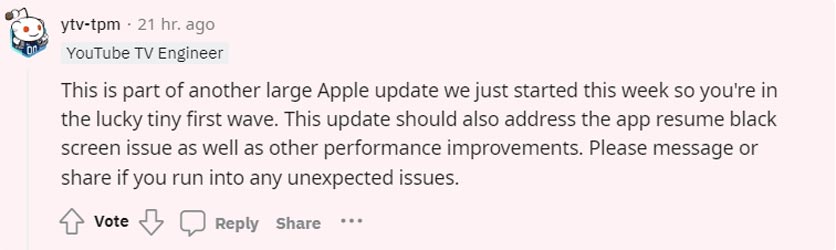
Thankfully, the latest YouTube TV update for Apple TV fixes this problem. You can now resume watching YouTube TV on Apple TV without dealing with the annoying black screen issue. This significant improvement will make the viewing experience much more enjoyable for Apple TV users.
Improvements in Handling HDR
In addition to fixing the black screen issue, the latest Update also improves the handling of HDR for YouTube TV on Apple TV. Content will now match the dynamic range, meaning that HDR will automatically turn on when watching videos on Apple TV. This feature has been missing for some time, so it is excellent to see it finally addressed in this Update.
General Performance Improvements
According to reports, the latest Update for YouTube TV on Apple TV also includes some general performance improvements. While there are no specifics, users can expect a smoother, more stable experience when using the app.
FAQs
How do I update YouTube TV on Apple TV?
To update YouTube TV on Apple TV, go to the App Store, select the Updates tab, and find the YouTube TV app. Click on Update, and the latest version will be installed on your device.
Is the latest YouTube TV update available for all Apple TV users?
Yes, the newest Update is available for all Apple TV users. If you don’t see the Update, give it some time, as it may take a while to roll out to all users.
Will the latest Update fix all issues with YouTube TV on Apple TV?
While the latest Update addresses some long-standing issues, it may not fix all issues. If you’re still experiencing problems, contact YouTube TV support for further assistance.
How do I enable HDR on YouTube TV on Apple TV?
With the latest Update, HDR will automatically turn on when watching videos on Apple TV. You don’t need to enable it manually.
Is YouTube TV the only streaming service that supports HDR on Apple TV?
No, other streaming services support HDR on Apple TV, including Netflix, Amazon Prime Video, and Disney+. However, YouTube TV is one of the few live TV streaming services that offer HDR support.
Wrap Up
This latest YouTube TV update for Apple TV is a game-changer for users dealing with frustrating issues like the black screen bug and HDR handling. With these problems fixed, you can expect a much smoother and more enjoyable viewing experience on your Apple TV.
The improvements brought by this Update are significant, and Apple TV users will no doubt appreciate the improved performance and stability that come with it. Whether you’re watching your favorite shows or catching up on the latest news, the new and improved YouTube TV app will make your streaming experience better than ever before. So, if you’ve been experiencing any problems with YouTube TV on your Apple TV, don’t wait any longer! Update your app today and start enjoying the benefits of this tremendous improvement. You won’t regret it!

Selva Ganesh is the Chief Editor of this Blog. He is a Computer Science Engineer, An experienced Android Developer, Professional Blogger with 8+ years in the field. He completed courses about Google News Initiative. He runs Android Infotech which offers Problem Solving Articles around the globe.



Leave a Reply