When you have users across platforms, It is always hard to keep up with the rollout of the same feature to them, even for leading companies. That’s why most features are always late in the iOS platform compared with Android. Most iOS features are already available in Android since it is open source and has a different user base. Also, Compared with iOS development, Android Apps development is readily available. Picture-in-Picture mode is already available on the Android version of YouTube TV. Now, the iOS version of YouTube TV is getting Picture-in-Picture way.
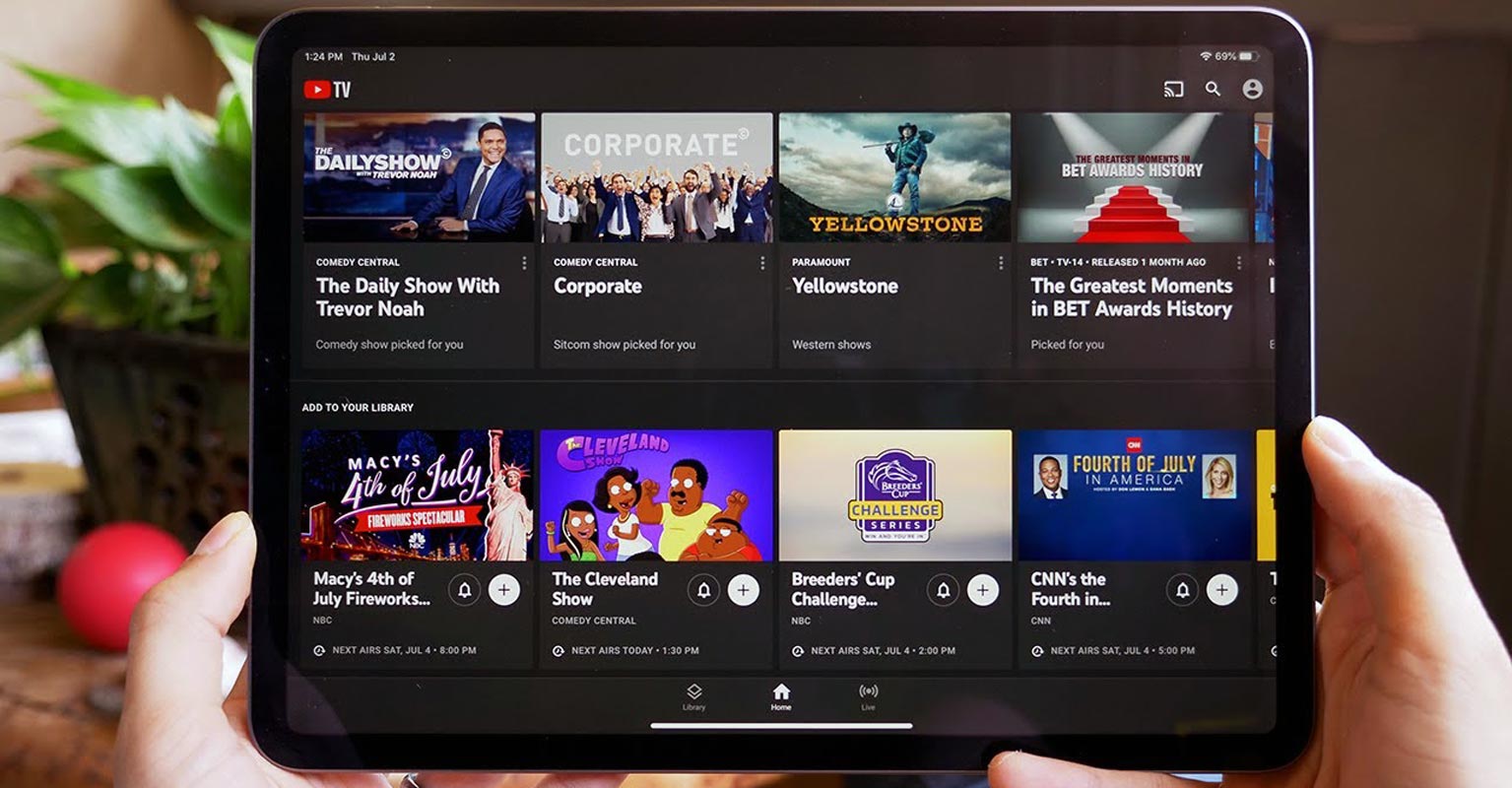
What exactly is picture-in-picture?
Picture-in-picture compresses the video into a tiny player that can move around the screen of your home and place on top of other programs. You can view YouTube TV and use other applications on your mobile device when this feature is turned on.
It will reduce the video to a PiP window that can be moved to various areas on the monitor. This allows playback to continue over other applications.
YouTube TV iOS version getting Picture-in-Picture mode
The users watching TV shows can quit the app with just a single swipe up from the bottom. The window is then adjusted in size and relocated around. The iPad or iPhone will go back to its homepage while the program will continue to run PIP.
The feature is available to most YouTube Premium subscribers (both on Android and iOS) who want to watch a video while doing other things or listen to audio even when your device has been locked. Google has revealed that it is working on allowing PIP to everyone within the United States, but this isn’t yet happening.
How can I enable picture-in-picture modes in iOS?
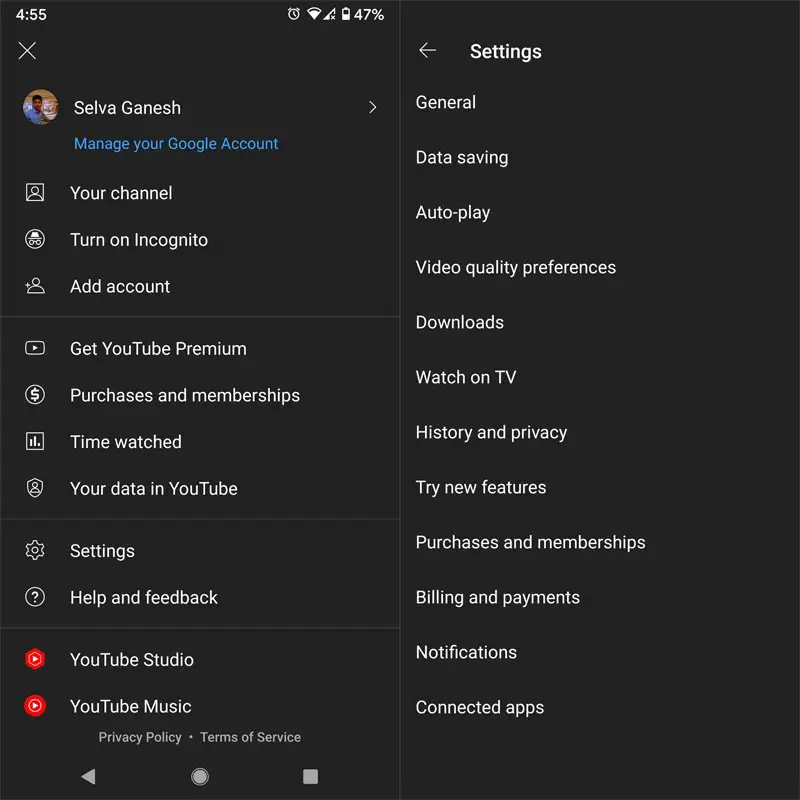
- Tap your profile picture.
- Tap Settings, then General.
- Switch on Picture in Picture.
How can I turn off the Picture-in-Picture mode in iOS?
- Tap your profile picture.
- Tap Settings, then General.
- Switch off Picture in Picture.
Dismiss Picture-in-Picture mode
- To show the controls To show controls, tap on show controls and tap the PiP player.
- To close your PiP player, press the X on the corner of the screen PiP player.
Wrap Up
Most of the features may look like they are not needed or have less priority from the outside. But When you want to read or check something from the video and enjoy each detail, you can use Picture-in-Picture mode. Since PiP Mode has to layover other apps, Apple has additional security measures passed. That’s why this kind of new feature needs time and further approvals. Did you get the Picture-in-Picture mode in your YouTube TV iOS app? Share your experience below.

Selva Ganesh is the Chief Editor of this Blog. He is a Computer Science Engineer, An experienced Android Developer, Professional Blogger with 8+ years in the field. He completed courses about Google News Initiative. He runs Android Infotech which offers Problem Solving Articles around the globe.



Leave a Reply