If you’re a YouTube Premium member, you’re already enjoying a great experience without ads and access to exclusive content. However, Google has just introduced some new features to improve your experience. This article will explore five exciting new features now available to YouTube Premium members. YouTube Premium gets Watch Queue, Google Meet Share, Continue Watching Left Off, Smart Offline Downloads, and Crisp Quality. These features will make watching videos on YouTube more accessible and more enjoyable, with the ability to queue Youtube videos, continue watching across devices, and even an enhanced bitrate version of 1080p HD on iOS.
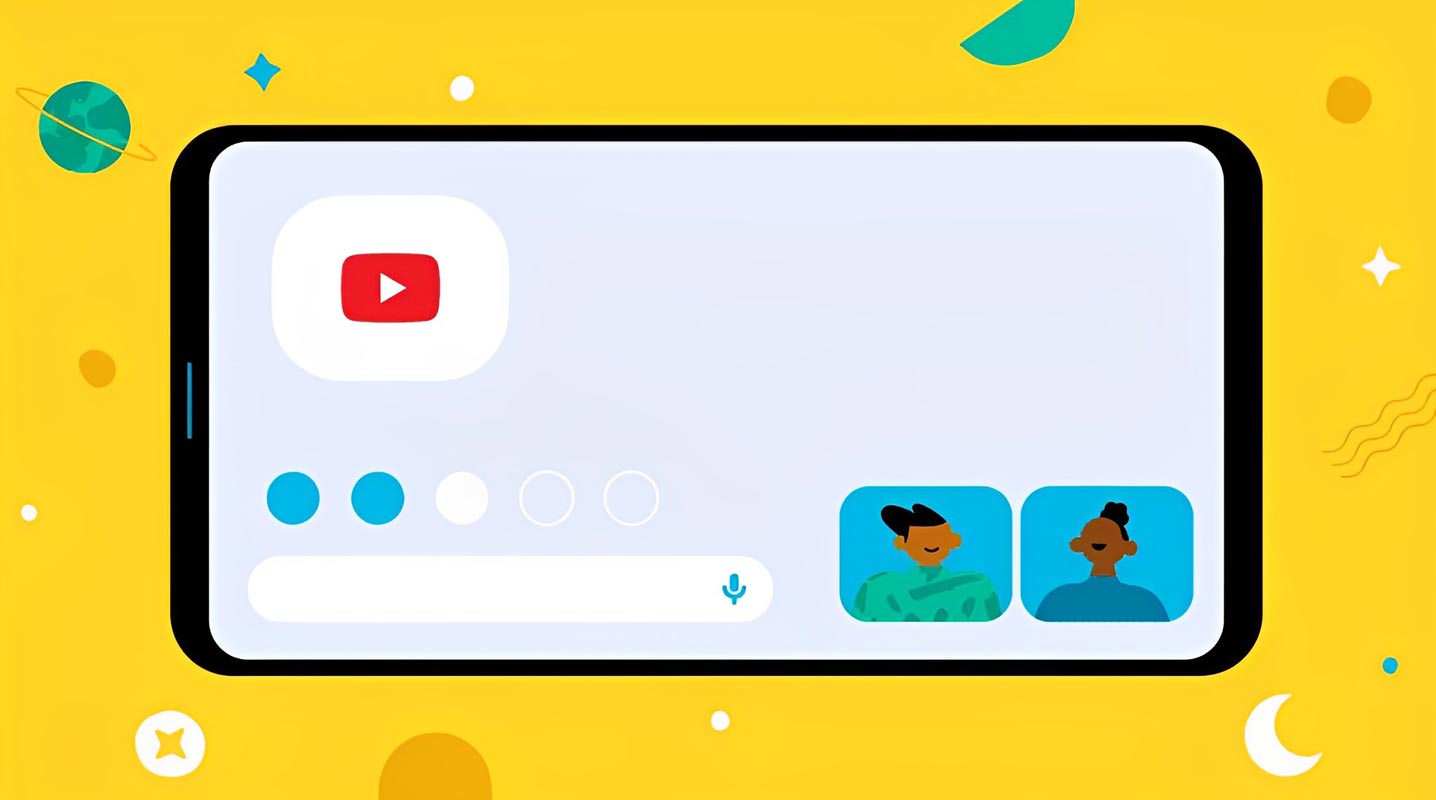
These new features make YouTube Premium even more enticing for users who want to enjoy ad-free viewing and exclusive content. These new features improve the overall user experience, making it more convenient and interactive. As a YouTube Premium member, you can now enjoy video queuing, integration with Google Meet and FaceTime, a seamless continuation of video playback across devices, Smart Downloads, and an enhanced bitrate version of 1080p HD on iOS.
YouTube Premium Queue
The first new feature is the queuing of videos on phones and tablets. This feature has been available online for the past three years, so it’s a welcome addition for mobile users. With this feature, you can add videos to your queue while watching a video. Tap the 3-dot button next to another video in the recommended section, and choose a queue option.
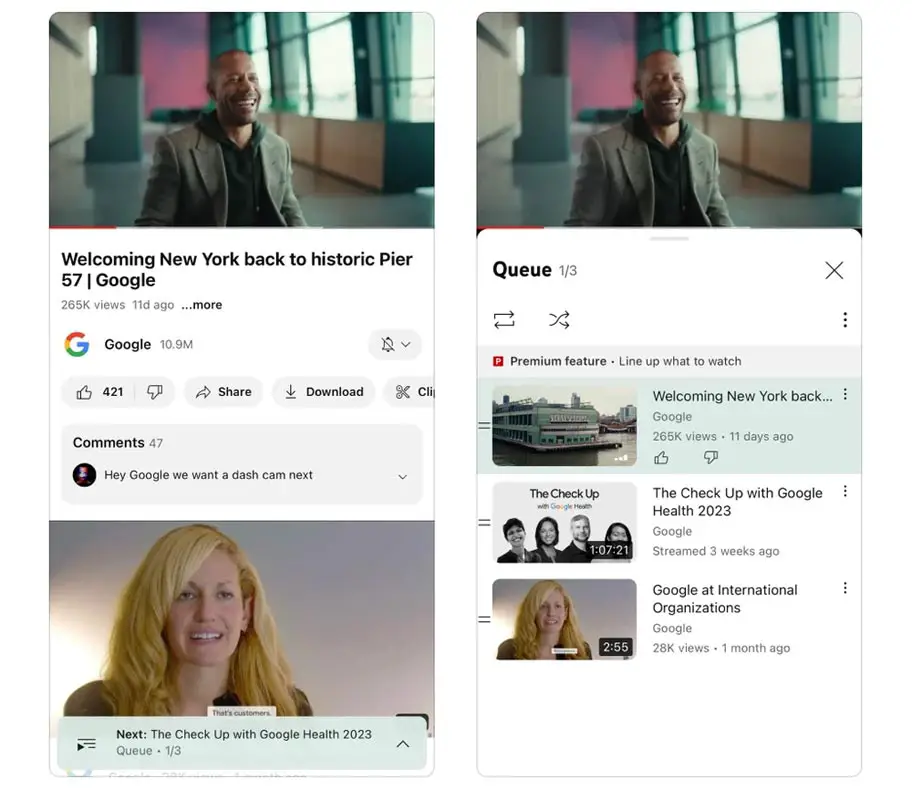
You can select “Play next in queue” or “Play last in queue.” Alternatively, you can add videos to your queue by swiping down on the currently playing video, browsing from the home page, and selecting a queuing option from the 3-dot menu.
Integration with Google Meet and FaceTime
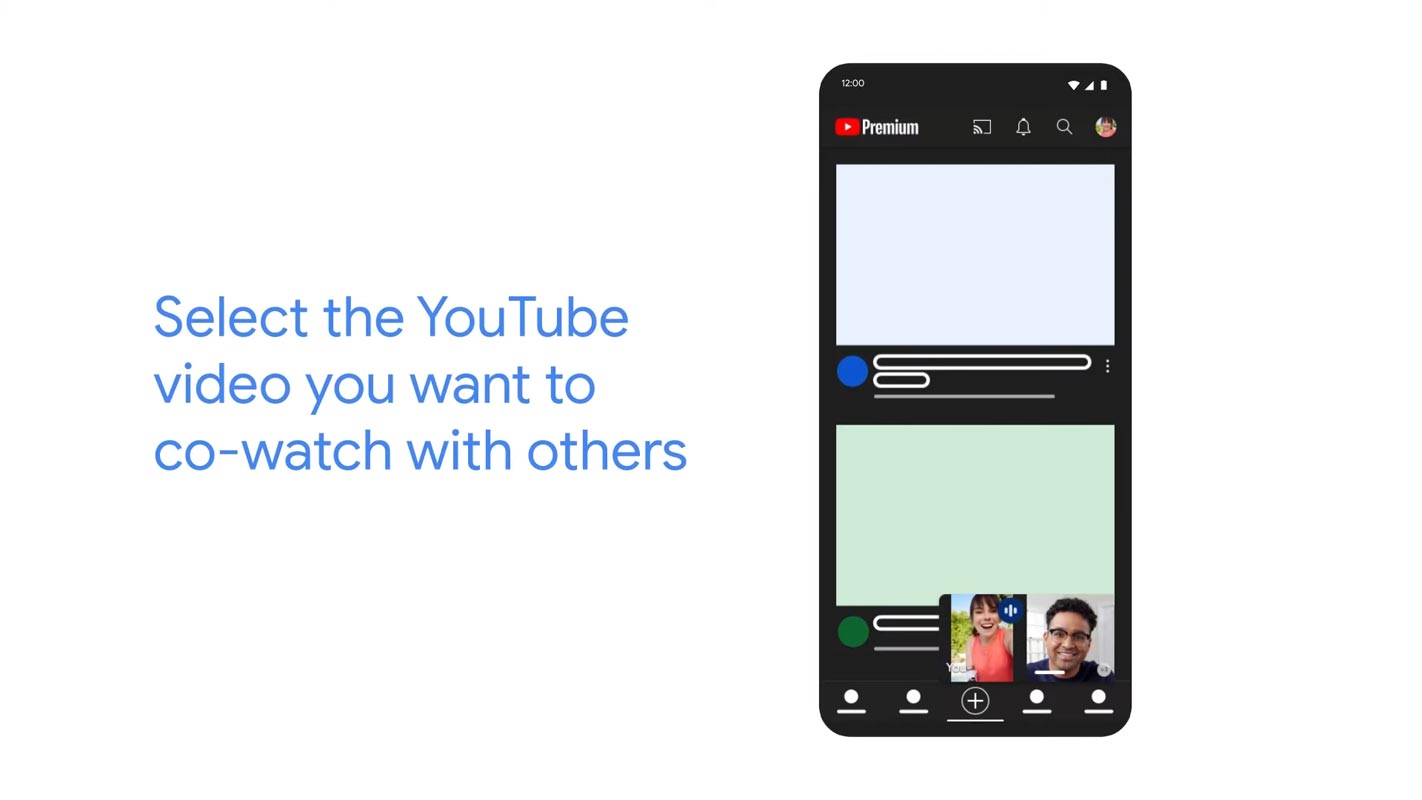
The next addition to the list of new features is an extension of YouTube’s collaboration with Google Meet. Previously, YouTube Premium members on Android could share videos they watched with others on a Meet call. In the coming weeks, iOS users will also be able to enjoy this feature via FaceTime’s SharePlay. This allows you to enjoy videos with your friends and family in a fun and interactive way.
Continuation of Video Playback Across Devices
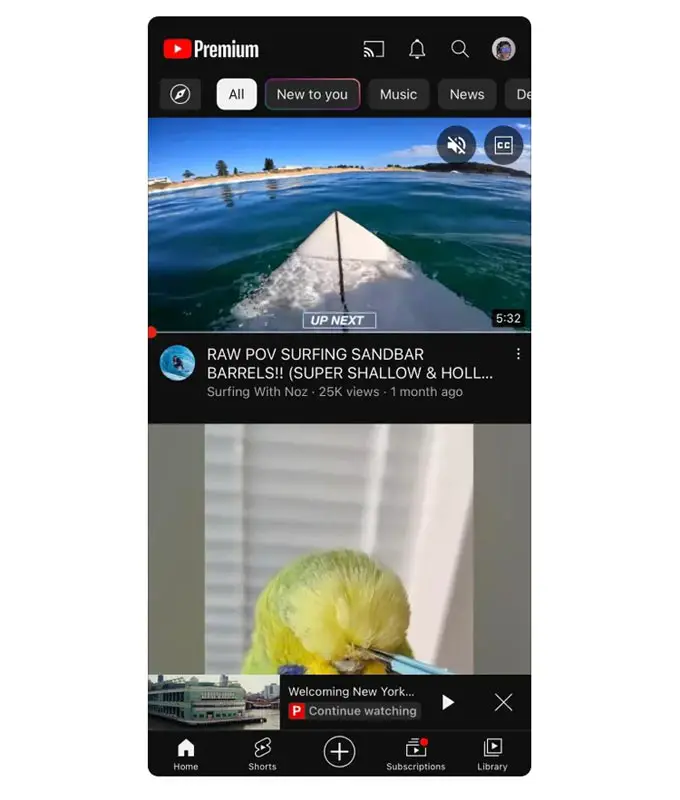
The third new feature is the ability to continue watching videos seamlessly from one device to another. YouTube can now remember the exact point where you stopped watching a video. If you watched a clip on your mobile device and switched to your computer, you can resume watching from where you left off. This convenient feature is available on multiple Android, iOS, and web platforms.
Smart Downloads
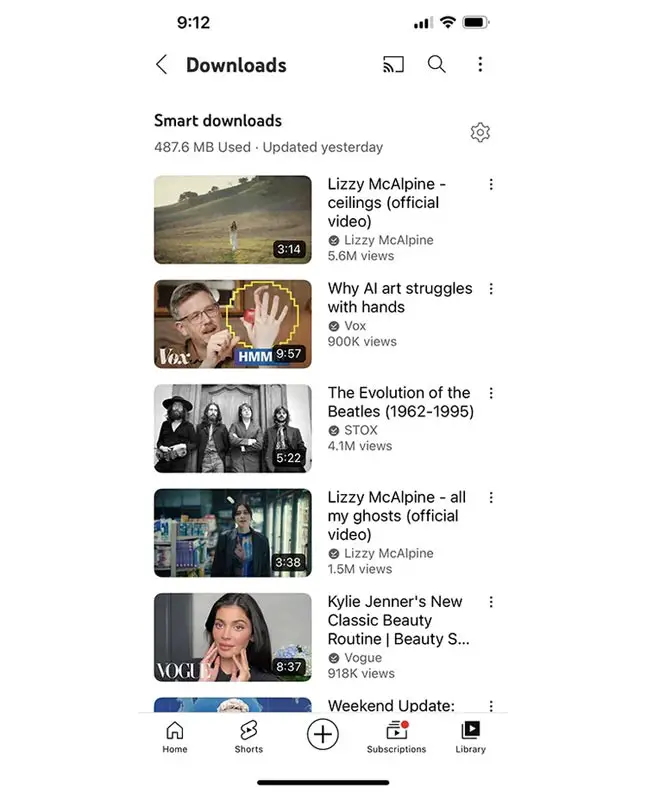
The fourth new feature is called Smart Downloads. This is an expansion of YouTube Premium’s offline playback feature. This feature automatically downloads videos that YouTube finds in your recommended section for offline viewing. Smart Downloads only occur when you are on WiFi, so you can have several videos waiting if you leave WiFi and need to watch a clip.
Enhanced Bitrate Version of 1080p HD on iOS
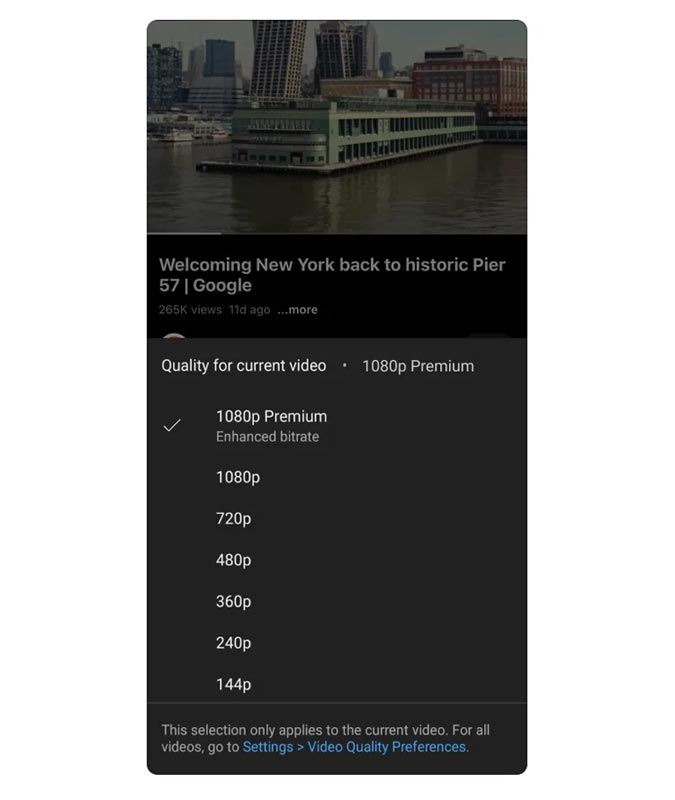
The last addition to the list of new features is an upgraded bitrate version of 1080p HD, available exclusively on iOS. If you toggle on this feature, you will see “extra crisp and clear” videos, especially those with “lots of detail and motion.” Unfortunately, there’s no word whether this feature will be available on Android.
FAQs
Can non-Premium YouTube users use the queuing feature?
No, this feature is only available to YouTube Premium members.
Will Smart Downloads take up a lot of storage space on my device?
It depends on how many videos are downloaded and the storage capacity of your device. However, Smart Downloads only downloads videos when your device is connected to WiFi and deletes them automatically after watching them.
Is the enhanced bitrate version of 1080p HD available for all videos on YouTube?
No, this feature is only available for select videos with lots of detail and motion.
Can YouTube Premium members share their downloaded videos with others?
No, downloaded videos are only available for offline viewing on the device on which they were downloaded.
Will the integration with FaceTime via SharePlay be available for non-Premium YouTube users?
No, this feature is only available for YouTube Premium members.
Wrap Up
In conclusion, YouTube Premium members can now access new features and ad-free viewing. The Youtube Premium queue feature, integration with Google Meet and FaceTime, the ability to continue watching from one device to another, Smart Downloads, and the enhanced bitrate version of 1080p HD are all great additions improve the viewing experience for YouTube Premium members. These new features offer more value to YouTube Premium subscribers and make it easier to enjoy videos with friends and family.

Selva Ganesh is the Chief Editor of this Blog. He is a Computer Science Engineer, An experienced Android Developer, Professional Blogger with 8+ years in the field. He completed courses about Google News Initiative. He runs Android Infotech which offers Problem Solving Articles around the globe.



Leave a Reply