How WhatsApp Voice Message Transcripts Simplify Communication- In the world of instant messaging, WhatsApp has always been a leader in offering innovative features that simplify communication. Whether it’s end-to-end encryption, voice calls, or video sharing, the app consistently introduces tools to enhance user experience. The latest addition to this arsenal is the voice message transcription feature. This game-changing functionality promises to make communication more accessible and efficient for millions of users worldwide.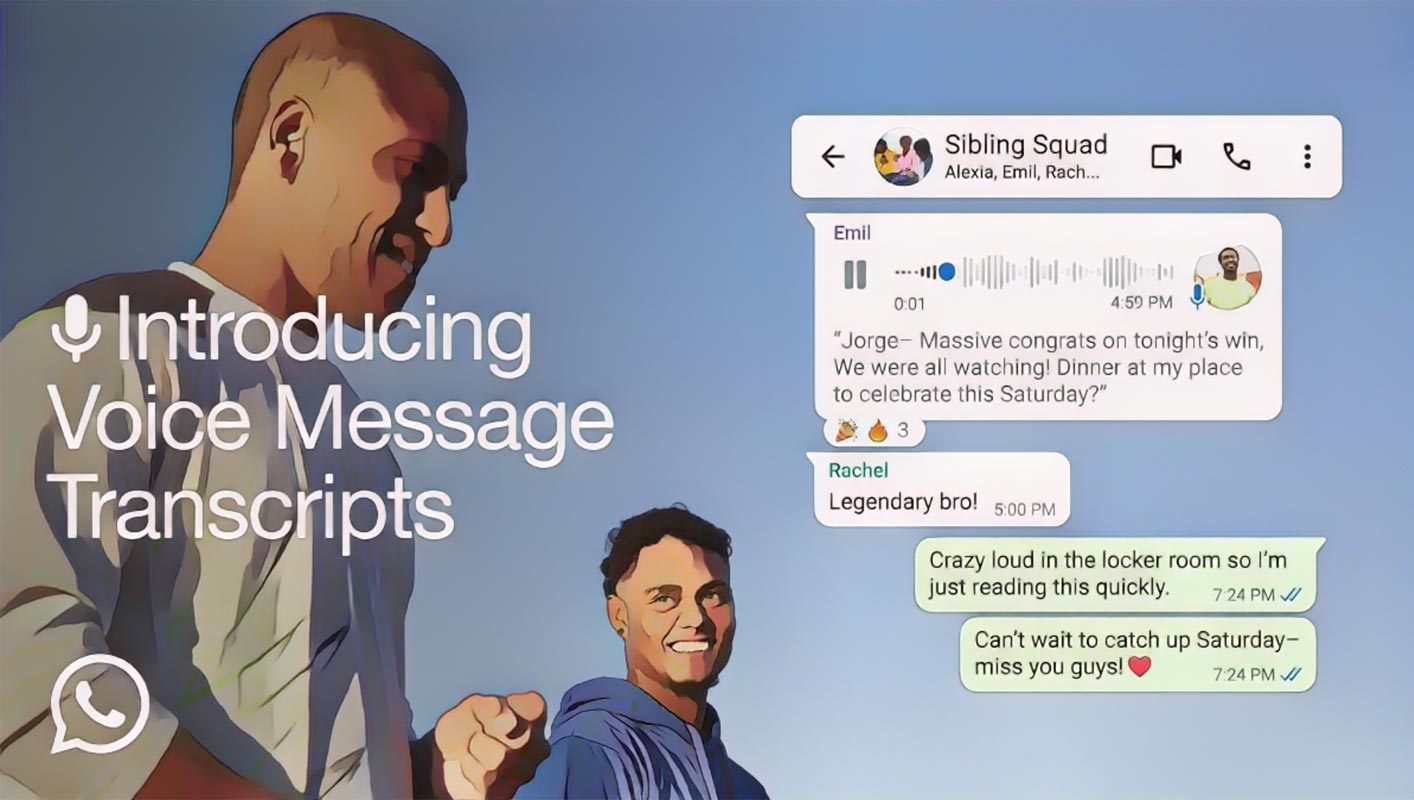
What Are WhatsApp Voice Message Transcripts?
Voice message transcripts are an exciting new feature that allows users to convert voice messages into text. This capability addresses a common issue: while voice messages are convenient to send, they aren’t always the easiest to listen to, especially in noisy environments or during meetings. With the introduction of transcription, WhatsApp aims to bridge the gap between convenience and accessibility.
How Does the Feature Work?
The voice message transcription process is simple yet highly efficient. When a user receives a voice message, they can choose to transcribe it into text. This is done entirely on the user’s device, ensuring privacy and data security. WhatsApp does not access, store, or analyze the messages, making it a safe option for personal and professional communication.
Steps to Enable and Use Voice Message Transcripts:
- Enable the Feature:
- Open WhatsApp settings.
- Tap on “Chats.”
- Look for the “Voice Message Transcription” option and enable it.
- Transcribing a Voice Message:
- Long press on the desired voice message.
- Select the “Transcribe” option from the menu.
In just a few taps, your voice message is converted into readable text.
Supported Languages
Currently, the transcription feature supports a wide range of languages, ensuring inclusivity for users across the globe. Here’s the breakdown of supported languages by platform:
- Android: English, Portuguese, Spanish, and Russian.
- iOS 16: English, Portuguese, Spanish, Russian, French, German, Italian, Japanese, Korean, Turkish, Chinese, and Arabic.
- iOS 17 and later: Additional languages include Danish, Finnish, Hebrew, Malay, Norwegian, Dutch, Swedish, and Thai.
The diversity in language support ensures that users from different linguistic backgrounds can benefit from this feature.
Why This Feature Matters
The introduction of voice message transcription is not just a minor update; it’s a significant leap forward in communication technology. Here’s why:
Accessibility for All Users
Not everyone can listen to voice messages easily. People with hearing impairments, those in noisy environments, or users in meetings often find it challenging to engage with voice messages. Transcription offers an inclusive solution for these scenarios.
Improved Productivity
In professional settings, reading a message is often faster than listening to it. Transcriptions allow users to quickly grasp the content of a voice message without disrupting their workflow.
Enhanced Privacy
There are situations where playing a voice message out loud is not appropriate. Transcription enables users to read the message discreetly, maintaining privacy in public or sensitive environments.
Language Learning and Clarity
For individuals learning a new language, transcriptions provide a clear representation of spoken words. It also helps in situations where the sender’s accent or speech clarity might pose challenges.
Privacy and Security: A Key Focus
WhatsApp has built a reputation for prioritizing user privacy, and the voice message transcription feature is no exception. The transcriptions are generated directly on the user’s device, meaning that neither WhatsApp nor third-party servers can access the content. This aligns with WhatsApp’s broader commitment to end-to-end encryption and user data protection.
Rollout and Availability
WhatsApp has begun rolling out the voice message transcription feature globally. While the update is being introduced in phases, it’s expected to reach all users within the next few weeks. WhatsApp has also announced plans to expand language support in the future, further enhancing the feature’s utility.
Comparison with Other Messaging Platforms
WhatsApp isn’t the first platform to introduce voice message transcription, but its implementation sets it apart. Unlike some competitors, WhatsApp’s transcription process occurs locally on the device, ensuring privacy. Additionally, the seamless integration with the app’s user interface makes it more intuitive and user-friendly than many alternatives.
Future Possibilities
The addition of voice message transcription is likely just the beginning. As artificial intelligence and machine learning technologies evolve, we can expect further enhancements, such as:
- Real-time transcription: Instant conversion of voice messages as they are played.
- Multi-language support: Simultaneous transcription in multiple languages for bilingual users.
- Editable transcripts: Allowing users to correct inaccuracies in the transcriptions.
These advancements could solidify WhatsApp’s position as the go-to messaging app for billions.
Tips for Maximizing the Feature’s Potential
To make the most of the voice message transcription feature, consider the following tips:
- Ensure Clear Audio: Encourage senders to speak clearly for better transcription accuracy.
- Stay Updated: Keep your app updated to access the latest features and improvements.
- Explore Language Options: If you communicate in multiple languages, check the supported options and adjust your settings accordingly.
Wrap Up
WhatsApp’s new voice message transcription feature is a remarkable step forward in communication technology. By offering a simple, secure, and inclusive way to convert voice messages into text, WhatsApp continues to meet the evolving needs of its users. Whether you’re catching up on conversations during a busy day, ensuring privacy in public spaces, or enhancing productivity at work, this feature has something to offer everyone. As the feature rolls out globally, it’s set to redefine how we interact through messaging platforms.

Selva Ganesh is the Chief Editor of this Blog. He is a Computer Science Engineer, An experienced Android Developer, Professional Blogger with 8+ years in the field. He completed courses about Google News Initiative. He runs Android Infotech which offers Problem Solving Articles around the globe.



Leave a Reply