WhatsApp is a trailblazer in innovation in the rapidly evolving realm of messaging applications. Breaking ground with a recent revelation that users can now share files up to a whopping 2GB, the widely used messaging platform continues to push the boundaries of possibility. The most recent WhatsApp beta update for Android, version 2.24.2.20, unveils a tempting prospect – introducing a novel file-sharing feature for people nearby. This imminent addition sparks curiosity about its functionalities and the potential transformations it may bring to user interactions. As users eagerly anticipate the official release, WhatsApp’s commitment to enhancing the user experience remains resolute, solidifying its position as a pioneer in the dynamic landscape of messaging apps.
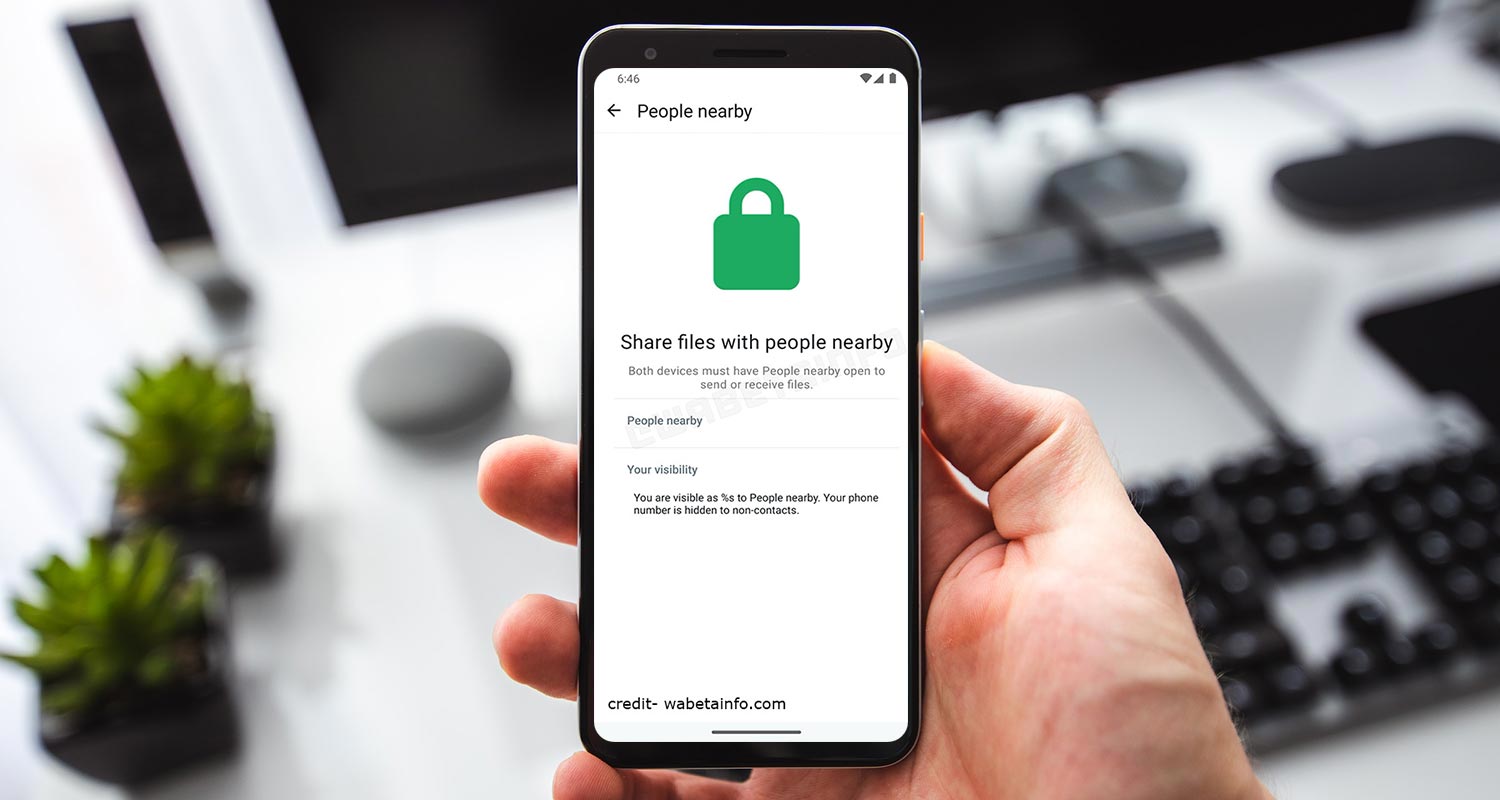
The Buzz About WhatsApp Nearby File Sharing
WhatsApp beta testers have reason to be excited as a new file-sharing feature with nearby contacts is in the works. This revelation stems from the beta version 2.24.2.20 update on the Google Play Store. The feature aims to simplify sharing files with those nearby, adding a layer of convenience to the user experience.
Secure Sharing Within Close Proximity
A leaked screenshot from the beta version indicates that both users must access a designated section to send and receive files. This approach ensures secure file sharing within proximity. The process may involve shaking the device to generate a share request and controlling file exchanges. Importantly, the sharing of files remains end-to-end encrypted, providing a secure environment even in unknown network conditions.
Step-by-Step Instructions: How to Use WhatsApp Nearby File Sharing
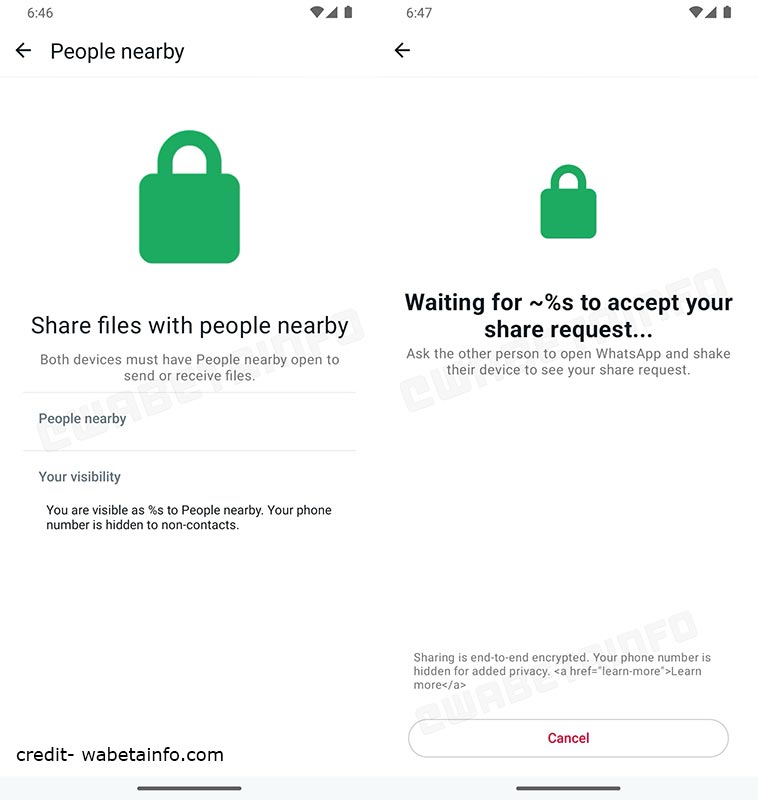
- Update Your WhatsApp: Make sure your Android device has the most recent version of WhatsApp installed. Visit the Google Play Store and check for any available updates.
- Join the Beta Program (Optional): If you want to access the latest features, consider joining the WhatsApp beta program. This can be done through the app’s page on the Google Play Store.
- Access the “Share Files” Section: Open WhatsApp on your device and navigate to the “Share Files” section. Depending on the app’s layout, this may be located within the chat interface or in the main menu.
- Enable Bluetooth: Make sure your device’s Bluetooth is turned on. This is crucial for the nearby file-sharing feature to function.
- Initiate File Sharing: Shake your device to share files with nearby people. This action will likely generate a share request and initiate the file-sharing process.
- Wait for Completion: Keep the “Share Files” section open until the file transmission is complete. Both parties involved in the exchange should remain in this section to ensure a seamless transfer.
- End-to-end Encryption: Understand that the file-sharing process is end-to-end encrypted, ensuring the security of your shared files, even in unknown network environments.
- Stay Informed: Keep an eye on WhatsApp updates for further improvements and refinements to the nearby file-sharing feature. WhatsApp regularly issues updates to improve user experience and resolve potential issues.
Following these step-by-step instructions, you can leverage WhatsApp’s nearby file-sharing feature to exchange files conveniently and securely with those nearby.
Advantages of Nearby File Sharing
Implementing a feature that enables users to share files with people nearby brings several advantages to the table. Users can quickly share files when a fast and direct transfer is essential. The feature is poised to enhance user experience by providing a practical solution for various scenarios. Additionally, the privacy and security of users are prioritized, as phone numbers remain hidden from non-contacts during file exchanges.
Under Development: What to Expect
While the feature is still under development, its potential to redefine file sharing on WhatsApp is evident. The upcoming update promises to refine and optimize the feature further, highlighting WhatsApp’s commitment to delivering an enhanced user experience. As we eagerly await the official release, stay tuned for more information on this game-changing file-sharing feature.
The Landscape of Bluetooth and Wi-Fi File Sharing in 2024
2024 has witnessed significant developments in Bluetooth and Wi-Fi file sharing, with Quick Share emerging as the new norm. In collaboration with Samsung, Google’s announcement at CES 2024 introduced Quick Share as the unified wireless file-sharing experience on Android smartphones. However, amidst the excitement, WhatsApp introduces a potential curveball with its beta version’s Bluetooth file-sharing tool for users nearby.
WhatsApp’s Development Journey
Under Meta’s ownership, WhatsApp continues its dynamic development journey with frequent beta updates. The beta version 2.24.2.20 unveils WhatsApp’s exploration of Bluetooth file sharing, adding a new dimension to its file-sharing capabilities. This comes from the recently enabled 2GB file-sharing feature, reflecting WhatsApp’s commitment to simplifying user interactions.
Navigating the New Feature
When using the Bluetooth file-sharing feature, both parties must open the “Share Files” section on the app and remain there until the transmission is complete. The end-to-end encryption ensures the security of the file-sharing process, even in Bluetooth mode. Users may find the unique action of shaking their phones to initiate file sharing, adding a touch of interactivity to the process.
Integration Amidst Quick Share News
While WhatsApp’s Bluetooth file-sharing feature is useful for regular users, it prompts questions amidst Google and Samsung’s Quick Share news. The recent rebranding of Nearby Share to Quick Share indicates a unified approach to Bluetooth file sharing across Android devices. The coexistence of these features raises intriguing possibilities and considerations for users.
Meta’s Ongoing Commitment
Meta’s increasing international presence is mirrored in WhatsApp’s continuous development efforts. As WhatsApp evolves, it introduces features that align with the changing landscape of messaging apps. The beta version’s Bluetooth file-sharing tool is a testament to Meta’s commitment to staying at the forefront of innovation in the messaging app arena.
FAQs
When can users expect the official release of the file-sharing feature?
The feature is currently under development, and further information on the official release will be shared in upcoming articles.
How does the end-to-end encryption work in the Bluetooth file-sharing mode?
Like traditional file sharing, the Bluetooth mode ensures end-to-end encryption for secure transmission.
Will the new feature be available for iOS users as well?
While the current information focuses on the beta version for Android, future developments may extend the feature to iOS.
Are there any limitations to the file size that can be shared using this feature?
Specifics on file size limitations will be clarified closer to the official release.
How does WhatsApp’s file-sharing approach differ from Quick Share by Google and Samsung?
While both features aim to simplify file sharing, the nuanced approaches and functionalities may offer users distinct experiences.
Wrap Up
The impending introduction of WhatsApp’s file-sharing feature with nearby users represents a paradigm shift in how individuals share files. This forthcoming innovation is set to revolutionize the user experience by seamlessly integrating convenience, security, and cutting-edge technology. WhatsApp’s commitment to enhancing user interactions is evident in the careful fusion of these elements, promising a file-sharing process beyond traditional norms.
The anticipation surrounding the official release heightens expectations for a more dynamic and interactive platform. Users are on the verge of unlocking a new era in file sharing, where exchanging documents, images, and videos becomes not just a transaction but an engaging and secure experience. WhatsApp’s dedication to redefining user interactions positions it as a frontrunner in the continual evolution of communication technologies.

Selva Ganesh is the Chief Editor of this Blog. He is a Computer Science Engineer, An experienced Android Developer, Professional Blogger with 8+ years in the field. He completed courses about Google News Initiative. He runs Android Infotech which offers Problem Solving Articles around the globe.



Leave a Reply