The growth of any platform depends on how much they provide new features based on user wishes. Sometimes even for basic features, Users may switch to different apps. So, It is necessary to add a few tweaks to make the user experience great. Google keeps adding new features in the mobile version of Chrome. But the sync between Mobile and Desktop other than History is not a smooth process. Now Google is planning to implement Mobile Chrome Websites Follow option to Google Chrome Desktop. So, Hereafter, Like Bookmarks, It can sync your follow-up websites stories between your mobile and Desktop.

Follow Option in Google Chrome
Google Helps users and website owners build closer relationships with Chrome. Google helps users connect directly with their favorite publishers and creators across the web. Today, people have a variety of ways to follow their favorite websites, including mailing lists, notifications, and RSS feed subscriptions. It’s a lot for one person to manage, so it’s easy for Chrome to stay up to date on your favorite sites based on open RSS web standards.
With this new tracking feature, users can click the Follow button in Chrome to follow attractive websites, from large publishers to small neighborhood blogs. When a website publishes content, users can see updates from the sites they follow in the new Follow section of the New Tabs page.
Follow Option indication in Google Chrome Desktop Gerrit
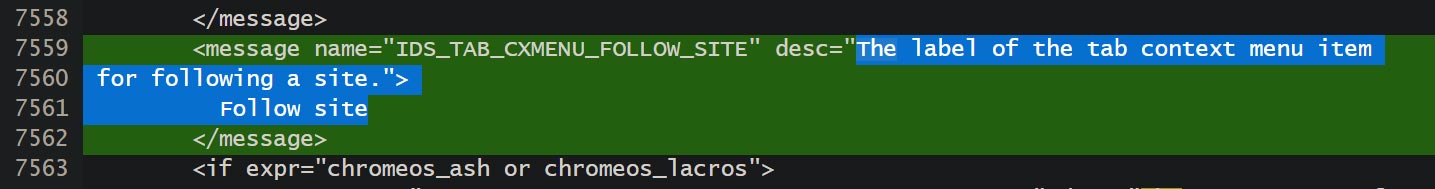
A new patch has been sent to Chromium Gerrit. This allows you to use the following features (via Reddit) on your Desktop: There is a desire to implement it, but desktop resources’ primary concern is the cost. Testing can continue with tags of features that will be available in the Chrome branch in the coming days or weeks. We’re keeping an eye on her.
Where will Google implement the Follow option in Desktop?
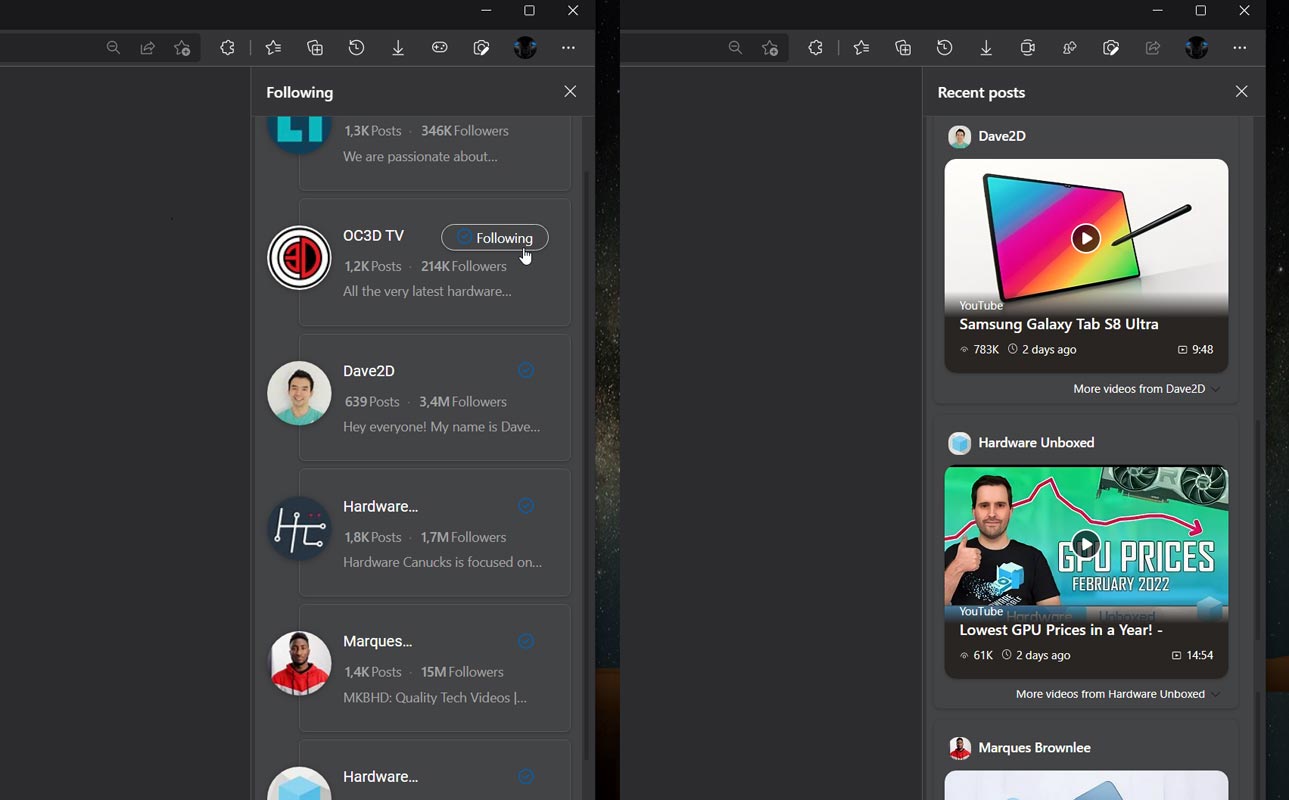
Google could use the page field to show the latest posts from sites you follow, Chromium developers recently added a drop-down field to the page field, and in a promise, they said they would add more options to this combo box. Microsoft Edge already uses a side panel to show the latest posts from YouTube creators you follow.
Availability
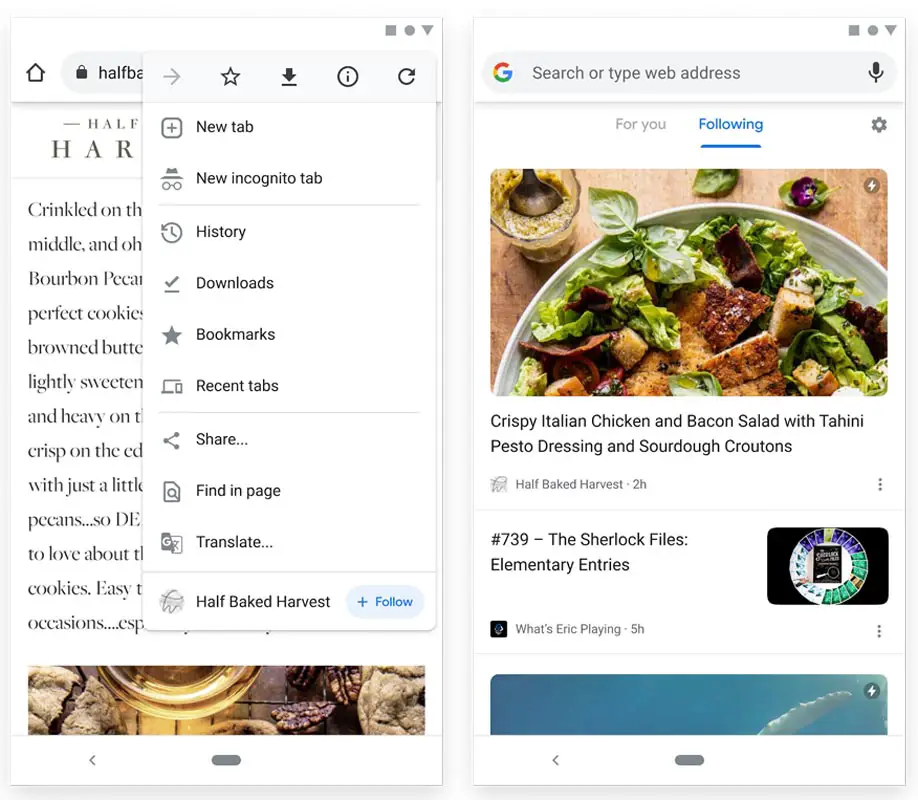
Currently, mobile users can tap the menu button (⋮) in the address bar, then tap the Follow button to follow new stories from the site they’re viewing. You can find these stories in the feed at the bottom of the New Tab screen. For the Desktop version, We can expect the rollout soon.
Wrap Up
Since most third-party browsers begin to use the Chromium project, they try to make it more helpful to users. Compared with Previous Microsoft browsers, Microsoft Edge is way better because of the Chromium project. So, Google must add unique features to make users stay in the Chrome browsers. The following options will be helpful for users to keep track of their websites. Instead of recommending articles, The user intends to follow Articles that will be useful for the platform. Did you use the Follow option in Google Chrome? Share your experience below.

Selva Ganesh is the Chief Editor of this Blog. He is a Computer Science Engineer, An experienced Android Developer, Professional Blogger with 8+ years in the field. He completed courses about Google News Initiative. He runs Android Infotech which offers Problem Solving Articles around the globe.



Leave a Reply