When someone sends this message can boost your battery, We know it is a dumb message. But What if a simple wallpaper can crash your Android Mobiles? Most of them won’t believe this news. But, It is true. A famous Twitter mobile specs leaker ICE Universe shared that wallpaper can make your mobile into a boot loop. I changed the color space of the image and attached it as a reference below. So that if anyone tells you to set that wallpaper, you can avoid that. It is not fun. Most of the Android mobile users who tried this now end up with the soft bricked mobile. You can repair the mobile. But you will lose your user data. Unfortunately, most of the social profiles don’t convert the image, So, When somebody sends you the social profile link that contains the image, Don’t download and use as wallpaper.

Don’t use this wallpaper. It can crash your Android Mobiles.
To make awareness and avoid troubles, I converted the wallpaper with some color schemes to prevent crashes and boot loops. The actual image may slightly vary in colors. But the picture will look the same as below.

The above image looks like a usual Nature scenario. But when you set the actual image as wallpaper, it can crash your Android mobiles. Initially, most of them believe it can cause problems only with Samsung mobiles. But, When users try in their mobiles, Most of them got boot loop issues, including Pixel phones. So, Never try to set the image as wallpaper.
What Mobiles are affected by the Wallpaper issue?
Currently, as per the user test case, Most of the Samsung Mobiles, Google Pixel phone series that runs on Android 10 and below. It doesn’t affect Android 11 beta mobiles. Android 11 can convert the color profile to a mobile supporting type. That feature not available in Android 10. Some of the Huawei mobiles don’t affect the issue. But, It is better not to try even if you have non-listed mobiles.
Why the crash happen when setting a simple Wallpaper?
When you set up the theme, Background, Wallpaper, It will copy the particular image to system UI memory. That’s why even if you delete the specific photo in your gallery, The Wallpaper will work fine. That Nature image is an RGB file. Mobile devices work only with sRGB formats. When we set up the RGB, It can’t handle the picture. When I try to open the image without conversion in Windows, It says your computer doesn’t have enough memory, even if I have plenty.
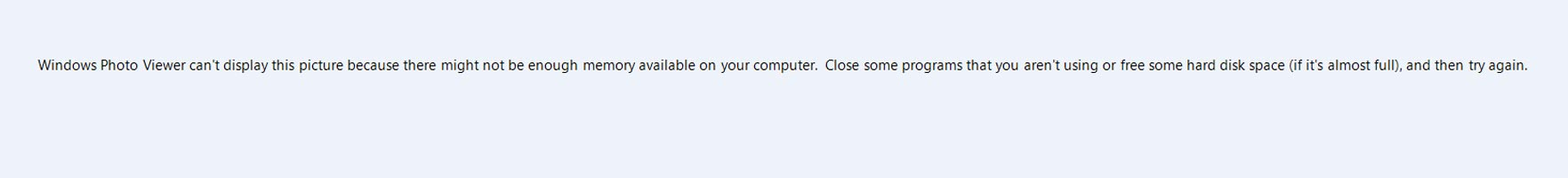
Some third-party apps can open the image without any error. But to begin with the default viewer, I have to convert the file to sRGB color space. After the conversion, it works better in all image platforms.
Google Skia Color Space
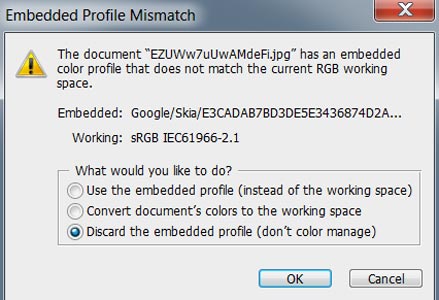
I am not a picture color space expert. But, As per my knowledge, the image format is an RGB color scheme with Google Skia Graphics Engine. Google acquired Skia in 2005 to provide 2D Graphics engine support in various platforms. It is open-source and uses the XYZ D50 color space. It will work in three dimensions like an RGB, but it uses a linear remix of those channels. Google may or may not use anyone of those API that affects only near Stock Android Mobiles. Huawei mobiles are full of custom skin mobiles compare with Samsung mobiles because Samsung begins to use some of the Stock Android Mobile features in their custom skin.
My guess is a full theory. We have to wait for the entire tech details from the Developers—some of the Custom ROM developers already patched their OS regarding this issue. We can stay away from this one wallpaper. But what if different wallpapers come with the same color scheme. We can’t differentiate them. So, Mobile manufacturers should look into this issue and make a patch as soon as possible. Or It can become worse than the security-related issues.
Wrap Up
Google and Mobile manufacturers work hard on security patch updates every month. You may blame some of the Mobile manufacturers who don’t make updates; It is because most of the regular users don’t update their mobiles. This Wallpaper problem is a serious one. Usual people always forward the links they receive without the knowledge where it can lead to. That’s why most of them got banned in WhatsApp. They may not know about the news, and they try to use the image they received in messages that will result in them with soft-bricked mobiles.
Users will lose their data when fixing soft brick. Even if we set up multiple backups, If they don’t use cloud backup like Google Photos, they can lose important details. We can’t recover 100% old data from a bricked mobile. So, Try to use the Wallpapers from a trusted source. Don’t download any wallpapers on social sites URL. What are your thoughts on this simple image that can crash your mobile? Are there any measures that can be taken from our side? Comment below.

Selva Ganesh is the Chief Editor of this Blog. He is a Computer Science Engineer, An experienced Android Developer, Professional Blogger with 8+ years in the field. He completed courses about Google News Initiative. He runs Android Infotech which offers Problem Solving Articles around the globe.



Leave a Reply