In today’s digital age, where online security and privacy have become paramount, understanding IP addresses and networks is crucial. Recognizing the significance of this knowledge, Google One, as part of its commitment to user protection, has introduced a new feature in its Android app that enables users to check their IP address conveniently. Users can easily access information about their network configuration by incorporating IP address viewing within the Google One app. This feature aims to empower individuals by allowing them to monitor their online connectivity and identify potential vulnerabilities.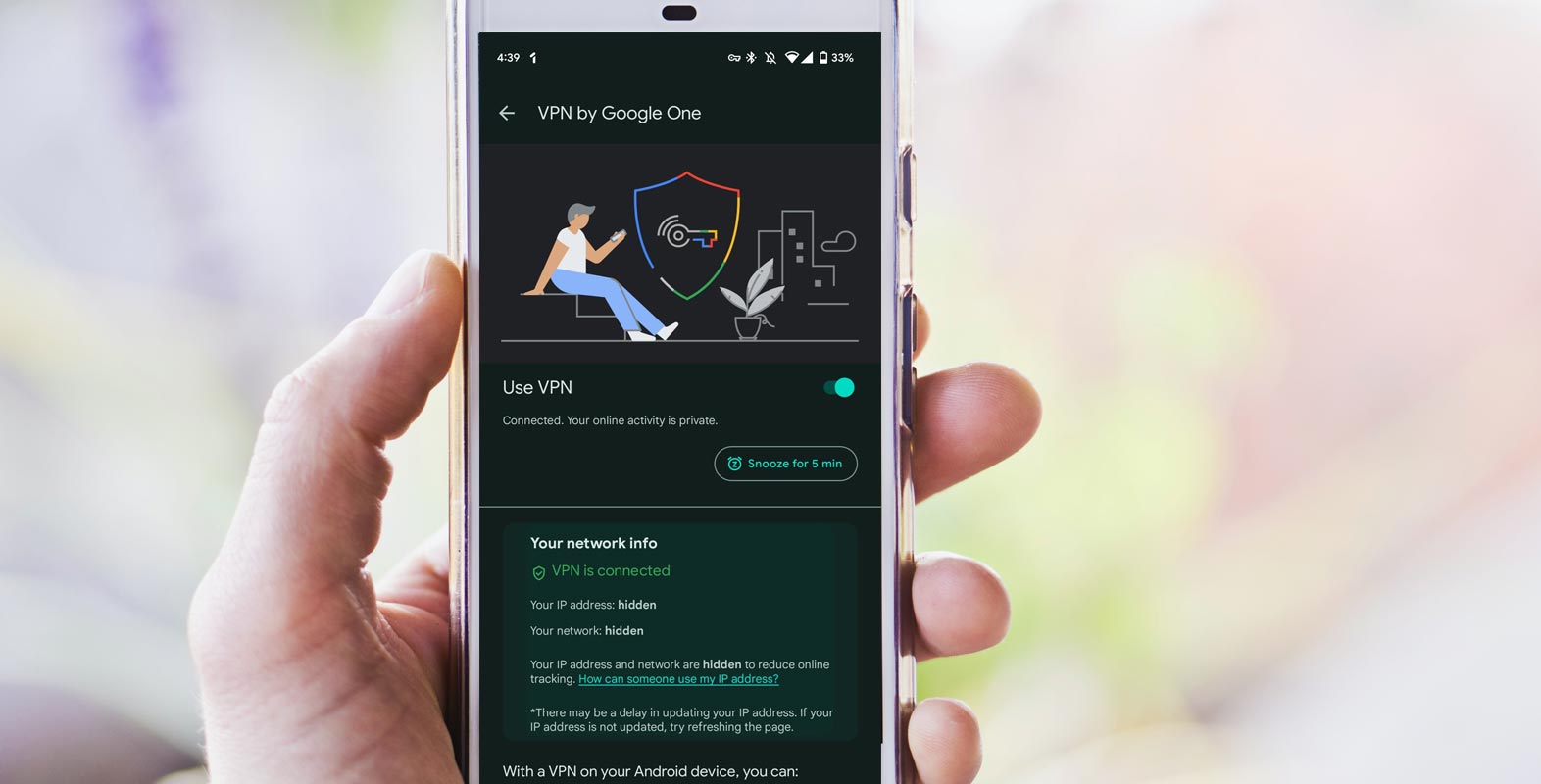
Why do IP Addresses and Networks Matter?
Before delving into the specifics of using Google One to view IP addresses and networks, it’s essential to understand why this information matters. An IP address is a distinctive numerical label assigned to every device connected to a computer network. It functions as a digital identifier, facilitating communication between devices over the internet. Understanding your IP address and the network helps you gauge your online presence, identify potential security vulnerabilities, and gain insights into your internet service provider (ISP) or carrier.
Checking IP Addresses and Networks in Google One
Google One, the subscription service offered by Google, now provides a simple and convenient way to check your IP address. By opening the Google One app on your Android device and accessing the VPN card in the Home feed, you will find a new section called “Your network info.” This section not only displays your VPN status but also provides details about your IP address and network.
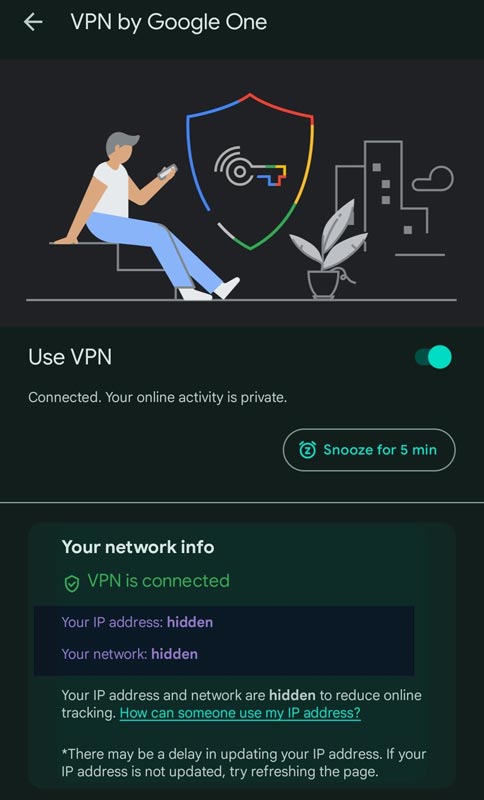
Requirements
To utilize this feature, ensure you have the latest version of Google One installed on your Android device. Open the app and navigate to the Home feed, where you’ll find the VPN card. Tap on the card to access the VPN settings.
“Your Network Info” Section
When Google One’s VPN is enabled, both lines will be labeled “hidden.” you’ll notice the new “Your network info” section within the VPN settings. It displays your IP address and network information, such as your ISP or carrier. It’s important to note that there may be a slight delay in updating your IP address, but you can try refreshing the page if it doesn’t update immediately.
Understanding Your IP Address
Your IP address contains valuable information regarding your online activities. This knowledge allows you to assess your online security, identify potential leaks or vulnerabilities, and take appropriate measures to protect your data. You can enhance the comprehension of your digital footprint by utilizing Google One to check your IP address.
Network Information for Public Wi-Fi
One of the significant advantages of using Google One to check your IP address and network is when you’re connected to public Wi-Fi networks. Public Wi-Fi can be risky, exposing your device to potential security threats. By accessing the network information provided by Google One, you can identify the responsible party for the Wi-Fi connection, adding an extra layer of security and peace of mind.
Other Methods of Checking IP Addresses
While there are alternative methods to check your IP address, such as navigating through system settings or visiting external websites, using Google One offers a more convenient and streamlined experience. By incorporating this functionality into its app, Google One eliminates the need for additional steps or external resources.
Benefits of Using Google One for IP Address Checking
Google One offers several benefits when it comes to checking your IP address:
Convenience
With Google One, you can view your IP address and network information directly within the app, eliminating the need to navigate system settings or visit external websites. This streamlined process saves time and effort.
Integration with VPN
Google One’s IP address-checking feature seamlessly integrates with its VPN service. When you enable the VPN, your IP address and network information are hidden, providing additional privacy and security.
Enhanced Security
Regularly checking your IP address can identify any unexpected changes or discrepancies. This helps you detect potential security breaches or unauthorized access to your network, allowing you to take prompt action to protect your personal information.
Privacy Awareness
Google One’s focus on user privacy extends to its IP address-checking feature. By empowering users with knowledge about their IP address and network, Google One promotes privacy awareness and encourages them to safeguard their online presence.
Public Wi-Fi Protection
When connected to public Wi-Fi networks, it’s essential to exercise caution. Google One provides network information for public Wi-Fi connections, allowing you to identify the responsible party for the network. This knowledge helps you make informed decisions about the safety and trustworthiness of the Wi-Fi connection.
Seamless Integration
Google One’s IP address-checking feature is seamlessly integrated into the existing Google One app, making it easily accessible to subscribers. It’s part of a comprehensive suite of services that Google One offers, providing a unified user experience.
Limitations and Considerations
While Google One’s IP address-checking feature offers numerous benefits, it’s essential to be aware of its limitations and consider certain factors:
Platform Availability
Currently, the IP address checking feature is only available for Android devices in the Google One app. Users of iOS devices or Mac/Windows VPN clients cannot access this specific functionality.
Accuracy and Timeliness
Google One notes that there may be a slight delay in updating your IP address. Therefore, it’s essential to remember that the displayed information might not always be real-time. If your IP address is not updated, you can try refreshing the page within the Google One app.
Additional IP Address Check Methods
While Google One provides a convenient way to check your IP address, alternative methods exist, such as using system settings or external websites, users should choose the plan that best suits their needs and preferences.
Compatibility with Different Platforms
Google One’s IP address-checking feature is available exclusively on the Android platform. It can be accessed through the Google One app on Android devices. However, users of iOS devices or Mac/Windows VPN clients do not have access to this specific functionality at the time of writing.
Security and Privacy Features of Google One
In addition to the IP address checking feature, Google One offers several security and privacy features to its subscribers:
VPN Service
Google One offers a VPN service that encrypts your internet traffic and conceals your IP address, guaranteeing a secure and private browsing experience, particularly when connected to public Wi-Fi networks.
Storage Encryption
Google One encrypts your stored data to protect it from unauthorized access. This encryption adds an extra layer of security to your files and documents.
Privacy Controls
Google One allows you to manage your privacy settings and control what information you share with Google. This includes options for managing your location history, ad personalization, and activity data.
Expert Support
Subscribers of Google One have access to 24/7 expert support for any concerns related to their accounts or services.
Password Manager
Google One offers a password manager that securely stores and auto-fills your passwords across devices. This feature promotes strong password practices and reduces the risk of password-related security breaches.
Advanced Protection Program
For users who require an extra layer of security, Google One offers the Advanced Protection Program. This program provides enhanced security measures, such as physical security keys and additional safeguards against phishing attacks.
Overall, Google One prioritizes user security and privacy by offering a range of features and services designed to protect personal information and provide a safe online experience.
FAQs
Can I check my IP address using Google One on iOS devices?
Currently, the IP address checking feature is only available for Android devices on the Google One app. Users of iOS devices do not have access to this specific functionality.
Does Google One update my IP address in real time?
Please note that there could be a minor delay in updating your IP address within the Google One app. If your IP address has not been updated, refresh the page to ensure you have the most up-to-date and accurate information.
Are there alternative methods to check my IP address?
Yes, besides using Google One, you can check your IP address through system settings or external websites. Choose the method that suits your preferences and needs.
Is the IP address-checking feature compatible with Mac/Windows VPN clients?
Currently, the IP address checking feature is only available in the Google One app for Android. It is not accessible through Mac/Windows VPN clients.
What other security and privacy features does Google One offer?
Google One provides a VPN service, storage encryption, privacy controls, a password manager, and the Advanced Protection Program for enhanced security and privacy.
Wrap Up
Google One’s introduction of the IP address checking feature in its Android app provides users a convenient and streamlined way to monitor their IP address and network information. By integrating this functionality into the Google One app, subscribers can easily access this vital information without relying on external resources or complex settings.
The benefits of using Google One for IP address checking include convenience, integration with the VPN service, enhanced security, privacy awareness, protection on public Wi-Fi networks, and seamless integration within the Google One ecosystem. However, it’s important to consider limitations, such as platform availability and potential delays in IP address updates.
In addition to IP address checking, Google One offers various security and privacy features, including a VPN service, storage encryption, privacy controls, password management, and the Advanced Protection Program. These features further enhance user protection and contribute to a safer online experience.
With Google One, users can take control of their online security and privacy, staying informed about their IP address and network information while enjoying the benefits of a comprehensive suite of services.

Selva Ganesh is the Chief Editor of this Blog. He is a Computer Science Engineer, An experienced Android Developer, Professional Blogger with 8+ years in the field. He completed courses about Google News Initiative. He runs Android Infotech which offers Problem Solving Articles around the globe.



Leave a Reply