Since most people are work from home, Video calling platforms try their best to provide various features. Hide the real-time background is one of the common features everybody focusing on. Microsoft introduced this new option in their Teams platform. Later everybody slowly adapting and made some new changes. Still ow, You can only use the static image as a background. But, Soon in Google Workspace, users can set Video Playback as their background in Google Meet. It may look not useful for regular users. But, It will be useful for Presentations and Broadcast-related works. Initially, It will only be available for Google Workspace users. Later, we can expect it for regular users.
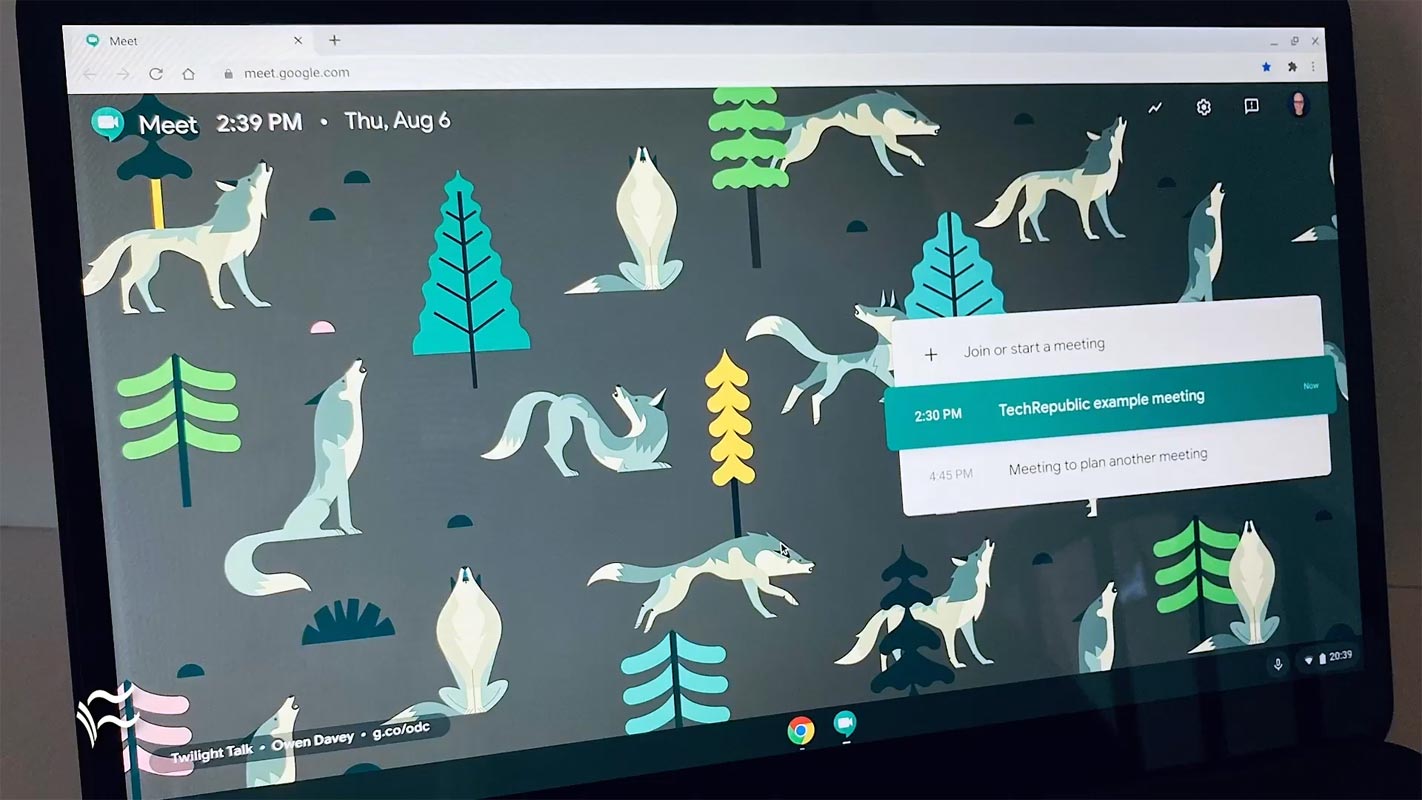
Google Meet For Zoom Competition
Google is providing good quality video conferencing available for everyone. Using a Google account can create an online meeting; nowadays, most people have a Google account, which is not a big deal. Once video conferencing activated, 100 participants can meet up to 60 minutes per meeting.
The company Google created the Google Meet, mainly for business and office use. When they were not available, we can use this video chatting service to communicate with the clients or colleagues. It does not have any subscription; users can use it for free. This option available on the web, mobiles, and tab for Android and iOS.
About Already Existing Static Background
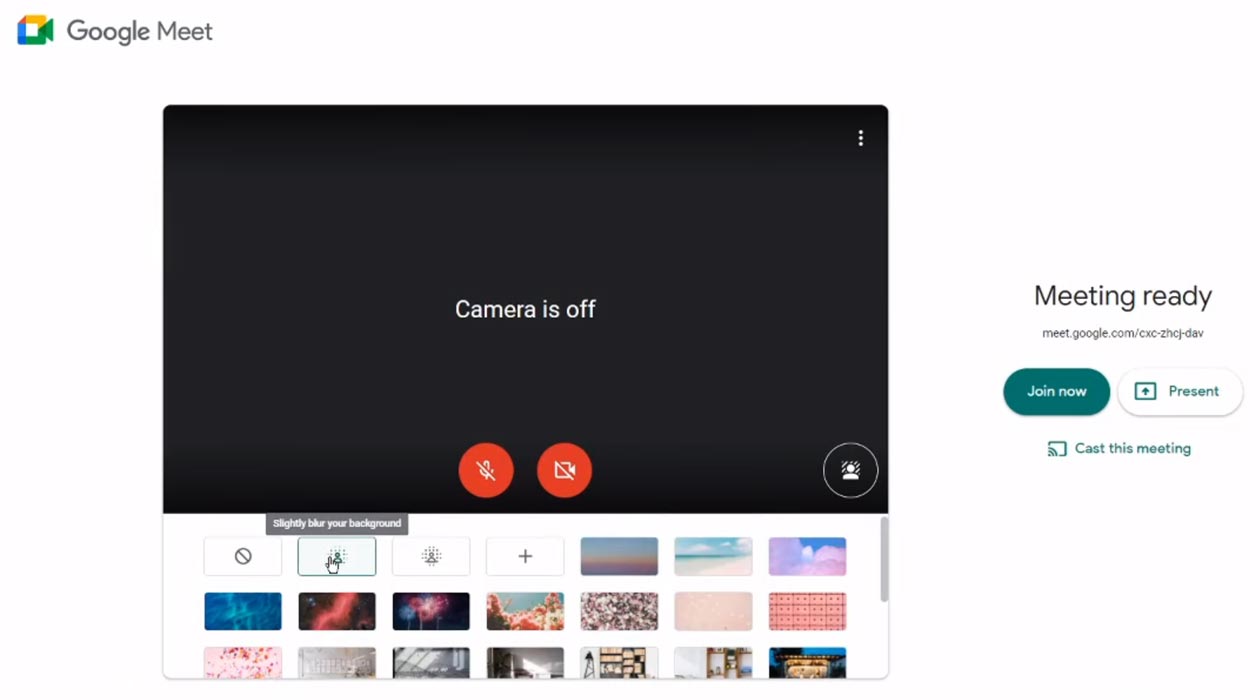
The TV is entirely designed for hosting company meetings. You have the option to upload your customized wallpaper to the Google Meet hardware in the Google Admin console. You can display your company’s logo, which is relevant to your products and services. If you do not upload any images, Google featured sets will display images on your screen. The background images that you are uploading must not contain private, proprietary, or confidential information. The reason is, uploaded images will be visible to anyone insight of your conference room monitors.
The image that you are uploading having some criteria as follows:
- JPG or JPEG files in the sRGB color space only.
- Only Landscape orientation
- 16 MB maximum size
- The photo needs to be owned by your organization.
- No watermarks or proprietary images or data.
- Can upload a maximum of 10 wallpaper images to your Goole Meet hardware.
To upload a wallpaper image, having some settings. Google Account signin-> Devices->TV Hardware->Settings->Meet settings->Wallpapers->Custom Wallpapers->Image uploading->Click Save.
New Video Playing Background in Google Meet
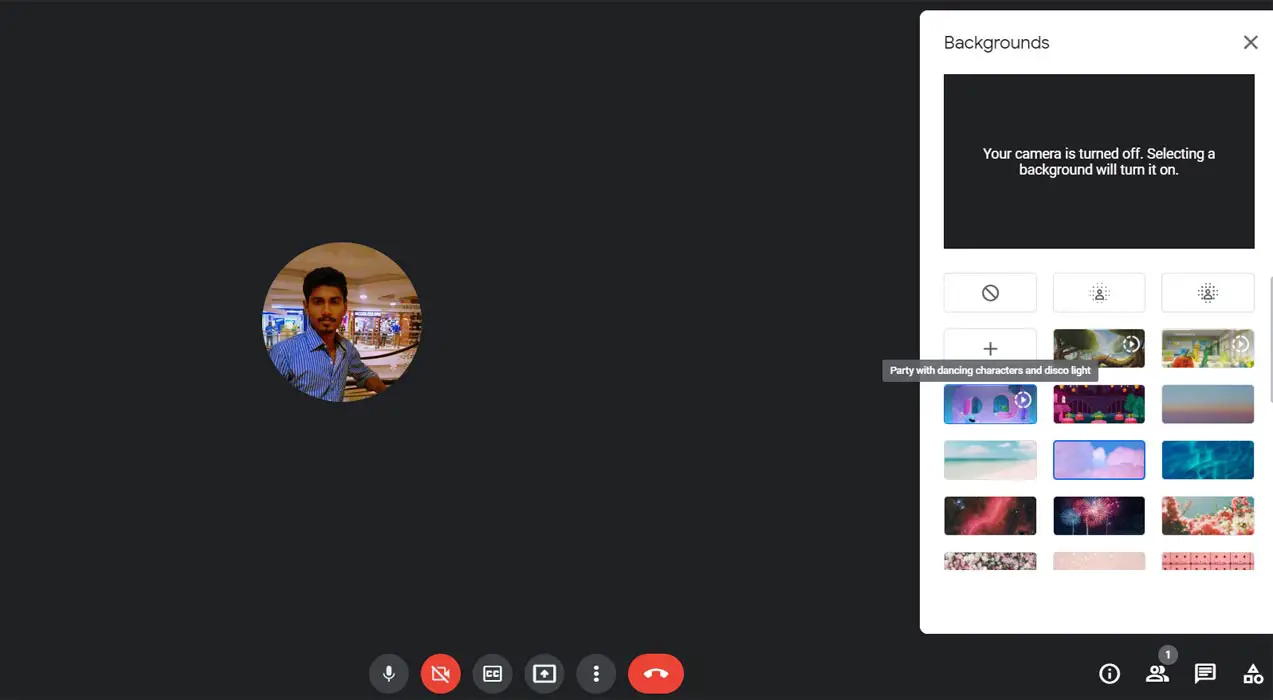
In October, Google introduces default and custom wallpapers for Google Meet. Day by day, Google introduces new concepts in its services; now, they have a new update on Google Meet, a video conferencing service. The revamped Google Meet web UI has first introduced this capability, now widely rolled out. The update is about replacing your background with a video on TV. Yes, replacing your TV background with a static image can now replace it with video.
Availability
This update is currently available for the web only, coming to mobile soon. You can select three videos created by Google in the current situation: a classroom, a party, and a forest; this is only for soon more options. This new update will require at least version 87, released in November 2020 by Google Chrome. From June 30, this new update is going to roll out. It is rolled out by Two domains, Rapid Release domains and Scheduled Release domains. Rapid Release domains starting on June 7, 2021, and Gradually rollout to the eligible devices. Scheduled Release domains starting on June 18, 2021. Both have 7 days of feature visibility.
This new feature cannot access by the Education accounts, which is disabled by default on Google workspace. Apart from that, it is available to all enterprise and personal users.
Wrap Up
Even if you are a reputed popular platform, You should always roll out useful updates to your users. Or Else someone will, and they move to the best platform. After Zoom become popular, every leading tech companies begin to release upgraded Video platforms. Facebook introduced Rooms and Google integrated Meet in Gmail to get more users. This new Video Playback is useful for Google Workspace users. Since it is optimized on the server level, the video playback will not affect the stream quality. Did you think the video playback is useful for regular users also? Share your thoughts below.

Selva Ganesh is the Chief Editor of this Blog. He is a Computer Science Engineer, An experienced Android Developer, Professional Blogger with 8+ years in the field. He completed courses about Google News Initiative. He runs Android Infotech which offers Problem Solving Articles around the globe.



Leave a Reply