Marketing and Advertisement calls are annoying. Most of the time, our default app can block those apps if they are calling from familiar numbers. But when they frequently change the phone numbers and make calls, The database may not get the number. Because of these calls, sometimes we miss essential calls like Delivery and Appointments. Google already has a call screening feature. It can detect automated calls and avoid those. Now add to this feature, Verified calls in Google Phone app can tell Why Businesses are calling. So, Hereafter you will know the reason Businesses are calling you like “Your food delivery.” So, before picking our mobile, we can see the purpose and avoid unwanted calls. Google Phone app is way better in UI and features. Also, compare with other identification apps, You can trust Google.
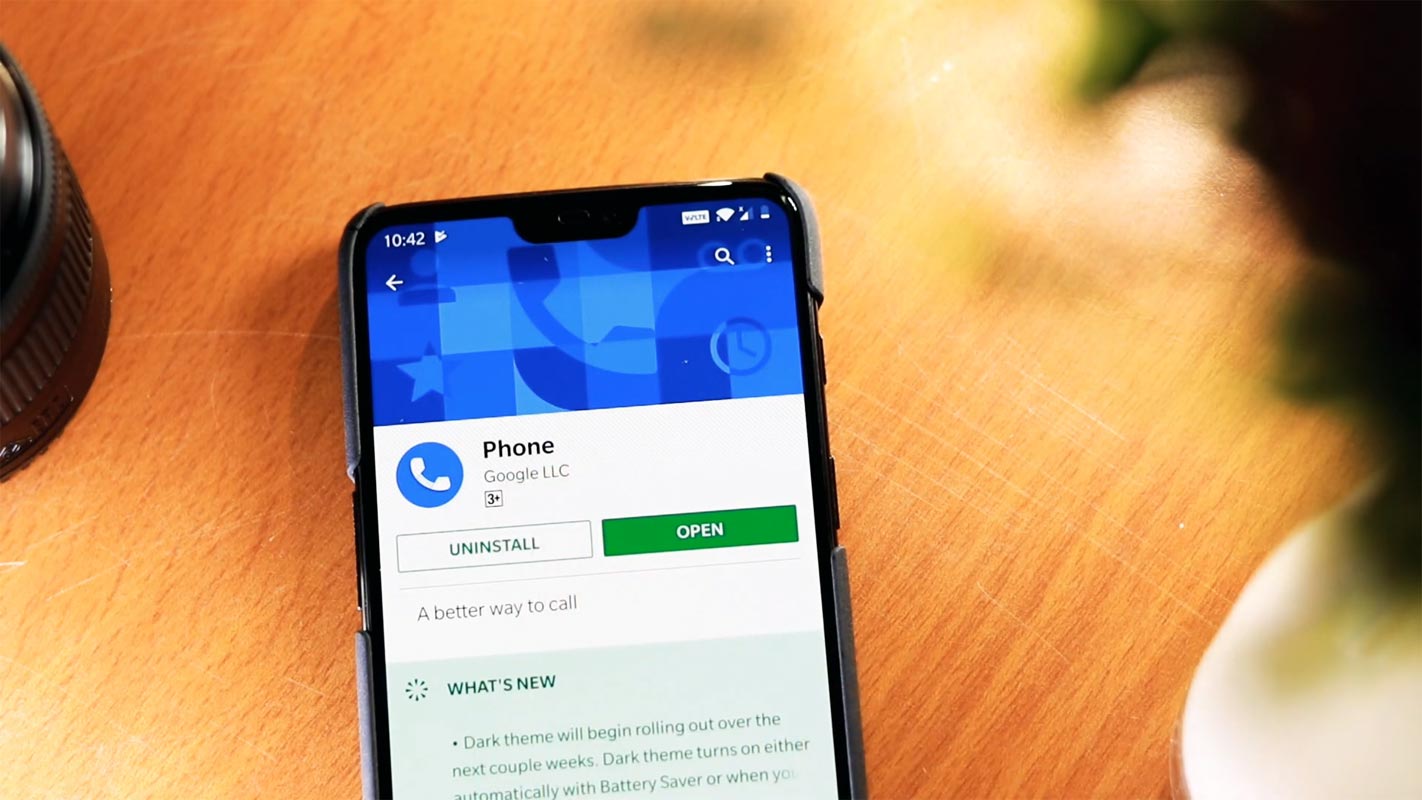
What are Verified calls in the Google Phone app?
Verified Calls are different from the Call screening. When you use Call screening, your app will transcript the voice to text. The caller’s voice and speech are converted into text and displayed to you. When you feel it is an unwanted call, you can reject it. It is no barrier to keep you aways from those calls. You can also use this feature where you can’t attend the calls but can text.
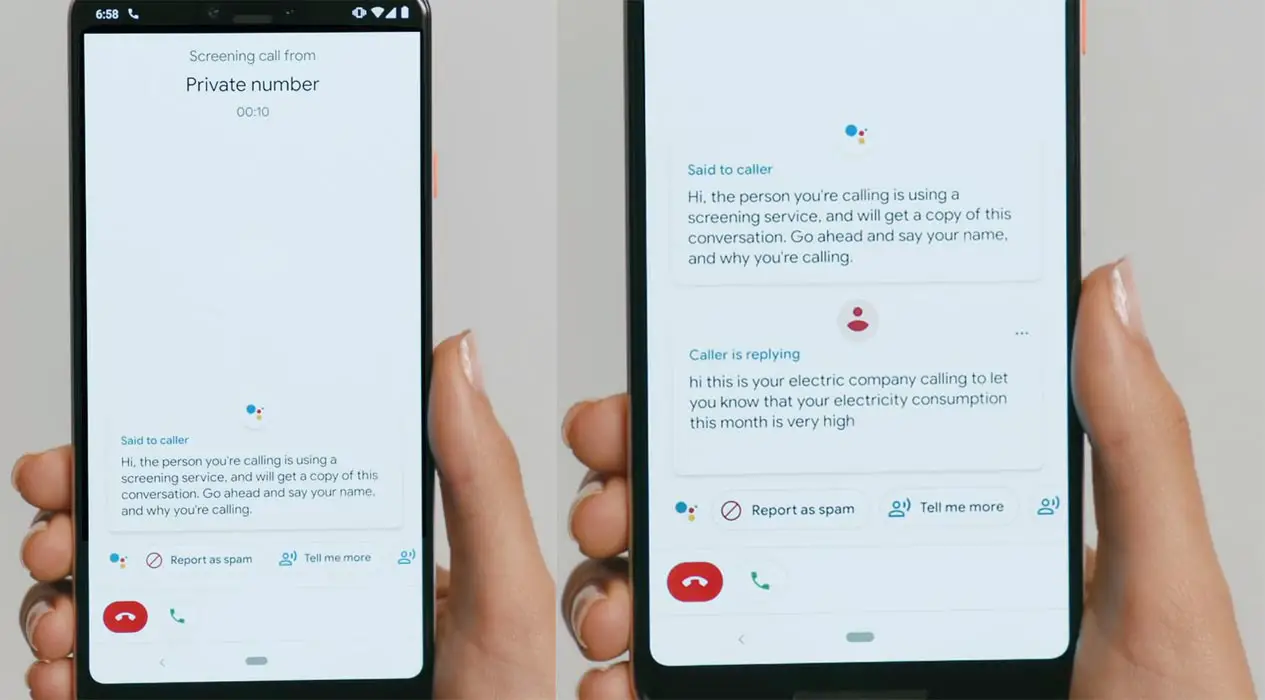
Verified Calls will tell you why the private or Business number is calling. If you are already using some of the reputed food delivery company apps in your Google Pixel, you may already know most of the phone numbers from the food delivery company can be detected with the Phone app. It will tell you the company name. Some of the food companies registered their numbers on the server. It helps you to identify them quickly. Like this, The Verified Calls will tell you the additional reason why they are calling you. In this way, you can soon identify to pick the call or put them on the block list. It also helps you to avoid accidental blocks.
Difference between Verified calls and the “Filter spam calls”
![]()
There are plenty of ways you can block calls in Android Mobiles. Most of the time, the Google Phone app can automatically detect unwanted calls and reject them. Also, with the help of identifying spam calls, you will get an alert about the number. But the problem is Google can’t detect all the requests that it is useful for you or not. Some phone numbers may not be helpful for you, but it helps others. So, To avoid this confusing situation, Verified calls may benefit everybody. It is like a personal preference. Because you know the reason why they are calling, You won’t miss the calls that look like Marketing or from Online Stores, but they are not.
How Verified calls works?
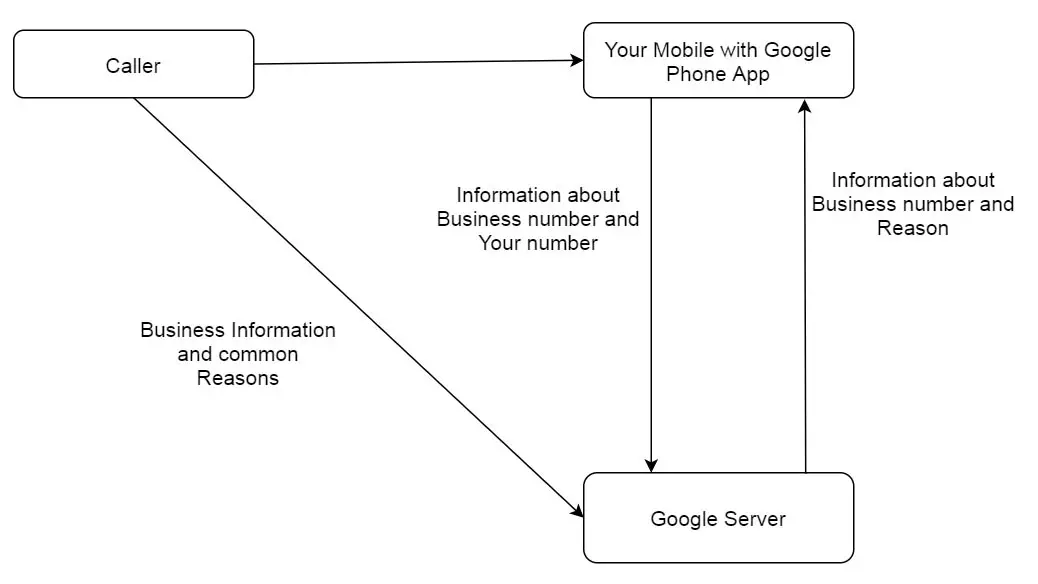
Most of the Business data and the common reasons are already available in the Google server. If you are using Google Messages, you may already know, Google can verify some of the numbers, and it will flag as “Verified Business” using Google Local Business details. The same kind of data is useful in Verified Calls. Google already has some of the data. When a caller calls your mobile, Your app will send some data to the Google server. The server will respond with some piece of information based on the Business number and their common reasons that match with your mobile number. All this process will happen in realtime within seconds. You can’t get the idea when Business doesn’t have registered information.
Is my data safe?
The verification process happens only when the Business is registered with Google. The process occurs over the TLS encrypted connection. Google will not store any data after the verification. Also, They didn’t save call details, log, and other information.
How to activate Verified Calls in Android mobiles?
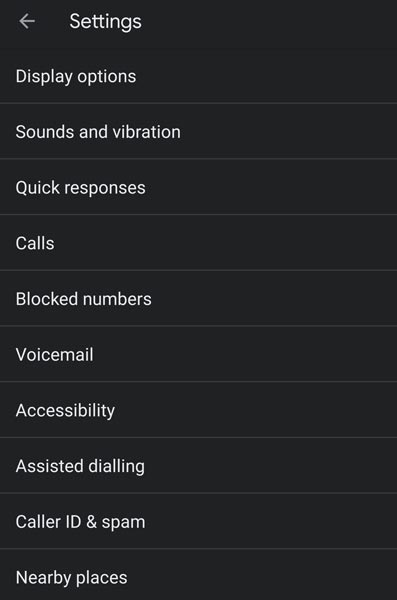
By default, the Verified Calls is enabled on your mobile. If you feel you didn’t get the feature, Go to Google Phone app>Settings>Caller ID and Spam/Call Screen>Turn on “Verified Calls.”
Wrap Up
When our mobile number leaked in One marketing agency, It will spread quickly among them. You will get anonymous calls frequently when they discovered the number is active, and the person is attending the calls. You can’t opt-out of your mobile number from every company. Even if you asked them, Mosty of the time, they wouldn’t enlist your cell number. It is a situation where the Google Phone app can help you. Some of the third-party apps can do the job. But they will get your contacts and other personal data. Compare with them; we can trust Google. Verified calls feature available only in selected regions and some mobiles. In the future, we can see the expanded support list. What are your thoughts about the Verified Calls feature? Did you feel you can get rid of unwanted calls? Comment below.

Selva Ganesh is the Chief Editor of this Blog. He is a Computer Science Engineer, An experienced Android Developer, Professional Blogger with 8+ years in the field. He completed courses about Google News Initiative. He runs Android Infotech which offers Problem Solving Articles around the globe.



Leave a Reply