In the dynamic realm of technology, Microsoft’s latest strides are evident in unveiling three new Windows 11 builds. Particularly noteworthy is the prominence of Windows 11 Dev Channel build 23615, heralding the introduction of USB4 80Gbps support. This development marks a significant shift in connectivity standards, poised to redefine the user experience on specific Windows devices. As we delve into the intricacies of this update, the potential for reshaping how users interact with their devices becomes increasingly apparent. The infusion of USB4 80Gbps support signifies Microsoft’s dedication to staying at the forefront of technological innovation. It hints at a future where faster data transfer and enhanced connectivity are integral to the Windows experience.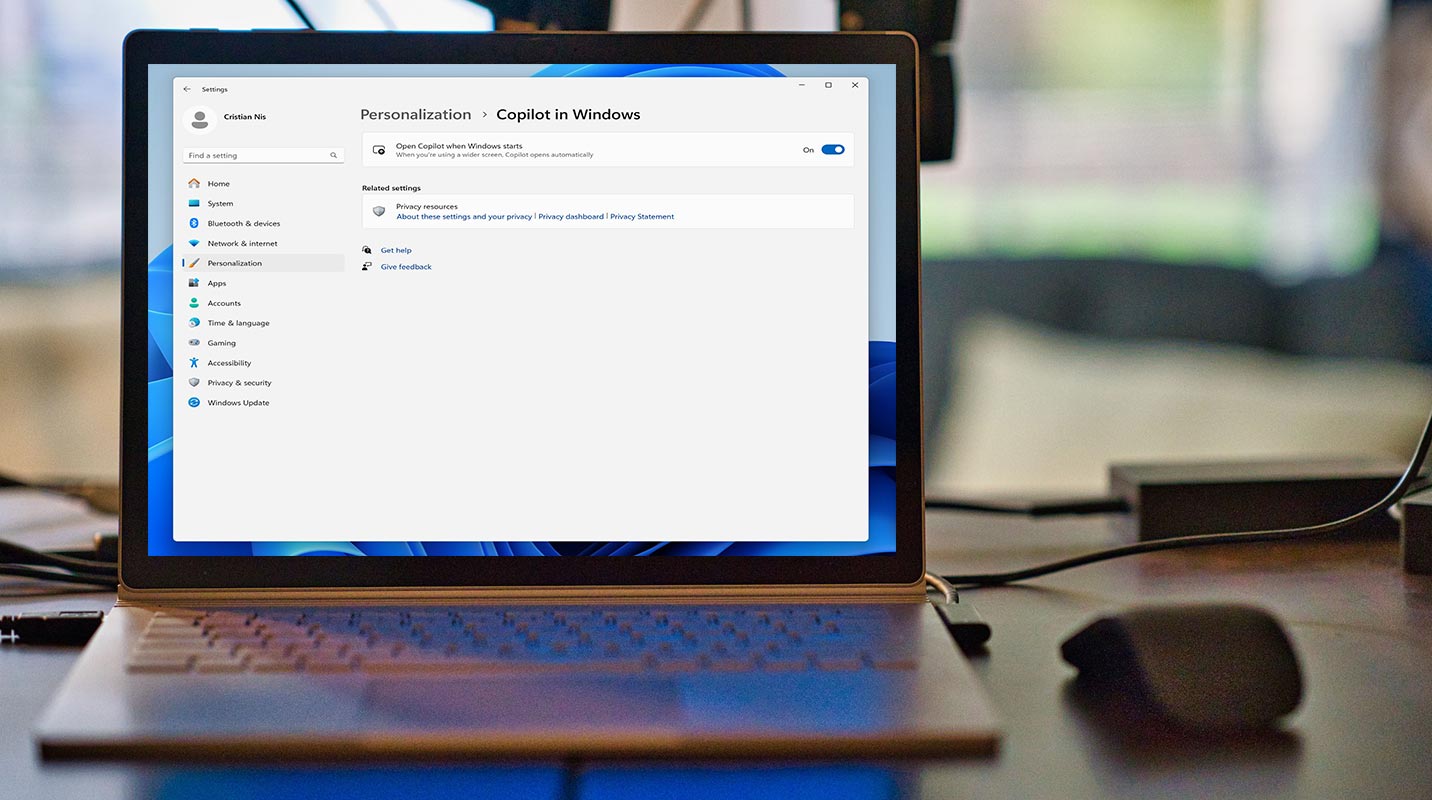
Unveiling Windows 11 Builds
Windows 11 Dev Channel Build 23615
The spotlight of this build is undeniably on the introduction of USB4 80Gbps support. However, there’s more to it. For users with Intel 14th-generation HX CPUs, such as those on the new Razer Blade 18, this enhancement promises a future-proof Windows experience. It translates into accelerated performance when using storage devices and even monitors with your PC.
Windows 11 Beta Channel Build 22635.3061
While not as groundbreaking as the USB4 upgrade, this build focuses on refining user interactions. An improved weather experience on the lock screen takes center stage, accompanied by updates to Azure Active Directory and Microsoft Store features. These enhancements aim to elevate the overall usability and aesthetic appeal of the Windows 11 Beta Channel.
Windows 11 Release Preview Channel Builds 22621.3078 and 22631.3078
The Release Preview Channel receives attention with builds 22621.3078 and 22631.3078. Though light on significant features, these releases bring crucial bug fixes. Microsoft’s commitment to refining the user experience is evident, even in minor updates.
Feature Highlights of Windows 11 Build 23615
USB4 80Gbps Standard Integration
The standout feature of build 23615 is the support for USB4 80Gbps. Limited to devices with Intel 14th-generation HX CPUs, this enhancement ensures faster performance with storage devices and compatibility with high-refresh-rate monitors.
Copilot Configuration Changes
In a nod to user convenience, Copilot can now be configured to start automatically when connected to widescreen monitors. This small yet significant tweak enhances the overall user experience, especially for those with expansive display setups.
Microsoft Edge Improvements
For users navigating the digital landscape, Microsoft Edge and other browsers invoking the Windows share window now support direct sharing of URLs to popular platforms like WhatsApp, Gmail, X (formerly Twitter), Facebook, and LinkedIn. This streamlines the sharing process, aligning it with contemporary communication needs.
Task Manager and Windows Share Window Fixes
Microsoft has addressed issues impacting Task Manager and the Windows share window, acknowledging the importance of system reliability. These fixes contribute to a smoother overall user experience, ensuring users can rely on these crucial functionalities without disruptions.
Known Issues and Considerations
Pre-installation Advisory
Before diving into the installation process, being aware of some known issues is crucial. Announcements from the Microsoft Start feed persist on the taskbar after the feed is hidden. Users may encounter challenges with keyboard navigation from settings subpages back to the top-level Settings page, along with inconsistencies in spacing and fonts in specific settings pages.
Copilot and Voice Access Interaction
An ongoing issue persists where users employing Copilot with voice access may need to use “Show grid” commands to click in the “Ask me anything” box for the first time. This nuanced challenge highlights the intricate balance between innovation and seamless user integration.
FAQs
Can I install Windows 11 Dev Channel Build 23615 on any device?
The USB4 80Gbps support is limited to devices with Intel 14th-generation HX CPUs, such as the new Razer Blade 18.
What are the notable improvements in Windows 11 Beta Channel Build 22635.3061?
This build focuses on refining the weather experience on the lock screen and updates to Azure Active Directory and Microsoft Store features.
Are the bug fixes in Windows 11 Release Preview Channel Builds 22621.3078 and 22631.3078 substantial?
While light on significant features, these releases bring crucial bug fixes, demonstrating Microsoft’s commitment to refining the user experience.
How does USB4 80Gbps benefit users in practical terms?
USB4 80Gbps offers faster performance with storage devices and compatibility with high-refresh-rate monitors, enhancing the overall user experience.
What precautions should users take before installing Windows 11 Dev Channel Build 23615?
Users should know known issues, including persistent taskbar announcements, keyboard navigation, and settings page rendering challenges.
Wrap Up
In the ever-evolving landscape of technological progress, Windows 11 stands as a beacon of innovation with its latest builds. The pivotal inclusion of USB4 80Gbps support in build 23615 is a testament to Microsoft’s commitment to advancing connectivity standards, ensuring devices remain at the forefront of technological capabilities. This integration not only future-proofs hardware, particularly on devices with Intel 14th-generation HX CPUs like the Razer Blade 18, but also promises enhanced user experiences through accelerated performance with storage devices and high-refresh-rate monitors.
Concurrently, Microsoft’s proactive approach to addressing known issues and refining features underscores its dedication to delivering a more resilient and efficient operating system. As users navigate the digital landscape, these advancements solidify Windows 11 as a platform that not only keeps pace with technological shifts but actively pioneers them for an optimal computing experience.

Selva Ganesh is the Chief Editor of this Blog. He is a Computer Science Engineer, An experienced Android Developer, Professional Blogger with 8+ years in the field. He completed courses about Google News Initiative. He runs Android Infotech which offers Problem Solving Articles around the globe.



Leave a Reply