Sometimes even lead tech companies will not include few user-required features. It may affect the platform. Or they didn’t notice the required features. Messages Search is one of the important things in any Message handling platform. Even in mobile default SMS, Mobiel companies begin to add the feature. Most platforms like Facebook, WhatsApp, and Google Duo already have the Messages Search Bar to find the particular word-based conversation. Twitter iOS have a DMs search bar for the last two years. But it didn’t become available in Android and Desktop Browser. There are some additional steps required to do the process. But fortunately, Twitter added DMs conversation search in Android. Here we will guide you by using Twitter DMs Old Conversation search bar in Android and Desktop Browser.

Twitter DMs Old Conversation Search Bar
When there are two or more people that offer almost the same app pr services as you do, you will try to beat them to the game by providing better features and tools. For example, Twitter has just added a “Search” feature to its Android mobile app to allows its mobile users to search for old messages without much stress quickly. This feature is very much important as mobile users, before now, had to keep scrolling through tons of messages before they can get to an old one; apparently, one could get tired if he/she is such that receives several Twitter DMs.
Actually, this search feature was on the iOS version of the app for almost two years. Well, it always happens like this; in most cases, these big tech companies typically launch new features on iOS before bringing it over to Android guys. According to the tweet by Twitter Support;
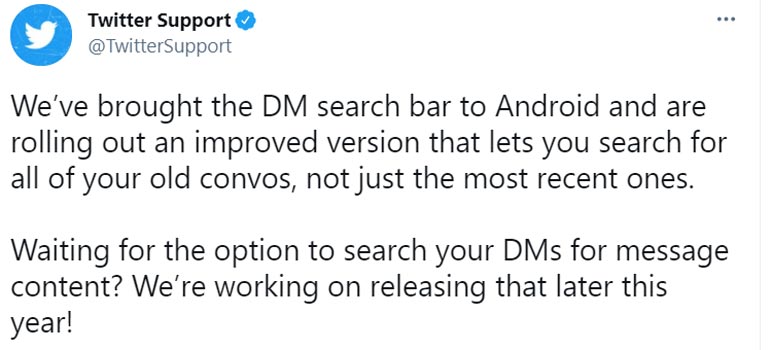
“We’ve brought the DM search bar to Android and are rolling out an improved version that lets you search for all of your old convos, not just the most recent ones.
Waiting for the option to search your DMs for message content? We’re working on releasing that later this year!”
Note: As it stands right now, the search feature only lets you search the names of the people you’ve chatted with.
How to Use the New Twitter DM Search Bar On Android Mobile?
You don’t need to update your Twitter Android app to the latest features; the feature is currently being rolled out to all users, regardless of app versions. However, if you want to enjoy a better mobile experience, you should update to the latest version of the Twitter mobile app.
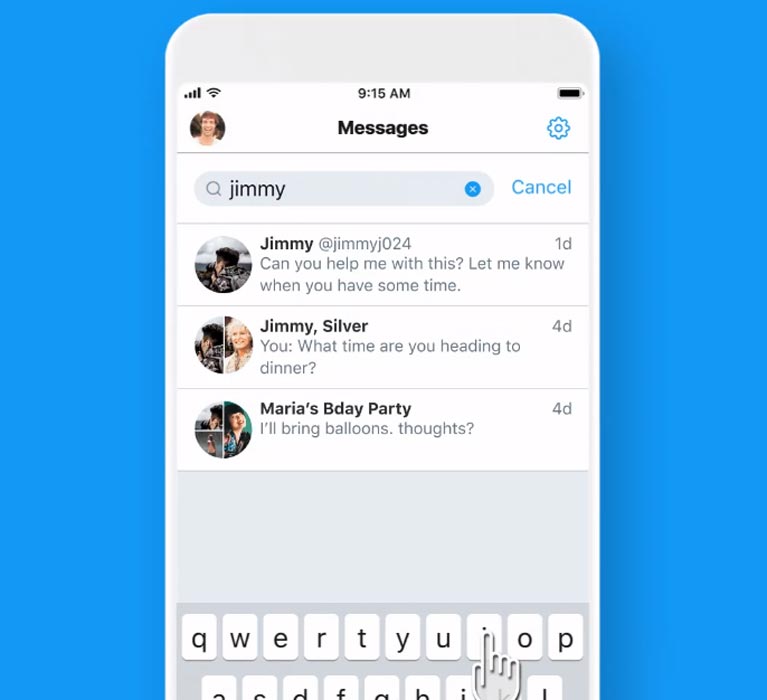
- Open the Twitter mobile app.
- You can find the search bar at the top of the screen.
- Click on it and search for the name of the person you want to view your previous chats with.
How to Use Twitter DM Search Bar on Desktop Browser?
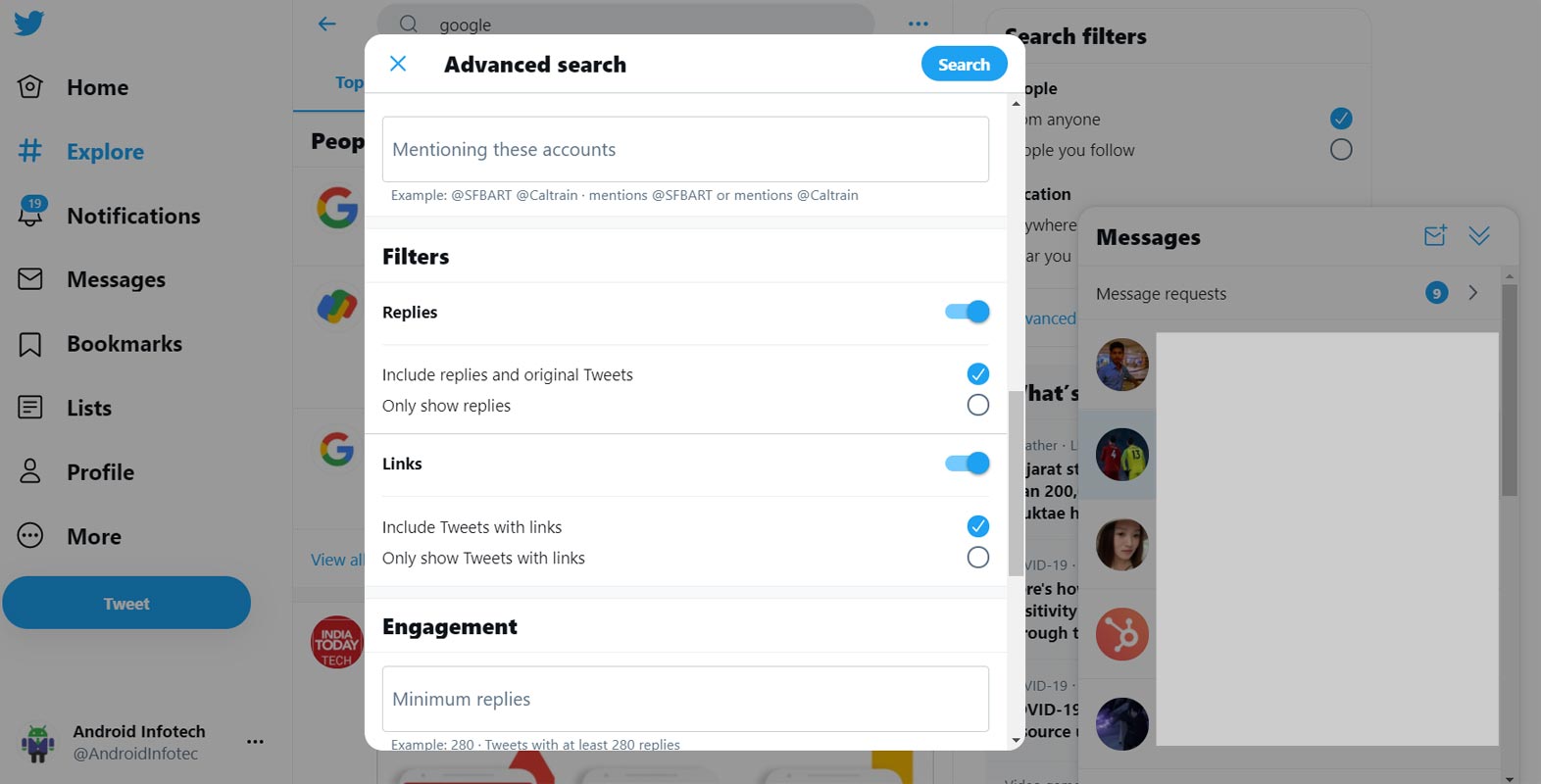
Twitter Desktop Advanced Search can help you in getting your desired results. You can find it in the search bar three-dot icon. But, When you can’t get the exact query, you can try the below URL method.
Log into your Twitter account. Looking up your old tweets or threads on the Twitter web version isn’t that complicated. You can follow this query string:
https://twitter.com/search?q=YOURSEARCHQUERY%20(from%3AYOURTWITTERNAME)&src=typed_query
Paste it on your browser’s address bar and replace the necessary strings.
Note: You have to replace “YOURSEARCHQUERY” with the keyword you’re searching for and then replace “YOURTWITTTERNAME” with your actual Twitter user name. If you did that correctly, you would see your old tweets that included the keyword you searched for. In the same way, you can add someone’s else username to the “YOURTWITTTERNAME” part to search for their old tweets or thread.
Wrap Up
The search feature introduced on Twitter’s Android mobile app version is much needed, but it needs to be upgraded to match the desktop version. Since Twitter is officially used to share the thoughts of Celebrities and important persons, They are careful in rolling out new features that should not affect any user experience. Recently they launched Twitter Spaces, and it is working great among users. The company promised to improve the feature throughout the year, and we hope to see that happen. Meanwhile, have you checked the Twitter Old Conversation Search bar to see if you already got the feature on your Android app?.

Selva Ganesh is the Chief Editor of this Blog. He is a Computer Science Engineer, An experienced Android Developer, Professional Blogger with 8+ years in the field. He completed courses about Google News Initiative. He runs Android Infotech which offers Problem Solving Articles around the globe.



Leave a Reply