We can view YouTube Like Thumbnail Seek Preview in our offline videos using below video player. Even though there are plenty of OTTs available, you can consider them to seek the scenes in those video players When it comes to offline videos. There is no significant amount of players who can do that. You may miss the crucial stages when you try to forward and backward. It will ruin the surprise and makes the video watching unpleasant. With the help of this Preview play, you can go through the scene by scene and select the time and play accordingly.

YouTube Like Thumbnail Seek Preview Video Player
The player we will use in this process is called the K-Lite Codec pack player. The K-Lite Code Pack is a collection of codecs and tools for playing and encoding audio and video files. It is one of the most popular codec packs available and is known for its ease of use and wide range of supported formats.
The K-Lite Code Pack includes a variety of codecs for playing different types of audio and video files. These codecs include popular formats such as H.264, XviD, and DivX and lesser-known formats like VP9 and VP8. The codec pack also consists of various audio codecs, such as MP3, AAC, and Vorbis, allowing users to play multiple audio files without issues.
In addition to the codecs, the K-Lite Code Pack also includes several tools for encoding and decoding audio and video files. These tools include Media Player Classic, a famous media player that is lightweight and easy to use, and the MediaInfo tool, which provides detailed information about media files. Other tools included in the pack are Media Player Classic Home Cinema, GraphStudioNext, Codec Tweak Tool, and DirectShowSource.
Different Pack of Video Players
The K-Lite Code Pack is available in a few different versions, each tailored to different needs and specifications. The Mega version is the most comprehensive; it includes all codecs and Tools in other versions and some additional features like LAV filters and madVR. The Basic understanding of the pack consists of the essential codecs and tools, while the Standard and Full versions have other codecs and tools for more advanced users.
Download and Install YouTube Like Thumbnail Seek Preview Video Player
- You can Download K-Lite Codec from the official page.
- Mirrors- Standard 1/ Standard 2
- For Video Seek preview, you must use Media Player Classic Home Cinema. There are plenty of packs will be available on the downloads page. You have to choose a package that is Standard and above. It means you can choose between Standard, Full or Mega.
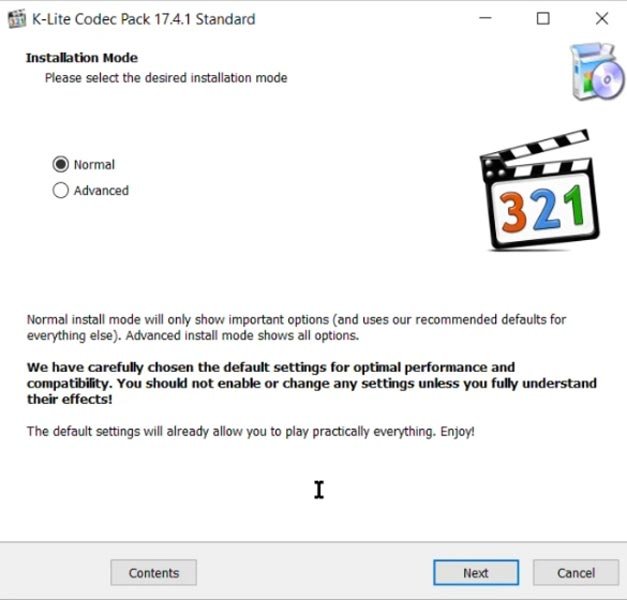
- After Downloading the file, run it and Install it in the Setup; choose “Normal.”
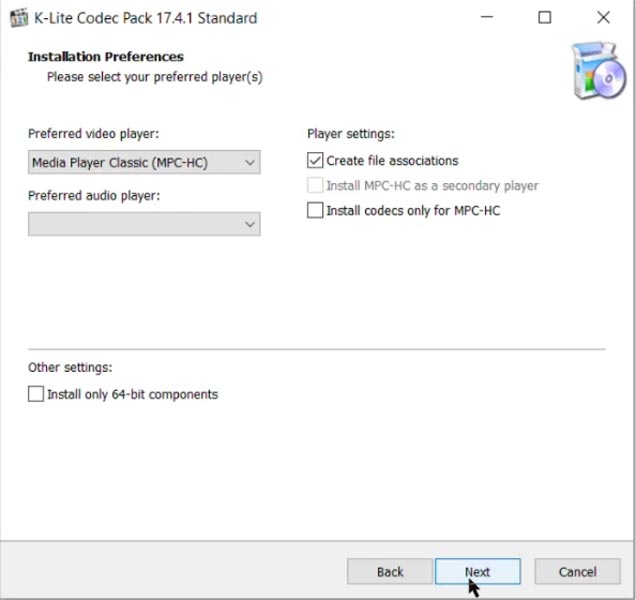
- In Preferred Player, choose Media Player Classic Home Cinema. Other players won’t show preview seek thumbnails. Follow all On Screen Instructions;
- You don’t have to do much of anything. Choose Next and Install. All the options are for Advanced users. In the preferred language, choose English.
How to Enable Thumbnail Seek Preview in K-Lite Codec Video Player?
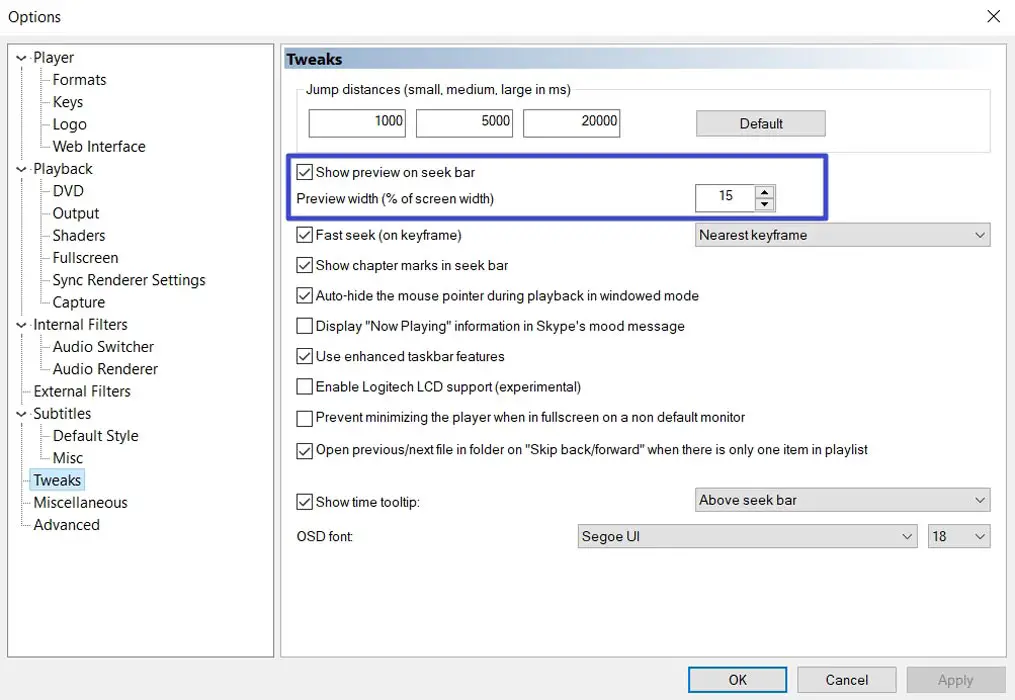
- After installing K-Lite Codec Pack, Open Media Player Classic Home Cinema.
- Choose View>Options>Tweaks.
- Enable Show Preview on Seek Bar.
- Apply and Save.
Advantages
One of the main advantages of the K-Lite Code Pack is its ease of use. The codec pack is designed to be user-friendly, with a simple and intuitive interface that makes it easy to install and use. The codec pack also includes a troubleshooter tool to help users resolve issues.
Another advantage of the K-Lite Code Pack is its wide range of supported formats. The codec pack can play a wide range of audio and video files, including popular formats like MP4, AVI, and MKV, as well as lesser-known formats like OGG and FLAC. This means that users can play almost any media file without any issues.
The K-Lite Code Pack is regularly updated to stay up-to-date with the latest codecs and tools. This means that users can always be sure that they are using the most current version of the codec pack and that it will be compatible with the latest media files.
Wrap Up
Even though there are plenty of features available with the K-Lite Codec Pack, The Seek Preview is excellent and unique. The K-Lite Code Pack is a comprehensive collection of codecs and tools for playing and encoding audio and video files. It is known for its ease of use and wide range of supported formats. The codec pack is regularly updated with the latest codecs and tools. It is available in different versions, tailored to different needs and specifications. And it’s one of the most popular codec packs available in the market. If you’re looking for a reliable and easy-to-use codec pack, the K-Lite Code Pack is worth considering.

Selva Ganesh is the Chief Editor of this Blog. He is a Computer Science Engineer, An experienced Android Developer, Professional Blogger with 8+ years in the field. He completed courses about Google News Initiative. He runs Android Infotech which offers Problem Solving Articles around the globe.



Leave a Reply