Unlike regular Android Apps, Fit-related apps may or may not work with all Fitness bands. So, every company that releases Fitness and devices also releases their supporting app in the Play Store. After a lot of rumors and leaks, OnePlus officially released its affordable fitness band. As I mentioned earlier, they also released an app to access your data and other settings, which we can’t do on the fitness device. Among the huge list of apps, Google Fit is liked by most of the users because of its simplicity and additional features. But not all devices are work with the Google Fit app. But You can Sync OnePlus Band Data with Google Fit. Below we are going to learn more about the process and how you can do that.

Earlier this year, OnePlus launched its first-ever wearable device, the OnePlus Band. Although it lacked some aspect, the device is pretty functional but lacked proper support for 3rd-party integration. However, with the new update to the Band’s companion Health app, it appeared that users can now synchronize their data to Google Fit. In simple words, the OnePlus Band – the company’s first-ever wearable – can now link to Google Fit. This new update is pretty needed, and here’s everything you need to know about it.
OnePlus Band now Supports Google Fit Integration
The new OnePlus Band can record your sleep time, steps, calories burned, heart rate, etc., and now you can synchronize these data to Google Fit. This Google Fit integration update was rolled out to the Band’s companion health app, the OnePlus Health app. So, OnePlus Band owners can now update their health app version to get the new feature that allows synchronization with Google Fit.
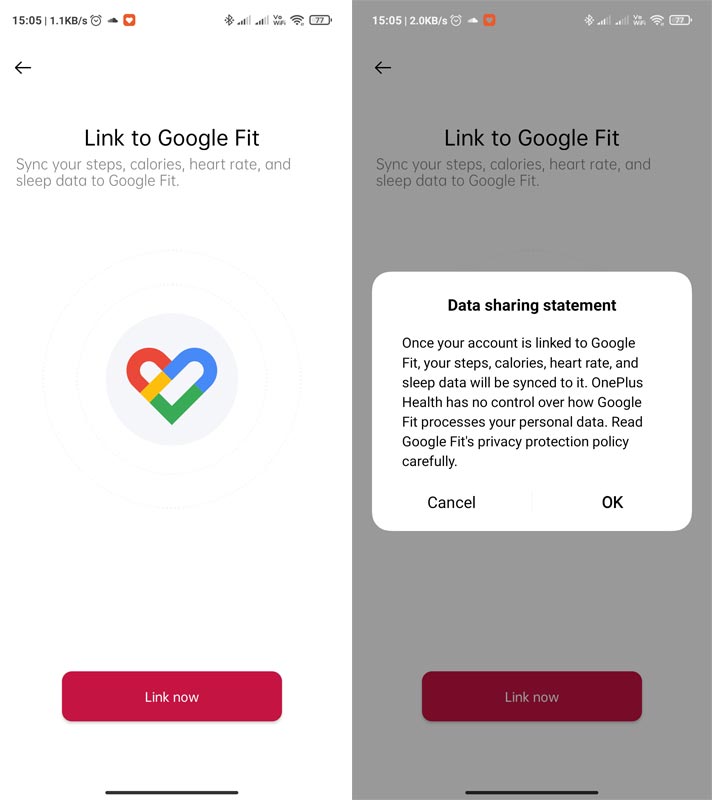
Apparently, you can call this a “smart move” by OnePlus, given Google’s recent focus on expanding the features and third-party support for Google Fit. This update can also mean a seemingly impending launch of a smartwatch from OnePlus, running Google’s Wear OS. If this comes true, having both OnePlus Band and smartwatch that can connect/sync to Google’s ecosystem is definitely worth experiencing.
How to Get the Update?
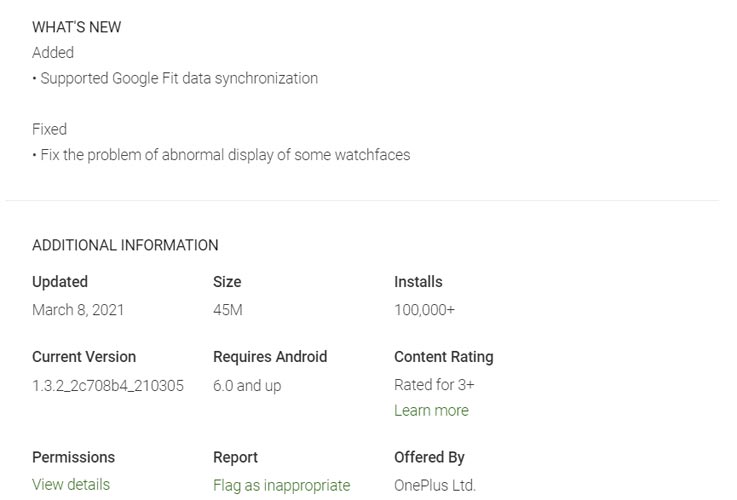
According to the guys at Android Police, OnePlus Band owners must update the companion Health app, after which they can access and use the Google Fit integration feature in the app’s latest version. Your health stats that the device would sync includes steps taken, calories burned, heart rate, and sleep data. However, the Android Police folk who have tried out this new feature spotted that “sleep data” didn’t appear in Google Fit after the sync. This was assumed to be a Bug-result, which OnePlus would likely fix in the next app update in the Play Store.
The synchronization doesn’t take time – just a few clicks from the OnePlus Health app’s homepage.
Google Fit integration is also available to other Fitness bands
It is possible to unlike Google Fit if you think you don’t need the sync feature anymore. OnePlus Band is only available in India in the meantime; hence, only Indians (and people living in India) can try out this new Google Fit integration support. Furthermore, before now, the Xiaomi Mi Band 5 supports Google Fit integration with Google’s simple health app. Mi Band 5 is more widely available and also goes for a lesser price. While we hope to see the OnePlus Band being made available for international markets, if you live in India and own this wearable, let’s hear your opinion or experience from using it so far.
Wrap Up
OnePlus always care much about UI in the OS and their Apps. They know some users prefer Google Fit over other apps to maintain the sync in one place. It helps users to save the data in the center account regardless of the device. Google Fit also releases frequent updates and features. Recently they added Heartbeat and Respiratory rate measure using Pixel phones in the app. So adding Google Fit integration support to OnePlus Bands is useful to most of the users. What are your thoughts about the integration of Google Fit? Did you find it useful? Or you thought OnePlus needs some time to enhance their app, So, They suggest third party apps?.

Selva Ganesh is the Chief Editor of this Blog. He is a Computer Science Engineer, An experienced Android Developer, Professional Blogger with 8+ years in the field. He completed courses about Google News Initiative. He runs Android Infotech which offers Problem Solving Articles around the globe.



Leave a Reply