In the beginning, Google struggles to reach the users with its new Stadia games platforms. Since it has some real-world challenges like latency and other issues affecting the overall gaming experience, people can understand that the games may not work offline. But when it comes to Stream, Video and Gaming are different. But, Google is trying its best to fix all the issues and slowly move toward one successful platform. Now, Stadia Web Store is revamped with a specific URL for Games, Detailed Descriptions, Screenshots, and Videos. Overall the design is an inspiration from Steam and looks better.

Google Stadia UI Update
The new Stadia store UI has a prominent header graphic related to the game. It’s similar to Steam‘s look and fades away as you scroll down to see the actual listing. Some buttons allow you to start a game or download a trial or demo version of the game. If you don’t have the fun, click the button below to purchase it. You will also be able to access game bundles as soon as they become available.
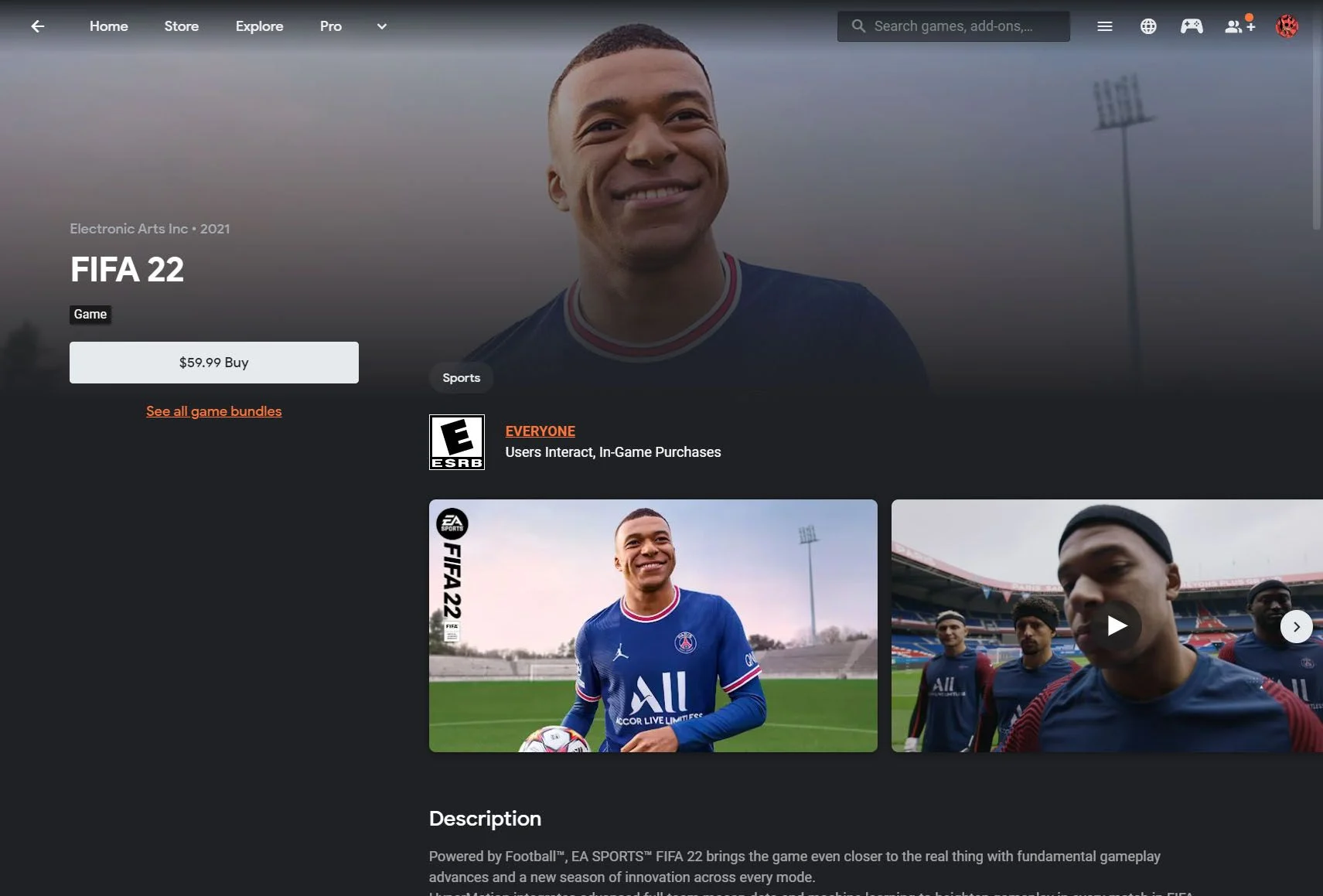
Free Game Demos and other New Features
Demos are one of the best things to come out of the Stadia store. Google has updated the buttons with large, brightly colored buttons that let you know that there is a trial version.
These buttons will be located just above the large white buy buttons. The brightly colored button will say “Play on it” if you have the game. If you don’t have the game, the controller should say “play for x number of minutes” to let you know how long your trial will last.
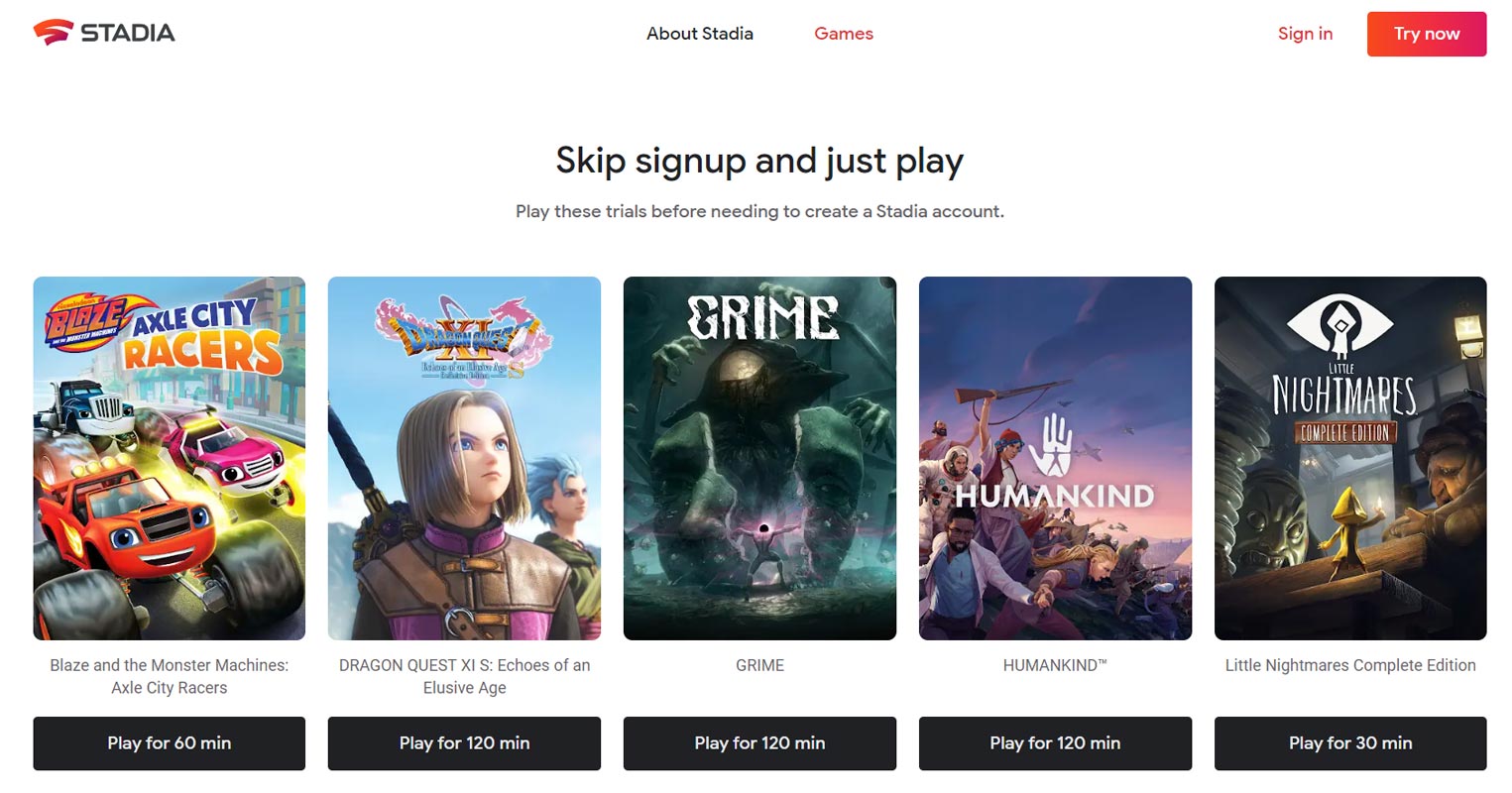
Each game will determine the length of each trial. For example, Humankind lasts 120 minutes. Jackbox Party Pack 8 lasts 30 minutes. It is also worth noting that certain games with accessible trails will be marked on the store’s homepage.
Stadia Human Readable URLs
https://twitter.com/scooterama/status/1519630122785067013
This is not the only Stadia change we are making. A less obvious one is the transition from confusing URLs to easy-to-follow URLs. Each game will have its simplified link ending that begins with the game’s name instead of a long string of unreadable characters. Although it’s not a huge change, a more specific URL is better if you want to send a friend a link.
Availability
These changes are now rolling out to Stadia’s web version. The UI of other parts of the service is mainly unchanged.
Wrap Up
Keeping updating new UI and adding new games frequently in Stadia is a good initiative. Because after Google shut down the LA Studio, People begin to doubt Stadia’s future. Also, Compared with regular users, Developers are the ones who get affected when Stadia doesn’t perform well. Also, Allowing users to take trails without Stadia Pro or purchase games will give users to test the platform regarding the latency and experience of games from their sides.
What are your thoughts about the new features and UI design, and URL Details of Stadia? Did you try one of the features and visit Stadia? Since Stadia’s experience depends on many criteria and is different in countries, The free time will help them check before purchase. Share your thoughts below.

Selva Ganesh is a Computer Science Engineer, Android Developer, and Tech Enthusiast. As the Chief Editor of this blog, he brings over 10 years of experience in Android development and professional blogging. He has completed multiple courses under the Google News Initiative, enhancing his expertise in digital journalism and content accuracy. Selva also manages Android Infotech, a globally recognized platform known for its practical, solution-focused articles that help users resolve Android-related issues.




Leave a Reply