Since Android is an Open Source, Most of the required features are added per user request in every version. Since the OS is a bundle of lots of features and options, Sometimes, The developers may not focus on important things. Split view in Android Auto is one of those things. Yes, It is already available on some devices with third-party support. But in most of the Stock versions, It is not yet available. Fortunately, As per the user’s request, The feature is added in the queue, and Split Screen comes to Android Auto with Wide Screen Displays. When you have Android Auto in your car, You may get the update soon.

This update is for car owners that use Android Auto. A Reddit user pointed out that Android Auto now supports the “Split Screen” feature, which means that you can run two apps at a go; for example, you can run Map and Music simultaneously. This new feature on Android Auto looks great; however, it is not yet available for all users – only select vehicle did get the update – in the meantime.
Split Screen On Android Auto
As shared on Reddit, the /r/AndroidAuto subreddit, an entirely new feature, split-screen option, is rolling out for Android Auto users. But, in the meantime, the feature is limited to vehicles with larger or wider in-car head units or dashboards. A good number of Reddit users have confirmed the feature and shared their different experiences.
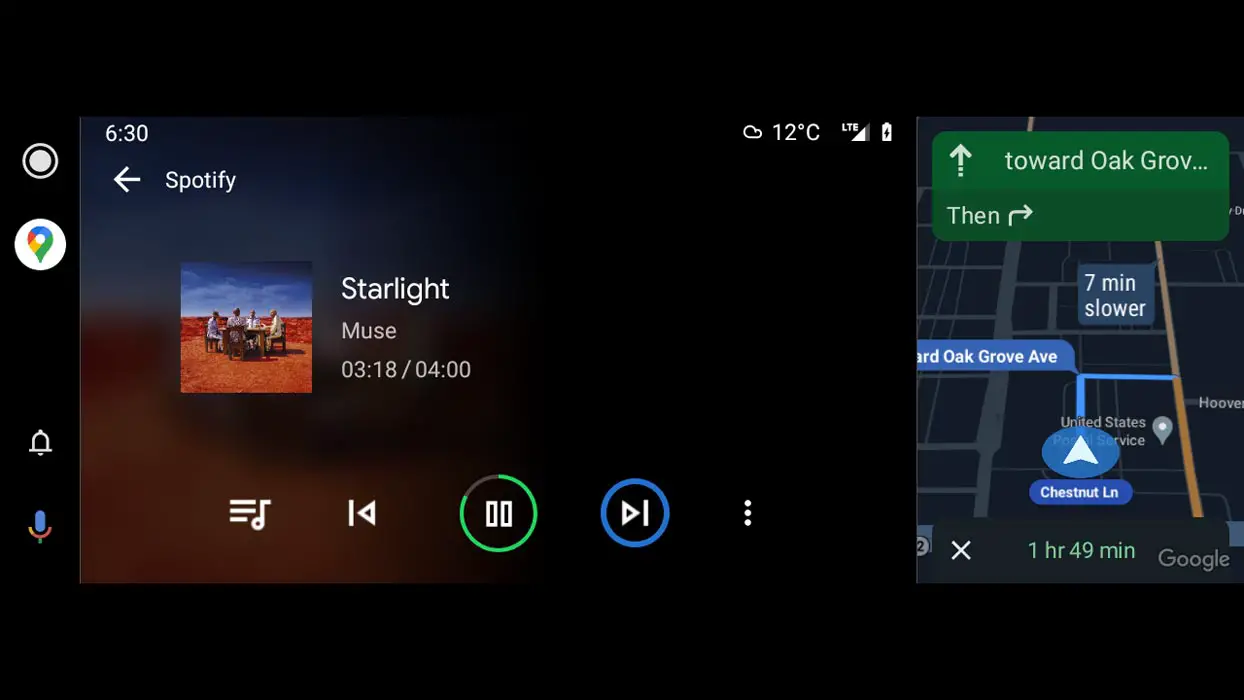
According to the Reddit thread, the new split-screen feature works in a 70/30 ratio; your primary app takes 70% of the screen while the secondary app takes the remaining 30%. The 70% is to the right while the 30% is to the left. One interesting thing about this feature it works for all Android Auto applications; any app can be your “Primary app” (which would occupy 70% to the right), and any app can also be the “Secondary app” (which would occupy 30% to the left).
That said, you could be streaming YouTube or Spotify on one side and launch any other app (let’s say map) on the other side. This new feature would save time, and it seems like a lot of Android Auto users needed something like this.
50:50 should be better
The 70:30 split style doesn’t seem so good. It would have been quite better if it was 50:50 – that way, vehicles with smaller Android Auto head units would also enjoy the feature. With this splitting ratio, you need a 7-inch wide display or a larger display to see what’s on the secondary display clearly.
Also, some users that have tested the feature alleged that it was “forced.” Which means that they couldn’t switch between apps from one side to another. In simple terms, it means that once you activate the split mode, it is difficult to switch back to using only one app and avoid distractions from the second. Though, some users hinted at using a root app to tweak this feature.
Wrap Up
At last, what users want is rolling out in Android Auto. Split Screen in Android Auto is useful when you want to use Google Maps. You can split Map and the current app like the Music player on the same screen. It is normal to see various glitches on an app or service still in the rollout phase. Hopefully, Google will work on making this feature much better than it already appears. Quite a lot of Reddit users shared several updates regarding this new feature. Now over to you, do you use Android Auto? Have you checked to see if you got this update? What’s your experience so far with Android Auto?.

Selva Ganesh is the Chief Editor of this Blog. He is a Computer Science Engineer, An experienced Android Developer, Professional Blogger with 8+ years in the field. He completed courses about Google News Initiative. He runs Android Infotech which offers Problem Solving Articles around the globe.



Leave a Reply