If you use Your Mobile Camera in advanced features, whether it is Android or iPhone, You may notice some terms like Aperture, Bokeh. Some mobile manufacturers Achieve great photos with fewer MP Cameras. How can they do that? Because beyond the Hardware specs of the camera, there are a lot of terms deciding the best images. It is not necessary to know all the names on a professional level. But, On a smartphone, you should know some essential camera terms. They can help you to buy a Good camera phone for the same price as you planned. With high technology comes excellent terminology. The smartphone camera technology of today’s has grown significantly, and the new smartphone camera quality is indeed about to compete with the most expensive digital cameras. However, many people still have minimal information about the smartphone camera terms and specifications. 
If maybe you genuinely want to know more about the most popular smartphone camera tech words, read our article, since almost all smartphone manufacturers try to target consumers with many technical words. These are the must-know Ten smartphone camera terms.
Smartphone Camera Terms List
Here I listed the Ten Terms. Some of the terms you may already know. Buy, you may not know, What it is. I try to explain In-depth explanations easily.
- Megapixels
-
Aperture
-
Bokeh
-
Noise
-
RAW Files
-
HDR
- Zoom
- Exposure
- Focus
- Sensor Size
1. Megapixels
The first term you always noticed on mobile is How much MP the camera is? MP- million pixels, aka Megapixels. If the mobile has a 24 MP camera, It can take a 6000×4000 Resolution image file. The more resolution you can use, the more details you can get from the image. New mobiles come with High-Value MP cameras. Redmi Note 10 comes with a 108 MP Camera. High MP Means High Photos. No. There are a lot of things to decide on the best images. Google Pixel devices have only 12.2 MP camera, But, they can take better photos than most of the Android mobiles, which has a lot of MP Size. I covered this topic in a separate article. You can refer- Camera MP Doesn’t matter.
2. Aperture
The aperture of your camera is a hole that controls the amount of light that passes to the sensor. Imagine it like your eyes: when it blinks, less light falls on the pupil, and when the eye is completely open, all the light enters. Keep in mind that Aperture on your android smartphone camera affects not only the brightness or exposure of the image but also the depth of field.
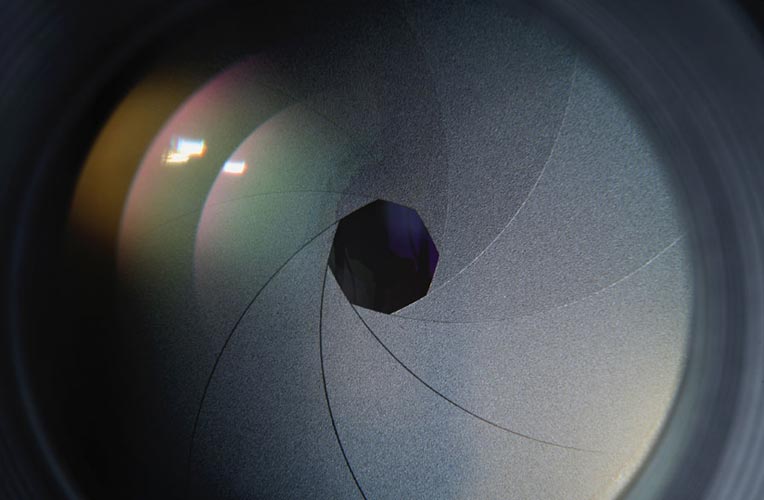
An f-number characteristically identifies the aperture configuration, often referred to as Aperture (a ratio that compares the focal length with the effective aperture diameter). The lower the number f, the more light passes through the lens (smaller number = more massive hole). The higher the number f, the less light passes through the lens to the sensor (more significant number = smaller hole). Makes sense? If you confused, the below explanation could clear your doubts.
What value of Aperture Do You need?
Here in the Aperture, High Value considered as low. Because it calculated based on the fraction. 1/2 is high than 1/4. The same formula is used in this term. In mobile, the aperture value can vary from f/1.2-2.5. Less amount used as the primary camera. The high value used as a Wide-Angle lens. We can’t use DSLR Level Single camera in mobiles. So, the manufacturers split the Camera into multiple parts. That’s why you have many cameras in recent smartphones.
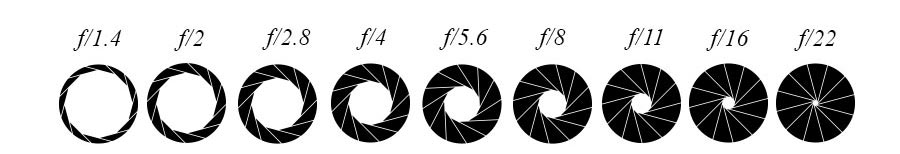
f/1.4 can take better night photos and focus photos. f/22 can take better light photos with not that much-focused thing. We can take the Samsung Galaxy S10 plus as an example. It has three rear cameras 12 (Main, f/1.5-2.4)+12 (telephoto, f/2.4)+16 (ultrawide, f/2.2) MP Camera. When considering hardware, It is a better setup. But, with the help of AI Image processing, the photos are better in Pixel Phones.
3. Bokeh
If you are using the latest Android One based Nokia phones, you may know this term. Bokeh use for portraits and macro photography, where it’s shot with a larger aperture (that is, a lower f-number) to achieve a separation from the scene. Bokeh doesn’t matter in landscape images! Since the iris controls the depth of field in some way directly, it also controls the Bokeh; you get more and more favor, Bokeh at f/ 1.8 than, for example, at f/8. However, it is the depth of the field as a whole, which truly controls the Bokeh of an image.

The lower your depth of field, the higher the Bokeh. Therefore, everything is essential here. The focal length of your lens to the clipping factor of your sensor and the distance of the subject from the bottom will contribute to the effect. Bokeh has a stimulating effect on the quality of your image. In a smartphone, it can be done with the help of add-on software.
4. Noise
The stuff called noise is a grainy veil in a photo that obscures the details and makes the image look significantly adverse. In some cases, the images could be so loud or noisy that they are practically useless. In a way, we are all familiar with the concept of noise, if not in photography, in other areas, such as music and audio recordings. You have probably noticed that even in a quiet room, there is background noise in the videos or audio you record.
We usually do not hear this hiss, but it does appear in audio recordings (particularly with a lesser quality microphone). Somewhere along the way, imperfections slipped into your sound. In the same process, When we take photos in low-light without flash, we can notice a lot of noise, which reduces the quality of the details in the image. The noise consists of small spots in an image, which is sometimes referred to as a grain.
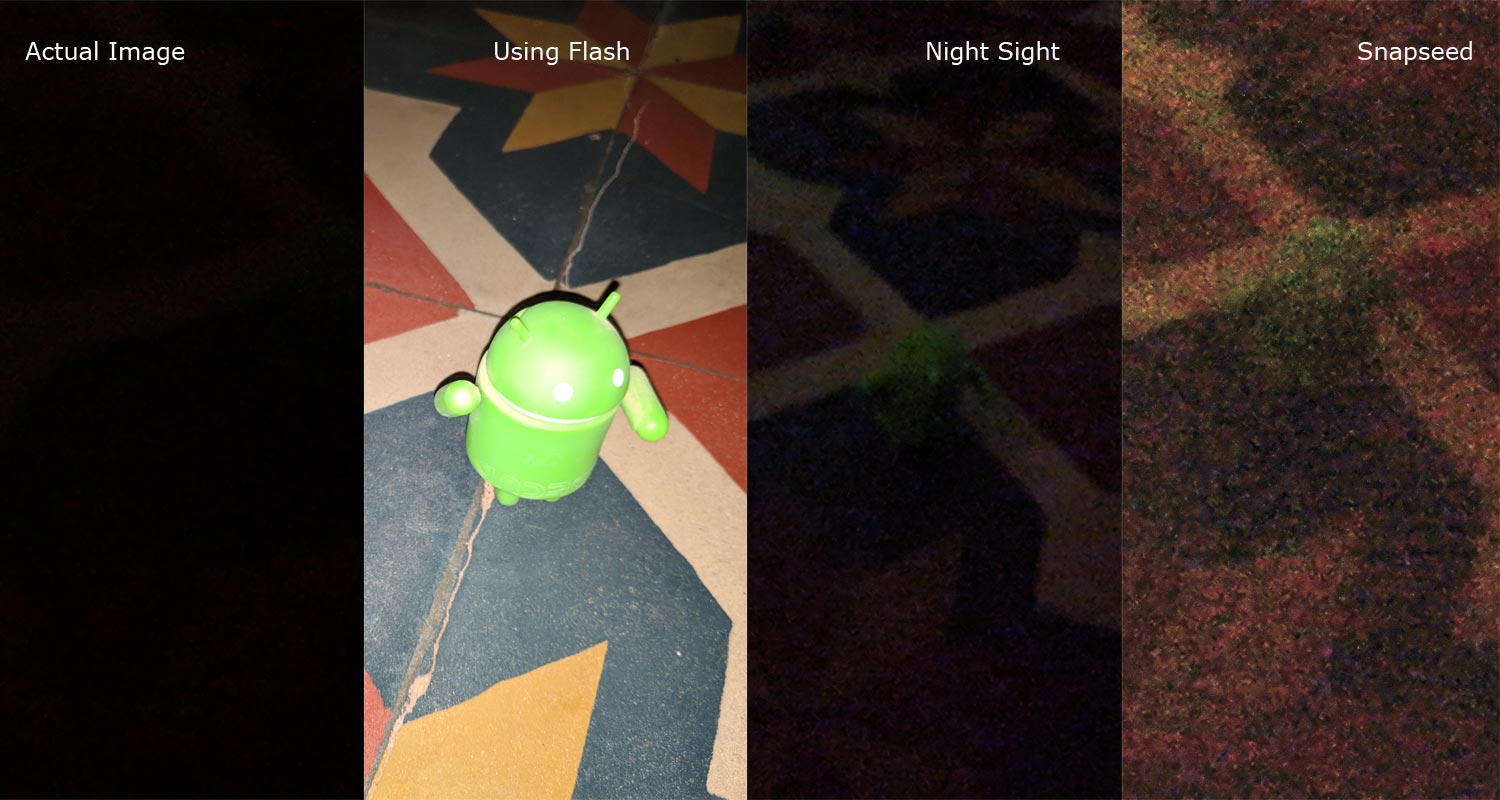
Sometimes pictures taken with high ISO are very noisy. Therefore, use the lowest possible ISO for the amount of light in the scene. Recent Android and iPhone using the Night Sight technology to take better photos without Noise. You can see the different scenario images above. The snapseed image looks noisy. We process this image as received in the complete darkness. Even if your phone does not support Night sight, you can get good Night sight photos using snapseed. It may not be useful like Pixel phones. But, It can give some Ok results.
5. RAW Files
RAW is not an acronym for anything: In this rare case, raw means natural (i.e., unprocessed), and the explanation for that term is the way digital cameras work. The chip in your camera has lots of sensor units (i.e., pixels), each of which converts the quantity of light received into one power level, which then becomes a digital worth
Typically, this resulting digital value can be recorded in a 12-bit or 14-bit workspace. This means that each pixel can process 4096 brightness levels (= 2 ^ 12) or 16384 brightness levels (= 2 ^) 14). However, RAW requires special software, while JPEG is universal. In general, If you are a photographer who uses your mobile to take images, it is better to shoot in RAW because the image has a higher quality and thus can be better edited. High quality means High Storage. RAW Image shoot processing also can consume a lot of RAM. If you have High RAM, the process can be done in a small timeframe.
How to Store RAW Image Files?
You can store regular and RAW Files. Here I explained the settings using Pixel 2 XL Phone.
![]()
- Go to Camera>Settings>Advanced> RAW+JPEG Control. Enable this option to store the RAW File also.
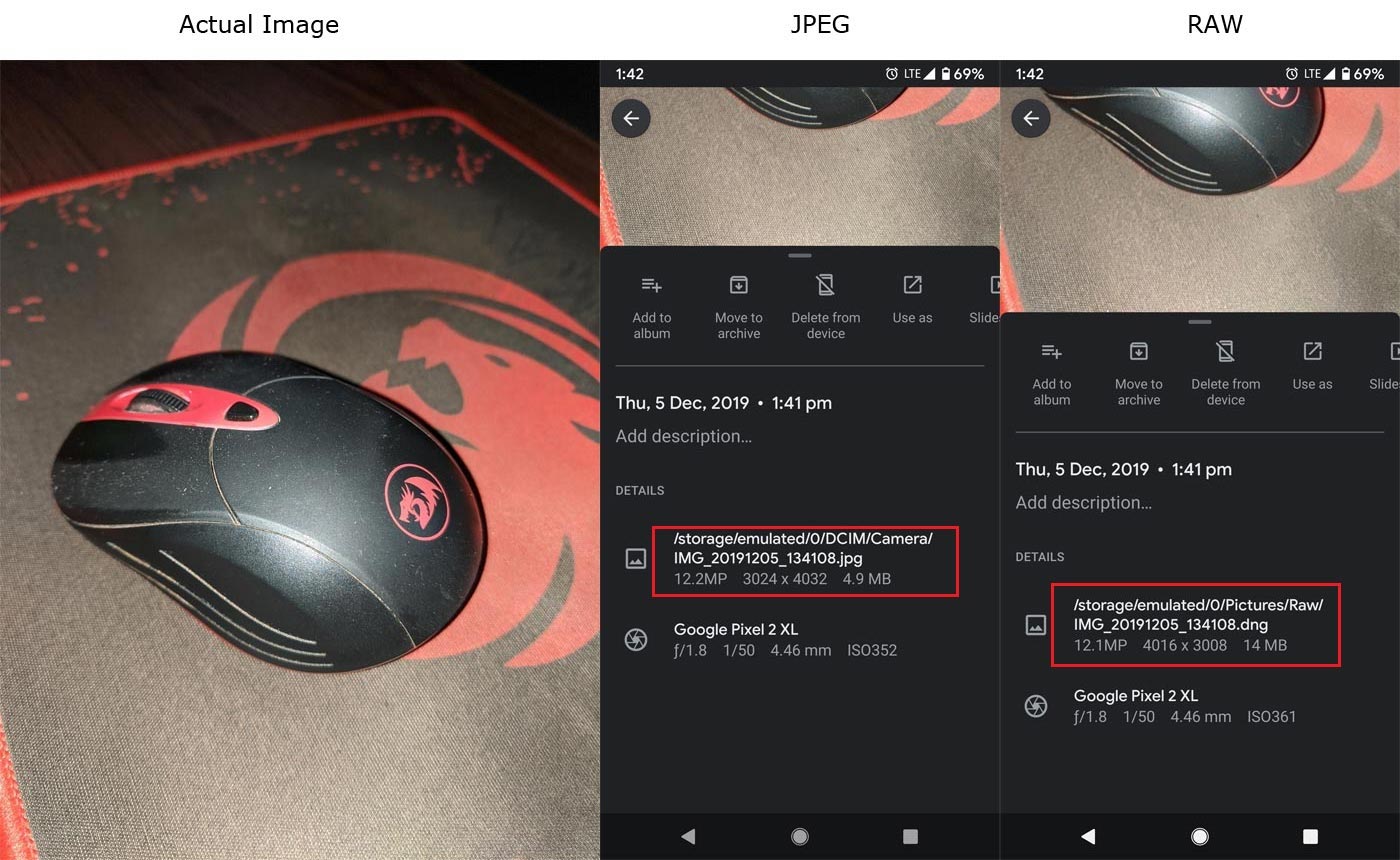
In the above, you can see three photos. The First one is the Actual Image. The Second one is in JPEG Format with details. The third one is the RAW File. As you noticed, It consists of 14 MB storage, which is nearly 3x high storage. The regular JPEG Format will be saved in the DCIM folder. The unique RAW will be stored in a separate folder.
6. HDR
The HDR here means High Dynamic Range. This is the brightness in a scene. Now it can be quite technical, but in a nutshell, you can see it this way: The scenes where you have many darker areas combined with many of the bright regions are called scenes with high dynamic range. An example of such a view is the sunset. Similarly, a room with many colorful and sharp lights, such as a large room with lit chandeliers, is also a scene with a high dynamic range.

If your phone supports automatic HDR, you must keep this setting automatically. If your phone does not support automatic HDR, manually turn it on each time you take a picture in low light. You will see that the image is better than in normal mode. HDR captures two (or more often) photos at different exposures. Then combine the best parts of each in the postprocessing software. In most of the phones, you will get two options- Regular and Enhanced. You can enable this option in the Advanced Settings of your mobile camera.
7. Zoom
There are plenty of Zoom terms are available. I will cover the frequent used.
Optical Zoom

- This method is used the camera hardware to Zoom the Object. Physical hardware pieces needed to do this. Oppo Reno is an example. They use 10x and 50x zoom utilizing this hardware.
Digital Zoom
- It is like crop the image. The software does it. The result purely depends on the Software and AI processing. In Pixel and Huawei phones, you can expect good results.
Hybrid Zoom

- The mobile will use both Optical and Digital Zoom. The results will look impressive. Moon photos take by Huawei phones are used in this technology.
8. Exposure
Exposure is used to define the light and darkness of the image.
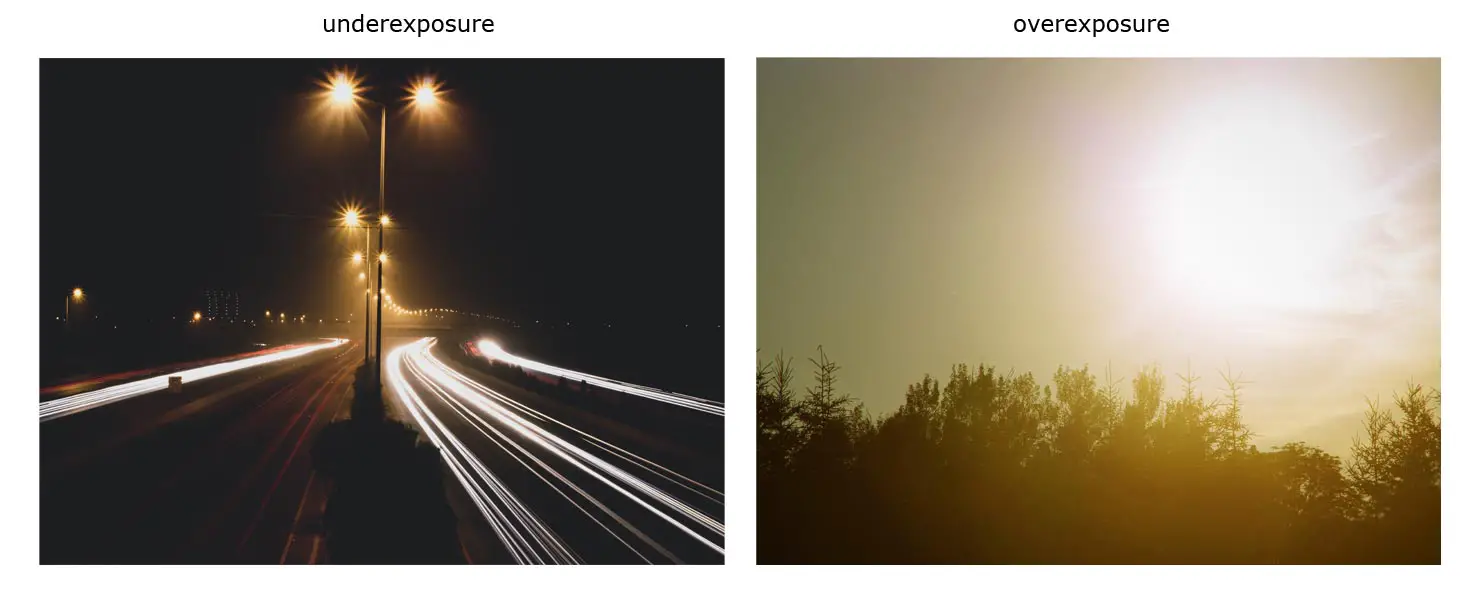
underexposure
The dark image which not have enough details due to low light conditions is called the underexposure image.
overexposure
A high contrast image that highlights the aspects and reduces the originality of the image is called an overexposure image.
9. Focus

Focus is Giving more importance to the thing you want to capture. If you want to Capture the Flower in a pot and to blur all the backgrounds, It means you are focusing on the flower. This process can be done with the help of the Software. Some manufacturers using secondary cameras to do this process beneficially. You don’t need a dual camera set up to do this. Pixel phones and Some Old OnePlus devices can do this process with the single-camera with the help of Image processing. In the above-attached image, I blurred the background to give focus on the artificial plant.
10.Sensor Size
The sensor size is your Mobile camera sensor dimension. Your camera size may vary depending on the dual and triple setup. But, the sensor is inside the camera part. It can be anywhere from 16mm to 60mm. This Sensor size doesn’t affect the Image result directly.
Other Terms
- ISO– It is the sensitivity of the camera to the light. High ISO can be used to take photos in low-light. Low ISO can be used to take pictures in a bright environment.

- Macro– OnePlus 7 Pro has a dedicated Macro image technology. It is used to take tiny things details. I attached the sample image above. From that you can understand, It can take better-detailed pictures on small items.
- Sharpness– When you take photos using your mobile, most of the time, your device will get soft the image to give a better look. It will be a good idea If you take persons because sharp images are not looking good on people. But, When taking things, Sharpness is needed. If you take the sand image, When your device, soft the details, It will look like the yellow floor. In some devices, you can adjust this setting. It may be in the name beautify balance or soft balance.
What Should You Pay Attention To?
That was a lot of information, so here is a summary, what you need to look for when buying an excellent Android smartphone; a bigger sensor is always better. 1/ 1.7 inches is almost as big as most camera sensors on smartphones. There are more prominent types, but they are rare. You need more megapixels if maybe you need to print (or necessitate bigger images). Or else, prioritize bigger pixels or perhaps techniques such as grouping pixels.
The pixel size is measured in μm (microns), and any value larger than 1.2 μm should be good. An excellent Android smartphone should have at least 12 MPs, which is preferable for online use and small picture printing. Lenses are essential. Although the information is not always available, try to verify that your phone has a quality glass. Some manufacturers are associated with prestigious brands such as Sony, Leica, or perhaps Zeiss.
Conclusion
Buying an excellent Android smartphone is crucial. However, all manufacturers handle the software differently, which leads to different results. Samsung is known for its high contrast and vibrant colors. Google Pixel devices as well boast great software, which generates high dynamic assortment, crisp images, natural colors; thus, Smartphone cameras are true wonders of technology with excellent terms. Xiaomi Phones works better with Google Camera Mods. Additional to this, It is always wise to use Cloud Photo Backups. For Pixel owners, Google offers free unlimited High-Quality storage for some years. I think I covered most of the familiar terms. If I missed anything, comment below.
Source, (2), (3), (4), (5), (6)

Selva Ganesh is the Chief Editor of this Blog. He is a Computer Science Engineer, An experienced Android Developer, Professional Blogger with 8+ years in the field. He completed courses about Google News Initiative. He runs Android Infotech which offers Problem Solving Articles around the globe.



Leave a Reply