Setup Amazon Alexa Routines sometimes take time. When we set up correctly, It will save you a ton of time and work. But When you are an expert in your family and everybody approaching you to set up the same routines in their houses, You have to set up the patterns every time. But with new Alexa features, Now you can share your Amazon Alexa Routines to others. When the other person has the same set of hardware implements or the simple software-related set up most of the routines will support. When everything matches, the routines will work flawlessly. The new feature will allow you to share your Alexa routines with your friends, family, and loved ones. This feature also allows you to share your routines through text message, email, or social media post using your Alexa app.
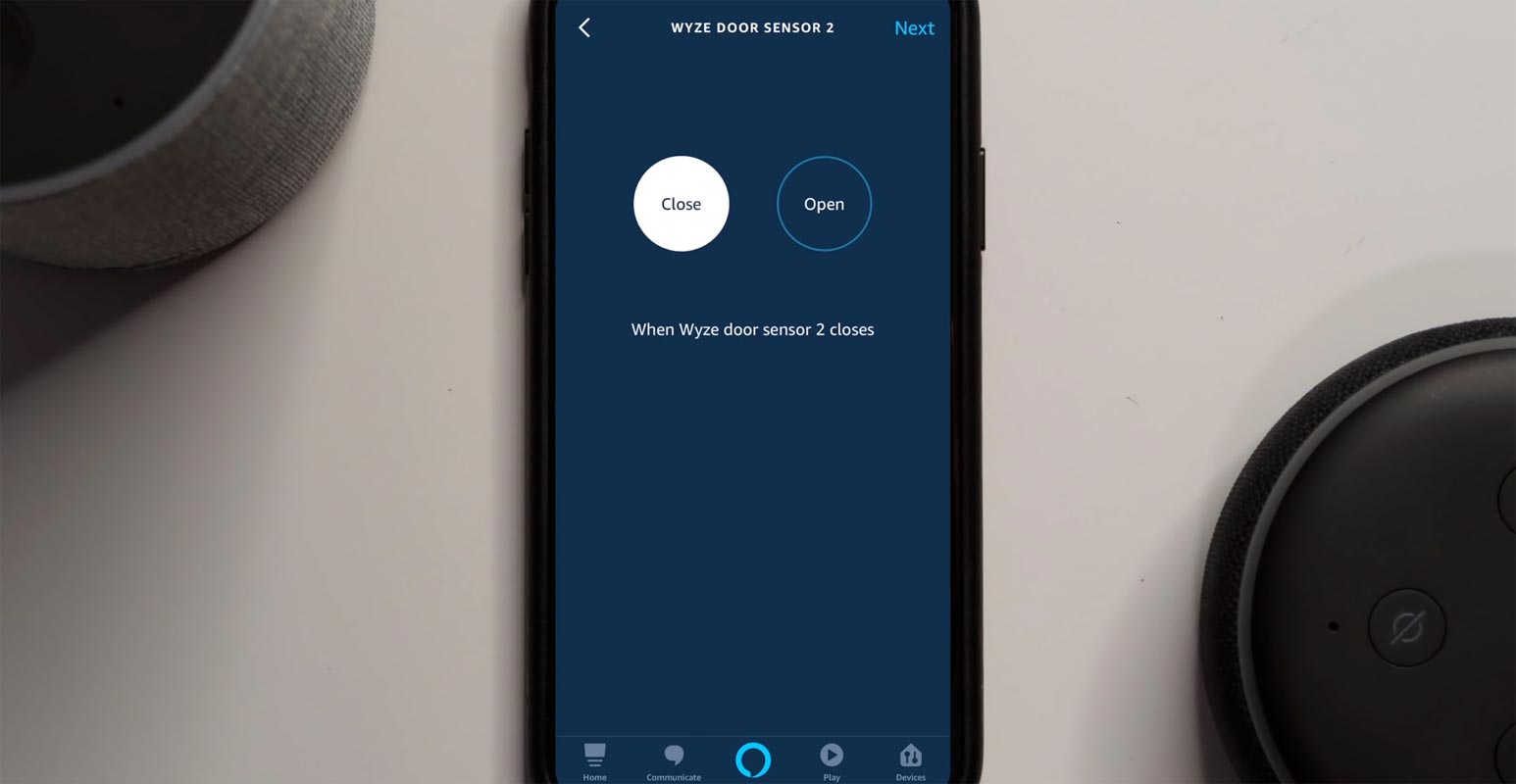
Amazon is Copying the Google Foot Steps
This new feature from Amazon is not unique. Google has already introduced this concept earlier this July 2020. Two months more first, Google allowed the smart home appliance makers to establish their Google assistant routines and publish those routines for appliance users. You can get many of Such Google Assistant’s Shared Routines. Amazon has now introduced the same pattern of routines sharing with its voice assistant Alexa now.
What Are Alexa Routines?
Routines are like Tasks, Where AI follow step by step guide set by us. Alexa connects and controls the smart devices available in your home. And you can control these devices with your voice commands through Alexa. To perform a specific task, you have to ask Alexa every time to do that task. It seems redundant and boring if you have to do the same job in a routine. Here you can use the Alexa routine. You can create a shortcut of multiple everyday home tasks that occur in a sequence or trigger some devices. This shortcut of various actions is called a routine for Alexa.
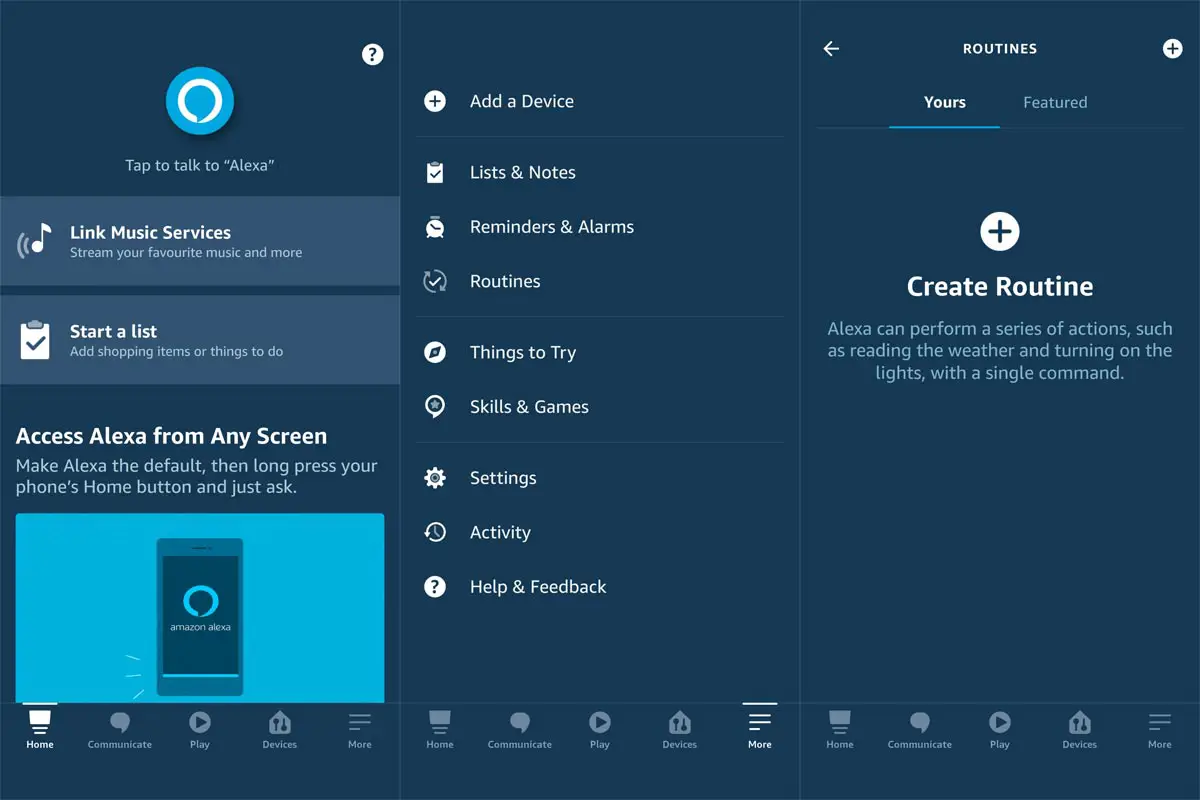
For example, you can set a bedtime routine that locks the doors, shift the indoor security cameras to motion-detection mode, turn off the lounge lights, dim the bedroom lights to 25%, and set the alarm to 6 a.m., and play the relaxation music. Alexa can do all these tasks with a set routine. Like when you say, “Alexa, good night.” Alexa will perform all those specified actions that you have saved as a routine.
How to Share Alexa Routines?
This new feature’s launching made it very easy to share your own defined routine with your friends and family members. To share your routine, follow these steps.
- Open the Alexa App
- Go to Routines
- Pull up the routine you want to share
- Tap the Three-Dot button
- Tap the Share Routine
For sharing your routine, Alexa will create a custom URL of that specific routine. You can send that URL to any of your friends or family member through text message, email, WhatsApp message, or any other social media message.
How to Enable the Received Routine?
You can use your mobile to enable the shared Alexa routine. Follow these steps
- Confirm that you have installed the Alexa app on your mobile phone
- Click on the received link or scan the QR code for that routine.
- Alexa will open that routine for you on its screen.
- Look at the yellow text; you can update these yellow texts.
- Select the device that Alexa will use for that routine.
- Follow the on-screen instructions and complete the setup.
- Tap the Save button
Your routine is enabled now and ready for Alexa to use it.
Routines Available on Amazon Website
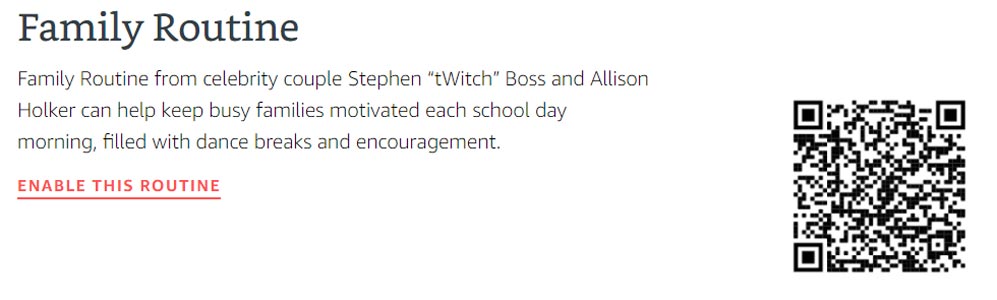
Amazon posted many predefined routines for your comfort on its website. You can visit the Amazon website and select the routine you want to enable in your Alexa app. It will show you a QR code. Just scan the QR code with your mobile, and the routine will be available in your Alexa app, where you can update it and enable it to use. The Amazon website’s available routines are NPR, Headspace, iHeartRadio, HISTORY, and many more.
Limitations
When you share your routine, You also share some of your private information with the recipients. This information includes
- The share feature is not available in all regions.
- The name of your routine.
- Actions details will be performed with a specific device like turning off the lounge lights, setting the alarm time, playing some exact song name, and the custom phrase that will trigger Alexa to perform that routine.
So, it can be a privacy concern that the recipient will know many details about the devices in your home and the trigging time and phrase to start that routine. Note that you cannot change or delete the routine once you share it with someone, as the receipts get a copy of the routine, and the original routine stays with your Alexa. Any changes made by the recipient will also not change your actual routine.
Wrap up
Amazon keeps pushing useful features to users. Before this update, Amazon released a feature that supports direct AT&T calls from Alexa. Also, They roll out the part that directly takes print outs without PC from Alexa. Routines share a useful feature, but it has many privacy concerns involved, like what devices you are using like that. Sometimes you may rename the devices into your House infrastructure. So be careful while sharing your routine with someone. It will surely help you when you have similar hardware setups within your family tree. Did the routines help you to reduce your work? Do tell us your experience of sharing your routines in the comments below.

Selva Ganesh is the Chief Editor of this Blog. He is a Computer Science Engineer, An experienced Android Developer, Professional Blogger with 8+ years in the field. He completed courses about Google News Initiative. He runs Android Infotech which offers Problem Solving Articles around the globe.



Leave a Reply