After mobile, most of us have a car as a necessary vehicle. Every tech company plans to utilize the device where people spend most of the time or necessary time. Most Android users widely use Google’s Android Auto. Along with the regular mobile updates, Google keeps adding more features in Android Auto also. Most of the features are to help people in every situation. So, They don’t focus on fancy features. But As power most of the users requested, Google rolls out the Wallpaper feature in Android Auto. Along with the custom option, You can select compatible wallpapers.

Google continues to make its products, OSes, and services much better than they used to be. A few days ago, a Reddit user discovered that Google is working on a pinch-to-zoom feature for its Photos app. Now we’re seeing a major update on Google’s Android Auto – the ability to change wallpapers on Android Auto.
It is no doubt that Google is trying so hard to compete with its biggest rival, Apple. Ever since Google launched Android Auto for vehicles, the OS has received serials of updates, but this latest one is “all-new.” Apple integrated wallpapers into CarPlay in 2020, and this year, 2021, Google is officially bringing the feature to its Android Auto users.
Major Highlights
- Android Auto now supports changing of wallpapers.
- At the moment, there are about 14 default wallpapers to choose from
- The feature is available in Android Auto v6.1.
Wallpaper option in Android Auto
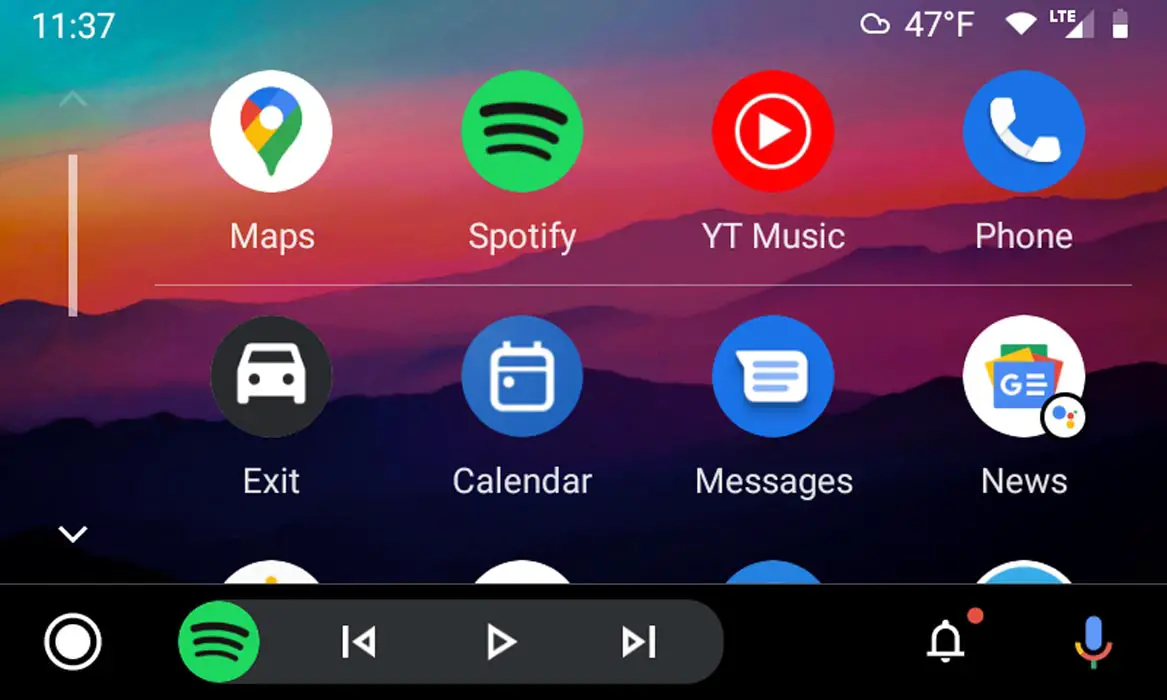
What seems like a long-awaited feature has finally rolled out officially – the ability to switch wallpapers on Android Auto. The part was released in the latest v6.1, and some users have confirmed that there were other new features in this Android Auto version.
However, this is not actually a surprise update, as we have heard rumors of this feature some time back. The wallpaper feature is still a server-side feature; hence, it is not all users who would enjoy the part at the moment.
Typically, when Google plans to roll out a major update, it starts by making the update “server-side” to watch how users react to the update before the official release. The alert for this new feature came from Reddit users who shared screenshots of their ability to change wallpaper after upgrading Android v6.1.
Google Assistant routine Update with Wallpaper Support
Well, the wallpapers are pretty great – comprising more of dark themes wallpapers. The default wallpaper, which has been the only available wallpaper on Android Auto, is now called “Mountain.”
Alongside the ability to change wallpapers, Android Auto v6.1 hints at a comeback of Google Assistant. It’s really a good thing that Google is making a major upgrade to make Android Auto offer a super-easy and exciting experience.
With the integration of Google Assistant, it becomes easy to call a contact or ask the virtual assistant to help out with a couple of tasks. More so, users can set up Google Assistant routines as shortcuts for faster access and operation. These new features that are set to roll out on Android Auto would add a bit of convenience, and the OS feels more like an extension of your smartphone.
How to Setup Android Auto Wallpaper?
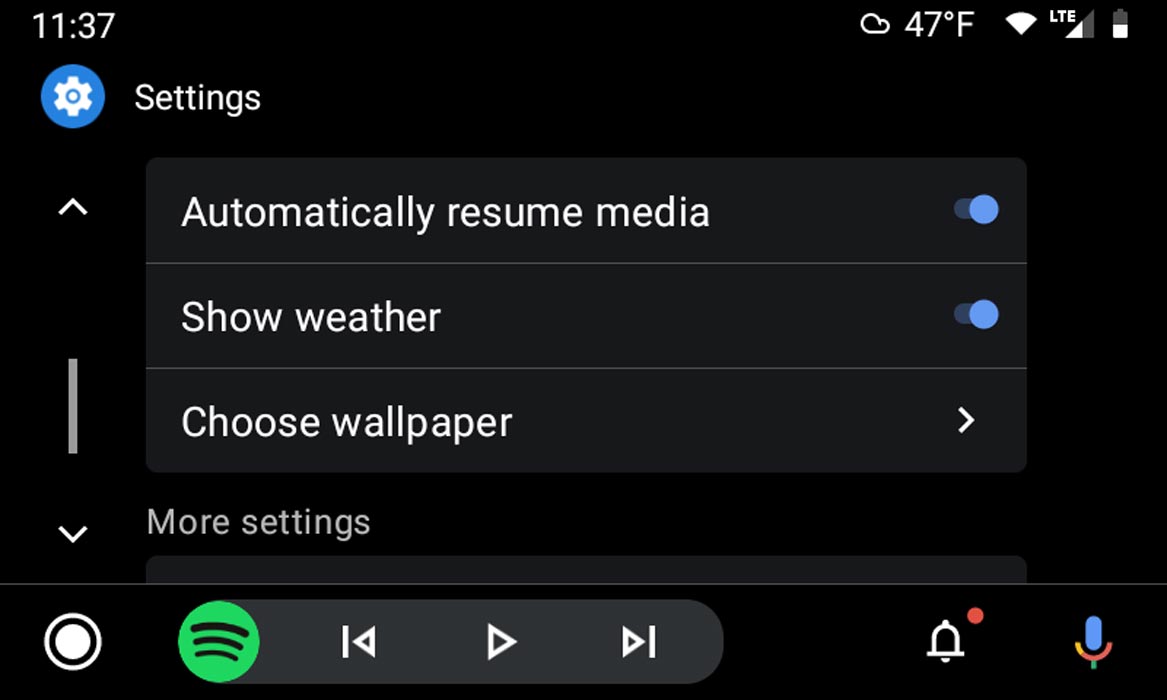
- Open the Settings app on the Android Auto home screen.
- Scroll down and look out for a new “Choose wallpaper” option
- Get in and choose the one you prefer
Available Wallpapers
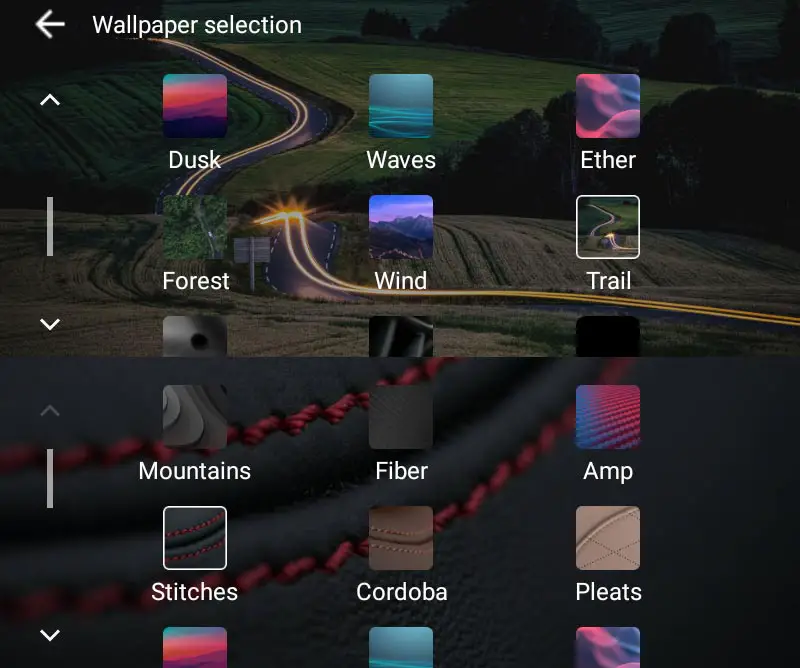
At the moment, there are 14 wallpapers available on the Android Auto wallpaper gallery. They are designed textures related to car interiors.
Wrap Up
Even if it is unnecessary or does not fall under the must need the option, The developers should roll out some features to make users comfortable. Setup the favorite Wallpaper in the dashboard screen will make users comfortable. Android Auto is finally supporting a wallpaper gallery that allows you to change the default one that has been on the display screen for so long now. The update is coming along with Google Assistant being reintroduced to make routines and tasks more manageable. Did you get the update? Did you find the update is proper for you? Comment your thoughts below.

Selva Ganesh is the Chief Editor of this Blog. He is a Computer Science Engineer, An experienced Android Developer, Professional Blogger with 8+ years in the field. He completed courses about Google News Initiative. He runs Android Infotech which offers Problem Solving Articles around the globe.



Leave a Reply