The continuous evolution of mobile tech sees eSIM integration transforming network connectivity management. Google’s Pixel 7a, with its eSIM support, empowers users to handle diverse networks seamlessly. This guide meticulously details the eSIM setup process for the Pixel 7a, ensuring a smooth and effortless transition. It delves into the intricacies of configuring an eSIM on this device, facilitating users to leverage its capabilities efficiently. From understanding the fundamentals to executing the setup steps, this guide is a reliable companion, simplifying what might seem like a complex procedure. With eSIMs becoming integral to modern connectivity, this guide equips Pixel 7a users with the knowledge to maximize the device’s potential and adapt to the shifting landscape of network technology.![]()
Understanding eSIMs
Before delving into the setup process, understanding the essence of eSIMs is crucial. An eSIM (embedded SIM) is a virtual SIM card embedded within the device, eliminating the need for a physical card. This technology enables the Pixel 7a to accommodate multiple networks simultaneously.
Google Pixel 7a Support
The Pixel 7a embraces eSIM functionality straight out of the box. Sporting a solitary physical nano-SIM slot, it allows the use of eSIMs alongside traditional SIM cards. However, this support might be contingent upon carrier compatibility.
Carrier Compatibility
While Google officially acknowledges eSIM support for the Pixel 7a, it emphasizes the dependence on carriers. Not all carriers in every country might extend full support for eSIM activation. The activation process may encounter hurdles, especially with significant US carriers like Verizon, T-Mobile, and AT&T.
eSIM Capability
Understanding the Pixel 7a’s eSIM capacity is essential. The device can house multiple eSIM profiles but can only connect to a maximum of two concurrently. Whether it’s a nano-SIM with an eSIM or two eSIMs, the phone accommodates a variety of configurations.
Activating eSIM
Activating an eSIM on the Pixel 7a is a straightforward process. Activation is seamless if the carrier has pre-linked the device’s IMEI to an eSIM profile. Otherwise, acquiring a carrier-provided QR code facilitates the setup.
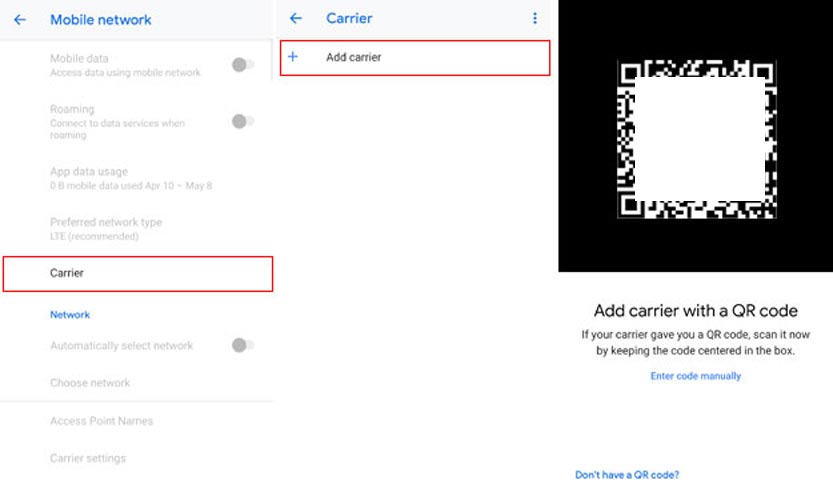
- To activate the eSIM, your carrier will need a QR code. If you already have a QR code, open the “Camera” app on your device and scan the code. You can request one from your carrier if you don’t have a QR code. The methods will vary based on the mobile operator. (T-Mobile/ Verizon/ US-Cellular / Visible)
Migration Process
Migrating an eSIM from a previous device to the Pixel 7a requires a simple yet crucial step—powering off the older phone. Overlooking this step might hinder the seamless transfer of the eSIM to the new device.
Accessories for Pixel 7a
Enhance your Pixel 7a experience with an array of accessories. Our guide helps you choose the best companions for your new device, from protective cases to chargers.
FAQs
Can the Pixel 7a support multiple eSIMs?
The Pixel 7a can store multiple eSIM profiles but connects to a maximum of two simultaneously.
How can I activate an eSIM on the Pixel 7a?
Activating an eSIM is simple; the carrier pre-links the IMEI or provides a QR code for setup.
What should I consider when migrating an eSIM to the Pixel 7a?
Power off your older device to ensure a seamless transfer of the eSIM.
Does the Pixel 7a require specific accessories for eSIM usage?
While not specific to eSIM, accessories enhance the overall Pixel 7a experience.
Is eSIM support a standard feature across all carriers?
eSIM support varies among carriers and might not be universally available.
Wrap Up
Incorporating eSIM functionality in the Pixel 7a marks a significant leap in its adaptability, allowing users to navigate and oversee various networks seamlessly. This pivotal feature enriches the device’s versatility, catering to the diverse connectivity needs of users. Mastery of the activation process and discernment of compatibility factors are crucial in transitioning smoothly to this advanced technological facet.
Delving into the activation intricacies and comprehending the nuances of compatibility ensures seamless integration of the eSIM capability, thereby unlocking the Pixel 7a’s full potential. By grasping the fundamental aspects of activating and aligning the device with compatible carriers, users can confidently harness its eSIM prowess, embracing its capacity to effortlessly juggle and manage multiple networks, ultimately fostering a seamless and enriched mobile experience.

Selva Ganesh is the Chief Editor of this Blog. He is a Computer Science Engineer, An experienced Android Developer, Professional Blogger with 8+ years in the field. He completed courses about Google News Initiative. He runs Android Infotech which offers Problem Solving Articles around the globe.



Leave a Reply