The absence of the “Select All” feature in the Gmail app for Android caused considerable frustration among users, who grappled with the inconvenience of manually managing each email. This stark disparity from the desktop version led to inefficiencies and significant annoyance. However, a monumental shift occurred with Google’s introduction of the much-awaited “Select All” button, revolutionizing the email management experience on Android devices. This update marked a pivotal moment, finally providing users with a solution to streamline their inbox management and eliminate the tedious task of individually handling emails. The long-standing frustration transformed into relief as users gained a more efficient and user-friendly method to manage their Gmail accounts, aligning the mobile experience more closely with the desktop counterpart.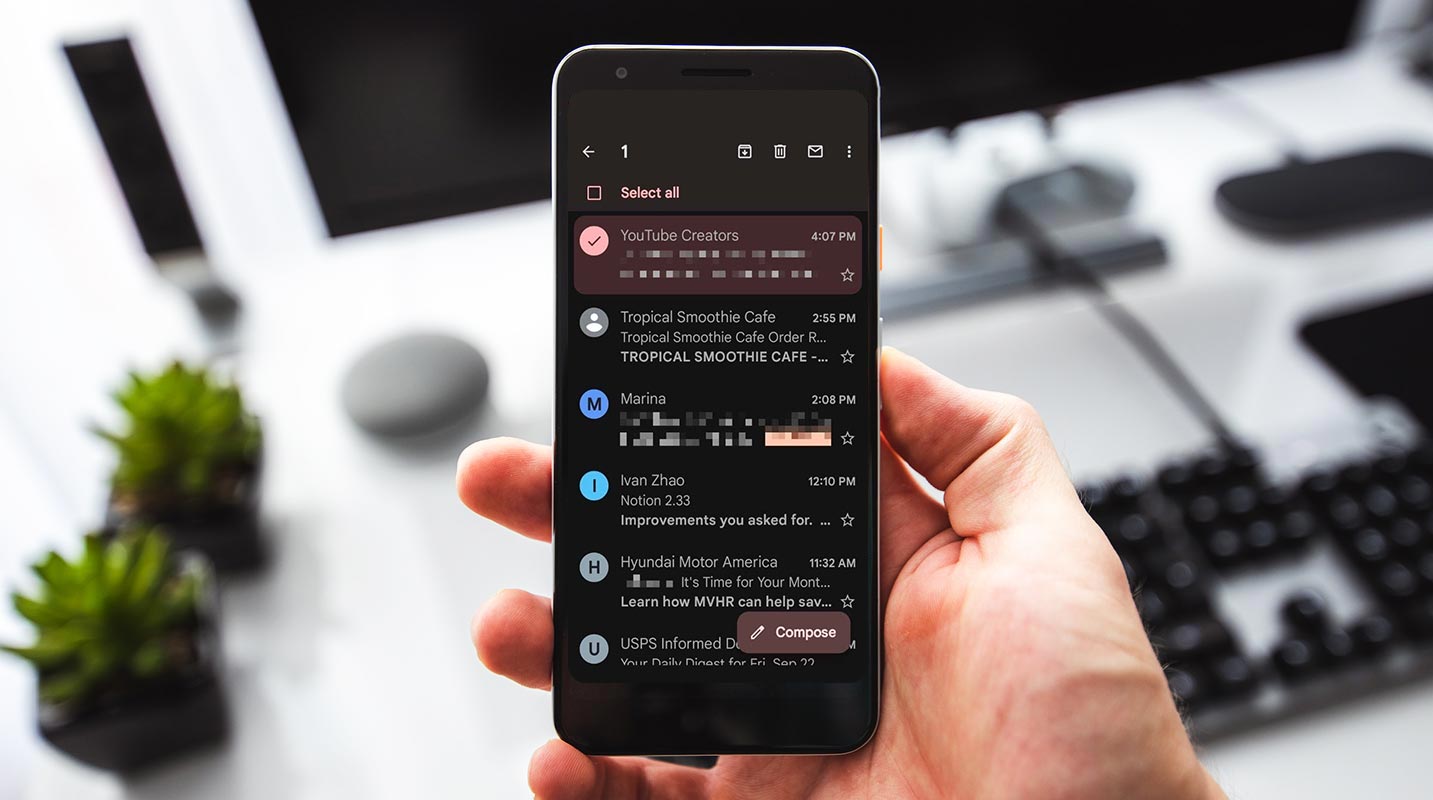
Select All Button in the Gmail App
The Absence of “Select All”: A Persistent Frustration
For years, Android users have grappled with the absence of a fundamental feature – the “Select All” option in the Gmail app. This absence starkly contrasted with the desktop version, causing inconvenience and additional effort for users managing numerous emails on their mobile devices.
Signs of Change: Unveiling the “Select All” Option
Hints of change emerged in September, as hidden flags within the app hinted at Google’s development of the elusive “Select All” feature. However, its availability remained limited, leaving users in anticipation.
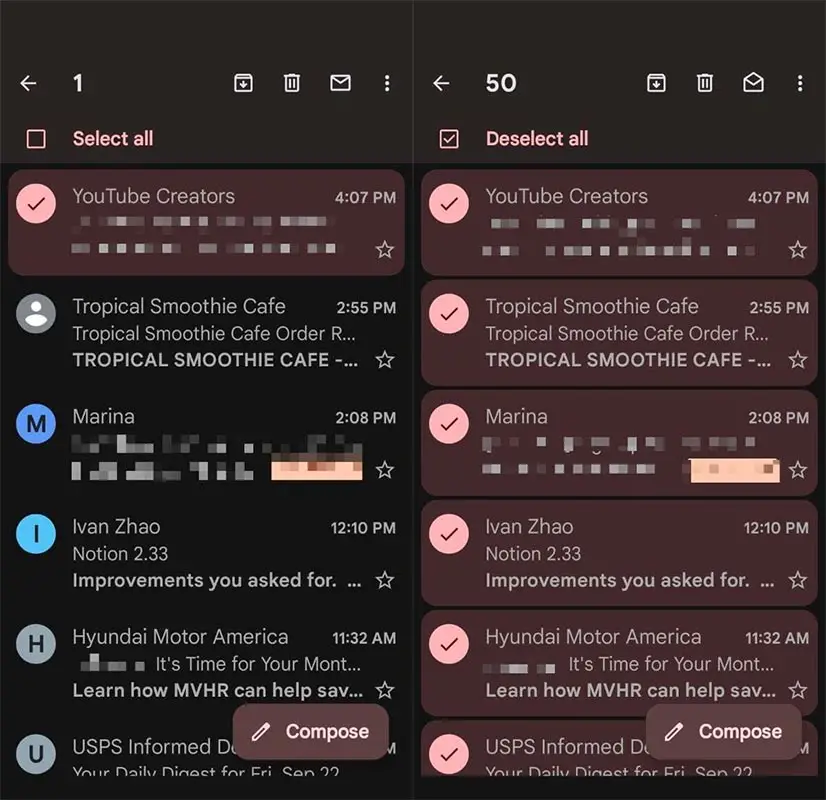
Availability and User Experience: Embracing the Update
Recent reports from Reddit and comprehensive testing by Android Police confirm the widespread availability of the “Select All” feature across various devices and app versions. Users now experience a significant shift in email management, enhancing their overall Gmail experience on Android.
Understanding the “Select All” Functionality
Accessing the Feature: A Seamless Process
Utilizing the “Select All” button is intuitive; users can perform a long press on an email or tap the sender’s avatar. Following this, tapping the top-of-screen button allows users to effortlessly select all emails within a view.
Freedom and Versatility: Actions Enabled by “Select All”
Once activated, this feature empowers users to execute multiple actions seamlessly. From bulk deletion to archiving, labeling, or marking emails as read, users gain greater control and efficiency in managing their inboxes.
The Impact and Benefits
Enhancing User Experience: The Latest Addition
Google’s introduction of the “Select All” button marks a significant enhancement to the Gmail app for Android, catering to a long-standing user demand. This addition revolutionizes the email management experience, streamlining tedious tasks.
Google’s Leap: Recognizing a Fundamental User Need
The delayed introduction of this feature may raise questions, but it highlights Google’s acknowledgment of fundamental user requirements. Despite the delay, the company’s responsiveness signals a commitment to refining and improving its platform.
Gmail’s Evolution and User Expectations
Gmail’s Prowess: A Top-Tier Android Email App
Gmail is a dominant force in Android email applications, revered for its functionality and widespread use. However, despite its prowess, features like the “Select All” option were notably absent, leaving users puzzled.
Identifying Gaps: Gmail’s Previous Shortcomings
While Gmail for Android boasts numerous industry-leading features, the absence of the “Select All” function perplexed users, especially given the app’s reputation for innovation and user-centric design.
The Puzzling Absence: Select All’s Long Journey
The journey towards implementing the “Select All” button witnessed sporadic glimpses and limited rollouts, leaving users anticipating its arrival. Google’s decision to prioritize other developments prolonged the wait for this much-requested feature.
Unveiling the Select All Button
Early Glimpses: Hints of a Changing Feature
Hidden flags discovered by keen-eyed users in September hinted at Google’s ongoing development efforts, offering a glimmer of hope for the anticipated “Select All” functionality.
Gradual Rollout: Reports and Testing Phase
Reports surfaced sporadically, with a select few users catching sight of the feature in testing. These sightings were not linked to specific app versions but relied on server-side changes, gradually expanding availability.
Confirmed Availability: Ensuring Wide Reach
Comprehensive tests across various devices and app versions confirm the broad rollout of the “Select All” feature. Its availability extends to a broader user base, offering a more comprehensive email management experience.
Functionality and Quirks
User Interface Insights: Navigating “Select All”
While the “Select All” feature offers seamless access, its functionality has certain limitations. Users can encounter a selection limit of 50 emails per view, influencing larger-scale email selections.
Unraveling the Quirk: The Limitations of “Select All”
Despite its intuitive design, the feature’s functionality can be affected by the default selection limit, creating nuances in the user experience. This limitation prompts users to navigate their inboxes for optimal use strategically.
FAQs
Is the “Select All” feature available on all Android devices?
The “Select All” feature is gradually rolling out across Android devices. While it’s becoming increasingly available, some users might still await its arrival. Updating the Gmail app to the latest version increases the chances of accessing this feature.
Can the “Select All” button handle large numbers of emails?
The “Select All” button has a default selection limit of 50 emails per view. While it enables users to select many emails simultaneously, it’s important to note this limitation. Strategic scrolling and selection can help manage more significant numbers of emails effectively.
Does the “Select All” button function across all Gmail views?
Yes, the functionality of the “Select All” button extends across various Gmail views, including search results, inboxes, and categories. This ensures users can efficiently manage emails regardless of their specific views.
Are there any reported glitches or issues with the “Select All” feature?
Some users have reported limitations regarding the number of emails selected per view, specifically the default selection of 50 emails. This can impact the functionality, requiring users to navigate around this limitation for optimal use.
How frequently does Google update the Gmail app for Android?
Google consistently updates the Gmail app for Android, offering a mix of feature enhancements, bug fixes, and improvements. Updates are periodically released to provide users with a smoother and more efficient email experience. Regularly updating the app ensures access to the latest features and enhancements.
Wrap Up
The “Select All” button in Gmail for Android represents a noteworthy stride in email management, marking a crucial milestone. Google’s deliberate and somewhat belated implementation underscores its dedication to enhancing its platform while acknowledging and meeting core user needs. Despite the delayed release, the introduction of this feature symbolizes Google’s responsiveness to the persistent demands of its user base, addressing a fundamental requirement within the Gmail app.
By finally integrating this functionality, Google emphasizes its commitment to refining and evolving its services to align with user expectations and industry standards. This strategic move streamlines email organization and management for Android users. It showcases Google’s adaptability and responsiveness to user feedback, reinforcing its position as an innovative and user-centric tech giant in the competitive landscape of digital communication platforms.

Selva Ganesh is the Chief Editor of this Blog. He is a Computer Science Engineer, An experienced Android Developer, Professional Blogger with 8+ years in the field. He completed courses about Google News Initiative. He runs Android Infotech which offers Problem Solving Articles around the globe.



Leave a Reply