In the digital era, PayPal is a versatile and user-friendly platform, streamlining user transactions at home or on the go. This accessible app simplifies the complexities of payments and receipts, offering a seamless experience. Its user-friendly interface allows individuals to utilize their PayPal balance or seamlessly link their credit card or bank account without entering additional details during online shopping. This convenience enhances the speed of transactions and ensures a hassle-free and efficient process, making PayPal a go-to choice for those seeking a straightforward and secure means of managing their financial transactions in the modern, fast-paced digital landscape.
Understanding PayPal Purchase Protection
Before delving into the steps to secure a refund, it’s crucial to grasp the limits of PayPal Purchase Protection. Not all transactions, such as those involving friends and family or items meeting the seller’s description, are covered. A quick check can save you from unnecessary disputes.
Contact the Seller
The first line of defense when facing an issue with a transaction is to communicate with the seller directly. Sellers can issue full or partial refunds, ensuring a swift resolution to your problem. If the seller is uncooperative, it’s time to involve PayPal.
Opening a Dispute
Time is of the essence. PayPal allows a window of 180 days to raise a dispute. Beyond this period, transactions are not eligible. The process begins on your PayPal Dashboard:
- Navigate to your PayPal Dashboard on the web.
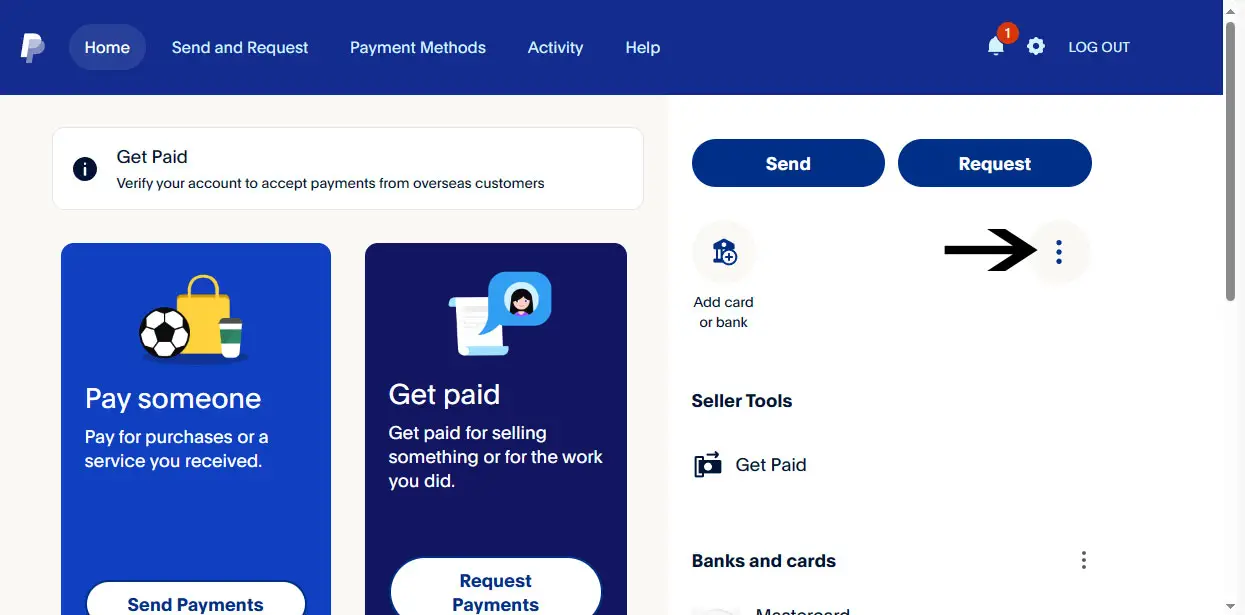
- Click the More shortcut (vertical ellipsis icon).
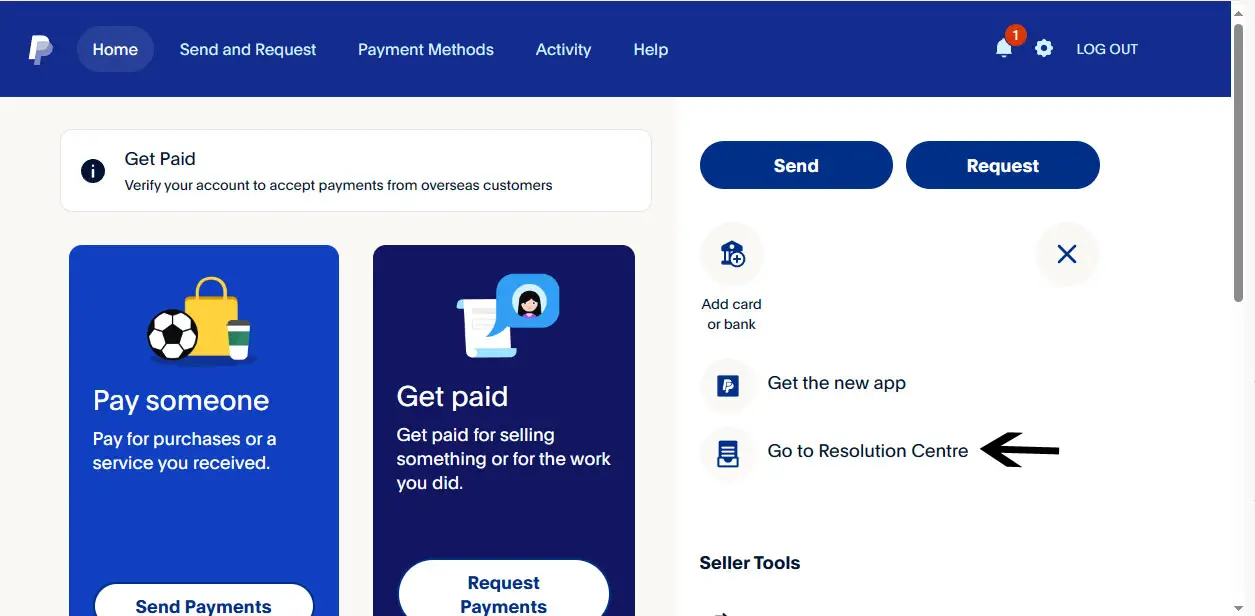
- Select Go to Resolution Center.
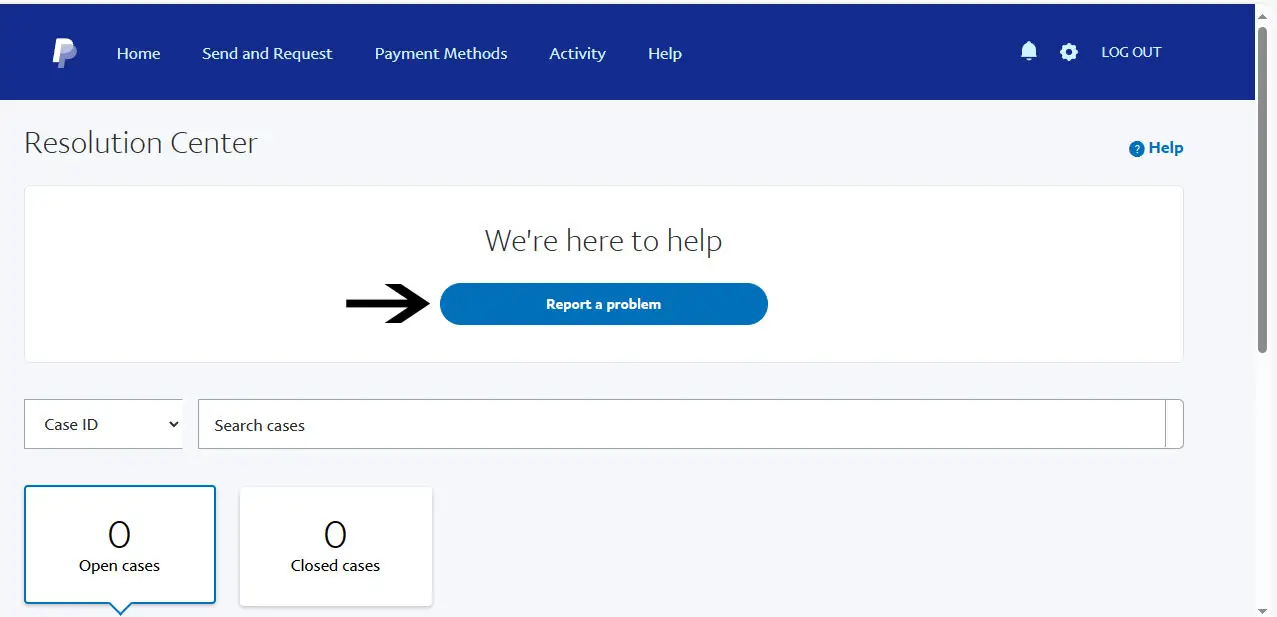
- Opt for Reporting a problem to initiate a new dispute.
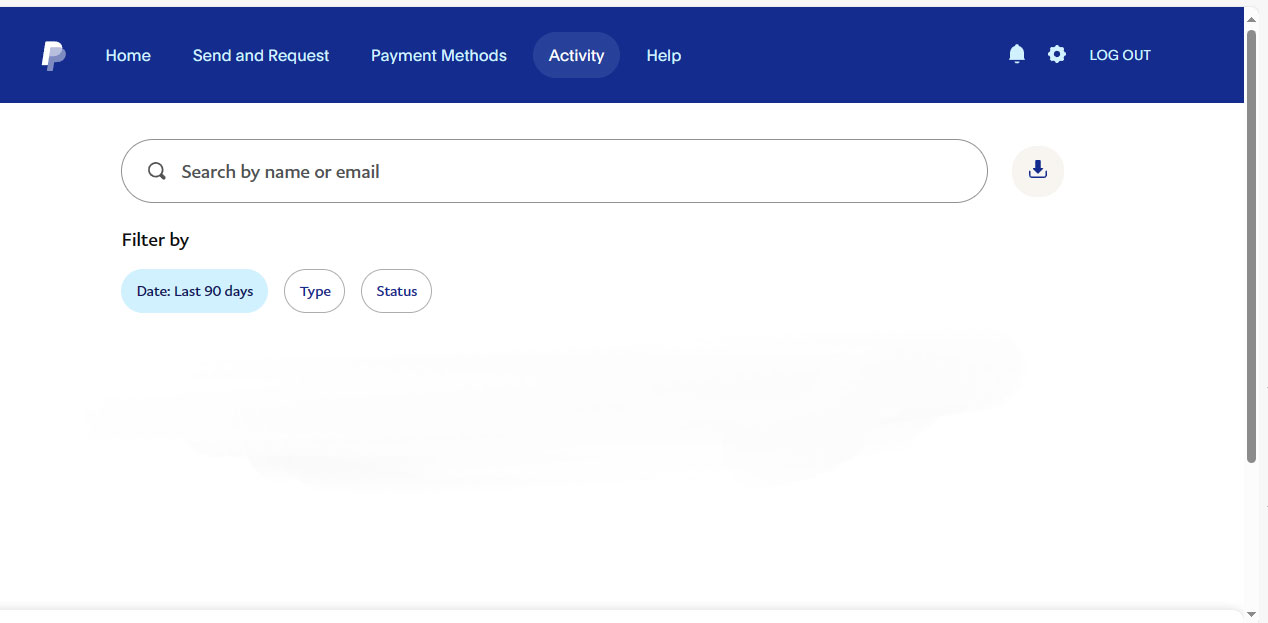
- Choose the specific transaction and proceed by clicking Continue.
Providing Details and Evidence
Once you’ve selected the transaction, it’s time to describe the issue thoroughly. Include essential transaction details, the expected refund amount, and confirmation of prior contact with the seller. Upload supporting documents, such as delivery receipts, and click Submit.
Tracking the Dispute
Post-submission, a new dispute is logged in your account’s Resolution Center. The seller now has 20 days to address the concern and, if necessary, issue a full refund. PayPal Purchase Protection safeguards the purchase amount and shipping costs, with PayPal determining refund eligibility.
Understanding Purchase Protection Limitations
While the Purchase Protection Program is robust, it’s essential to note its limitations. Certain transactions, like real estate, vehicles, and gift cards, are not covered. Scammers often exploit personal transactions to avoid refund scenarios.
Filing a Refund Claim
For purchases covered by the Purchase Protection Program, filing a refund claim empowers PayPal to process refunds instead of relying on the seller. If deemed eligible, PayPal refunds the original payment to your balance within 30 days.
Escalating the Dispute
In cases where the dispute resolution with the seller falls short, escalate the matter to PayPal:
- Go to the Resolution Center on the web.
- Locate the open dispute and click View.
- Select Escalate to PayPal.
- Clearly describe the issue and click Submit.
Timely Escalation
Time is a critical factor. Disputes automatically close after 20 days, and closed disputes cannot be escalated. Ensure you file a claim before this window expires, preferably within a few weeks.
Keeping Track of Refund Progress
PayPal keeps you informed via email throughout the refund process. Regularly check your mailbox for updates on your refund status. If all goes well, you can expect the refunded amount in your PayPal balance within 30 days.
FAQ
What transactions does PayPal Purchase Protection cover?
PayPal Purchase Protection covers most purchases made through PayPal, including the total amount paid and shipping costs.
Are all transactions eligible for refunds?
No, the Purchase Protection Program does not cover specific transactions involving real estate, vehicles, and gift cards.
Can I escalate a closed dispute to PayPal?
Unfortunately, PayPal does not allow the escalation of closed disputes. It’s crucial to file a claim before the 20-day window expires.
How long does it take for PayPal to process a refund?
If your claim is deemed eligible, PayPal typically refunds the original payment to your PayPal balance within 30 days.
What should I do if the seller refuses to issue a refund?
If the seller is uncooperative, open a dispute through PayPal and follow the escalation process outlined in the article.
Wrap Up
Securing a refund through PayPal necessitates a systematic approach, emphasizing the significance of comprehending PayPal Purchase Protection intricacies. The process commences with users establishing direct communication with the seller, exploring potential resolutions, and seeking full or partial refunds. If the seller proves unresponsive or uncooperative, the next step involves initiating a dispute on the PayPal Dashboard within 180 days of the transaction. This entails detailing the issue, providing transaction specifics, and submitting supporting documents like delivery receipts. Post-submission, users can track the dispute in the Resolution Center, allowing the seller a 20-day window to address concerns and potentially issue a refund. It’s imperative to recognize the limitations of the Purchase Protection Program, excluding certain transactions.
Filing a refund claim empowers PayPal to process refunds for eligible claims within 30 days. Timely escalation is crucial, as closed disputes cannot be reopened. Navigating this process systematically ensures users reclaim their funds seamlessly.

Selva Ganesh is the Chief Editor of this Blog. He is a Computer Science Engineer, An experienced Android Developer, Professional Blogger with 8+ years in the field. He completed courses about Google News Initiative. He runs Android Infotech which offers Problem Solving Articles around the globe.



Leave a Reply