Save $10/Month on Your YouTube TV Subscription– YouTube TV has become a popular streaming choice for viewers looking for an alternative to traditional cable TV. With a wide variety of national and local channels, including news and sports, and an extensive library of on-demand content, it offers a comprehensive entertainment experience. However, a downside for many subscribers has been the recurring price hikes, which have left many contemplating whether the service is still worth it. In light of a recent price increase that raised the monthly cost by $10, some users discovered an interesting workaround that allows them to secure a temporary discount and keep their subscription costs at a manageable level. Here’s everything you need to know about this offer and how to take advantage of it.

Understanding the YouTube TV Price Hike
YouTube TV recently announced a price hike that increased the monthly subscription fee by $10, taking the standard cost from $72.99 to $82.99. This adjustment, set to take effect on January 13, 2025, left many subscribers frustrated, especially those already questioning the service’s value.
While platforms often justify price hikes to account for rising costs and added features, frequent increases can alienate loyal customers. However, some users have found creative ways to bypass the price increase—at least for a limited time.
What Is the $10 Retention Offer?
In response to the backlash, YouTube TV has introduced a retention discount that lowers the monthly fee to $72.99 for six months. Users who directly contacted the platform’s customer support or attempted to cancel their subscriptions reported this discount.
The retention offer is not widely advertised, and its availability may vary depending on factors such as location, subscription history, or the discretion of the support team. Nonetheless, several users have shared their success stories on online forums, with Reddit serving as a key hub for tips and strategies.
How to Get the $10 YouTube TV Subscription Retention Discount
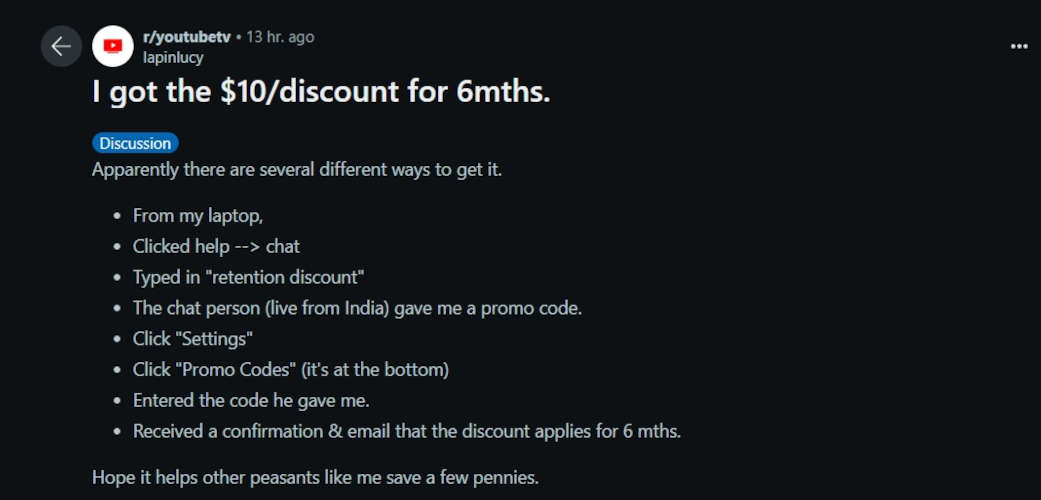
Chat with YouTube TV Support
The most reliable way to secure the discount is by engaging with YouTube TV’s live chat support. Follow these steps:
- Open the YouTube TV website or app.
- Click on the Help section and select Chat.
- Type the phrase “retention discount” during your conversation with the support representative.
Many users report that support agents provide a promo code, which can then be applied to your account. Here’s how to use the code:
- Go to Settings in your YouTube TV account.
- Scroll down to the Promo Codes section.
- Enter the provided promo code and confirm.
You should receive a confirmation email stating that the discount will apply for six months.
Attempt to Cancel Your Subscription
Another way to access the offer is by initiating the cancellation process. Here’s what to do:
- Navigate to Settings > Membership > Manage in your YouTube TV account.
- Select the option to cancel your subscription.
- When prompted to provide a reason, mention “cost” or the recent price increase.
Some users have reported receiving the retention discount as part of the cancellation process. However, this method is less consistent than contacting chat support directly.
Success Stories from Subscribers
Subscribers who successfully secured the $10 discount have shared their experiences online. Here are a few notable examples:
- Reddit User’s Experience: A user revealed they received a promo code after requesting a “retention discount” during a live chat. They followed the steps mentioned above and confirmed the discount applied for six months.
- Refund Instead of Discount: Another user mentioned that when their promo code didn’t work, the chat support team offered a $73 refund to compensate for the inconvenience.
- Cancellation Method: A third subscriber shared that starting the cancellation process led to an offer to continue at the old price, though this method was only successful for some.
Tips for Success
If you’re planning to request the discount, keep these tips in mind:
- Be Polite and Direct: When chatting with support, clearly mention the term “retention discount.” Being polite can improve your chances of success.
- Check Your Promo Code: After receiving a code, make sure it’s entered correctly in the promo section. If it doesn’t work, contact support again.
- Timing Matters: The sooner you contact us after a price increase is announced, the higher your likelihood of receiving a discount.
- Have Patience: Not all attempts are successful on the first try. If one method doesn’t work, consider trying another.
Why Is YouTube TV Offering Discounts?
Retention discounts are a common tactic used by subscription services to prevent customer churn. For YouTube TV, the $10 discount serves multiple purposes:
- Customer Retention: By offering a reprieve from the price hike, YouTube TV keeps loyal subscribers on board.
- Mitigating Backlash: The discount helps soften the impact of negative publicity surrounding price increases.
- Encouraging Renewals: Subscribers who stay through the discount period may be less likely to cancel in the future.
Alternatives to YouTube TV
For those still dissatisfied with YouTube TV’s pricing, here are some alternatives worth exploring:
- Hulu + Live TV: Offers a similar selection of channels with the added benefit of Hulu’s on-demand library.
- Sling TV: A more affordable option with customizable channel packages.
- FuboTV: Ideal for sports enthusiasts, with extensive coverage of live sports events.
- Philo: A budget-friendly choice focused on entertainment and lifestyle channels.
Comparing these options can help you decide whether to stick with YouTube TV or switch to another service.
Wrap Up
The $10/month retention offer from YouTube TV is a valuable opportunity for subscribers looking to avoid the latest price hike. While it’s not a guaranteed solution for everyone, methods like chatting with support or initiating a cancellation request have proven effective for many users. As streaming services continue to evolve and compete, balancing cost and value remains a top priority for consumers. Whether you choose to stick with YouTube TV, secure a discount, or explore alternatives, the key is finding a service that aligns with your needs and budget. Ultimately, staying informed about promotions and engaging with support can make a significant difference in managing your subscription costs.

Selva Ganesh is the Chief Editor of this Blog. He is a Computer Science Engineer, An experienced Android Developer, Professional Blogger with 8+ years in the field. He completed courses about Google News Initiative. He runs Android Infotech which offers Problem Solving Articles around the globe.



Leave a Reply