Being widely recognized as one of the leading streaming services, Hulu provides users with an extensive library of movies and television series sourced from well-known studios. However, despite its popularity and diverse content offerings, some users have encountered a peculiar issue. Instead of the familiar Hulu logo, they are perplexed to find the presence of a Dogfood keyword displayed below it. This unexpected change has raised concerns and garnered attention from users seeking to understand the reason behind this alteration and find ways to remove it from their screens.
Hulu and the Dogfood Issue
Hulu has garnered immense popularity in streaming services by providing a wide-ranging library of movies and TV shows from diverse studios. It has become the preferred platform for countless users to indulge in their favorite content. However, some Hulu users have recently encountered an unexpected problem that has caused a significant distraction during their viewing experience. Instead of the usual Hulu logo, they have noticed the presence of a Dogfood keyword at the top right corner of their screens.

What is Hulu Dogfood?
Hulu Dogfood refers to a specific testing phase within Hulu’s development process. Before releasing new features or updates to the broader user base, Hulu conducts beta tests to collect feedback and pinpoint any potential issues or bugs before making new features or updates available to a larger audience. During these tests, a selected group of users, known as beta testers, get access to a pre-release version of Hulu. This version is often called “Dogfood” or “Dogfooding.”
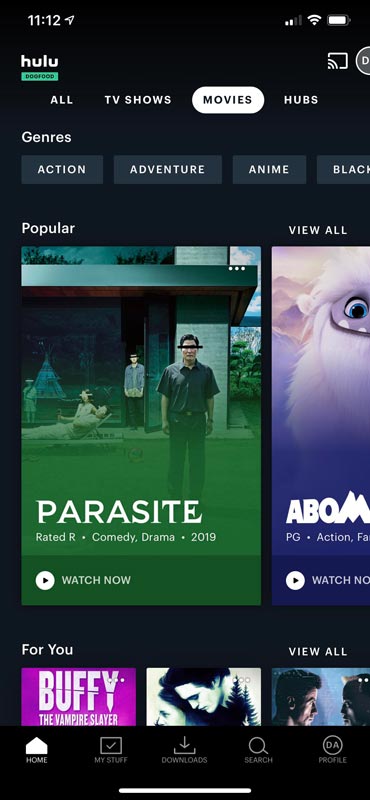
The Purpose of Dogfood Testing
Dogfood testing allows Hulu to evaluate new features, improvements, or changes to its streaming service before making them available to all users. Beta testers play a crucial role in this process by using the Dogfood version, exploring its functionalities, and providing feedback to Hulu’s development team. This feedback helps the team identify potential problems and make necessary adjustments or fixes before the stable release.
The Appearance of Dogfood on the Screen
When users are enrolled in the beta testing group, the Dogfood logo appears at the top right corner of their screens while using Hulu. This logo acts as a visual indicator to differentiate between the stable and beta versions of the streaming service. It helps Hulu distinguish feedback and reports from beta testers, ensuring they know the specific version being tested.
The Distraction and User Experience
While the Dogfood logo does not interfere with the on-screen content, it can still distract users. It takes away from the immersive viewing experience and can be exceptionally bothersome when watching movies or TV shows. Many users have voiced their concerns regarding the Dogfood logo on their screens and have actively sought solutions to remove it.
How to Remove Hulu Dogfood from Your Screen?
Fortunately, removing the Hulu Dogfood logo from your screen is a relatively simple process. You can eliminate distractions and enjoy uninterrupted viewing on Hulu by following the steps below.
Unenrolling from the Beta Testing Group
To remove the Dogfood logo, you must unenroll or remove yourself from the beta testing group. Here’s how you can do it:
- Open the Hulu app on your TV or streaming device.
- Navigate to the settings or account section.
- Look for options related to beta testing or testing programs.
- Select the option to unenroll or remove yourself from the beta testing group.
- Follow any additional prompts or instructions provided by the app.
- Once you have successfully unenrolled, proceed to the next step.
Restarting the TV
After unenrolling from the beta testing group, you need to restart your TV to ensure that the Dogfood logo is removed from the screen. Here’s what you should do:
- Power off your TV using the remote or the power button.
- Please wait for a few minutes before turning it back on.
- Once the TV is powered on again, launch the Hulu app.
- Check if the Dogfood logo has disappeared.
- Suppose the logo is no longer visible; congratulations! You have successfully removed it from your screen.
- If the logo is still present, restart your TV again or wait some additional time. In most cases, the logo should disappear after a short while.
FAQs
Why is the Dogfood logo appearing on my screen?
The Dogfood logo appears on your screen if you are enrolled in the beta testing group for Hulu. It is a distinguishing mark between the stable and beta releases, allowing Hulu to gather feedback and make improvements before the stable release.
Can I remove the Dogfood logo without unenrolling from the beta testing group?
No, the Dogfood logo is directly associated with being part of the beta testing group. To remove the logo, you need to unenroll yourself from the group.
Will removing the Dogfood logo affect my access to Hulu?
Removing the Dogfood logo will not affect your access to Hulu or its content. It only removes the visual indicator associated with the beta-testing phase.
How long does it take for the Dogfood logo to disappear after unenrolling from the beta testing group?
Once you unenroll from the beta testing group, the Dogfood logo should disappear from your screen immediately. However, sometimes, it might take a few minutes or require restarting your TV for the logo to vanish entirely.
What if the Dogfood logo doesn’t disappear after following the steps?
Suppose the Dogfood logo continues to appear on your screen despite unenrolling from the beta testing group and restarting your TV. In that case, contacting Hulu’s support team for further assistance is advisable. They will be able to offer tailored guidance to resolve the issue effectively.
Wrap Up
The Hulu Dogfood logo on the screen can distract users while they are trying to enjoy their favorite content on Hulu. However, there is a simple solution to remove this logo and enhance the overall viewing experience. You can quickly eliminate the Dogfood logo from your screen by unenrolling from the beta testing group and restarting your TV. It’s important to note that the Dogfood logo is only a temporary indicator used during the testing phase. It should not persist once you have successfully unenrolled from the beta testing group.

Selva Ganesh is the Chief Editor of this Blog. He is a Computer Science Engineer, An experienced Android Developer, Professional Blogger with 8+ years in the field. He completed courses about Google News Initiative. He runs Android Infotech which offers Problem Solving Articles around the globe.



Leave a Reply