The benefit of fall in High Sales mobile is support. Even After the Manufacturer stopped updates, Developers will work on the latest Android versions in the Custom ROMs. So, You can stay with the latest Android versions and Better Performance. Redmi 4 and 4X bought by a lot of customers. Thus it has a lot of Custom ROMs from the developers. The following Custom ROM is Android 10 based Pixel Experience ROM. This is the official version means, It is Stable and tested on the real devices. It will not have significant problems like Network issues. The Beauty of Pixel Experience ROM is you will not only experience the Pixel Devices features. Most of the security required Bank apps will work flawlessly. Even If you are a regular user, I Advise you to try this ROM. Trust me; you won’t regret it.

When you are a Developer or regular root apps, You know what you are going to do. You can flash this custom ROM on your mobile. Due to It is a new mobile, you already got an official Android 10. So, It is necessary to go with other ROMs. But the choice is yours. This Pixel Experience Android 10 ROM is official. Means, It is stable and, you will get regular patch updates like Manufacturer OS. Until you love any one of the features in this ROM, It is not necessary to flash this ROM. If you are a Developer or regular Root apps user, you can follow the below guide to flash Pixel Experience using TWRP.
Why should you flash Official Pixel Experience Android 10 on Redmi 4/4X?
We are thanks for the Hard Work of the Pixel Experience OS team and Maintainer deomani007. Without this team, this method is not possible. Your mobile has 2-4 GB of RAM. It is more than enough for normal usage. But, the problem is Xiaomi stopped the security patch and Major upgrades; It has a Mid-level Qualcomm MSM8940 Snapdragon 435 processor. But coming to OS, You have MIUI OS. The OS is old, and You know how much it suffered to stay in the Marshmallow version. Most of the users use Lineage ROM for the Stock Android Experience. If you love extra Pixel Mobile OS features, you can use this official Pixel Experience ROM. It is near the Stock Android with a lot of features.
If we optimize correctly with correct Lineage OS after rooting, we can see some Improvements. So, after rooting, I can expect a Lag-free experience? Probably. Also, if we hibernate and eliminate a lot of unwanted apps and optimize some apps, your device is hardware limited. But, within these limits, we can enhance the performance by 30-40% compared with your old usage. If you use Lineage Custom ROMs, you can expect a 50-80% improvement in performance.
How to Install Xiaomi Redmi 4/4X Android 10 Official ROM
Xiaomi Redmi 4/4X comes with a flexible bootloader other than Verizon devices. Verizon devices come with locked Bootloader. This means that different smartphone variants can be easily rooted. Also, the device can accept to install TWRP recovery or any other custom recovery file/app alike.
TWRP recovery is a custom recovery file that must be installed on your devices because you can root them successfully. In this article, we explained the easiest method to follow and install TWRP recovery on Xiaomi Redmi 4/4X. However, the tool required for rooting this device is the Magisk App.
With the help of TWRP Recovery, you can quickly flash the latest version of Pixel Experience ROM into your Redmi 4X. Before sharing the tutorial, you may want to know that, with the TWRP recovery present on your device, you can easily install any custom ROM or firmware. Does it seem complicated? Relax, everything will be explained succinctly in bullets. If you didn’t root your mobile, Refer- Root Xiaomi Redmi 4/4X.
Things to check out for;
-
Check your device model number.
- We should have TWRP installed on your mobile.
-
Make sure your device battery is charged above 50%
-
Backup your current files and data, just in case (save them on external storage using TWRP Backup).
Pre-Requirement Steps

-
Enable USB Debugging Mode and OEM Unlock on your mobile. To do this; go to settings >>> about >>> Tap on the “Build Number” 7-10 times consistently to enable “Developer Options,” then go to the “Developer Options” and enable USB Debugging Mode and OEM Unlock. There is no complicated process in Xiaomi Redmi 4/4X.
-
Download below Pixel Experience Android 10 and copy it in your external OTG Cable. If you didn’t have OTG, you could sideload the ROM during the flash.
Flash Pixel Experience ROM using TWRP
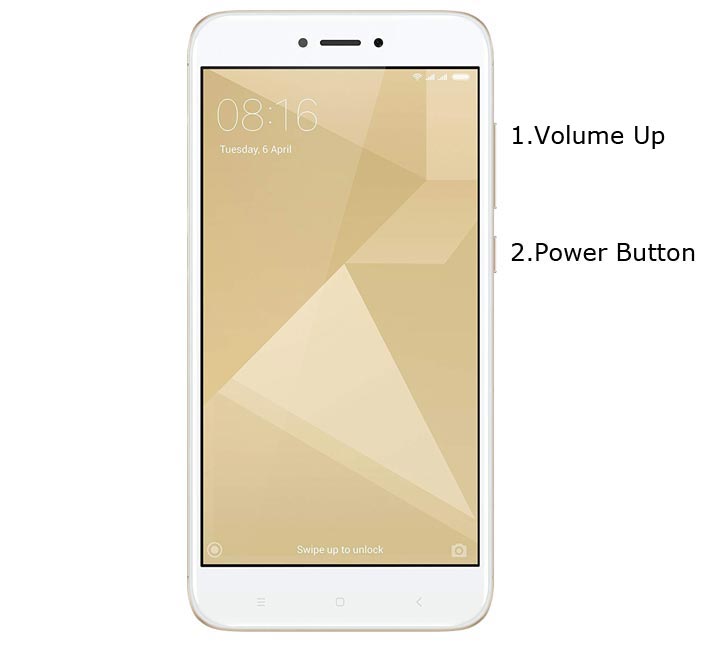
- Switch off your device. Then, enter into Recovery mode. To do this, press and hold down the Volume Up+ Power buttons at the same time for some time. You will see Android Logo Appears, Release Volume Up while holding Power Button.
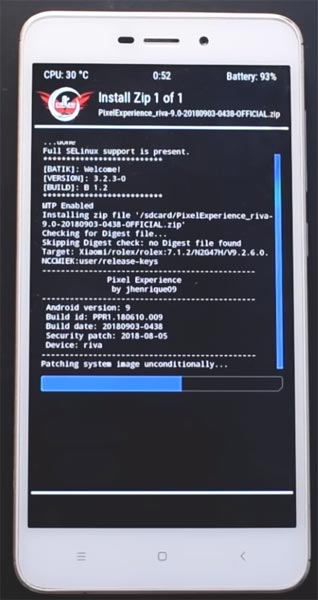
-
Press the Volume Up button to continue when you see the warning message.
- Now it Will Boot into TWRP Recovery Mode.
- Select Wipe->Advance Wipe->Select Cache, Dalvik, System Data. System Data will delete all files, including your Current OS.
- Return to Home of TWRP select Install.
- Select Pixel Experience ROM.Zip.
- After the Installation Reboot Your Mobile.
![]()
- We have successfully Installed Pixel Experience ROM on our mobile.
Regarding Gapps For Redmi 4/4X
Google Apps Called Gapps. That is Pre-Installed on All Android Mobiles. Google apps are Gmail, Google Maps, Play Store, YouTube, Google+, Search, Google Docs, Google Music, etc. These Gapps are not Pre-Installed With Custom ROMs Like CyanogenMod and others, Due to Some License Problems. All the Gapps Applications are the property of Google. There is no Re-modification in the Gapps. If you flash other Custom ROMs, you should flash Gapps separately. But in Pixel Experience, they come as In-Built apps.
Considerable Pixel Experience ROM Android 10 Features
There are a lot of features added to this Custom ROM. Here I mentioned some Important features. I will list the Pixel Experience features first and then regular Android 10 features.
![]()
- Android 10 Stock Android ROM with System-Wide Color options available. Dark, Grey themes are also available.
- We have optimized Recent apps Switcher.
- Volume Rocker contains Silent/Vibrate/Mute Options with Easy adjustable navigation.
- Notification enhanced. Instead of replying to a single message, now you can reply to the whole conversation.
- Lock Screen Visualizer for music.
- New Set of Emoji.
- Notification light can be configured with a lot of colors.
- Google Camera app, All Banking apps, and Payment apps will work without any issues.
![]()
- Digital Wellbeing- Optimize your time with Social Network interaction. Also, the new flip to shhh features added.
![]()
- Adaptive Battery- Better Battery optimization.
Live Caption
-
You know this already, If you turn on Subtitles in the Youtube, It will auto-generate the captions. The Same functionality can be work on all over your device videos. It Doesn’t require Wi-Fi/ Data. This feature not yet available. But, It will be rolling out soon.
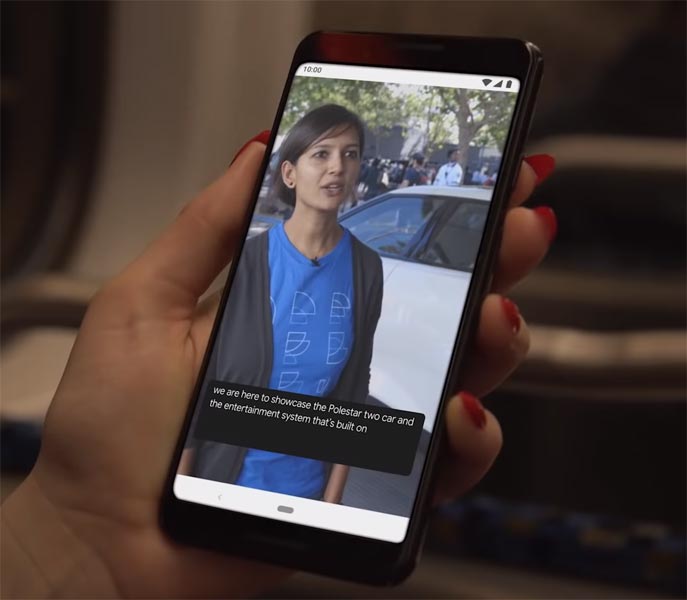
-
Languages are limited as per Google Data.
Smart Reply
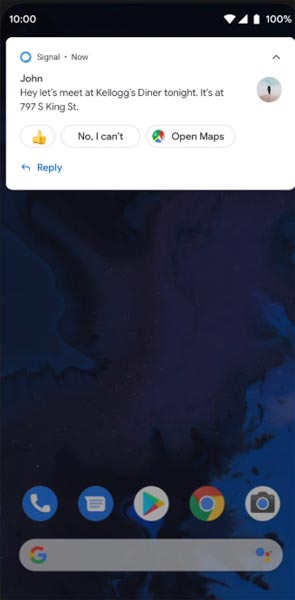
-
It is already available in the Pie version. But it is limited. Now you can explore more actions when you get the messages. You can Open Links, Open Apps based on the messages.
Sound Amplifier
-
We always do this using Third-party apps. Now we can adjust the Volume and Tune, Equalize using the in-built feature. You can do a lot of things like Reduce noise, Enhance the Tune like that.
Enhanced Gesture Navigation
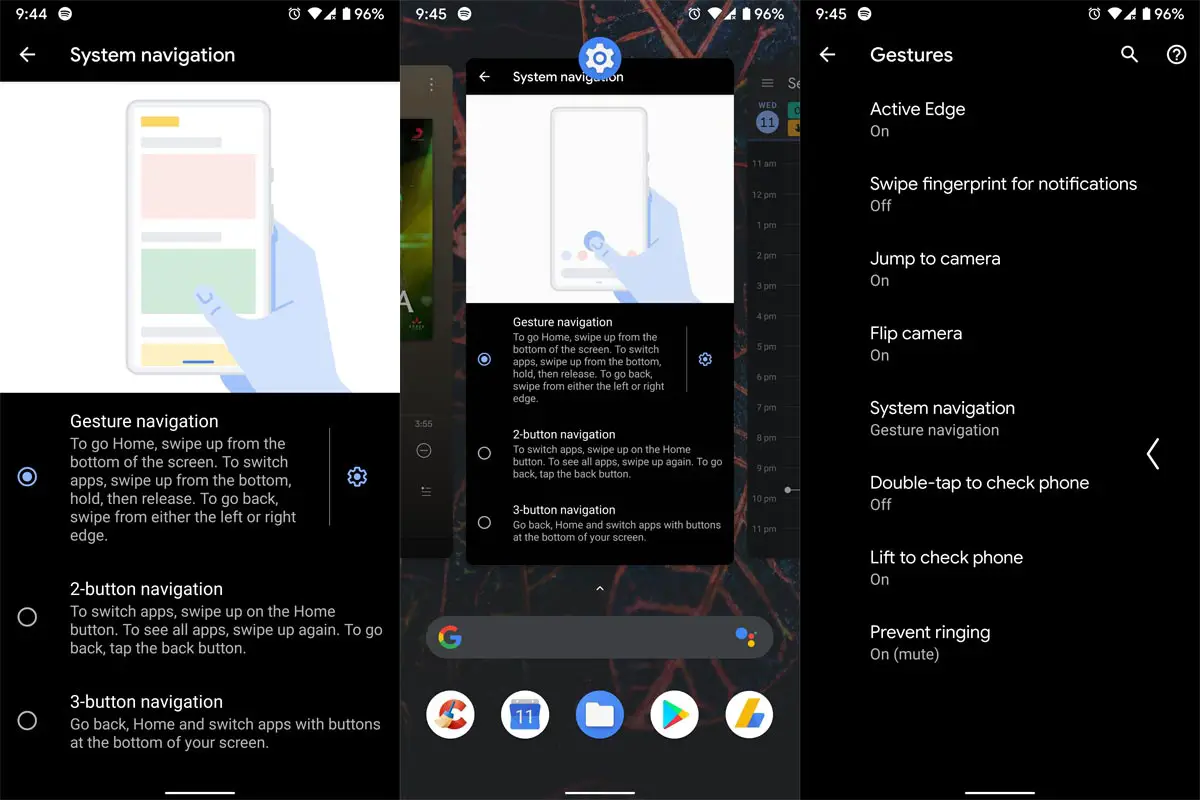
-
The True Gesture Navigation has finally arrived. It may not be best compare with OnePlus devices, But It is way better than the Pie 9.0 version. If you swipe From Left to Right, It goes forward. Right to Left goes Backward. Home button work as usual. Recently used apps can be accessed By Swiping Quarter Screen to the Top. Simple Navigation to avoid confusion.
Dark Mode
-
It is not like Night Mode. It didn’t add a filter in the Display. If you have OLED Display, It will surely save your battery power from 5-30% based on your usage.
Privacy
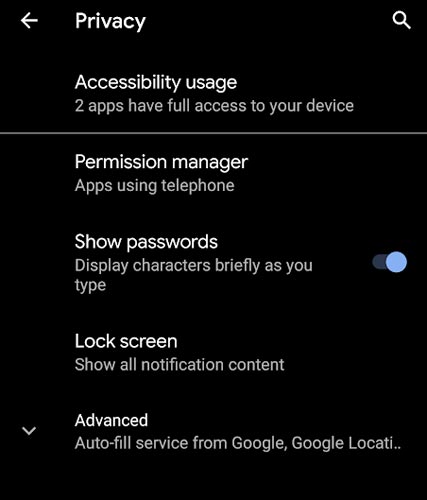
-
Google always added enhanced Privacy features in every Android version. In the 10th version, You can handle your Privacy lot better. It will always tell you when your installed apps access your location in the Background. So, that you can manage whether you need that permission on Always or During the app usage.
Direct System Updates
-
Unlike regular OTA updates from your Manufacturers, the regular patch updates will be handled by Google After you updated to Android 10 version. It can be done using your Google Play App. If you have Custom Skin OS from your Manufacturer, Google will not change the UI. They will handle only Patch updates. This is one of the most critical steps taken from their side. It will help all the users who are tired of their Manufacturer Late updates. Due to we are in Custom ROM, we have to update our OS manually.
Focus Mode
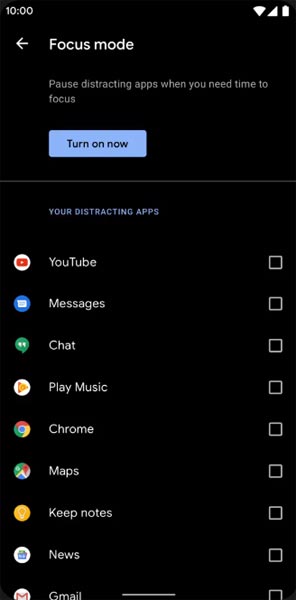
-
It can be an additional function of Digital Wellbeing. Now you can Pause some apps to avoid the Notifications For a short time or a Long time. Some mobiles are made based on this scenario. To avoid distractions and get focused on what you are doing. Think you are Studying, and Single Whatsapp message can redirect you. With the help of this feature, you can use only Study apps during your Study time.
Family Link
-
It is like Parental Control. You can control the App Timings within your Added Google Accounts.
Other improvements and changes
- HEIF Image, Monochrome Camera Support.
- New Set of Emoji.
- Enhanced Adaptive Battery Improvements compare with the Pie version.
- Contaminant Detection- If any moistures are in your USB Ports, your mobile will alert you.
What More?
Redmi 4 is a Mid-level device; We can expect Some Improvement by rooting. But, If you use Pixel Experience Custom Roms, you can expect a considerable performance Improvement and Clear UI. So, If you have little knowledge in rooting, flash, you can flash Pixel Experience Custom ROM. If you flash other Custom ROM, check what is working and what is not working. It is wise to use Some Official Custom ROMs like Lineage or Pixel Experience. You will not get issues in HD streaming services like Netflix and Amazon Prime. Most of the Banking apps Will work without problems. Also, they have Improved Pie Gestures. In My Opinion, this ROM is best. But, You can also try other Pie 9.0 based Custom ROMs.

Selva Ganesh is the Chief Editor of this Blog. He is a Computer Science Engineer, An experienced Android Developer, Professional Blogger with 8+ years in the field. He completed courses about Google News Initiative. He runs Android Infotech which offers Problem Solving Articles around the globe.



Leave a Reply