Prevent Movie and TV Show Spoilers in Google Chrome– In today’s digital age, spoilers are lurking around every corner, ready to ruin your favorite movies and TV shows. Spoilers can take the joy out of watching your favorite media, whether it’s a major plot twist, a shocking character reveal, or the ending of a season. Fortunately, there are ways to protect yourself from these unwelcome surprises. In this article, we’ll explore various methods to hide movie and TV show spoilers in Google Chrome, focusing on the incredible Spoilerproof extension.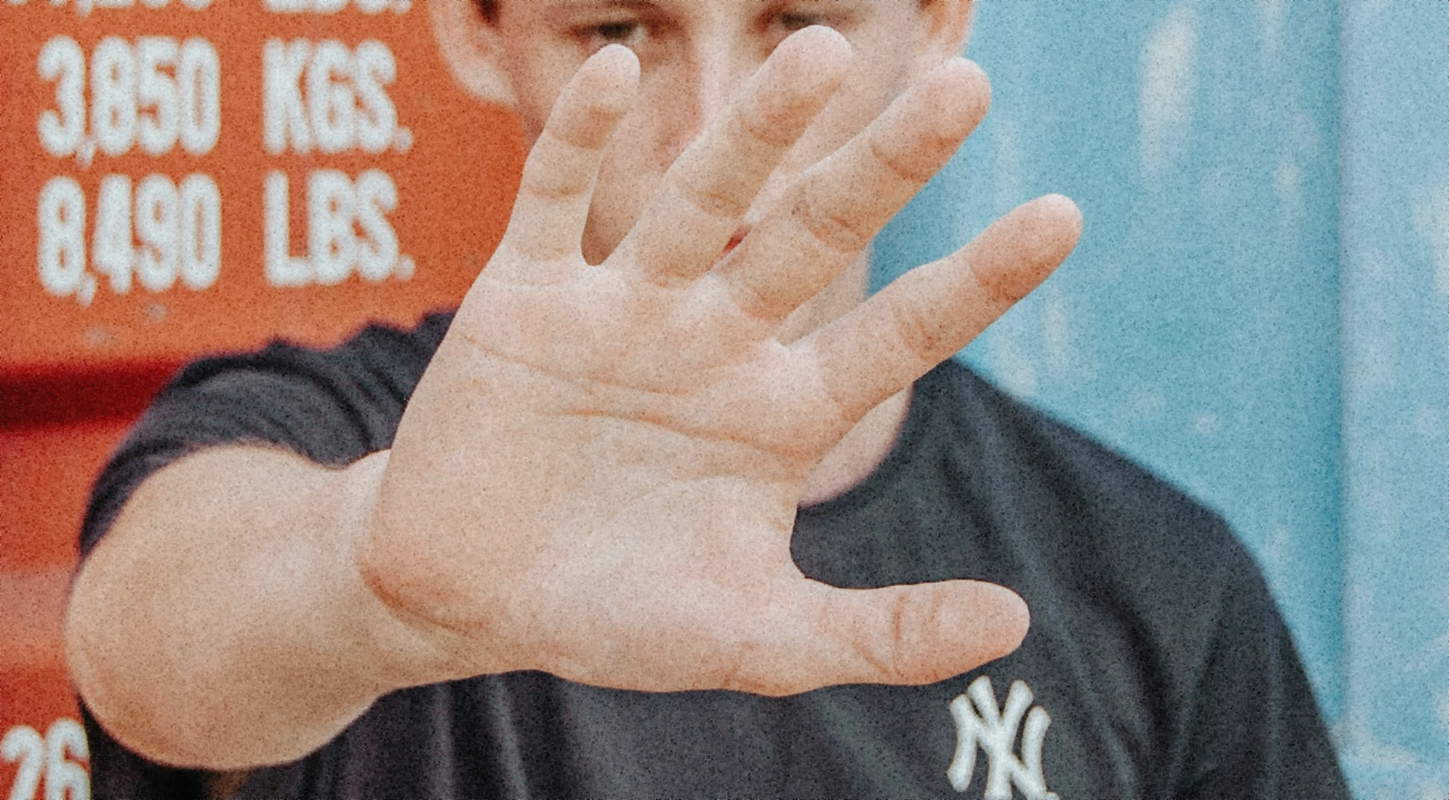
Why Avoid Spoilers?
Before we dive into the solutions, it’s essential to understand why avoiding spoilers is crucial. Spoilers can diminish a story’s excitement and emotional impact, making the viewing experience less enjoyable. Knowing key plot points in advance can prevent you from fully immersing yourself in the narrative and even dissuade you from watching a show or movie altogether.
Spoilerproof: The 1-Click Spoiler Block
Introducing Spoilerproof, the one-click spoiler block! This powerful Chrome extension is designed to keep you safe from spoilers on the internet. You can block spoilers for your favorite titles with just a single click, ensuring your viewing experience remains untainted.
How Spoilerproof Works
Spoilerproof detects spoiler terms related to your selected titles on social media sites and other web pages. Once you choose the title you want to avoid spoilers for, the Spoiler Engine gets to work, identifying and blocking spoiler content. As soon as you’ve finished watching the title, the spoiler block is removed, allowing you to browse freely without any risk.
Extensive Title Coverage
One of Spoilerproof’s standout features is its extensive coverage of over 2,000 titles across movies, TV shows, and video games. This broad database protects you from spoilers for various media, whether the latest blockbuster film or a classic TV show.
Easy-to-Use Interface
Spoilerproof is incredibly user-friendly, with a simple interface that makes it easy for anyone to use. Select the title you want to protect, and Spoilerproof will take care of the rest. The extension’s intuitive design means you don’t need to be tech-savvy to enjoy spoiler-free browsing.
Comparisons with Other Extensions
While plenty of spoiler-blocking options are available, Spoilerproof stands out due to its broad title coverage and ease of use. Other extensions may require you to enter specific terms and hashtags manually, but Spoilerproof streamlines the process by allowing you to select titles that cover most spoiler terms automatically.
How to Install Spoilerproof
Installing Spoilerproof is a breeze. Follow these steps:
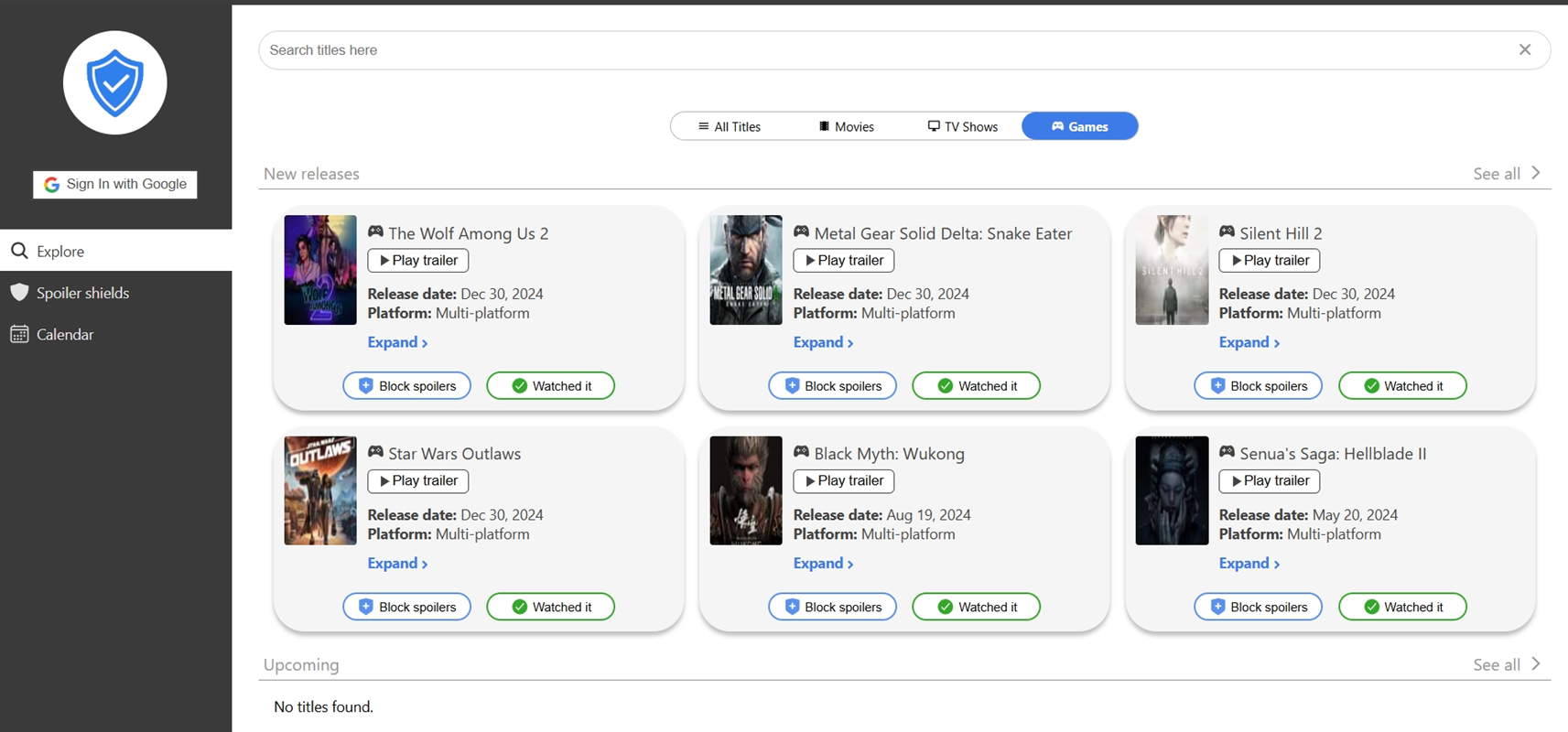
- Open Google Chrome and go to the Chrome Web Store.
- Search for “Spoilerproof” in the search bar.
- Click on the spoilerproof extension and select “Add to Chrome.”
- Confirm the installation by clicking “Add extension.”
- Once installed, the Spoilerproof icon will appear in your Chrome toolbar.
Tips for Effective Use
To get the most out of Spoilerproof, follow these tips:
- Regularly update your title list: Keep your spoiler protection up-to-date by periodically adding new titles as you start watching new shows and movies.
- Customize your settings: Explore Spoilerproof’s settings to customize how spoilers are blocked and hidden.
- Stay informed: Periodically check for updates to the Spoilerproof extension to ensure you have the latest features and improvements.
Additional Methods to Avoid Spoilers
While Spoilerproof is a powerful tool, there are additional methods you can use to avoid spoilers:
- Avoid social media: Avoid platforms where spoilers are frequently posted, especially immediately after a new episode or movie release.
- Use spoiler-free websites: Some websites offer spoiler-free sections or articles, providing a safe space to read reviews and news without risk.
- Communicate with friends: Let your friends and family know that you’re avoiding spoilers, and ask them to respect your request by not discussing plot points around you.
Wrap Up
Spoilers can be a significant nuisance, but with the right tools and strategies, you can protect yourself and enjoy your favorite movies and TV shows without any unwelcome surprises. Spoilerproof offers a convenient and effective solution with its one-click spoiler block, extensive title coverage, and easy-to-use interface. Using Spoilerproof and following additional spoiler-avoidance tips ensures your viewing experience remains exciting and spoiler-free. Happy browsing and enjoy your favorite media without the worry of spoilers!

Selva Ganesh is the Chief Editor of this Blog. He is a Computer Science Engineer, An experienced Android Developer, Professional Blogger with 8+ years in the field. He completed courses about Google News Initiative. He runs Android Infotech which offers Problem Solving Articles around the globe.



Leave a Reply