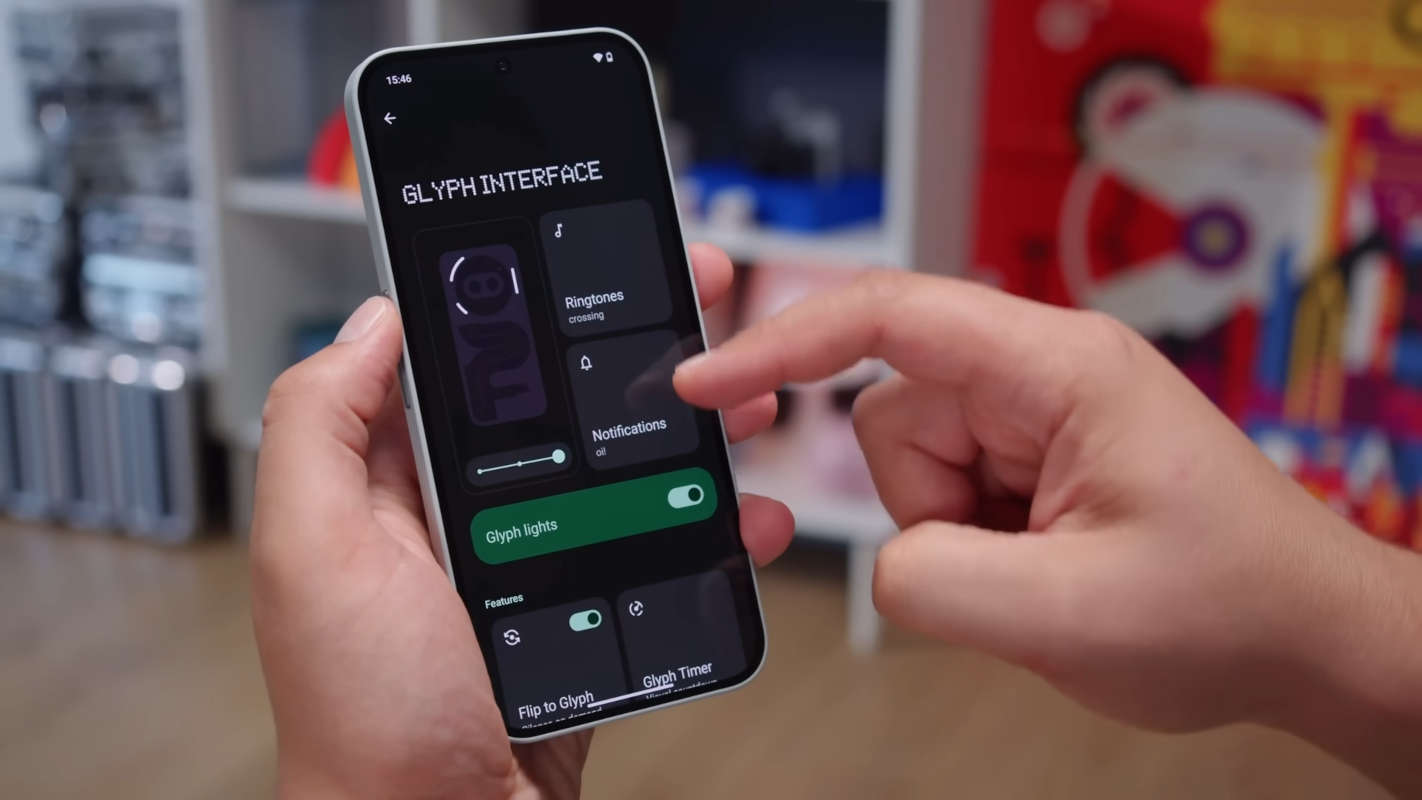Fix Samsung Galaxy A16 Stuck on Boot Start Screen Logo– If your Samsung Galaxy A16 is stuck on the boot screen logo, it can be frustrating, but this issue is often fixable. Problems like this typically occur after an OTA (Over-The-Air) update or when attempting to root the device. A failed update or improper rooting […]
How to Change Screenshot Image Format in Android Mobiles?
How to Change Screenshot Image Format in Android Mobiles?– In today’s digital age, taking screenshots has become essential to communicating, documenting, and sharing information. Screenshots are indispensable, whether you’re capturing a stunning moment on your phone, sharing an error message for technical support, or saving an inspirational quote. However, the default image format for screenshots—often […]
Unlock ChatGPT Without Internet: Your Complete Guide to Offline AI Access
Unlock ChatGPT Without Internet: Your Complete Guide to Offline AI Access– In today’s fast-paced digital world, ChatGPT has emerged as a revolutionary tool, simplifying tasks and enabling seamless communication. But what if you could use ChatGPT without requiring a direct internet connection? Let’s explore the innovative ways to engage with this AI marvel—even offline—through phone […]
Why Android 16 API Is a Game-Changer for Night Photography?
Why is the Android 16 API a Game-Changer for Night Photography? In the ever-evolving world of smartphone photography, low-light photography remains one of the most challenging aspects for users and developers. Capturing clear, vibrant images in dim environments requires advanced technology and software optimization. With the introduction of the Android 16 API, developers can leverage cutting-edge tools […]
Alternative Methods for Spotify Car Thing
Alternative Methods for Spotify Car Thing– Spotify’s Car Thing was an innovative hardware product designed to give users a seamless way to enjoy their favourite music and podcasts while driving. By integrating voice recognition, preset buttons, and smartphone connectivity, it brought Spotify to car speakers in an intuitive way. However, with the decision to discontinue […]
Google Pixel New Charging Features: Limit to 80% & Bypass Charging Explained
Google Pixel New Charging Features: Limit to 80% & Bypass Charging Explained– The Google Pixel series continues to redefine the smartphone experience, and the latest December Pixel Drop introduces an exciting new feature that promises to revolutionize the way your phone charges. This update includes a battery optimization feature that limits charging to 80%, along […]
Root Nothing Phone 2a Plus Android 14 using TWRP
Root Nothing Phone 2a Plus Android 14 using TWRP– The Nothing Phone 2a Plus running Android 14 can be rooted using TWRP, offering users enhanced control and customization over their devices. For regular users, the default Android 14 experience provides seamless functionality, stability, and access to standard apps without needing modifications. However, rooting becomes essential […]