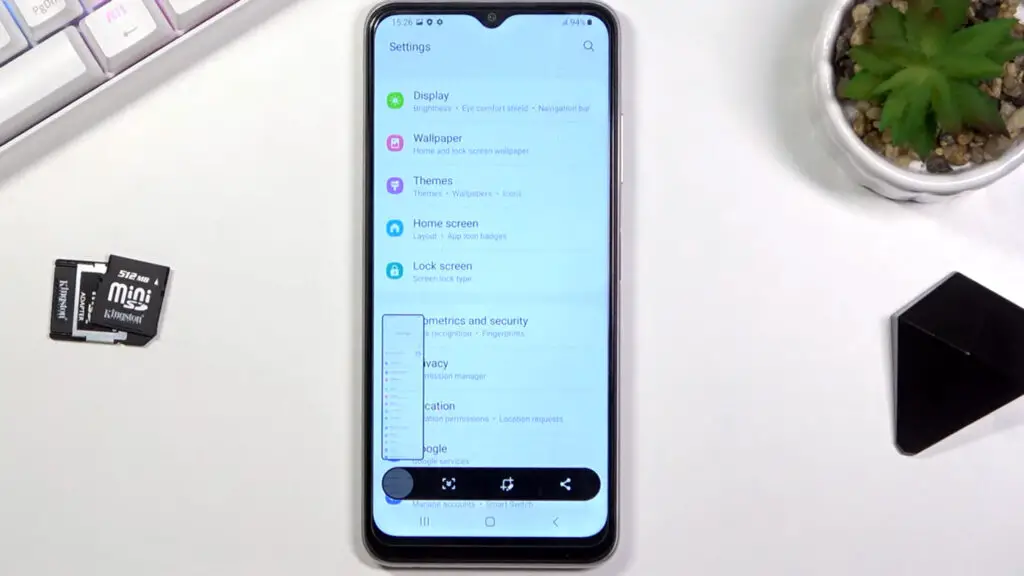By following one of the below methods, You can take screenshots in your Samsung Galaxy M04. Since recent Websites, technologies have used different types of images, which may not work on all platforms. Instead of searching for compatible ideas, taking screenshots in those situations always comes in handy. Samsung Galaxy M04 comes with Android 12-based […]
Top Ten Uses of your Samsung Galaxy Note 10 S Pen
Samsung released its latest Galaxy smartphones into the note series; they are the Galaxy Note 10 and 10 Plus. As we already know, Samsung Galaxy Note phablets come along with a stylus – the S Pen. Well, this extra accessory is known to help Galaxy Note users operate their smartphone at ease, especially in taking […]
How to Take Screenshot in Samsung Galaxy M02 SM-M022F/G?
Using one of the below methods, You can Take Screenshots in your Samsung Galaxy M02. Compared with the early days, taking screenshots with the recent One UI update is simple and easy. Samsung Galaxy M02 already got an Android 11-based One UI version. Whether you want to capture a screenshot of a text message, a […]
Disable Samsung Knox and Bloatware Apps Without Root using ADB
Not all People are happy with Samsung Knox, Especially Android Developers. In most, if the situations when flashing firmware and rooting process, this Knox can make some issues. Yes, It is purely for your mobile security. But, If you want to go further in your mobile limit, This can be a barrier to you. It […]
How to Take Screenshot in Samsung Galaxy Z Flip 3 5G SM-F7110/B/N/U/U1/W?
There are several ways to take a screenshot on a Samsung Galaxy Z Flip 3 5G, including using physical key combinations, palm swipe gestures, Google Assistant, the Assistant Menu, the Accessibility Menu, and various apps such as Screenshot Easy, Screenshot Touch, and Touch Master. Each method offers unique features and benefits, making it easy for […]
How to Take Screenshot in Samsung Galaxy M40
Samsung Galaxy M40 comes with Android Pie 9.0 One UI firmware. So, It has easy Palm Swipe Gesture Screenshot. If you already know, the combination keys can perform Screenshots. You can find all the Screenshots in Screenshot folder. Unlike some devices, After taking a Screenshot, your image will not be in Notification Bar. You have […]
How to Take Screenshot in Samsung Galaxy M22 4G/LTE SM-M225FV?
After successful sales of Samsung Galaxy “M” series mobiles, Samsung keeps releasing successful versions every year. Samsung Galaxy M22 is here, the Successor version of Samsung Galaxy M20. Its midrange mobile comes with 4 to 6GB RAM and a midrange processor. It comes with the Android 11 version and the latest One UI 4.1. Since incomes with the newest version have all optimized software […]