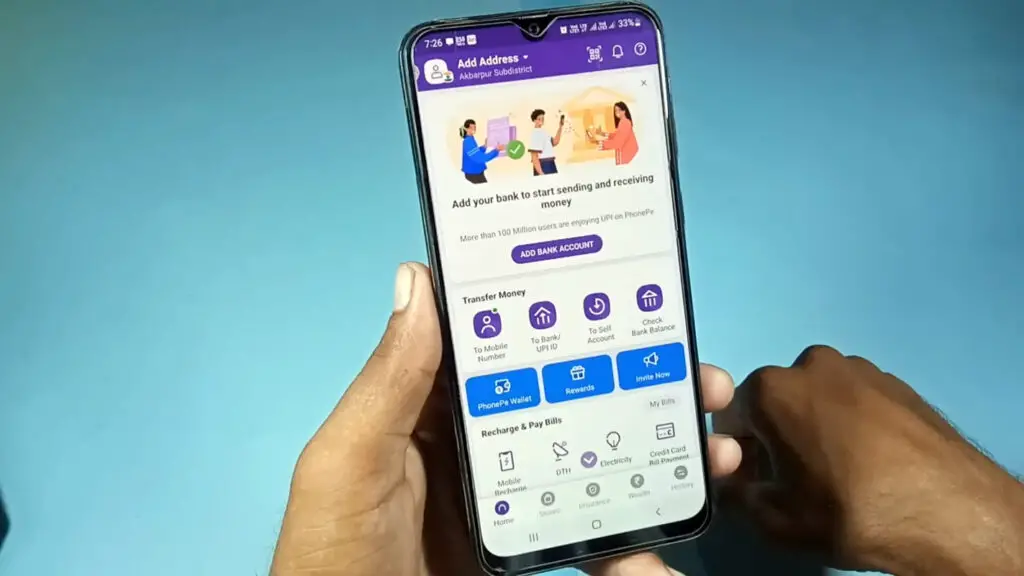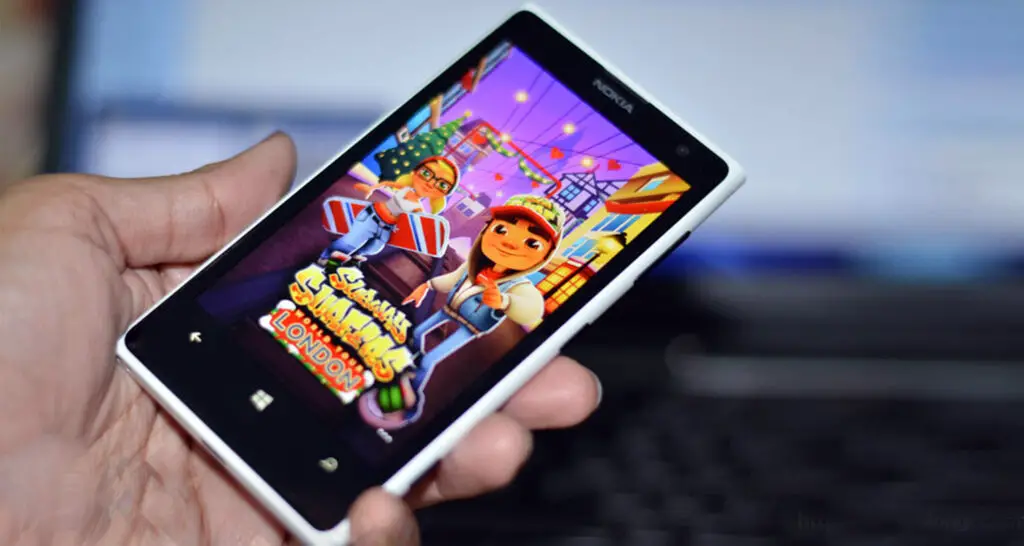Unfortunately, some Android smartphones do not have the Torch app on default. Therefore, you would have to download an app from the Play Store or other accredited app hosting platforms. However, most smartphones come with an option to activate the “torchlight/flashlight”; but, it is only the back flashlight that you can activate using the default […]
How to Reverse/Downgrade Google Phone App Update in Android Mobiles?
So, let’s delve into reversing or downgrading the Google Phone app update on your Android mobile. Suppose you’ve recently updated the Google Phone app on your Android mobile device and are experiencing issues or preferring the previous version. In that case, you’ll be relieved there is a way to reverse or downgrade the update. Whether […]
How to Take Screenshot in Samsung Galaxy M62 SM-M625F?
The growth in technology is astonishing from Wireless charge to we now come to Reverse Wireless Charging, where you can charge your earbuds or even mobile from other mobiles. But, there is always a hidden area where mobile companies don’t focus much, But the user does. Most of these features are related to the software […]
How to Reverse/Downgrade Phonepe App Update in Android Mobiles?
Suppose you recently updated your PhonePe app on your Android mobile and encountered issues or preferred the previous version. In that case, you might wonder how to reverse or downgrade the app update. While it’s not possible to directly revert to an earlier version through the official Google Play Store, there are alternative methods you […]
How to Take Screenshot in Samsung Galaxy Xcover 5 SM-G525FZ?
Some tasks are being used every day. But the gap between users and the manufacturers made this on the non-noticeable side. The reason for some popular third-party apps is they fulfill what user needs. Taking screenshots is one of the daily work. But still, some mobile companies don’t focus on making it an easy process. […]
How to Reverse/Downgrade Subway Surfers Update in Android Mobiles?
Suppose you’re an avid player of Subway Surfers on your Android mobile and recently updated the game, only to find that you don’t like the changes or prefer an older version. You might wonder how to reverse or downgrade the Subway Surfers update. While it’s not directly possible to roll back to a previous version […]
Ways to Find Windows 11 Compatibility in Windows 7, 8, 8.1, and 10 PCs
Adopting new technology is the only way to survive in the Tech industry. Accepting reality and moving towards a vast user base is the key to success in technology-related products. In recent days, Microsoft made many changes that promise they take the reality and begin to open the barriers. They shut down Microsoft Explorer and […]