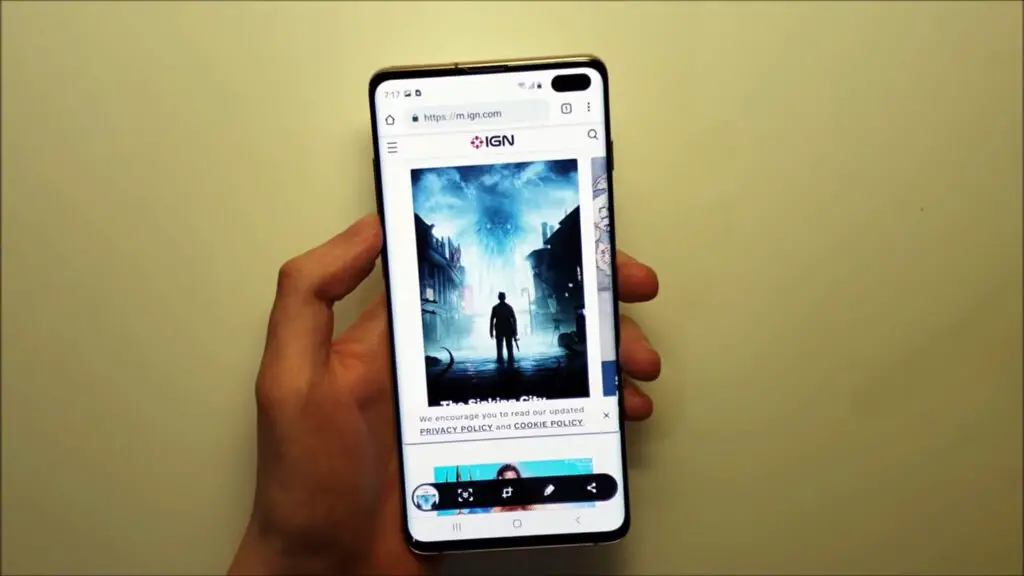Taking a screenshot on a Samsung Galaxy S10, S10e, or S10 Plus running Android 12 is a simple and helpful feature that comes in handy in many situations. With the latest version of Android, capturing a screenshot has become even more streamlined, making it easier to take and share screenshots. However, if you’re looking for […]
How to Take Screenshot in Samsung Galaxy Tab S7 FE SM-T736B/N?
If you can remember, Samsung released the “FE” series to compensate for the loss from the Note 7 series. As a surprise, the Note FE made good sales and gave Samsung a new idea to make a whole new series that can satisfy both users and the company margin. Compared with any other mobiles, The […]
How to Take Screenshot in Samsung Galaxy Note 4?
Taking a screenshot on a Samsung Galaxy Note 4 can be tricky, as this device doesn’t have a dedicated screenshot button or gesture like newer smartphones. Instead, you’ll need to use a combination of physical buttons to capture a screenshot. While this method can be messy and complicated, it’s still a helpful feature that can […]
How to Take Screenshot in Samsung Galaxy F52 5G SM-E5260?
Some tasks may look easy. But when it is to perform in real-time, We may struggle a lot. Taking a Screenshot is one of those Tasks. Yes, basic key combinations or Gestures can to the process. But when you miss the timing, It may become complicated. It is like making a double click on the […]
How to Take Screenshot in Samsung Galaxy A51?
Taking a screenshot of your Samsung Galaxy A51 is a simple and helpful feature that can be useful in many situations. With the latest Android 13 version, taking a screenshot has been made even more convenient and easy. However, you can always opt for third-party apps if you need additional controls or features for taking […]
How to Take Screenshot in Samsung Galaxy A22 4G LTE/5G?
Taking Screenshots on our Mobile is becoming a day to task like making calls and messages. It makes any challenging process an easy one. When your browsing, you can’t download some images. But when you need them for any reference, you can take the image as a Screenshot. Also, When you want to share your […]
How to Take Screenshot in Samsung Galaxy Z Fold 3 5G?
Taking a screenshot is a handy feature you may need to use occasionally on your Samsung Galaxy Z Fold 3 5G. Whether you want to capture a funny meme, a critical moment in a game, or an important message, taking a screenshot can help you do it quickly and easily. Fortunately, taking a screenshot on […]