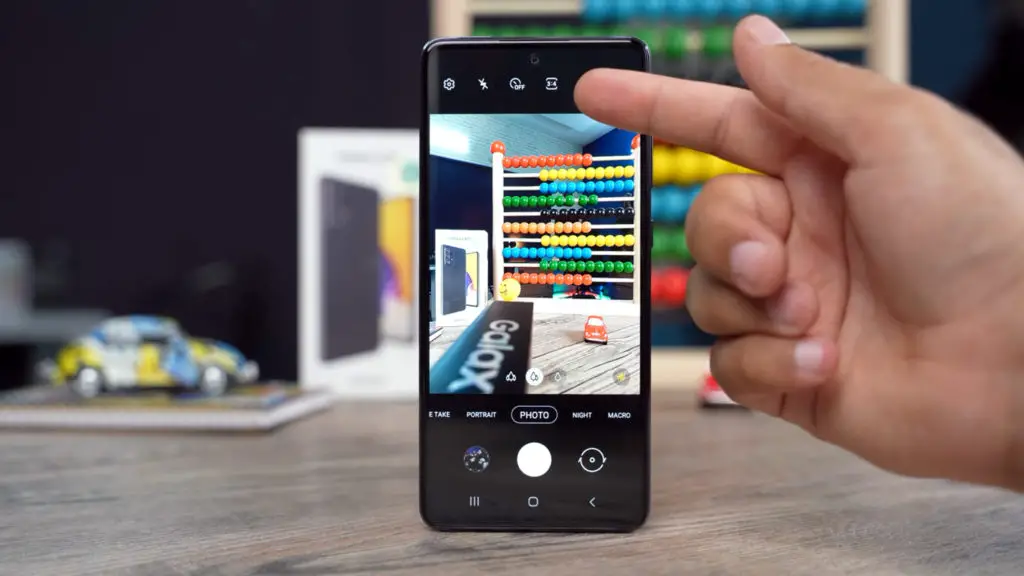Mobile companies try to do complex tasks simply as much as possible. But there is always a lack in missing important covers from them. Still, most of the OEMs, Didn’t cover a simple way to take screenshots. Yes, a combination of keys can do the task. But When you miss the timing, It will either […]
How to Take Screenshot in Samsung Galaxy A54 5G?
Taking screenshots is a convenient and practical feature on most smartphones, including this mobile With its stunning display and impressive performance, the Samsung Galaxy A54 5G is a popular device widely used worldwide. Since it comes with the latest Android 13 One UI 5.1, You already have all new Screenshot features. If you’re wondering how […]
How to Take Screenshot in Samsung Galaxy A52 4G LTE/5G?
Suitable hardware only can’t sell mobiles in the user market. Both software and hardware should satisfy the users. In the story of Google Pixel, Hardware may get criticized. But most of the users are still going for Pixel mobiles due to its UI and Optimizations. After One UI was released, Samsung made lots of user […]
How to Take Screenshot in Samsung Galaxy A34 5G?
The Samsung Galaxy A34 5G is a sought-after smartphone with impressive features such as a stunning display and powerful performance. A valuable feature of any smartphone is the ability to capture screenshots, which enables users to save and share important information and moments. This article will provide step-by-step guidance on quickly capturing and saving screenshots […]
How to Take Screenshot in Samsung Galaxy A72 SM-A725F/M?
Sometimes mobile companies don’t focus on what they need in day-to-day life. They concentrate on gimmick specs and features. Taking screenshot become must need easy to access feature in all smartphones. You can easily take screenshots on any mobile with a combination of keys. But when you miss the correct order or the timing, It […]
How to Take Screenshot in Samsung Galaxy S6/Edge?
Taking a screenshot on your Samsung Galaxy S6 or S6 Edge can be a helpful way to capture information, save images, or share information with others. Although the device may not have the latest software-optimized features, you can still take screenshots using traditional physical keys. However, third-party apps may be a better option for ease […]
How to Take Screenshot in Samsung Galaxy F12 SM-F127G?
There is a reason for Samsung releasing the same specs mobile in two different names and different prices. When Samsung has a plant in a particular region, They can cut down the Transport and other costs. So, They can give better prices for local people. But when they provide the same model at two different […]