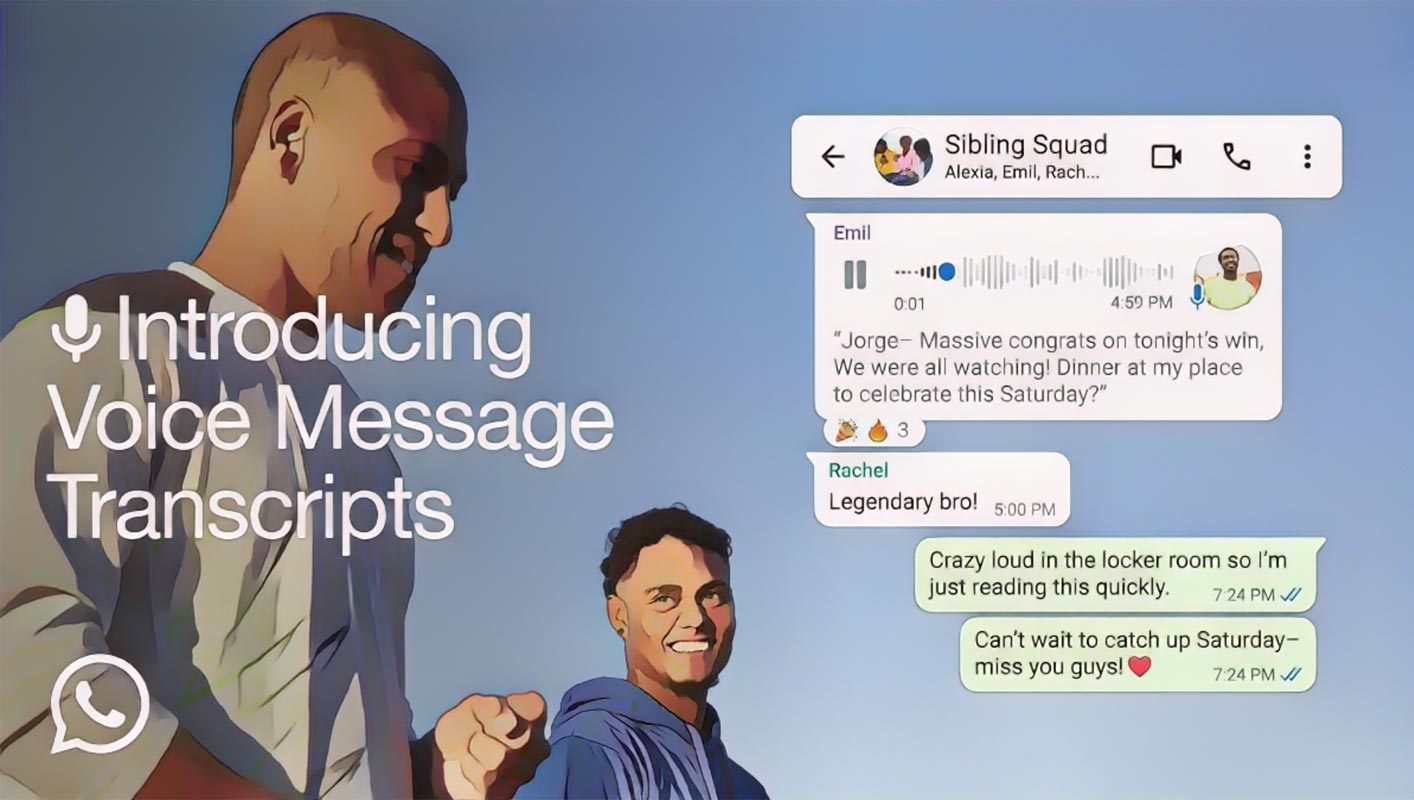The Motorola Tag, Motorola’s latest innovation in smart tracking devices, has made waves in the market. However, the device has sparked heated discussions for an unusual reason: its lack of built-in attachment options for keys, luggage, or bags. This oversight is shocking, given that the primary purpose of such devices is to help users keep […]
Samsung Galaxy Z Flip FE: Affordable Innovation Redefining Foldable Smartphones
Samsung Galaxy Z Flip FE: Samsung has long been a trailblazer in foldable smartphones. The company wants to make this innovative technology accessible to a broader audience. Enter the Samsung Galaxy Z Flip FE, a foldable phone designed with affordability and practicality. With its promising features and competitive pricing, this device is poised to reshape […]
How to Check Touch Screen in Samsung Galaxy S24 FE?
How to Check Touch Screen in Samsung Galaxy S24 FE?– The Samsung Galaxy S24 FE is a feature-packed smartphone with advanced functionalities that ensure smooth operation. One of its most vital components is the touch screen, which serves as the primary interface for user interaction. Occasionally, you might encounter issues with the touch screen, such […]
Download Samsung Galaxy S24 FE SM-S721U Verizon Wireless USA Android 14 One UI 6.1 Stock Firmware
Download Samsung Galaxy S24 FE SM-S721U Verizon Wireless USA Android 14 One UI 6.1 Stock Firmware– If you’re looking to download the Samsung Galaxy S24 FE SM-S721U Verizon Wireless USA Android 14 One UI 6.1 Stock Firmware, you’re in the right place. This firmware is ideal for resolving software issues, restoring your device to its […]
Root Moto G75 Android 14 using Magisk
Root Moto G75 Android 14 using Magisk– Root your Moto G75 Android 14 can unlock advanced functionalities and provide greater control over your device. For regular users, the official version of Android 14 offers a smooth and secure experience, and sticking to it ensures regular updates and stability. However, if you frequently use root-required apps […]
Root Samsung Galaxy A16 5G Android 14 SM-A166P/DS using Magisk
Root your Samsung Galaxy A16 5G Android 14 using Magisk allows you to unlock advanced customization options and access system-level features. While the official firmware provides a stable and secure experience for regular users, rooting your device can enhance its functionality by enabling custom ROMs, powerful apps, and deeper control over the system. However, rooting […]