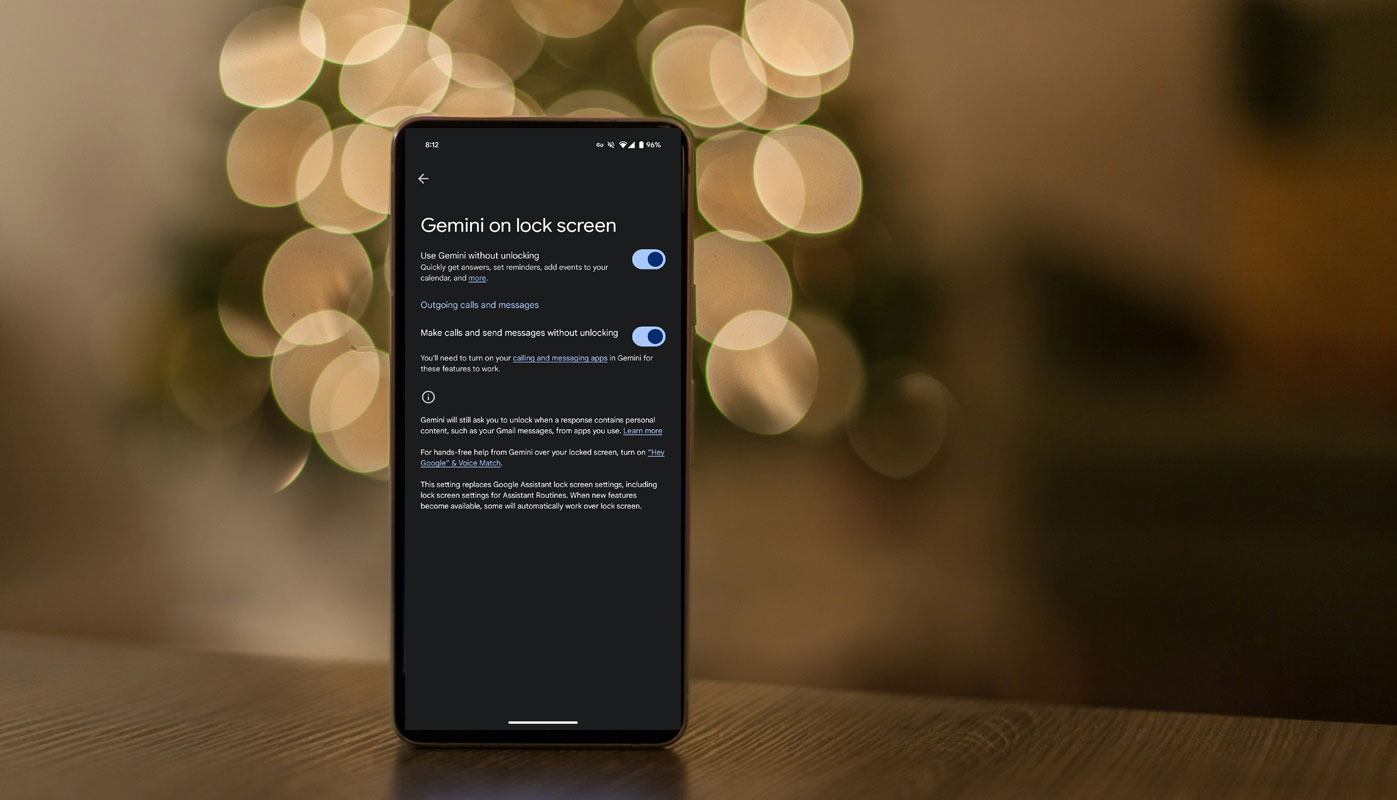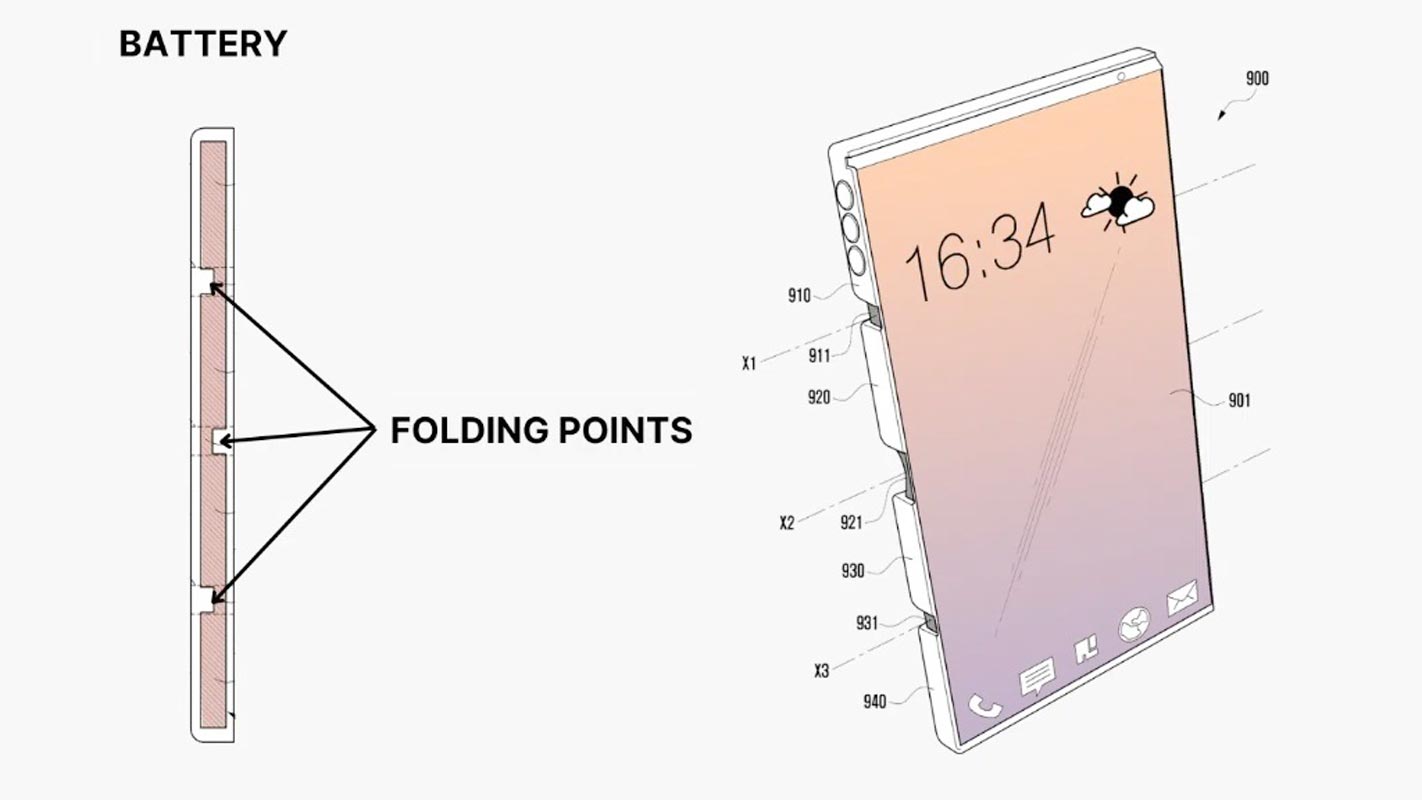Verizon Customers Face Another Fee Increase: What You Need to Know– Regarding wireless service providers, hidden charges and fee hikes are all too familiar. This time, Verizon announced a 20-cent increase in its “Administrative and Telco Recovery Charge,” which has frustrated many customers. While the fee adjustment may appear minor, the cumulative impact on millions […]
Fix Samsung Galaxy M55s Stuck on Boot Start Screen Logo
Fix Samsung Galaxy M55s Stuck on Boot Start Screen Logo– If your Samsung Galaxy M55s is stuck on the boot start screen logo, don’t worry—this issue is common, especially after an OTA update or rooting attempt. A boot loop or freeze during startup typically indicates a software glitch or incomplete system process. Fortunately, there are […]
Revolutionize Your Day: Make Calls Without Unlocking Your Phone Using Google Gemini
Revolutionize Your Day: Make Calls Without Unlocking Your Phone Using Google Gemini– In the ever-evolving landscape of smartphone technology, Google continues to push boundaries with its artificial intelligence-powered assistant, Google Gemini. A revolutionary update to the Gemini AI assistant now allows users to make and attend calls without unlocking their phones. This exciting enhancement is […]
How to Check Touch Screen in Samsung Galaxy A16 4G/5G?
If you are experiencing issues with the touchscreen on your Samsung Galaxy A16 4G/5G, such as unresponsiveness or erratic behavior, checking its functionality is crucial to identify and resolve the problem. Samsung devices offer a built-in diagnostic tool that allows users to test various hardware components, including the touchscreen. This feature can help pinpoint whether […]
Xiaomi 33W Power Bank 20000mAh with Integrated Cable: A Portable Powerhouse
Xiaomi 33W Power Bank 20000mAh with Integrated Cable: A Portable Powerhouse– In today’s fast-paced world, staying connected and powered up is not a luxury—it’s a necessity. Xiaomi, a brand known for its innovative and budget-friendly gadgets, has expanded its European lineup by introducing the Xiaomi 33W Power Bank 20000mAh with an Integrated USB-C Cable. Initially […]
Anker 737 Power Bank Now Available for $74: Cyber Monday Deal
Anker 737 Power Bank Now Available for $74: Cyber Monday Deal– Do you want to carry multiple chargers or need help to keep your devices powered on the go? Look no further! The Anker 737 Power Bank is here to revolutionize your charging experience. Currently available at a jaw-dropping price of $73.99, this premium power […]
Samsung Revolutionary Tri-Fold Phone: A Game-Changer with Foldable Battery Technology
Samsung Revolutionary Tri-Fold Phone: A Game-Changer with Foldable Battery Technology– In the ever-evolving landscape of smartphone technology, Samsung is set to revolutionize the market. The tech giant is preparing to unveil its first tri-fold phone, and the buzz suggests that this cutting-edge device also features a foldable battery. This innovation could mark a significant milestone […]