The major platforms used by people in the current situation are Video conference tools and Document related tools. Google already keep adding new features to enhance the user experience in Google Meet. Simultaneously they also added features in Google Docs. Instead of releasing revamped versions, They keep adding useful small details. Now You can get a Notification When your Google Docs Added Person is Out of Office so, That you can assign the shared document detail tasks to other users. It will avoid the delay in Conference related works. Initially, the feature will be added as Workspace exclusive. We can expect the roll pout for all in the future. But it is purely dependent on the Google side.
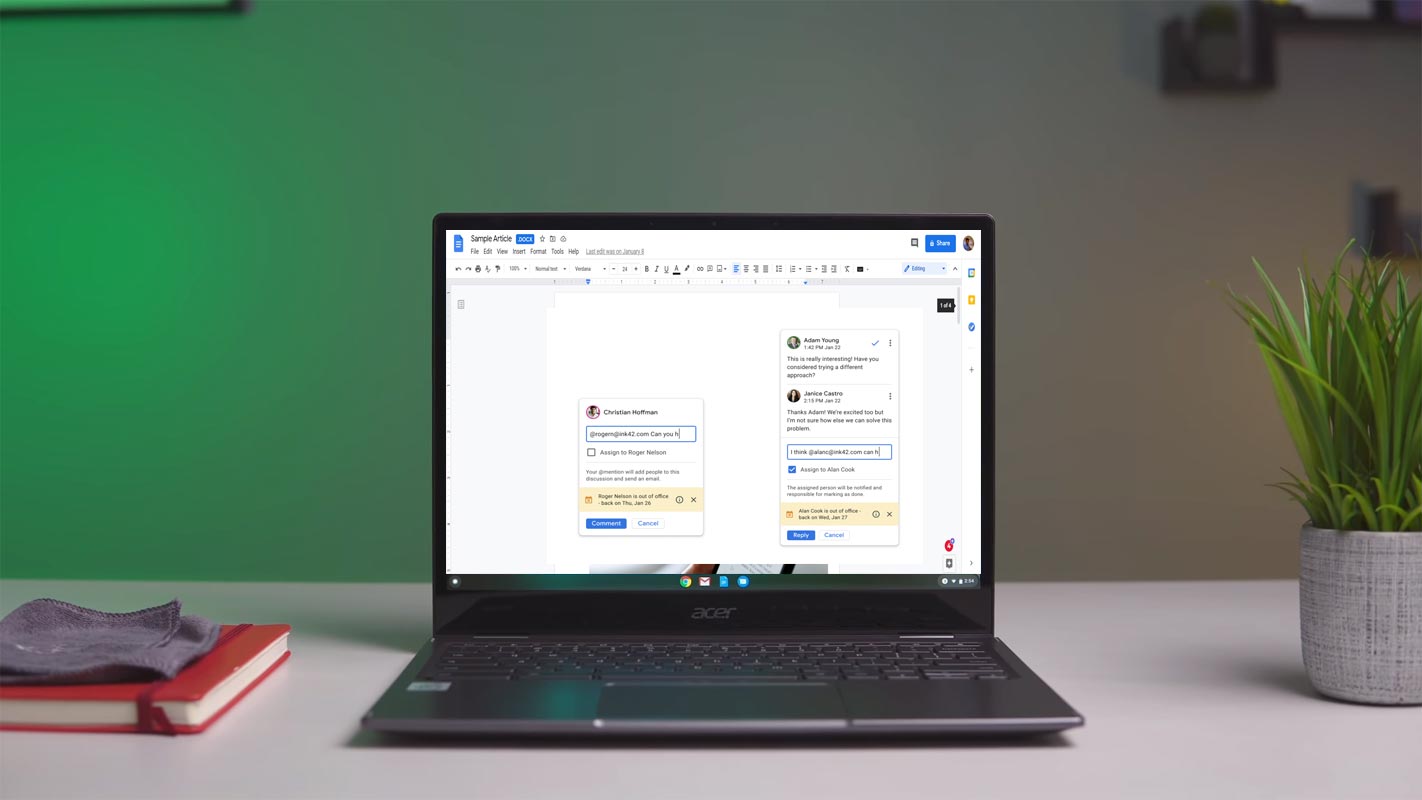
In this era of work from home due to current situations, Google Workspace has proved as a most useful tool for the companies who adopted this work from the home policy on a large scale. Such collaboration platforms allow the team to work concurrently while sitting in different parts of the world.
Work from home, however, disturbs your work-life balance. And you sometimes still need to take off from work due to your personal needs or health issues. This communication is easy for smaller organizations, but you face challenges while collaborating with a larger team where everyone does not know who is available.
Google Docs Out of Office Notification Feature
Google has announced a feature to overcome such situations. Now your colleagues will get a notification of your absence when they tag you on a Google Docs document, provided you have marked yourself Out of office on Google Calendar. They will also notify you about your rejoining if you mention that in your Calendar. You could get this “out of office” info in a condensed notification if any of your colleagues marked themselves as out of office.
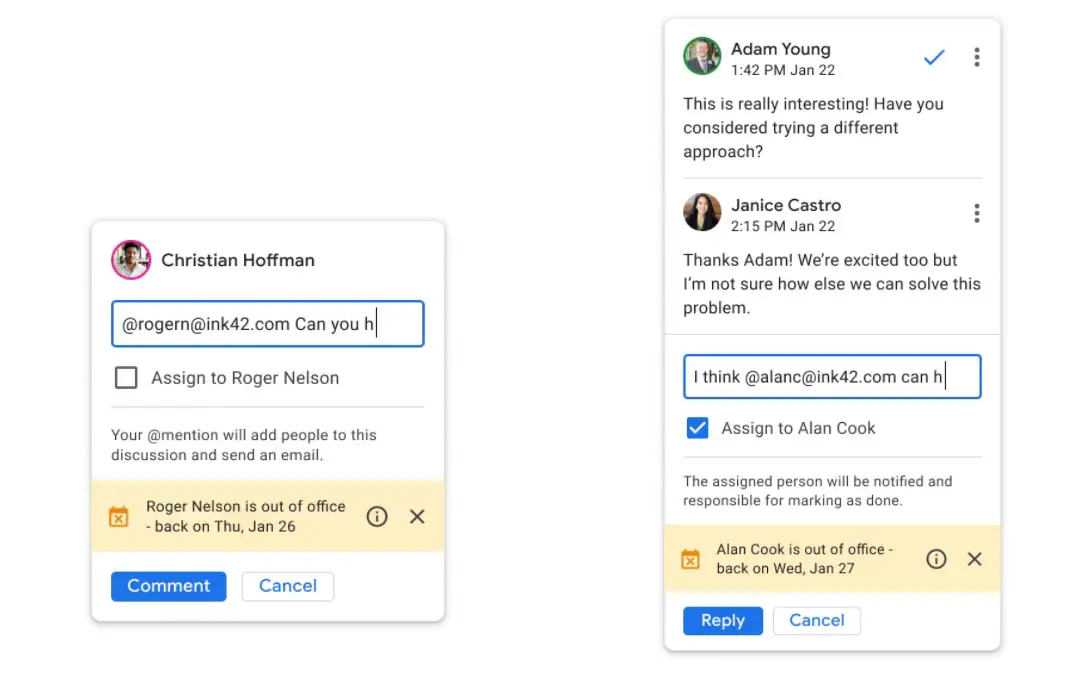
Google announced this out of office feature in a Workspace blog post. According to this blog, while you are replying or mentioning someone in the Google Docs comments, you can see your recipient’s Out Of Office status (OOO) along with the information on when rejoining the office.
If you mention many persons in a comment, you see a condensed banner reflecting they’re out of office information. Taping anyone’s info icon, you can see specific details about their rejoin.
How to Activate Out of Office Notification Feature in Google Docs?
According to Google Workspace Updates blog, it is a System Update. Neither you, not your admin needs to do anything. This change will automatically take place in your system, and you begin using this new feature.
How to Use this New Feature?
It is pretty easy to use this rollout feature. To use this new feature, go to Google Calendar and create a new Event with the name Out of Office. Select the time when you want to go offline. Here you can select the time when you will rejoin your office. Now share this calendar event with your co-workers. Click on the three-dot and select “Setting and sharing.” You have marked your information.
When will you get it?
It is a gradual roll out from Google, so if you have Rapid Release domains, you will get it within 15 days, starting from January 26, 2021. And if you have Scheduled Release domains, you will get them within 15 days, starting from February 15, 2021.
Availability
This new roll out feature will be available to Google Workspace Essentials, including Business and Enterprise Starter, Standard, and Workspace Plus. Along with G-suit Basic, Business, and Education. Also, Enterprise for Education and Nonprofit customers.
Wrap Up
Google is always offering improvements to facilitate its Workspace customers. Google keeps adding new features to save time. That’s why they roll out Google Docs integration into Gmail. Most prominent companies rely on such collaborating platforms to work from home in this time of the situation. In such bigger organizations, collective efforts as a team are very crucial. To support these collaborative efforts, this new feature lets you know that the person you want to collaborate with is available or not. So, you can avoid the time waiting for his answer. It is a time-saving feature that also helps you to balance your work-home balance. Do tell us in the comments about your views about Out of Office Notification in Google Docs.

Selva Ganesh is the Chief Editor of this Blog. He is a Computer Science Engineer, An experienced Android Developer, Professional Blogger with 8+ years in the field. He completed courses about Google News Initiative. He runs Android Infotech which offers Problem Solving Articles around the globe.



Leave a Reply