Samsung has generated significant buzz by introducing its long-awaited 27-inch ViewFinity S9 desktop monitor. Boasting an array of impressive features and a competitive price point, this 5K display sets out to rival offerings from LG and Apple. With a price tag of $1,599.99, the Samsung 27-inch 5K monitor caters to professionals and enthusiasts seeking an exceptional visual experience. This article will delve into the monitor’s essential specifications, highlighting its unique features and overall value proposition. Samsung’s ViewFinity S9 promises to deliver cutting-edge technology and top-notch performance, attracting attention in the market. With its unveiling, Samsung aims to captivate consumers by offering a high-quality, feature-rich monitor that stands out from the competition.

Samsung 27-inch ViewFinity S9 5K Monitor
The Samsung ViewFinity S9 is a 27-inch desktop monitor with an impressive 5K resolution of 5,120 x 2,880 pixels. This high pixel density ensures crystal-clear visuals, making it an excellent choice for professional tasks such as photo editing, graphic design, and video production. The monitor’s sleek design and slim bezels add a touch of elegance to any workspace.
Panel Quality and Color Accuracy

The ViewFinity S9 boasts an IPS panel, ensuring excellent color reproduction and wide viewing angles. With a 99% DCI-P3 color gamut coverage, this monitor provides vibrant and true-to-life colors. Photographers and visual artists will appreciate accurate color representation, making their editing workflow more efficient.
Connectivity Options and Stand Design
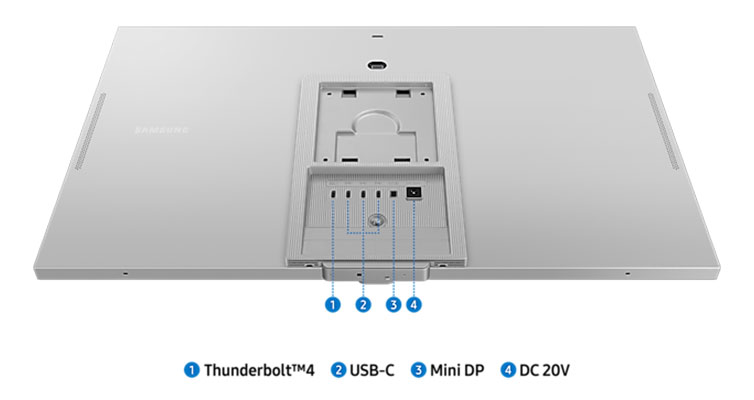
Deal of the Day
Anker 737 Power Bank Now Available for $74: Cyber Monday Deal
Samsung has prioritized versatility by equipping the ViewFinity S9 with multiple connectivity options. The monitor offers Thunderbolt 4, USB-C, and Mini DisplayPort, catering to Mac and Windows users. Additionally, including a height-adjustable stand-out-of-the-box provides users with ergonomic comfort and flexibility.
Enhanced User Experience: Pivot Mode and Built-in Camera
The ViewFinity S9 introduces a convenient “pivot mode” that allows the monitor to rotate 90 degrees, optimizing screen space for reading or coding. Samsung has also taken a unique approach to the built-in camera, integrating a 4K SlimFit camera that connects via Pogo pin without additional cables or equipment. This innovative design choice ensures seamless video conferencing and content creation experiences.
Smart TV Apps and Gaming Hub
Samsung surpasses standard monitor features by incorporating its popular Smart TV apps into the ViewFinity S9. Users can enjoy various streaming services and access gaming platforms like Xbox Game Pass and Nvidia GeForce Now. This integration transforms the monitor into a multifunctional device offering entertainment options and productivity features.
Easy Calibration and Intelligent Eye Care
Calibrating a monitor is crucial for accurate color representation. Samsung streamlines this process by leveraging your smartphone’s camera for easy adjustments, eliminating the need for additional expensive tools. The ViewFinity S9 also features intelligent eye care technologies, such as Adaptive Picture, Eye Saver Mode, and Flicker-Free technology, ensuring a comfortable viewing experience during extended usage.
Specifications at a Glance
- Screen Size: 27 inches
- Panel Type: IPS, Flat
- Resolution: 5K (5,120 x 2,880)
- Color Gamut: DCI-P3 99%
- Brightness (Typical): 600 cd/m2
- Refresh Rate (Max): 60Hz
- Response Time: 5ms (GtG)
- Contrast Ratio (Static): 1000:1
- Matte Display: Yes
Pricing and Availability
Samsung has set the starting price of the ViewFinity S9 at $1,599.99, placing it in direct competition with Apple’s Studio Display. The availability of the monitor is scheduled for August, and customers can purchase it directly from Samsung’s website or other authorized retailers.
Buy Samsung 27-inch 5K Monitor ViewFinity S9
FAQs
Can the Samsung 27-inch 5K monitor be used on Mac and Windows computers?
Yes, the ViewFinity S9 offers versatile connectivity options, including Thunderbolt 4, USB-C, and Mini DisplayPort, making it compatible with Mac and Windows PCs.
Does the monitor come with a built-in camera?
Yes, the ViewFinity S9 includes a built-in 4K SlimFit camera that connects via Pogo pin without additional cables or equipment.
What additional features does the monitor provide apart from the standard display functionality?
The ViewFinity S9 comes loaded with Samsung’s Smart TV apps, providing access to popular streaming services. It also offers a gaming hub with access to platforms like Xbox Game Pass and Nvidia GeForce Now.
Can the monitor be easily calibrated for accurate color representation?
Yes, Samsung has simplified the calibration process by utilizing your smartphone’s camera for easy adjustments, eliminating the need for separate calibration tools.
Does the monitor incorporate any eye care technologies?
The ViewFinity S9 features intelligent eye care technologies such as Adaptive Picture, Eye Saver Mode, and Flicker-Free technology to ensure a comfortable viewing experience.
Wrap Up
Samsung’s 27-inch ViewFinity S9 5K monitor presents an attractive option for professionals seeking a high-quality display for their workstations. Priced at $1,599.99, this monitor competes directly with Apple’s Studio Display while offering additional features such as multiple connectivity options, a height-adjustable stand, and a matte finish. With its exceptional color accuracy, easy calibration process, and intelligent eye care technologies, the ViewFinity S9 is poised to enhance productivity and provide an immersive visual experience.
The Samsung 27-inch 5K monitor offers impressive features and specifications, making it a compelling choice for professionals and enthusiasts. With its high-quality panel, versatile connectivity, ergonomic stand design, and intelligent features, this monitor delivers an enhanced visual experience and improves productivity. Whether for photo editing, design work, or entertainment, the Samsung ViewFinity S9 is a worthy investment for those seeking a premium desktop display.

Selva Ganesh is the Chief Editor of this Blog. He is a Computer Science Engineer, An experienced Android Developer, Professional Blogger with 8+ years in the field. He completed courses about Google News Initiative. He runs Android Infotech which offers Problem Solving Articles around the globe.



Leave a Reply