The success of stream related devices is based on the contents and subscription support of other Popular services. Even if it is from Google; When they don’t have enough content support. After the release of Google TV chromecast, Google keeps adding popular content services support as much as possible. Now NBC Peacock available on Google TV Chromecast. It means you can watch your all-time favorite shows like “The Office” with full 201 episodes. NBC will pull out “The Office” stream from other stream services providers after the tie-ups are over. So, You can watch those episodes only in the NBC Peacock app. Google got approval at the correct time.

What is the NBC Peacock app?
NBC Peacock is a streaming service famous for its greatest tv shows and documentaries. NBC Peacock is a US-based streaming service available on various devices like mobile phones, tablets, personal computers, laptops, and smart televisions.
With the NBC Peacock app, you can enjoy live news coverage, music events, great comedies, stunning documentaries, and unforgettable dramas in the palm of your hands. You can install this app from the Google play store, or you can use the desktop version to enjoy all these on your laptop or PC.
With NBC Peacock on Google TV Chromecast, You can stream “The Office.”
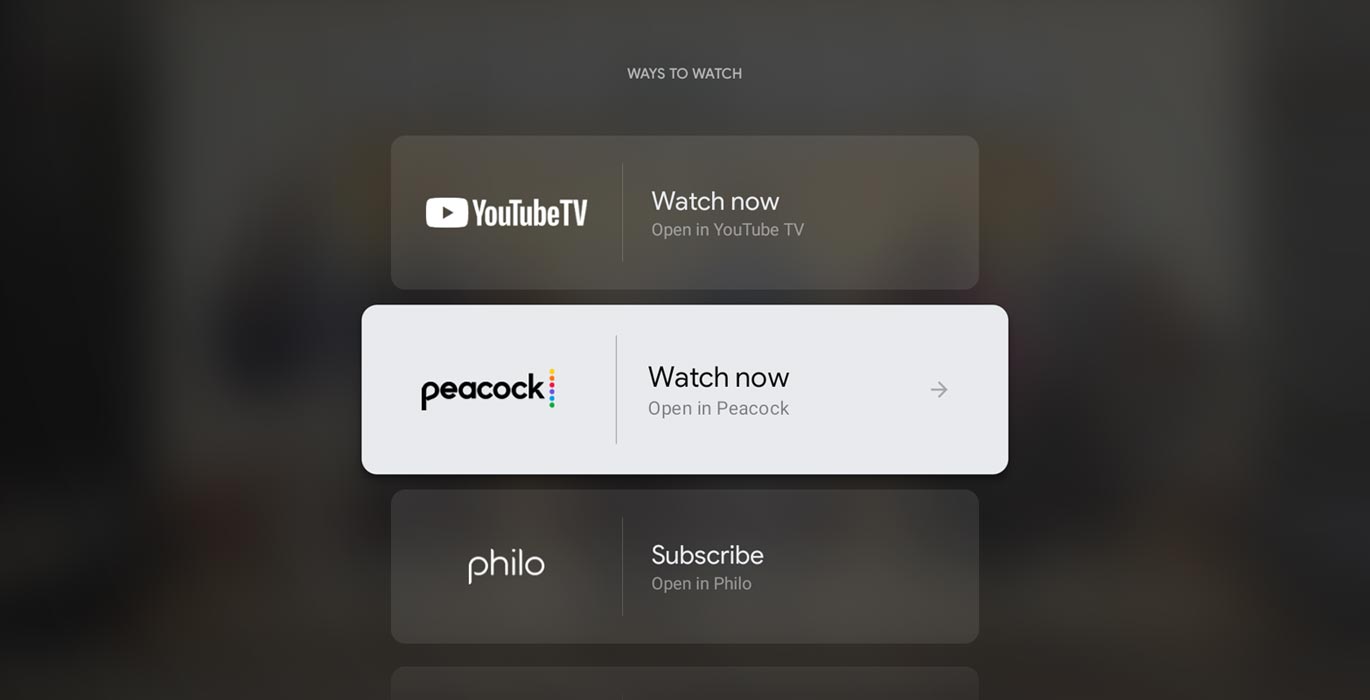
The New Google TV Chromecast 2020 version is a standalone Android TV device. You don’t need any additional source devices to make stream content. You can stream contents from the respective apps with installation from Play Store. With the NBC Peacock app support, you can now stream content from NBC Channels.
NBC Peacock had a specific version for specific hardware, like one version for Nvidia Shield that exclusively works with Nvidia devices. One for Sony TVs, etc., but there is still no generic version of NBC Peacock available that works with all devices.
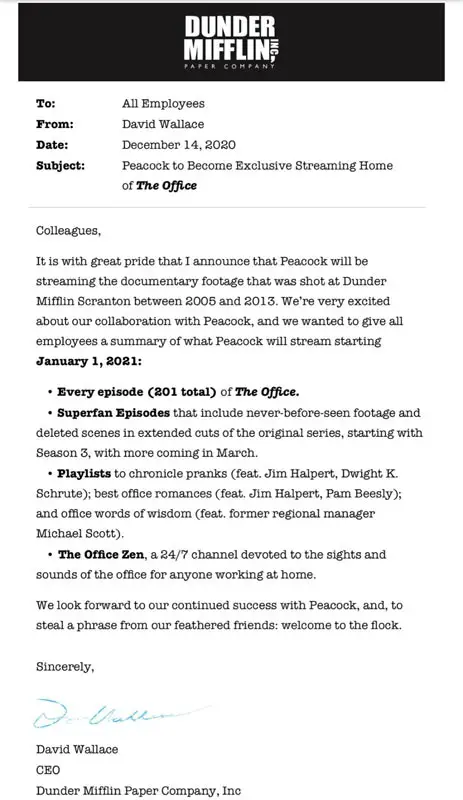
Google TV got support at the correct time, Where NBC Peacock is the only app where our all-time favorite shows like “The Office” “Parks and Recreation” are available. They confirmed these details in their official Twitter account.
How to access NBC Peacock on Google TV?

The previous models of Chromecast that was operated by your mobile phone had the support for BNBC Peacock. So, no one overlooked the NBC Peacock support in the new Chromecast with Google TV when launched. The new Chromecast has support for all native streaming services, but not for NBC Peacock.
Luckily NBC certifying Chromecast with Google TV as a verified device. Now you can access the NBC Peacock streaming with the Chromecast. You can install the app from Google Play Store within your Google TV. Or you can alternatively sideload the app.
Will this app support all Android devices?
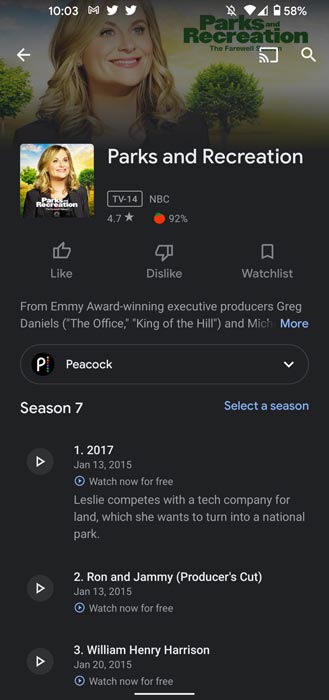
Currently, The TV version works with only Chromecast and Google TV devices. There are mixed working and not working status in some Chromecast built-in devices. The official certification of Chromecast with Google TV was announced recently, so it is yet not clear its support for other devices. Apparently, it seems that it will support all Android devices, but it is only speculation right now. There are possibilities that Google has pushed this app by NBC to maintain compatibility with the previous models of Chromecast. Its support for Xiaomi’s Mi Box and Nvidia shield is yet to be confirmed. Also, Most of the contents are country restricted.
Wrap Up
NBC is currently pulling their content from other services to promote their Peacock app. Recently they have some issues with Roku. Google wanted to promote Google TV widely. So that they provide a lot of promotions like free YouTube TV subscriptions. Also, YouTube added famous Sports Channels to enjoy NFL League. No support for NBC Peacock was sad news for those “The Office” lovers, but the wait is over. Now you can enjoy the stunning drama series on your Chromecast with Google TV. Do tell us your views about the experience of NBC Peacock with Google TV. Did the app work for you? Tell us in the comments below.
Source, (2 – Link opens only in US regions)

Selva Ganesh is the Chief Editor of this Blog. He is a Computer Science Engineer, An experienced Android Developer, Professional Blogger with 8+ years in the field. He completed courses about Google News Initiative. He runs Android Infotech which offers Problem Solving Articles around the globe.



Leave a Reply