In the ever-evolving landscape of instant messaging, WhatsApp, a subsidiary of Meta, has taken a significant step towards innovation by introducing the highly anticipated feature of multiple accounts support. This latest development, coupled with a revamped settings interface, promises to revolutionize the user experience within this globally renowned messaging platform. With the ability to manage multiple accounts seamlessly, users can now effortlessly switch between personal and professional profiles, streamlining their digital communication. This enhancement caters to the diverse needs of its extensive user base and reinforces WhatsApp’s commitment to adapting to changing communication trends. As WhatsApp continues to lead the charge in messaging app innovation, it remains a dominant force in connecting people worldwide, promising an even more versatile and user-friendly experience for its vast and ever-expanding user community.

The Dawn of Multiple Accounts on WhatsApp
WhatsApp has long been a staple in our digital lives, allowing us to connect seamlessly with friends, family, and colleagues. However, until now, managing multiple accounts on the same device required third-party apps or complex workarounds. With the introduction of multi-account support, this inconvenience will soon be a thing of the past.
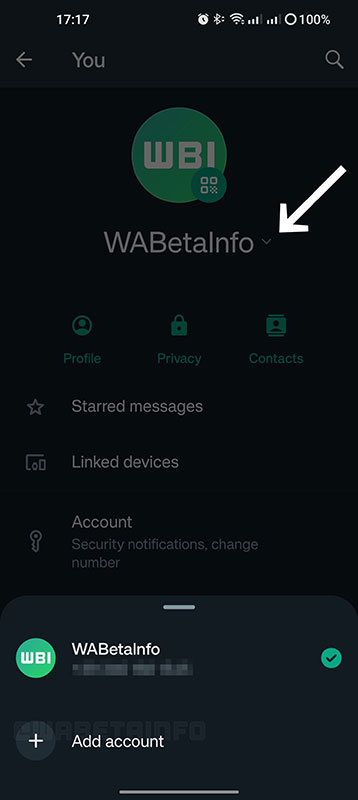
Adding Convenience to Your Digital Life
The multi-account feature allows users to add WhatsApp accounts directly within the app’s settings. This means you can effortlessly switch between multiple accounts on a single device without additional apps or complicated setups. The days of juggling between devices for personal and professional messaging are numbered.
Enhanced User Experience
But that’s not all; WhatsApp is not just stopping at multi-accounts. The update also includes a sleek and modernized settings interface. Navigating the app’s various options will be a more intuitive and visually pleasing experience. Additionally, the redesigned profile tab within the chat list makes it easier for users to access and manage their settings.
Keeping Conversations Neat and Tidy
One of the standout features of this update is its ability to keep conversations and notifications separate between different accounts. This means you can chat with your friends without being bombarded by work-related messages and vice versa. It’s like having two WhatsApp apps in one, each tailored to your specific needs.
Availability and Rollout
This exciting multi-account feature is available to beta testers who have installed the latest WhatsApp beta for Android, specifically version 2.23.18.21. While it is currently accessible to select testers, it is expected to roll out to a broader audience over the coming days. However, if you can’t find it in your app yet, don’t fret; it may not be available for your WhatsApp account now.
Meta’s Commitment to Enhancing WhatsApp
This development is part of Meta’s ongoing effort to enhance WhatsApp’s user experience. Meta Founder and CEO Mark Zuckerberg recently announced a new WhatsApp application explicitly designed for Mac users. This application features a group calling feature, supporting up to eight people in video calls and 32 in audio calls. The company aims to provide a seamless experience for users, especially those using WhatsApp on larger screens.
What’s Next?
While this exciting multi-account feature is currently in the hands of beta testers, it is expected to take some time before it reaches the general user base. This careful testing and rollout process ensures that the feature functions smoothly and reliably for all WhatsApp users.
FAQs
How can I access the multi-account feature on WhatsApp?
To access the multi-account feature, you must be a beta tester and install the latest WhatsApp beta for Android version 2.23.18.21. It may not be available for your account if you don’t see it in your app.
Can I use multiple phone numbers with the same app using multi-account support?
Yes, the multi-account feature allows you to have more than one WhatsApp account accessible through the same app, which is especially useful if you have multiple phone numbers.
When can I expect the multi-account feature to be available for all WhatsApp users?
While it is currently in the testing phase, the feature is expected to roll out to general users in the next few months.
What other improvements are included in this WhatsApp update?
Along with multi-account support, this update includes a redesigned settings interface and a profile tab within the chat list for easier access to settings.
How does the multi-account feature keep conversations separate?
The multi-account feature ensures that conversations and notifications are separate between different accounts, allowing you to switch between accounts without confusion.
Wrap Up
WhatsApp’s recent addition of multi-account support marks a pivotal moment in the evolution of this top-rated messaging app. This feature promises to streamline our digital interactions, eliminating the need for complex workarounds or the use of third-party applications to manage multiple accounts efficiently. Introducing a modernized settings interface further enhances user accessibility and convenience, ensuring that handling various profiles becomes a seamless experience.
This update simplifies our digital lives and underscores WhatsApp’s dedication to continually improving the user experience. It signals the beginning of a series of enhancements that will likely shape the future of messaging, with more exciting features anticipated to follow suit. As WhatsApp continues to adapt and innovate, it remains a vital and dynamic tool for connecting people globally. It is poised to offer an even more versatile and user-friendly experience to its vast and ever-expanding user base.

Selva Ganesh is the Chief Editor of this Blog. He is a Computer Science Engineer, An experienced Android Developer, Professional Blogger with 8+ years in the field. He completed courses about Google News Initiative. He runs Android Infotech which offers Problem Solving Articles around the globe.



Leave a Reply