Mobile companies may pride themself by offering an easy way to switch the mobile data between your old mobiles to the new one. But in reality, You can migrate only 50-60% of data from the original phone. All your App data must have synced with your Google account to finish the smooth process. But compare with any other mobile, Samsung is offering an exclusive app called Smart Switch. It can migrate most of the data, including some app data. But it can’t transfer all Apps data, Due to restrictions. Now You can migrate All your WhatsApp Chat Data from iOS to Samsung Galaxy Mobiles using the Samsung Smart Switch app. So, without uploading and backing up all data to Google Drive and transferring again, You can move your WhatsApp data to the new mobile.

Switching from an iPhone to a Samsung Android device? There’s a way to transfer all your WhatsApp files and data, so you don’t lose anything. You could back your data up to Google Drive on your iOS device, then install WhatsApp on the new Samsung device, and then import the data you had previously backed up. This has been the way many of us move our WhatsApp chat history from one device to another.
But, with Android 10 and 11, the process of moving your WhatsApp chats has changed. Now, you don’t need to create a backup prior, you need to click on the feature, and your data is transferred. How can you do this? More details are below.
Migrate All Your WhatsApp Chat Data from iOS to Samsung Galaxy Mobiles using Smart Switch
Samsung launched a series of new phones recently, and they are packed with Android 10 and 11 (depending on the version/model you buy). Currently, the feature is only available on Samsung devices that run Android 10 or 11.
According to WhatsApp, they are working with other Android device manufacturers to get the feature to work on other phones.
Direct Data Transfer to New Mobile
You see, when you backup your data via Google Drive, the data is actually sent to WhatsApp. So, even though the messages you send through WhatsApp are end-to-end encrypted (meaning no one else can access them), the moment you create a backup, It is stored in the third-party storage.
Now, with this new feature, you can safely transfer your WhatsApp files without creating any backup, which makes it impossible for anyone to access the WhatsApp data you’re transferring from your old device to the new one.
How to migrate All your WhatsApp Chat Data from iOS to Samsung Galaxy Mobiles?
Important Note: This feature does not transfer your WhatsApp call history, and it doesn’t transfer your Display Name too.
Prerequisites:
- Your Samsung device must have the latest version of the SmartSwitch app and WhatsApp app (at least v2.21.16.20).
- The WhatsApp app on your iOS devices needs to be up to date (at least up to version 2.21.160.17).
- It would be best if you had a USB-C to Lightning cable (or equivalent adapters)
- You must use the same phone number on both devices for WhatsApp registration.
- The Android device must be a new one, or you have to “Factory Reset” it to appear like a new device before this can work.
Steps:
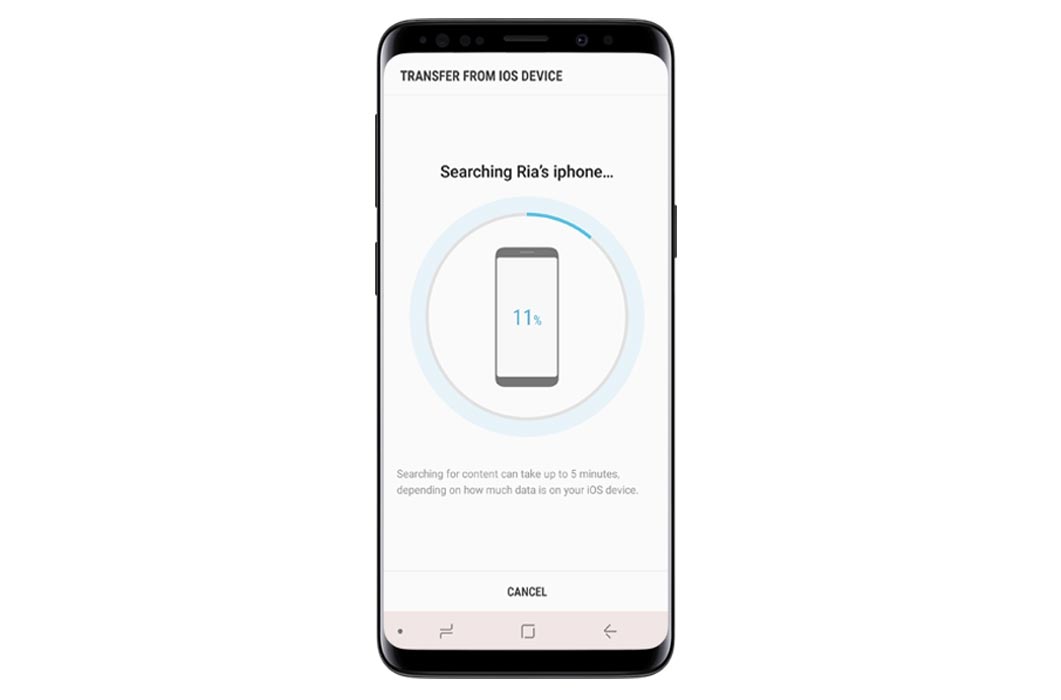
- Turn on your Samsung device and connect by cable to the iPhone
- Follow the Samsung Smart Switch experience.
- Use the iOS device camera to scan the QR code that would appear on your Samsung device’s screen.
- Tap “Start” on your iPhone and wait.
- Follow the on-screen instructions to complete setting up your new Samsung device.
- Launch WhatsApp and log in with the same phone number you used on your old device on the home screen.
- Select the Import option and wait for the process to complete
That’s it!
Wrap Up
However, if you activated “Chat Backup” on your WhatsApp account definitely, It would send your chat histories to the cloud storage you selected at the interval selected. This way, no one else can access your data. Instead of setup individual transfer of data and then move everything into new mobile, One Go Setup apps are great solutions.
When we go through every app data and backup, We may forget the data in some apps; It is ok to keep up the old phone with us for some time. But when we plan to sell our old mobile, It is necessary to move all the data without any left behind. Starting with the WhatsApp native migration of data to Samsung Mobiles is a good startup. We can expect more apps transfer features soon. Did you try the new WhatsApp migration in your Samsung Galaxy Mobile? Share your experience below.

Selva Ganesh is the Chief Editor of this Blog. He is a Computer Science Engineer, An experienced Android Developer, Professional Blogger with 8+ years in the field. He completed courses about Google News Initiative. He runs Android Infotech which offers Problem Solving Articles around the globe.



Leave a Reply