You may notice when you open some websites; the website may ask you the option “Add to Home screen” in your browser when you do that, the site can act like an App and consume less storage space and memory. This technology is called PWA(Progressive Web Apps). When you use this PWA, sometimes, you can use the app without a data connection. Yes, When the website enables offline pages, You can browse the pages without using the internet. Also, It will consume fewer data compare with other web pages. You can convert some of these apps into Android Apps. Thus Microsoft and Google will make a collaboration to utilize PWA and produce better Android Play Store Apps.

The two tech giants, Microsoft and Google, announced their collaboration to help the developer’s community to publish PWAs on Google Play using their powerful resources. These resources include PWA Builder from Microsoft and Bubblewrap from Google.
It was a long-awaited desire of the application developers, as they had to use various tools to publish their application either on Microsoft Store or on Google Play Store. With this collaboration, you will notice a massive boost in apps submission on Google Play Store. Before we discuss the benefits of this announcement, let’s give you some briefing about these terms.
What is PWA?
Google is the creator of the term PWA. Progressive Web App was launched by Google, earlier in 2015. PWA is a website developed by using popular sites developing tools like HTML, CSS, and JavaScript. The difference between PWA and an ordinary website is that PWA looks and responses like a mobile application.
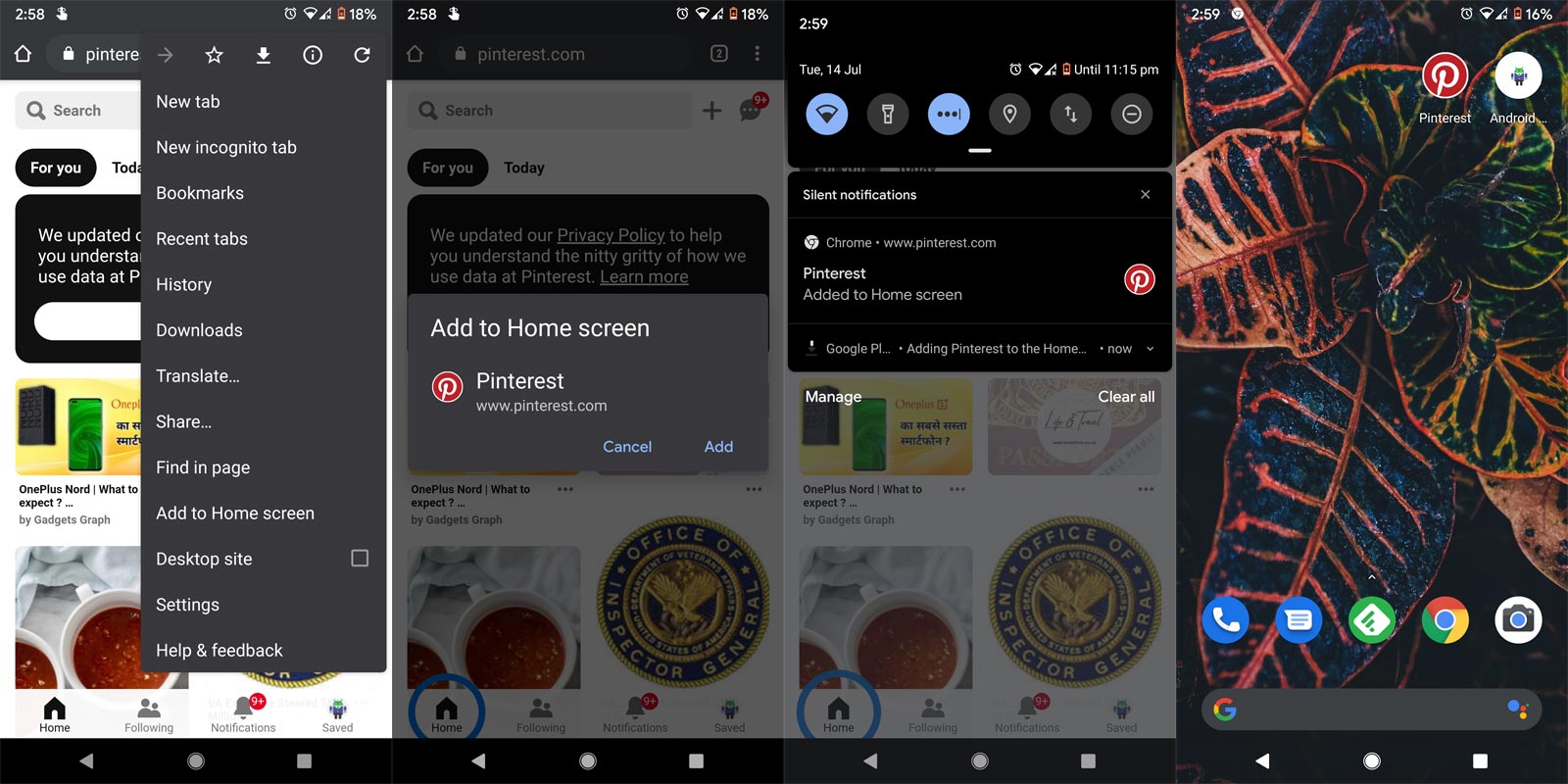
On the other hand, PWA, which operates in a web browser regardless of the operating system. It does not have any app Store restriction like an ordinary mobile app, which you have to purchase and download from any app store. More precisely, PWA is a web-driven app and not dependent on any operating system.
Progressive web applications are easy to develop and faster to work with than traditional apps. Moreover, PWA can be shared through a URL to all devices without any restriction of the app Store. Its responsive behavior makes it easy to use it on phone, tablets, or desktop. Most possibly, PWA is the future of all existing apps.
Compilation of PWA
Like other apps, PWA needs some platform to be showcased for easy access to users. Microsoft Store and Google Play Store are the showcases of PWA. But PWA needs some compilation before being showcased in these Stores, which is different for both Stores. Microsoft has its opensource tool named PWABuilder, which helps to create and publish PWA on the app Store. Whereas Google has the Bubblewrap, the command line utility, to generate and place PWA on Google Play Store using Android Studio SDK.
How can Microsoft and Google implement PWA to Play Store?
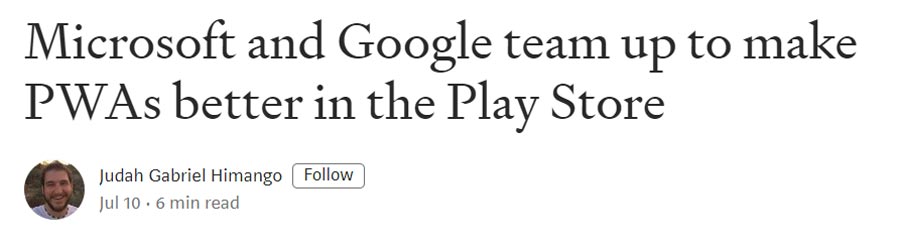
Microsoft and Google started the joint venture earlier this year to collaborate with PWABuilder and Bubblewrap to modify the compilation process of PWA. Judah Gabriel Himango- the PWA creator at Microsoft, confirmed this collaboration in his medium post. The partnership of these giants brings two significant benefits for PWA developers, which are:
Web shortcuts support
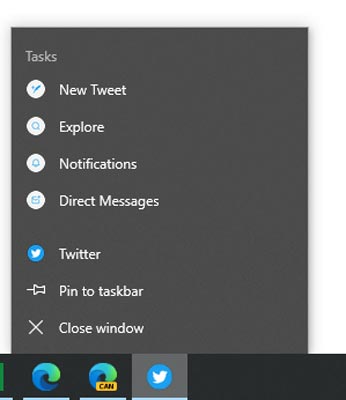
PWA stored on Google Play Store compiled by PWABuilder will support the new web shortcut standards, which means long-press on Android screen will do quick actions. You have to define the short cuts in your web app, and they will be linked to the buttons on your Android screen. To access that short cut, just long-press the buttons, and you will get to that short cut seamlessly.
Advanced Android features & customization
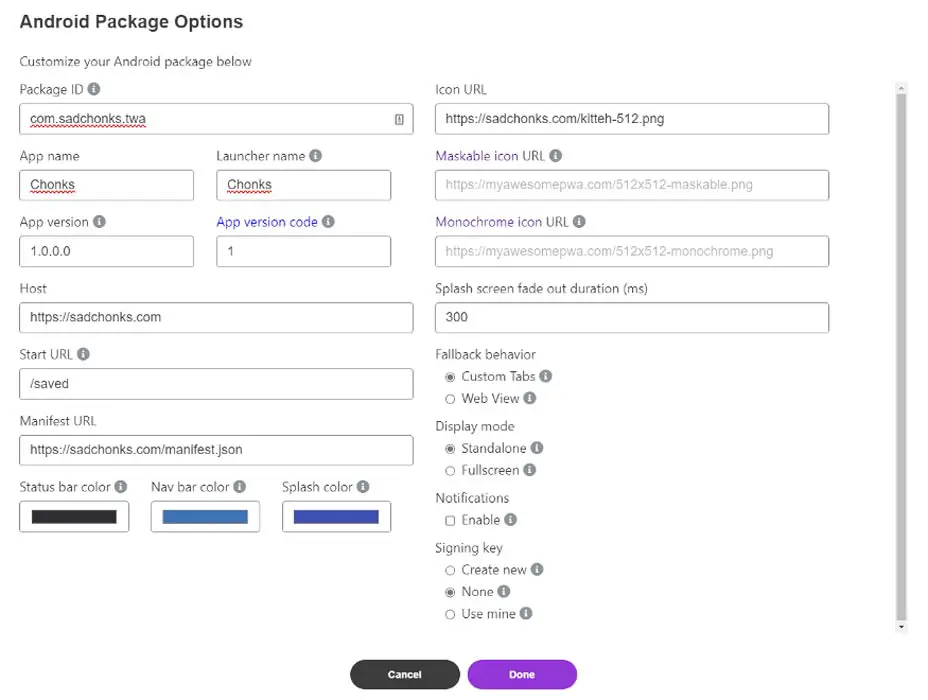
If you don’t know, there are a lot of methods that can convert your PWA app into APK file easily. Yes, You can upload them in the Play Store by following the Google Play Store policies. PWABuilder will now have the full support of Android customization. Now you can use any features of Android while using PWABuilder of Microsoft open-source platform. You can change the status bar and the navigation bar in your PWA. You can amend the launcher name along with the Android splash screen. With this feature, you can use the existing signing key and configure your package Id and version. Now you can use the push notification and fallback behavior while using PWABuilder effortlessly.
Next plans and Improvements
After this announcement, Microsoft is finishing its first Android tablet, the Surface Duo, which will be the skinned version of the Android operating system. So, In the future, we can expect more Android-related collaboration with Microsoft in both software and hardware-wise.
Wrap up
The major problem in mobile is storage and data connection. With the help of PWA apps, we can reduce both this issue. When the PWA app loads the necessary files like CSS, JS, It won’t reload those files when you use the same app. Thus Your data can save. Also, these apps use less storage, less RAM, and can do the same job as other Play Store apps. The collaboration of Microsoft and Google will help the PWA developers in big time. Two tech giants, with their amazingly diverse cutting-edge technology, gathered in one place. Even the idea sounds thrilling. Hopefully, the future of mobile apps is PWA. What do you think about it? Do tell us in the comments.

Selva Ganesh is the Chief Editor of this Blog. He is a Computer Science Engineer, An experienced Android Developer, Professional Blogger with 8+ years in the field. He completed courses about Google News Initiative. He runs Android Infotech which offers Problem Solving Articles around the globe.



Leave a Reply