Other than Home Wi-Fi Connections, All of our Mobile Data is limited. So, We have to stick within limits to avoid excessive usage, Or We have to fall under Limited speed unlimited data. You can always restrict the data in the App settings. But When you don’t use the app with limited speed data, you have to use additional apps to monitor and control the Apps data speed consumption. You can also use this app When you have limited speed and prioritize it to important apps. But most of the available apps needs root access to control the apps. But here, we will; guide you on How to Limit Apps Data Network Usage in Android without Root.
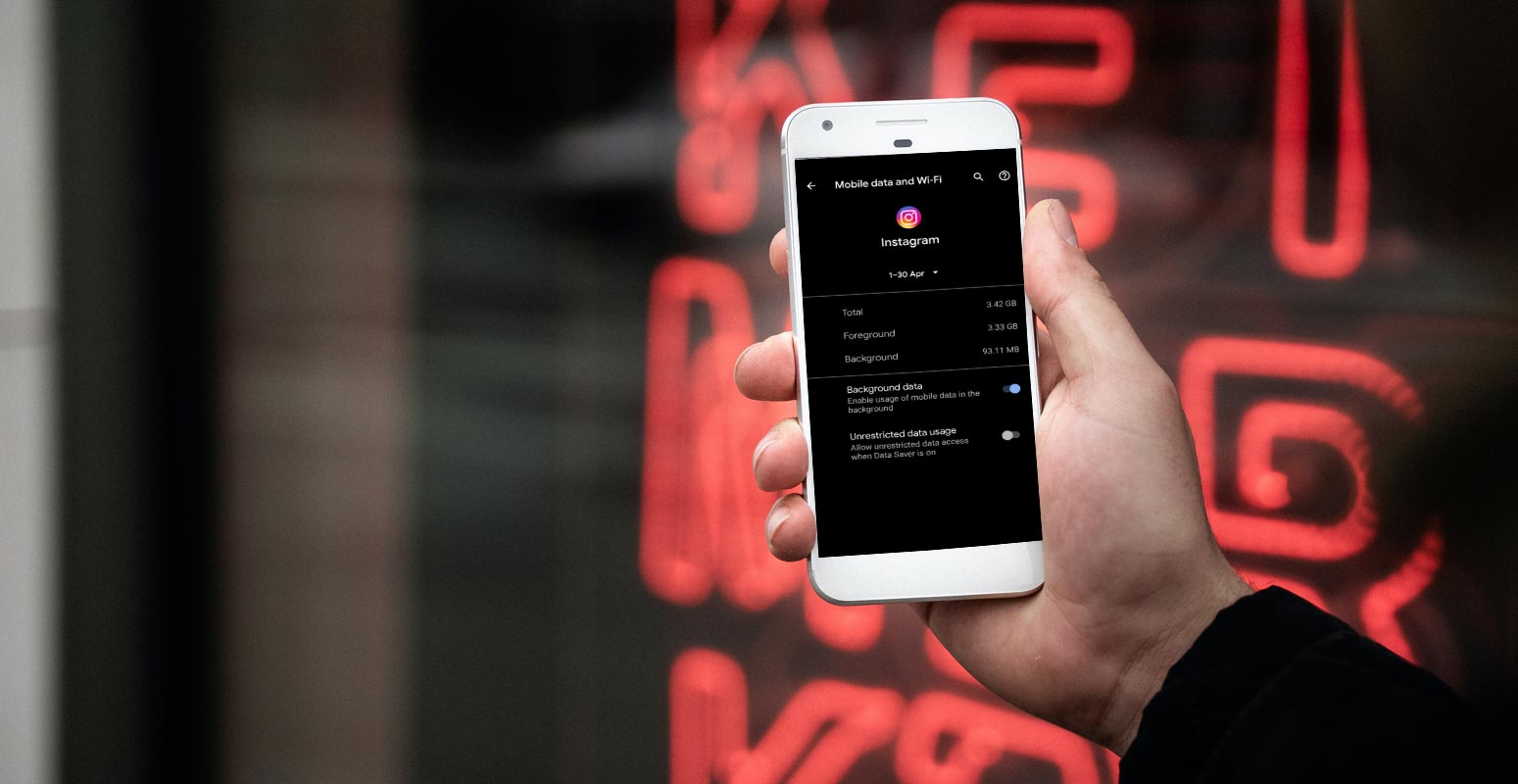
Why you need Apps Network Usage Limit?
We all use smartphones for different purposes, and not everyone has access to unlimited data. Some people wouldn’t mind leaving their mobile data connected all day long, and in contrast, some others may need to only turn on the mobile network when needed. Since time past, smart devices and computers are designed to have some apps running in the background. These apps run in the background for many purposes, and of course, they use network data connection. So, if you’re on a limited plan, you may want to restrict certain apps from running in the background to prevent unnecessary data usage.
This article explains the various possible ways to stop certain apps from using your mobile data or even connect to the internet (via WiFi) when you’re not using them. Interestingly, the methods explained in this article do not require you to root your device before they’d work.
How to Limit Apps Data Network Usage in Android without Root using Apps?
Some mobile applications allow you to limit the bandwidth (network speed) of specific apps on your phone. This can help to save more data if you’re on a limited plan or mobile network. It will also help improve your internet speed; since it’s just a few apps running, the speed will be significant and seamless.
Regardless, on rooted Android devices, you can use DroidWall to set the apps that should use your data and apps that should not. DroidWall packs a bunch of features, and it only works for rooted devices. But if your Android device is not rooted, try these apps below to limit your apps’ network speed and data usage.
Restrict Background Data (Device-Wide)
Apparently, all Android smartphones support an option in its Settings page that allows you to stop background apps from using your data. This feature is placed in different sub-menus in different phones. However, the best way to find it out is using the “Search” function.
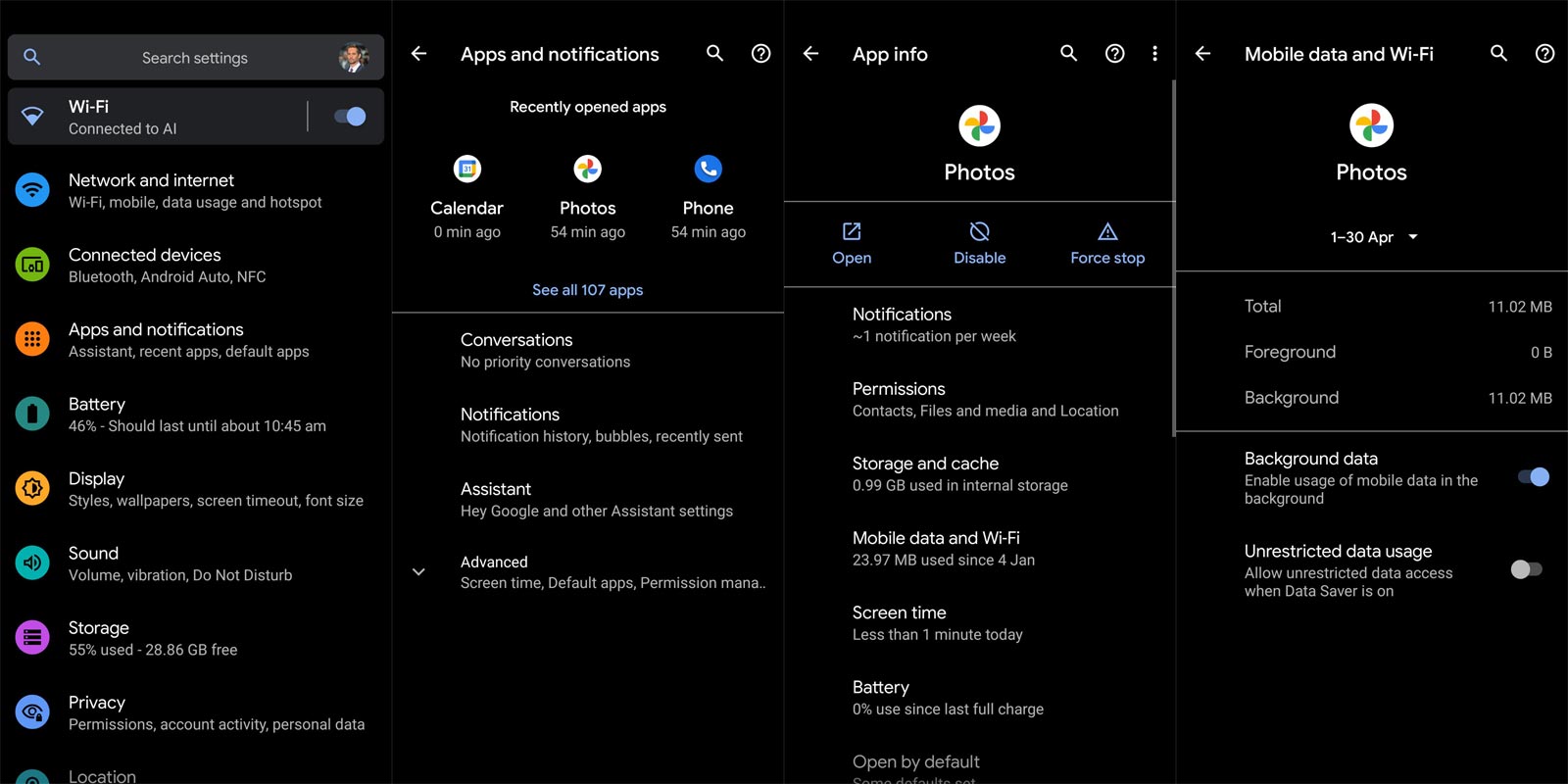
Practically, most Android phones integrate a “Search Bar” in the settings page that allows you to find a settings option quickly. Thus, when you open the settings page, tap on the search bar and enter the query “background data.” Select the corresponding settings option and activate the feature.
Once activated, no app on your device will use internet connectivity unless you launch them. In simple words, if you minimize your Facebook or IM app, it automatically stops using your data to sync and sends you new chat notifications – until you open it again.
This is the best option for many people, and it works pretty efficiently. You may not need to install a 3rd-party app anymore. Restricting background data works “device-wide,” which means it also stops background services from draining your capped mobile data. However, this feature may not be very effective; it is more effective when using the mobile network.
NoRoot Firewall
The name tells it all. This mobile application helps you build a firewall that restricts any app you select from using your network. It doesn’t require root access on the smartphone, and it is straightforward to use.
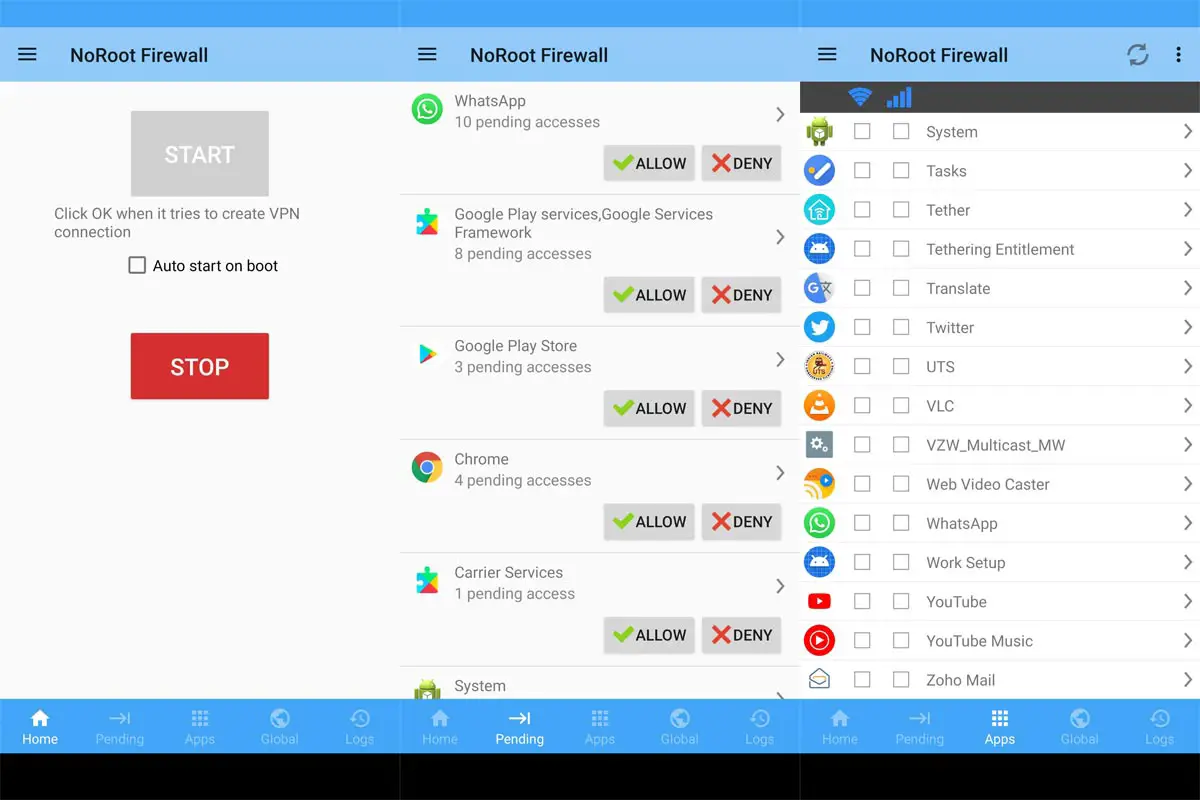
Some interesting features of this app include hostname/domain name filtering, fine-grained access control, and no suspicious permissions on the firewall app itself. However, one of the biggest limitations of this app is its inability to support LTE; it is built to support IPv4 and not IPv6.
This app can serve as a data protection app that prevents certain apps from sharing your personal data using an internet connection. It prompts a notification on your device whenever an app is trying to connect to the internet – it is then left for you to ALLOW or DENY the app’s access to the internet.
Furthermore, this app lets you create firewall filter rules based on IP address, hostname, or domain name. It is safe to use and does not pose any harm to your privacy. This app is compatible with many Android devices; the requirements vary from device to device.
NetGuard – no-root firewall
This is another mobile application that lets you limit how your apps utilize your mobile data. It also does not require root access, and the interface is straightforward to navigate. The NetGuard mobile app is recommended for people who want to reduce mobile data usage by only allowing specific apps to access the internet. This act can also help protect one’s individual data from being accessed by compromisers and looking eyes on the internet.
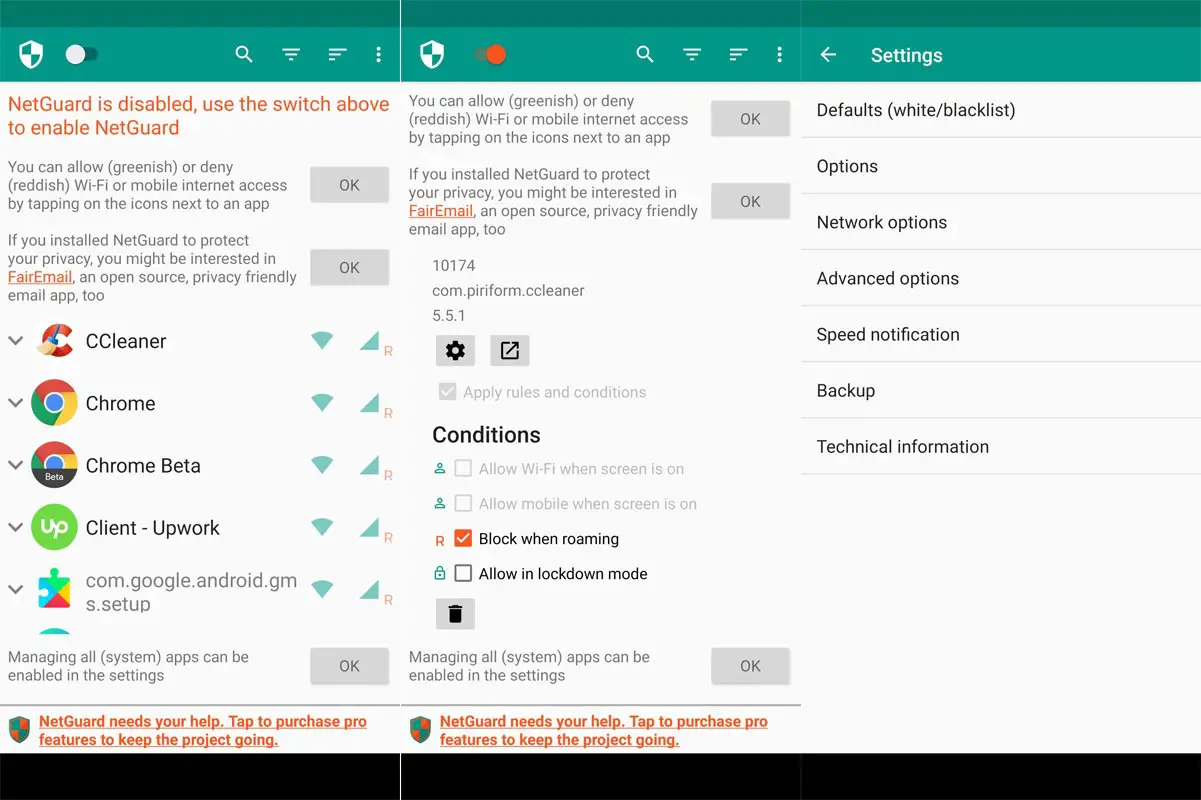
NetGuard is an advanced app, yet available for free and compatible with Android smartphones running Android 4.0 or later versions. On the home interface, users can block specific apps’ access to the internet. Users can also block addresses from connecting to WiFi or mobile network data. With this app, you can surely manage your limited data.
More so, background apps drain the battery faster, and by limiting them, you will save more data and save your battery from draining faster. Generally, this mobile app is easy to use, 100% open source, and the developers assure that it does not track your data. However, a pro version of this app grants you access to more advanced features for blocking your app’s access to the internet.
Download NetGuard – no-root Firewall
Wrap Up
The “Restrict Background Data” option may work best for some people. However, you will need a third-party application for more advanced settings, just like the two recommended above. However, some people don’t like restricting background data – even though they may be on a limited plan – and this is because they love getting notifications in real-time. It all points down to personal preference, and here’s a question for you: would you prefer restricting background data Network Usage from Android settings or use a third-party app for more advanced settings?.

Selva Ganesh is the Chief Editor of this Blog. He is a Computer Science Engineer, An experienced Android Developer, Professional Blogger with 8+ years in the field. He completed courses about Google News Initiative. He runs Android Infotech which offers Problem Solving Articles around the globe.



Leave a Reply