Rooting does not involve only TWRP or other custom recovery installation; There are some pre-requirement steps are need to perform the Rooting. Unlock bootloader is a necessary step when your mobile manufacturer or carrier locks your mobile bootloader. Unless we can’t unlock the bootloader, We can’t do any developer actions. Below We are going to guide you through how you can unlock your bootloader in your LG G5 officially. LG supports some of its models can be unlocked officially. LG G5 falls under this category, So without worrying about risks, we can unlock your mobile. Since LG won’t take a long time to send the unlock key, You can finish the process in a few minutes.

What is the bootloader on LG G5
First, let’s discuss what a bootloader is. A bootloader is a kind of program that initiates the booting process of a mobile operating system or a computer system; that is, a bootloader starts and loads the primary tasks & processes of an operating system.
We can also put it in this way; it is a code that runs on a device before the time the device OS starts up. All operating systems we know have bootloaders; however, the bootloaders you’ll see on different operating systems are not going to be the same. It is in the bootloader that the instructions of how a device should run are contained. Also, it has some connections to the system kernel.
Many Android geeks often love to root their device(s); “Root” is a big word in the Android community; it is an action that grants you “SuperUser” access to manage/handle/deal with any folder or settings on a device. Unlocking Android device bootloaders allows you to perform administrative actions on the device, such as rooting an Android smartphone, flashing custom ROM to Android devices, or other admin actions associated with the system kernel.
Unlocking an OS bootloader
It is a necessary process to perform developer-related actions. Nevertheless, for you to root a device successfully or flash custom ROMs, you have to unlock the mobile phone’s bootloader first.
The process of unlocking bootloaders differs based on the device manufacturer, model, and carrier. In today’s article, you will see how to unlock the bootloaders of Android devices.
Risks involved with unlocking the bootloader of an LG G5
Of course, any action that requires you to handle the critical aspects of a mobile device by yourself has a lot of high risks associated with it. First, if you do not control the device with care, the outcome can be very disastrous. Once you gain access to your mobile device system files/folders, in most cases, the warranty coverage offered by the manufacturer becomes invalid instantly.
There’s a reason Android devices come with locked bootloaders. However, they can be unlocked at your own risk. To see the dangers involved in opening the bootloader of your Android device, check here – the chances of unlocking Android device bootloader.
Most of all, unlocking your device bootloader to Root or flash a custom ROM; a custom ROM does not guarantee the full functionality of your device. It might not work correctly on your device, and some functions or features of your device may cease to work after this action.
Things to check out for;
-
Check your device model number.
- You should Backup your current files and data- Data loss process; you should take a complete backup (save them on external storage).
-
Make sure your device battery is above 50%
- You may face some issues when using Google Pay, Secured folder, and some official apps from LG.
- Read the full tutorial before the process.
Unlock Bootloader in LG G5 using ADB and Fastboot (H840, H850, RS988)
- Download (Windows)/ (Mac) Respective ADB Drivers and Install it in your system. Also, Download LGMobileDriver_WHQL_Ver_4.2.0.zip and install it on your PC.
- Dial *#06# and copy down your LG G5 Mobile IMEI number.
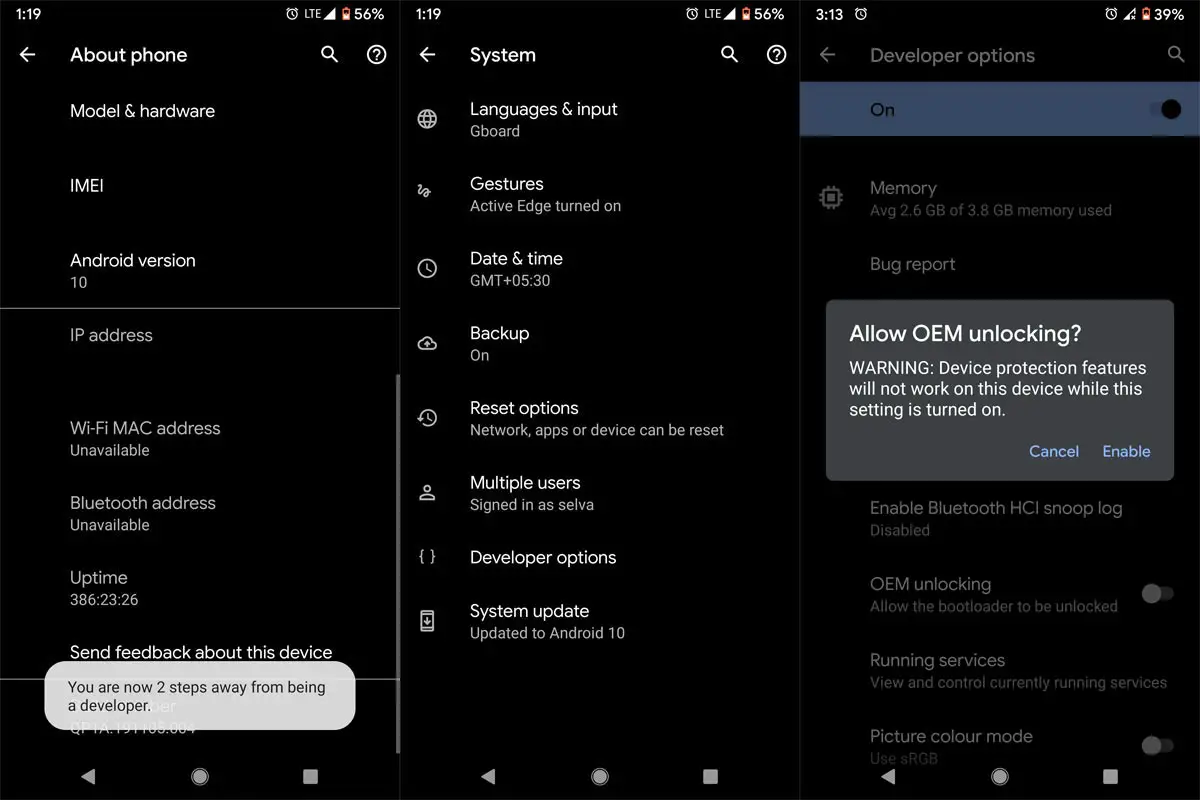
- Enable USB Debugging Mode and OEM Unlock on your mobile. To do this; go to settings >>> about >>> Tap on the “Build Number” 7-10 times consistently to enable “Developer Options,” then go to the “Developer Options” and enable USB Debugging Mode, OEM Unlock. There is no complicated process in LG G5.
- Switch off your device. Then, enter into Fastboot mode. To do this- Press the Volume Up button to continue when you see the warning message.

-
Now, connect the LG G5 mobile to the computer via USB cable.
Getting Unlock Key in LG Official Site
-
Launch the fastboot on your computer. Open a Command prompt on your PC and type below command.
- fastboot devices
- It should display the connected devices. If you didn’t get the device, restart the command prompt and Disconnect and Connect your LG G5. If you are detected, type below command to get your device ID.
- fastboot oem device-id

- Hit enter, you will get some Device ID data. Copy those codes and remove < bootloader> Prefix from those lines and copy them into one single line.
- Go to Official LG Unlock Page. Log in with your LG account. Scroll down to the bottom and choose “Starting Unlocking the Bootloader.”
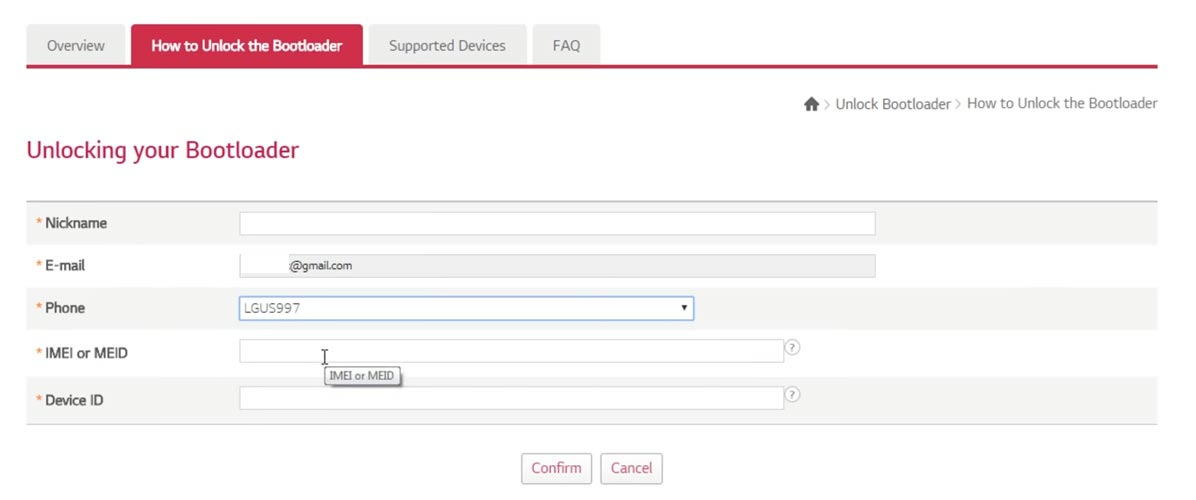
- In the details box, Paste those codes, IMEI, and your email address. When your device is supported, you will receive an unlock key to your email address.
-
After the process completes, you will get a unlock the key in your email in .bin format. Download the key in your PC and copy it to the ADB folder.
Unlocking LG G5 Bootloader using Unlock Key from LG
-
Type below command to Unlock bootloader in your LG G5.
- fastboot flash unlock unlock.bin
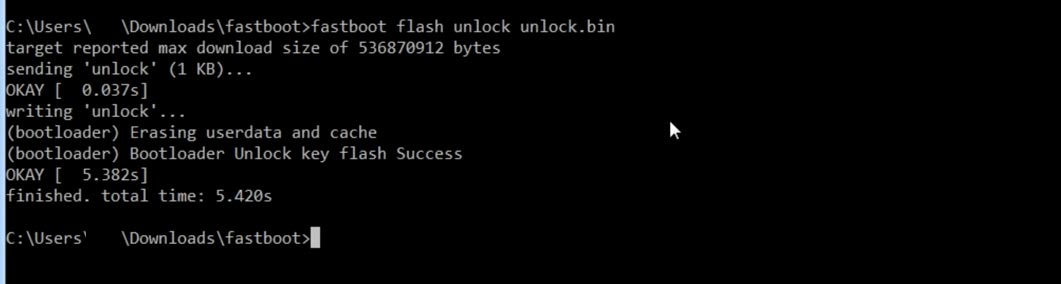
-
You should get the “Bootloader Unlock key flash success” message after the process. When you get the message, it means your mobile bootloader is unlocked successfully. After the successful unlock, you should type below command to reboot to the standard OS.
- fastboot reboot
- In the boot, You will get the warning message, and it is normal. OF the first boot, your mobile may take some time, and you have to set up your mobile.

- Check again enable “Developer Options,” then go to the “Developer Options” and enable USB Debugging Mode, OEM Unlock. Sometimes they disabled themselves after the boot. Now you have unlocked bootloader; You can Install TWRP or another custom recovery if you have supported stable versions.
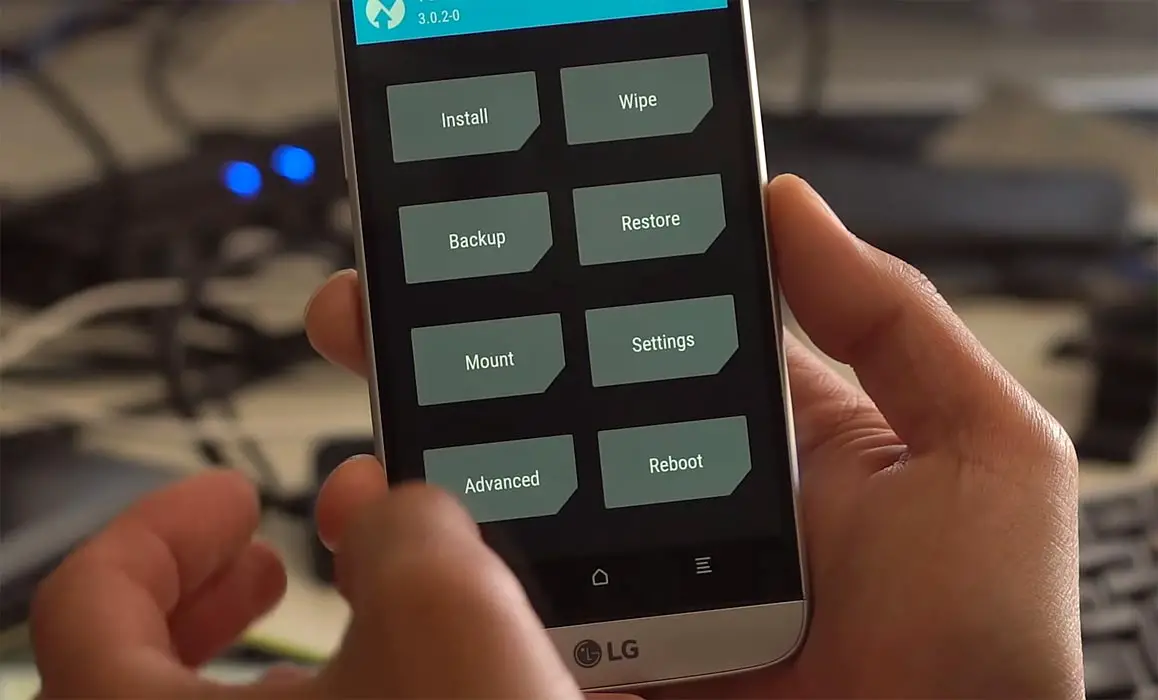
What More?
In my opinion, unless you are planned to Root or Using custom ROMs, you should not unlock your bootloader of LG G5. It may lead the unrestricted access to some third-party apps, and it is not good. Also, If you thought you could Improve Performance By Root; With the Qualcomm MSM8996 Snapdragon 820 Octa-Core processor and 4 GB RAM, your device can perform well. If you don’t know how much RAM you need, You will never use this much RAM. It would help if you did not Boot into Normal OS Booting, by pressing the power button, after firmware flash. It will boot you to a Non-Rooted environment. So, you should pay attention to the first recovery boot step.
Beyond this, if your purpose is to Disable Bloatware apps, you can do that without using the root method. This method is based on TWRP custom recovery. Thus you can install Custom ROMs. When you have any suggestions or doubts, comment below.

Selva Ganesh is the Chief Editor of this Blog. He is a Computer Science Engineer, An experienced Android Developer, Professional Blogger with 8+ years in the field. He completed courses about Google News Initiative. He runs Android Infotech which offers Problem Solving Articles around the globe.



Leave a Reply