The recent rollout of Samsung’s One UI 6.1 update promised to elevate the user experience of Galaxy S23 owners with its array of new features and enhancements. However, amidst the excitement, a vexing problem emerged for some users – a decline in touchscreen responsiveness. This article delves deep into the issue’s root cause, examining its impact on users and their devices. Furthermore, we meticulously dissect Samsung’s proposed solution to alleviate this frustration, providing step-by-step guidance for affected individuals. Through thorough analysis and practical recommendations, we aim to empower users with the knowledge and tools necessary to mitigate the adverse effects of this unexpected setback, ensuring they can fully enjoy the benefits of their updated devices.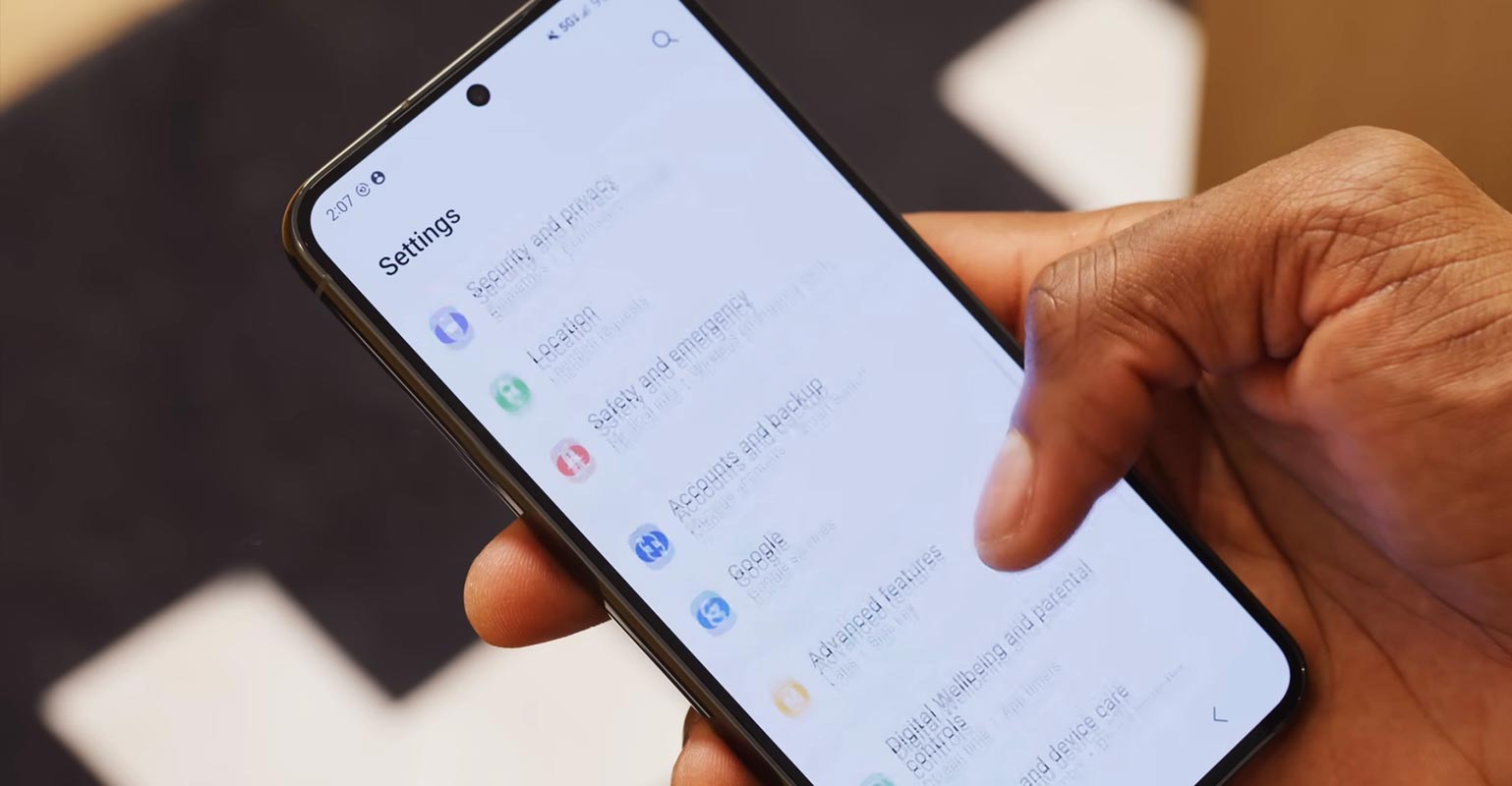
Samsung Galaxy S23 Unresponsive Touchscreen Issue
Samsung Galaxy S23, renowned for its cutting-edge technology, received the highly anticipated One UI 6.1 update, promising improved functionality and user experience. Despite these advancements, reports emerged on Reddit highlighting touchscreen issues post-update, including unresponsiveness and lag.
Step by Step Instructions to Fix Samsung Galaxy S23 Unresponsive Touchscreen after One UI 6.1 Update
Here are step-by-step instructions to address the touchscreen responsiveness issues on your Samsung Galaxy S23 after the One UI 6.1 update:
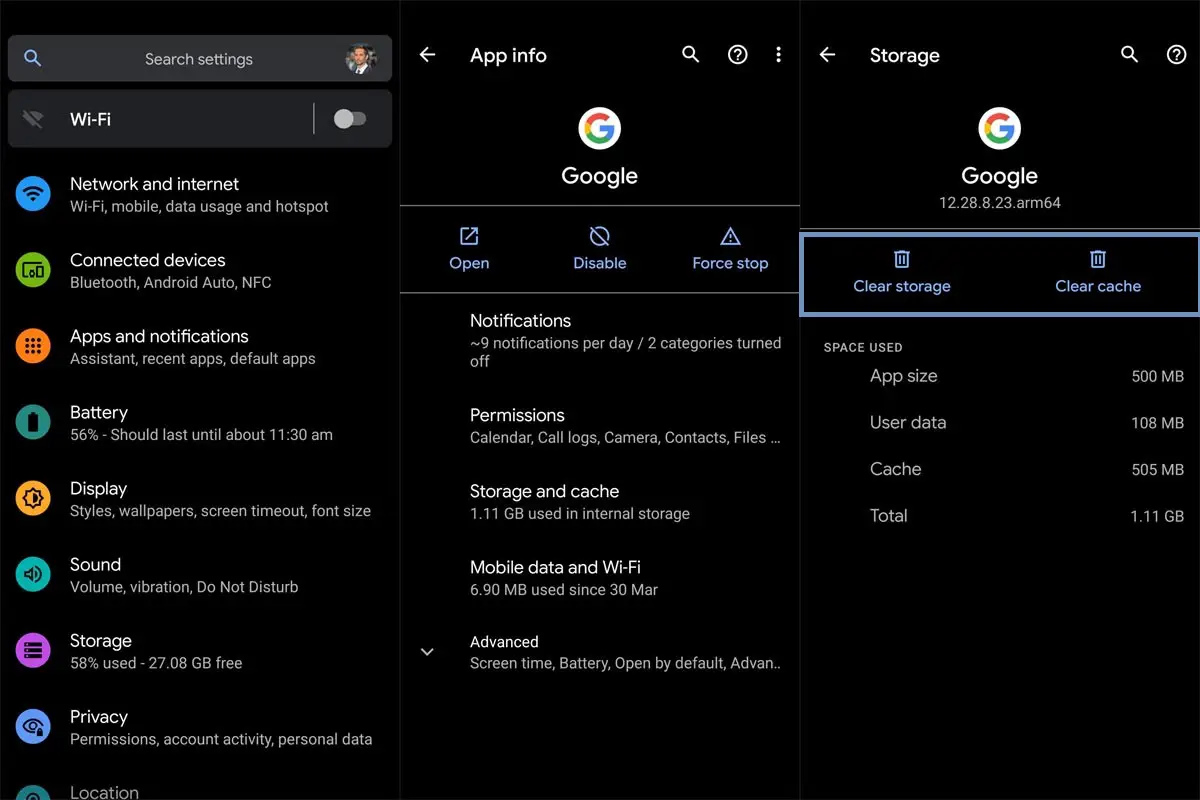
- Open Settings: To access the Settings app on your Galaxy S23, typically, you’ll locate it in your app drawer or by swiping down from the top of the screen and selecting the gear icon.
- Access Apps: Scroll down and tap the “Apps” option in the Settings menu.
- Find Google App: Locate the Google app from the list of installed applications. You can use the search bar at the top of the screen to quickly find it.
- Open Storage: Tap on the Google app to open its details, then select the “Storage” option.
- Clear App Data: Within the Storage menu, you’ll find an option to “Clear Data.” Tap on this option to delete the app’s temporary files and settings.
- Confirm Data Deletion: A confirmation prompt will appear asking if you want to delete the app’s data. Confirm by tapping “OK” or “Delete.”
- Update Google App: After clearing the app’s data, exit the Settings menu and open the Google Play Store.
- Search for Google App: In the Play Store, use the search bar to find the Google app.
- Update App: If an update is available for the Google app, you’ll see an “Update” button next to it. Tap on this button to install the latest version.
- Restart Device: Once the app is updated, restart your Galaxy S23. This often helps apply the changes and improve overall performance.
Following these steps should help alleviate the touchscreen responsiveness issues you’re experiencing on your Samsung Galaxy S23 after the One UI 6.1 update.
Deal of the Day
Anker 737 Power Bank Now Available for $74: Cyber Monday Deal
Samsung’s Response
Samsung responded to these complaints by the attribution of the touchscreen issues to the Google Discover feed. In a statement on its Korean support forums, Samsung recommended users delete Google app data and ensure the app is updated to the latest version. According to Samsung, this solution is temporary until Google addresses the underlying problem.
Additional Issues with One UI 6.1
Besides touchscreen problems, Galaxy S23 users have encountered other issues since the rollout of One UI 6.1. These include fingerprint scanner malfunctions, charging irregularities, and overheating concerns.
Temporary Fix by Samsung
Samsung advises users to follow instructions to address the touchscreen issue. Firstly, users are instructed to clear app data for the Google app through Settings. Subsequently, updating the Google app to the latest version and restarting the device is recommended.
Further Actions
For users experiencing compatibility issues with Google app features, Samsung suggests temporarily updating the app, deleting its data, and restarting the device. Detailed steps for updating the Google app and clearing data are provided for user convenience.
FAQs
Will clearing Google app data erase any personal information?
No, clearing app data only removes temporary files and settings specific to the app. Personal data remains intact.
Is the touchscreen issue permanent?
Samsung’s recommended fix is temporary until Google resolves the underlying problem with the Discover feed.
Can I revert to the previous software version to avoid these issues?
Rolling back to a previous software version may be feasible without risking device stability and security.
Will Samsung provide compensation for these issues?
Samsung actively works to resolve the problem and improve user experience but has not announced compensation plans.
Are there any long-term implications of the touchscreen issue?
While the immediate concern is touchscreen responsiveness, prolonged issues could affect overall performance. Regular updates and patches are expected to address these concerns.
Wrap Up
The release of the One UI 6.1 update for Samsung Galaxy S23 devices heralded a wave of anticipation and excitement, promising users an array of new and enhanced features to elevate their smartphone experience. However, a notable challenge emerged amidst the innovation buzz in touchscreen responsiveness issues. Despite the strides in enhancing functionality, some users grappled with unresponsive screens and frustrating lag.
In response, Samsung swiftly addressed the issue temporarily, advising users to clear data from the Google app and ensure it is updated to the latest version. While this solution offers hope in restoring functionality to affected devices, it serves as a reminder of the intricate balance between innovation and stability in software updates. As users navigate these challenges, Samsung remains committed to delivering a seamless user experience, striving towards a permanent resolution to the touchscreen dilemma.

Selva Ganesh is the Chief Editor of this Blog. He is a Computer Science Engineer, An experienced Android Developer, Professional Blogger with 8+ years in the field. He completed courses about Google News Initiative. He runs Android Infotech which offers Problem Solving Articles around the globe.



Leave a Reply