Most of us begin to use Smart Security solutions for our homes. All of the features provided by our service providers will fill the necessary needs to stay secure. But some platforms can create False alarms when you enable motion detection. It can be a small animal or a neighbor person at a long distance. To avoid this kind of False Alarms, Ring released the Manual Zone Customization update. You can use this new feature in your Door Bell or Outdoor security cameras. This feature is already available in some indoor security cameras. Now they expanded to outdoor cameras. As per the new feature, You can limit your Auto-Detection zone and avoid False Alarms.
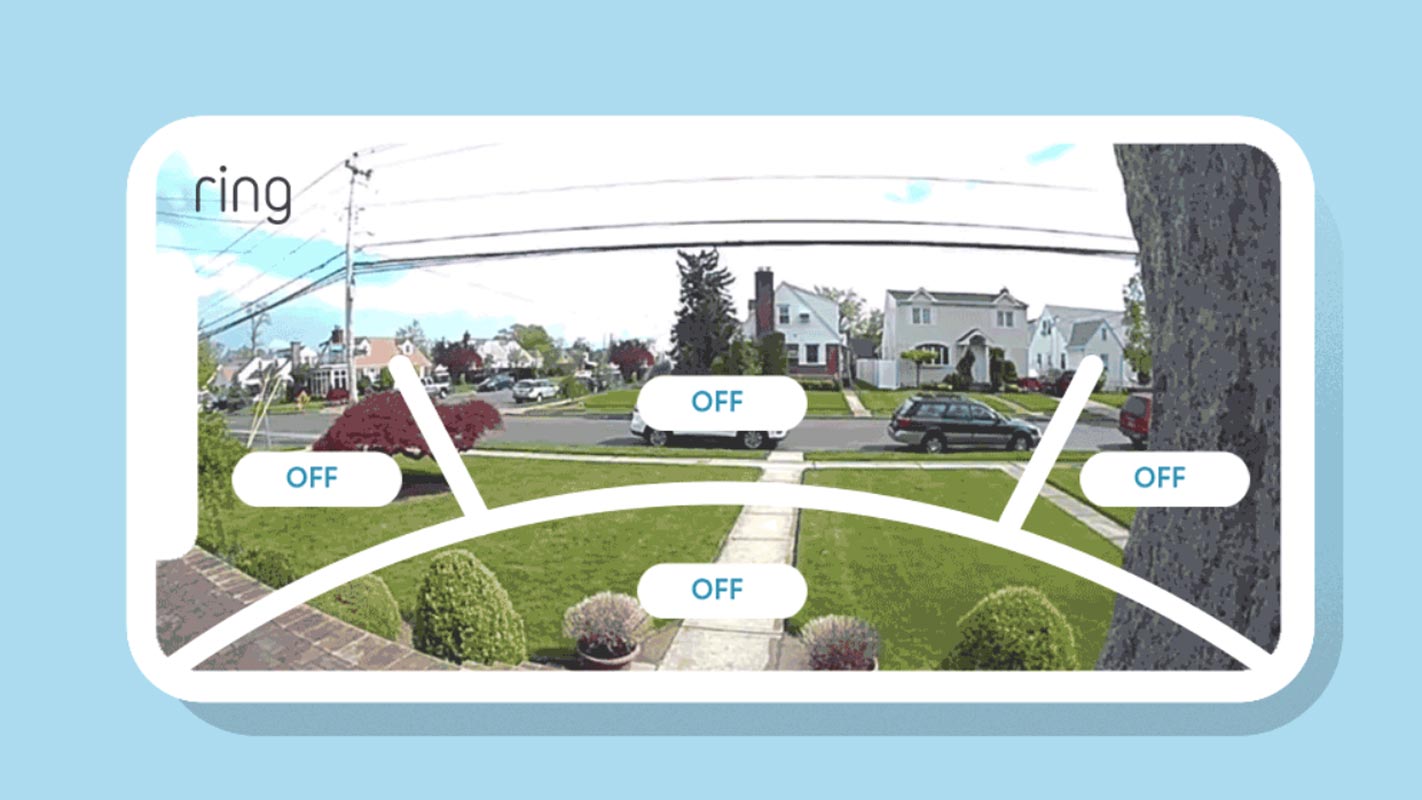
Ring, the Amazon-owned home security company, rolls out the customizable sensing zones to all its battery-powered devices to avoid unwanted notifications from your smart security devices.
Ring Manual Zone Customization
Suppose you have installed any security cameras in your home. In that case, you definitely know the annoying situation that usually occurs when your cams got trigger by any pedestrians or some passing by cars. It happens with all most all security cams available in the market.

Ring took a step ahead in security cams and have introduced the adjustable security zone to detect the actual motion for activating the notifications or some alarms. The adjustable motion zones let you select the pre-defined zones and set the sensitivity level in those chosen zones.
Deal of the Day
Anker 737 Power Bank Now Available for $74: Cyber Monday Deal
Like Nest Aware Activity Zones, With this new rollout, you can now specify the exact area for detecting the motion to avoid false alarming. This rollout allows you to draw different shapes to define the sensitive area around your premises, in Infront of your front door, in the back yard, your front lawn, or anywhere you want your cams to detect for motions.
How Can You Customize your Zones in Ring?
You can enjoy the Ring Manual Zone Customization with the latest version of the Ring app. if you don’t have the latest version, you can download and install it to create the different motion zones for perfect security and alarm.
Follow the step-by-step instruction to set up new motion detection zones.
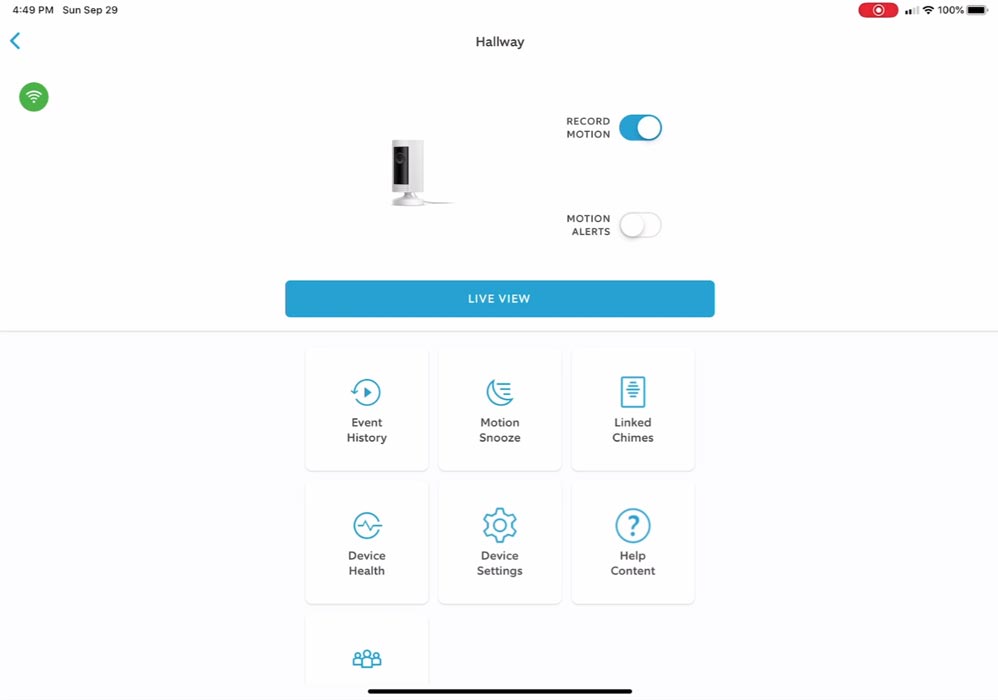
- On your device, open the ring app.
- Tap the three lines at the top left corner of your app screen.
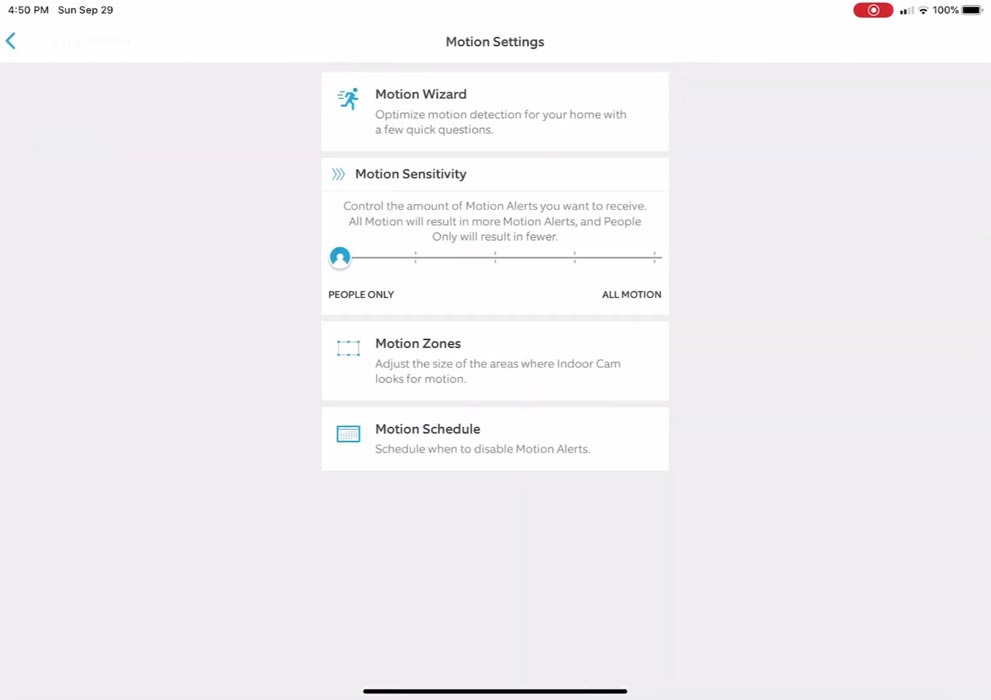
- Select Motion Zones.
- Select Add Zone.
- Follow the on-screen instructions and adjust the colored box pints to specify your desired motion detection zone.
- Once you defined the specific area to monitor, select the Save button.
- You can rename the pre-defined “zone 1”, “zone 2,” or “zone 3” to your desired name.
- After renaming the zone, tap Save.
- You can repeat the above procedure to define the other two zones.
- You can use other tools from the Ring app to improve the security alerts.
Motion Scheduling
You can schedule the motion detection to avoid false alarming. Like you know, your garbage company truck picks your garbage on Sunday at 10.am. You can schedule to switch off the motion detection on Sunday at 10 am., using your Ring app.
Motion Sensitivity
The motion sensitivity slider on your ring app helps you to fine-tune the sensitivity to trigger the alarm. Like you can set the slider to People Only. That will activate the alarms only when it will detect the human shapes in your defined detection zone.
Optimized Motion Detection
With the ring app’s help, you can optimize the motion detection alarms triggered by sunrise or sunset by moving tree branches with air or reflecting any shining object.
Limitations
- You can add only three different motion zones for each device.
- Once you customize the motion zones, then you cannot switch back to adjustable motion zone settings.
Availability
The Ring Manual Zone Customization feature is free to use with the following battery-powered Ring devices.
- Ring Video Doorbell (Pro, Elite)
- Spotlight Cam
- Ring Floodlight Cam
- Stick Up Cam (Wired, Elite)
- Ring Indoor Cam
To use this feature, you have to download and install the latest version of the Ring app.
Wrap Up
Home security solutions are becoming a popular platform among tech companies. Google invested nearly $450 million in ADT security solutions. So, To stand better in the industry, companies have to provide what users want. Amazon is better at these things. Recently they added a feature in Echo devices to make direct calls for AT&T users. The security cams have become a genuine necessity for every home and office. Over time security cam manufacturers are improving the devices and offering new features to facilitate their users. The customizable motion detection zone is a valuable feature that can prevent false alarm that usually annoys you. Do tell us in the comments about your experiences with this new feature.

Selva Ganesh is the Chief Editor of this Blog. He is a Computer Science Engineer, An experienced Android Developer, Professional Blogger with 8+ years in the field. He completed courses about Google News Initiative. He runs Android Infotech which offers Problem Solving Articles around the globe.



Leave a Reply