Understanding the diverse communication needs of its users, WhatsApp introduced the innovative feature of pinning chats in 2017, allowing users to prioritize specific conversations by keeping them fixed at the top of their chat list. However, the initial limitation of pinning only three chats posed a challenge for users with broader social or professional circles and numerous group chats. Responding to user feedback, WhatsApp expanded the pinning feature in 2020, enabling users to pin up to five WhatsApp chats. This update was met with widespread acclaim, offering greater conversation management flexibility. Additionally, WhatsApp introduced customization options, such as muting pinned chats, further enhancing the user experience. These developments underscore WhatsApp’s commitment to evolving with user needs, continually refining its platform to facilitate seamless and efficient communication.
The Limitation
The initial constraint of being able to pin only three chats led to users needing help with which conversations to prioritize. This limitation hindered efficient communication management for individuals or businesses managing multiple ongoing discussions.
The Enhancement
Recognizing the growing need for greater flexibility in chat organization, WhatsApp is set to enhance its pinning feature. Reports from WaBetaInfo suggest that WhatsApp is working on increasing the maximum number of pinnable chats from three to five. This enhancement, eagerly anticipated by users, promises to revolutionize how users manage their conversations on the platform.
Step-by-step instructions on how to pin more than three WhatsApp chats
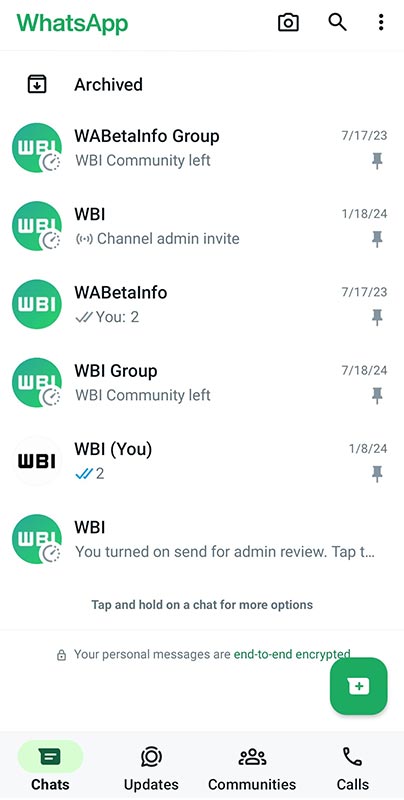
- Update WhatsApp: Ensure your WhatsApp application is updated to the latest version available. This feature is expected to be introduced in a future update, so look for notifications regarding app updates.
- Access Chat List: Open WhatsApp on your device and navigate to your chat list, where all your conversations are listed.
- Select Chat to Pin: Long-press on the chat you want to pin. This action will activate the selection mode, and checkboxes will appear beside each chat.
- Tap on Pin Icon: Depending on your device’s interface, look for the pin icon at the top or bottom of the screen. Tap on this pin icon to pin the selected chat.
- Repeat for Additional Chats: Repeat steps 3 and 4 for each additional chat you want to pin. The upcoming update will allow up to five pinned chats, so you can select five conversations to keep at the top of your chat list.
- Confirm Pinned Chats: Once you’ve pinned the desired chats, look for the distinctive pin icon next to each chat. This icon indicates that the chat is pinned and will remain at the top of your chat list.
- Manage Pinned Chats: To unpin a chat or rearrange the order of pinned chats, simply long-press on the chat and select the unpin option or drag it to your desired position within the pinned chats.
- Enjoy Enhanced Organization: With the ability to pin more than three chats, you now have greater control over organizing your conversations. This feature ensures quick access to your most important chats, regardless of recent activity within other conversations.
- Stay Updated: Check future WhatsApp updates for any enhancements or features that may further improve your messaging experience.
By following these steps, you can efficiently manage and prioritize your conversations on WhatsApp, enhancing your overall messaging experience.
Core Functionality
The core functionality of pinning chats remains simple and unchanged. Users can prioritize their most important conversations by long-pressing on a chat and selecting the pin icon. Once pinned, the chat stays fixed at the top of their list, ensuring easy access whenever needed.
Identifying Pinned Chats
To distinguish pinned chats from others, WhatsApp employs a distinctive pin icon next to the chat name in the chat list. This visual cue serves as a quick reminder of the conversations the user has prioritized.
Benefits of the Enhancement
The upcoming expansion of the pin limit from three to five offers numerous benefits for WhatsApp users, enhancing their overall experience on the platform.
Access to Essential Conversations
Users can ensure faster access to a wider range of crucial conversations with increased pinnable chats. Whether staying updated with family members, coordinating with colleagues, or managing group projects, users can effortlessly keep their most important chats within reach.
Streamlined Communication
WhatsApp’s enhanced pinning feature streamlines communication workflows by allowing users to prioritize a broader range of frequently used contacts or groups. Users no longer need to sift through their chat list to find specific conversations constantly. Instead, they can rely on the pinned chats feature to access their most relevant discussions quickly.
Enhanced Organization
For individuals and businesses alike, efficient conversation organization is key to staying productive and responsive. With the ability to pin up to five chats, users can categorize their conversations based on priority, relevance, or urgency. Whether keeping track of important deadlines, following up on client inquiries, or coordinating social events, the enhanced pinning feature empowers users to maintain a well-organized chat list tailored to their needs.
The Update
WhatsApp is known for regularly updating its platform to incorporate user feedback and introduce new features. The upcoming expansion of the pin limit is part of WhatsApp’s ongoing efforts to enhance user experience and cater to evolving communication needs.
Future Availability
While the exact release date for this update remains unknown, users can expect it to be rolled out gradually as part of a future WhatsApp update. As with previous feature updates, the enhanced pinning feature will likely be available to users across different platforms, including Android and iOS.
FAQs
When will the update be available?
While an exact release date has not been announced, users can expect the enhanced pinning feature to be rolled out as part of a future WhatsApp update.
How will this enhancement benefit users?
Expanding the pin limit to five chats will allow users to prioritize a wider range of conversations, ensuring faster access to their most essential chats.
Can I pin both individual and group chats?
Yes, the pinning feature applies to individual and group chats, allowing users to prioritize conversations based on their preferences.
Will existing pinned chats be affected by this update?
No, existing pinned chats will remain unaffected. Users can pin additional chats after the update to take advantage of the increased pin limit.
Is there a limit to the number of chats I can pin?
With the upcoming update, users can pin up to five chats, providing greater flexibility in chat organization.
Wrap Up
Expanding the pin limit from three to five chats significantly enhances WhatsApp’s chat organization capabilities, marking a substantial improvement in the platform’s functionality. By addressing the limitations of the existing pinning feature, WhatsApp demonstrates its commitment to meeting users’ evolving needs. This enhancement offers users greater flexibility and control over their conversations, empowering them to prioritize and access important chats easily.
Users enjoy a streamlined chat experience, connecting with loved ones, collaborating on projects, and managing business communications efficiently. With the ability to pin up to five chats, individuals with diverse communication needs, from personal to professional, can effectively manage their conversations and stay on top of their messages. This update reflects WhatsApp’s dedication to continuously improving its service, ensuring it remains a preferred choice for millions worldwide.

Selva Ganesh is the Chief Editor of this Blog. He is a Computer Science Engineer, An experienced Android Developer, Professional Blogger with 8+ years in the field. He completed courses about Google News Initiative. He runs Android Infotech which offers Problem Solving Articles around the globe.



Leave a Reply