The main problem with the custom skin OS mobiles is Bloatware apps. Even if the apps are sometimes helping us, We don’t need those apps most of the time. Some apps can’t be uninstalled. Also, They may run in the background and consume the resources. Some users prefer to root their mobile and un-install those apps. You can also suspend those apps using ADB and Fastboot. After all feedback from users, Xiaomi realized the reality. You can officially Remove Xiaomi Bloatware Apps After MIUI 12.5 Rollout. You can’t remove all system apps. But you can replace most of the apps.

Xiaomi unveiled its upcoming MIUI 12.5 at the international launch event of its latest flagship mobile MI 11 powered by Qualcomm® latest Snapdragon™ 888 chipset. The beta edition of MIUI 12.5 was launched in China last year, and the beta testing was in process since then. Like MIUI 12.5, the Chinese variant of MI 11 was launched last year in China.
The new version of Xiaomi user interface MIUI 12.5 comes with less CPU usage sparing more memory to other apps. It also improves the animations with a smoother look and battery performance by less power consumption. The major highlight of the MIUI 12.5 is enabling you to uninstall the bloatware and unnecessary system apps, sparing more RAM and quick app responses.
What is Bloatware?
Bloatware is the unnecessary pre-loaded apps by the OEMs that come with your new phone. This bloatware comes in many forms, such as Preinstalled trials and toolbars. Most of the bloatware is not dangerous for your phone, but they surely slow down your phone and definitely grab much space of your phone storage.
Uninstalling Bloatware and Unnecessary System apps in MIUI 12.5
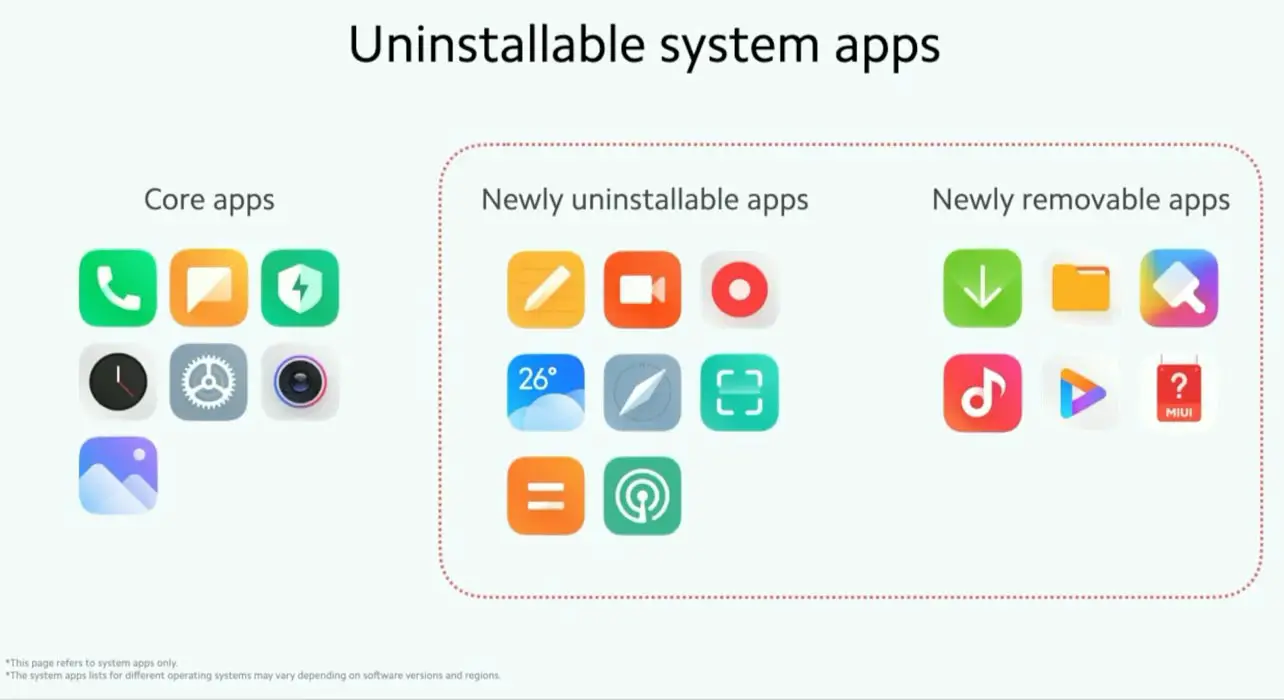
Xiaomi compared the MIUI 12.5 with tech giants like Samsung One UI 2.5 and Apple iOS (14.2.1) and announced that you can now uninstall most system apps except those small system apps engraved the system core. But you can at least hide those system core apps that you don’t like.
Which of the system apps can you uninstall in MIUI 12.5?
Major unnecessary system app that you can uninstall using MIUI 12.5 includes Mi Recorder, Scanner, Weather, Notes App, Mi Calculator, and Compass. At the same time, you can hide some of the system core apps like Mi File Manager, Downloads, Themes, Mi Music, and Mi Video.
MIUI 12.5 Getting mobiles list
The Xiaomi Mi 11 owners and other eligible devices in china are Beta testing the MIUI 12.5 for several weeks, but it is still the beta version; no stable update is still available in Chinese variants. According to Xiaomi, in the April beginning, Chinese variants will get a stable rollout.
As for the global rollout of the MIUI update, obviously, it will be after Chinese variants bag it. Keeping in view, Xiaomi announced it to begin for eligible devices in the second quarter of 2021.
The first cadre of the device getting the MIUI 12.5 update in Q2,2021 includes:
- Mi 10
- Mi 10 Pro
- Mi 10T
- Mi 10T Pro
- Mi 11
The second wave that will be somewhere deep in Q2 2021 will include:
- Mi 10 Lite 5G
- Mi 10T Lite
- Mi Note 10
- Mi Note 10 Lite
- Mi Note 10 Pro
- Redmi 9
- Redmi Note 9, Redmi Note 9 Pro, Redmi Note 9S, Redmi Note 9T
- Redmi Note 8 Pro
Xiaomi will announce the schedule of the MIUI 12.5 update for the rest of the devices later. For the latest details on when your phone will get this update, You can check the OTA option on your mobile.
Wrap up
Xiaomi is the world’s third-biggest mobile phone manufacturer, and it got this position in the last three years with its innovative features. From the fastest wired charger to the fastest Wireless charging pads from mid-range to flagship mobile, you will get the Xiaomi variant in the market. And it has its own Android Custom Skin, full of innovative features; the latest is MIUI 12.5.
You can compare this Chinese Android user interface with the mobile phone giants like Samsung or Apple. The latest MIUI 12.5 is a reflection of Xiaomi’s expertise in this field too. Despite the other advantage, like better CPU usage with low power consumption, this time, Xiaomi introduced the most demanding feature of uninstalling the bloatware and unnecessary system apps. It will surely pace up the processor speed and provide you more space for your desired apps and data. Do tell us in the comments below about the official support for un-installing Bloatware apps from MIUI 12.5.

Selva Ganesh is the Chief Editor of this Blog. He is a Computer Science Engineer, An experienced Android Developer, Professional Blogger with 8+ years in the field. He completed courses about Google News Initiative. He runs Android Infotech which offers Problem Solving Articles around the globe.



Leave a Reply