Google Flights’ Price Guarantee program has been introduced to ease your worries about not getting the best deal for your flight. With this program, you can rest assured that you will get the best possible price for your flight. But what is Price Guarantee? It is a program that ensures the cost of your flight won’t drop after you book it. This means that if the price of your flight falls after you have booked it and before the first flight in your itinerary departs, you will get the price difference back. If the airline updates prices faster than they load on Google Flights, there is a possibility that Google may not be able to provide the guarantee anymore. In such a case, you may still find a price guarantee, but if the price updates before you book, the Assurance may not be available when you book.
What is Price Guarantee?
The Price Guarantee feature is a recently launched pilot program available on specific itineraries booked through Book on Google within the Google Flights platform. Google’s algorithms determine the lowest available price before the flight departs. If you book on Google and the price drops, Google will make up the difference.
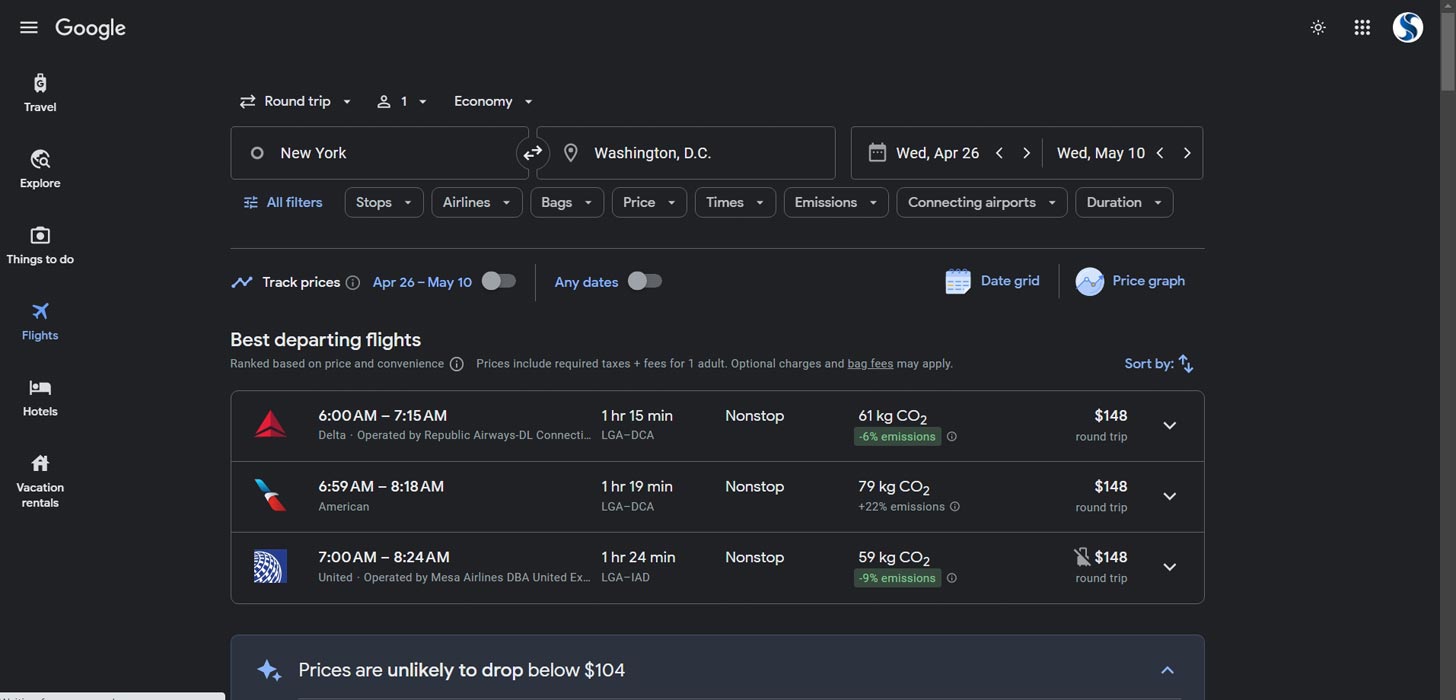
How much money can you get back?
Once the first flight of your itinerary has departed, you can receive a refund of up to USD 500 per calendar year for up to three open bookings with a Price Guarantee, provided the price difference is more than USD 5.
How to get a Price Guarantee?
To get a Price Guarantee, there are a few essential things to keep in mind:
Deal of the Day
Anker 737 Power Bank Now Available for $74: Cyber Monday Deal
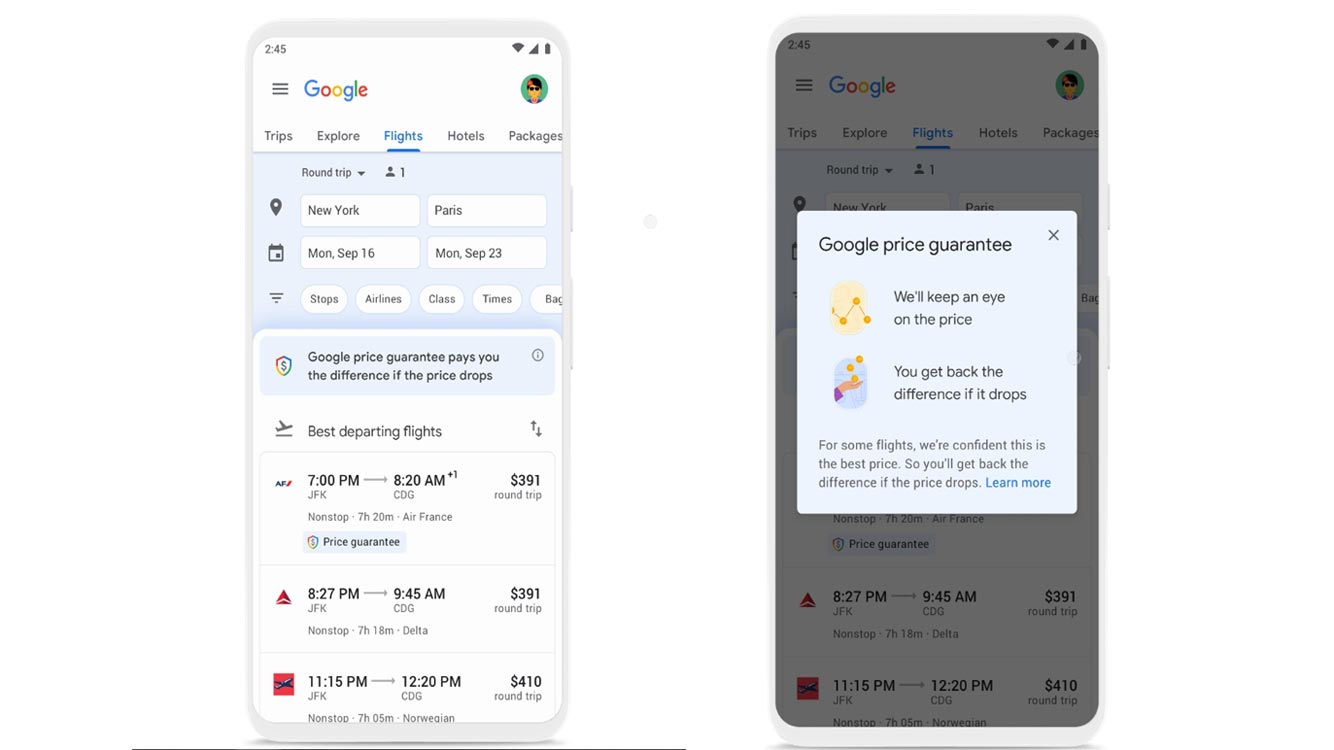
- To view guaranteed flights, your country/region setting must be set to the United States, and your currency must be USD.
- The Price Guarantee feature applies only to one-way and round-trip flights departing from the United States.
- A US billing address and US phone number must be used on the Book on Google page to avail of the Price Guarantee feature.
- It would be best if you were signed in to your Google account to use the Price Guarantee feature.
The Price Guarantee program is exclusively available for flights that Google has assessed as having stable prices. When selecting your departure and return flights, these flights are easily recognizable with a colorful price badge. Price Guarantee will only apply if the cost of your flight decreases after you’ve made the booking and before the first flight in your itinerary takes off. Follow these steps to utilize the Price Guarantee:
To take advantage of Price Guarantee, follow these steps:
- Look for a badged flight under “Departing Flights.”
- Choose the badged itinerary and proceed to checkout.
- Click on the “Book on Google” link.
- Check the box labeled “Price Guarantee” on the Book on Google page.
How long does Price Guarantee last?
After booking on Google, Price Guarantee will be in effect, but there is a possibility that the airline may update the prices faster than they load on Google Flights. As a result, Google may not be able to provide the guarantee anymore. Although you may have found a price guarantee, if the price updates before booking, the Assurance may not be available when you attempt to make the reservation.
Do you have to pay for it?
No, Price Guarantee is at no cost.
What happens after you book?
After you book, Google monitors the price until the first flight in your itinerary departs. They then send you an email to let you know if the price has dropped or not.
How to Get the Difference Back with Google Pay Price Guarantee?
Have you ever booked a flight and discovered that the price dropped after you purchased it? It can be frustrating to know that you could have saved money if you had waited a little longer. But did you know that with Google Pay Price Guarantee, you can get the difference back if the price drops after your flight takes off? This article will walk you through how to set up Google Pay, claim the difference before, and answer some common questions about the program.
Setting up Google Pay
Before you can claim the difference back with Google Pay Price Guarantee, you must set up the Google Pay app. Here’s what you need to know:
- To claim the price difference, you need to download the Google Pay app and set it up within 90 days of the first flight’s departure in your itinerary. The difference amount will be deposited into your Google Pay account.
- Eligibility for Price Guarantee requires you to be over 18 years of age.
- You must set up the Google Pay app as a US user with a US mobile phone number to claim the difference.
- When signing in to the Google Pay app, use the same Google account when booking your flight on Book on Google.
- By becoming a Google Pay user, you agree to comply with Google Pay’s terms of service.
Once you set up Google Pay, you can pay the difference if the price drops.
How to Claim the Difference Back?
If the price drops after your flight takes off, Google will notify you and pay the difference back in Google Pay. Here’s how to see your money back with Price Guarantee:
- Launch the Google Pay app on your device.
- Scroll down to the bottom of the app and tap on “Explore.”
- Your rewards, including the money back you received with Price Guarantee, will be displayed.
- If you can’t find your rewards, tap “View all” under the total bonus amount. Then, please tap on the tip to view its details.
- To check your account balance, click “Money” in the app.
After the price difference is approved, it may take up to 48 hours for the money to appear in your account. If you don’t have the Google Pay app yet, you must download and set it up within 90 days of the first flight’s departure before we can deposit the money into your account. You won’t receive the money back until you’ve downloaded and set up the Google Pay app, and it may take up to 48 hours to process the deposit.
Using Google Pay
Google Pay is a safe and straightforward platform for managing your finances.
- With Google Pay, you can quickly and securely make contactless payments.
- You can use Google Pay to purchase items online or through apps.
- Google Pay allows you to send money to your friends and family easily.
You can also add a debit card, credit card, bank account, and other payment methods in the Google Pay app to help you make payments and transfer money from Google Pay.
To use all Google Pay features, you must verify your identity in the app. You must confirm your Google Pay account to send money to friends and family with your Google Pay balance. If you haven’t confirmed your identity, we can still transfer the funds to your bank account or debit card. You can also send money to other users with a bank account or debit card. Learn more about your money in Google Pay and find out how to verify your identity.
FAQs
Can I get Price Guarantee for flights from countries other than the United States?
No, Price Guarantee only applies to flights that depart from the United States.
Can I get Price Guarantee for all flights on Google Flights?
No, Price Guarantee only applies to flights for which Google is confident the price won’t drop.
What happens if the price drops after the first flight in my itinerary departs?
Unfortunately, the Price Guarantee only applies to price drops before the first flight in your itinerary departs.
How do I know if a flight is eligible for Price Guarantee?
Eligible flights have a colorful price badge when you select your departing and returning flights.
What happens if I cancel my trip?
You won’t get the difference if you change your trip or cancel any part.
Where can I find all the details?
You can find program details in Google Terms of Service. If your flight has a Price guarantee, the Price guarantee Terms of Service apply.
How do I know if I am eligible for Google Pay Price Guarantee?
If your flight is eligible for Price Guarantee, Google will notify you if the price drops and you are suitable for the difference after takeoff.
Can I use the Price Guarantee feature on all flights booked through Book on Google?
The Price Guarantee feature is only available on select flights booked through Book on Google. You can check if your flight is eligible by looking for the Price Guarantee badge during the booking process.
How often does the Price Guarantee feature check for price drops?
The Price Guarantee feature constantly monitors prices for your flight up until takeoff. You will be notified and eligible for the difference if the price drops.
Is there a limit to how much money I can receive back through the Price Guarantee feature?
There is no limit to how much money you can receive back through the Price Guarantee feature. However, the amount you receive back will be based on the price drop of your specific flight.
What happens if I don’t have a US mobile phone number?
Unfortunately, the Price Guarantee feature is only available to users who set up the Google Pay app as a US users with a US mobile phone number.
How do I contact support if I have issues with the Price Guarantee feature?
If you have any issues with the Price Guarantee feature or the Google Pay app, you can visit the Google Pay help center for assistance.
Wrap Up
If you want to save money on your next flight, Price Guarantee is a program worth considering. With Price Guarantee, you can be confident that you are getting the best possible price for your flight. It’s a simple program that can potentially save you hundreds of dollars. Following the steps outlined in this article, you can easily take advantage of Price Guarantee and enjoy the peace of mind that comes with knowing you got the best deal on your flight. So, next time you book a flight through Google Flights, don’t forget to check for the colorful price badge and take advantage of Price Guarantee.

Selva Ganesh is the Chief Editor of this Blog. He is a Computer Science Engineer, An experienced Android Developer, Professional Blogger with 8+ years in the field. He completed courses about Google News Initiative. He runs Android Infotech which offers Problem Solving Articles around the globe.



Leave a Reply