Amazon’s Fire TV Stick is a premier option among media streaming devices. It is renowned for its seamless streaming of 4K content and a user-friendly Voice Assistant-powered remote, elevating the viewing experience. Nevertheless, akin to any technological marvel, it is susceptible to occasional bugs, with one prevalent issue being the device getting stuck on its logo. This guide explores diverse methods to resolve this persistent problem, ensuring users can navigate through the troubleshooting steps seamlessly to restore the Fire TV Stick to its optimal functionality and enjoy uninterrupted access to their preferred shows and content.
HDMI Tweaks for Fire TV Stick Logo Stuck Issue
If you find your Fire TV Stick stuck on its logo, the culprit might be related to HDMI connections. Let’s delve into troubleshooting methods to address this issue.
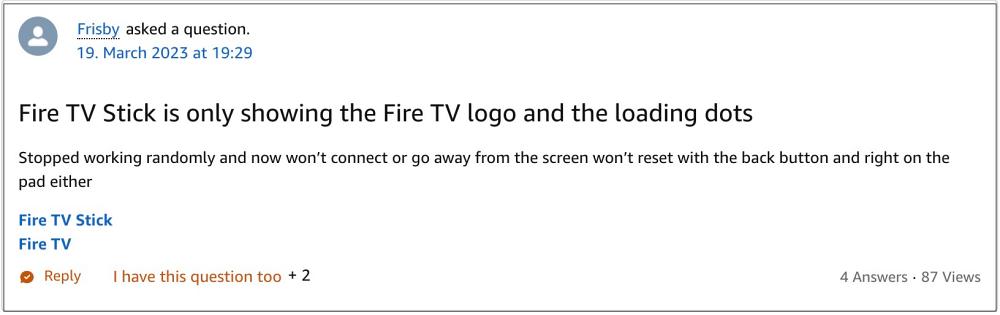
Try an HDMI Adapter or Extender
Begin by experimenting with and without an HDMI adapter or extender. Sometimes, these accessories can impact the Fire TV Stick’s performance.
Ensure High-Speed HDMI Cable
Using a high-speed HDMI cable is crucial for seamless streaming. Verify your cable’s quality and consider replacing it if needed.
Deal of the Day
Anker 737 Power Bank Now Available for $74: Cyber Monday Deal
Experiment with Different HDMI Port
Switching to a different HDMI port on your TV surprisingly solves logo-stuck issues. Explore this option to troubleshoot the problem effectively.
Direct Connection to TV for HDMI Hubs
If you’re using HDMI hubs, consider plugging the Fire TV device directly into the TV. This direct connection often resolves compatibility issues.
Fire Stick Removal and Power Cycle
If the HDMI tweaks didn’t do the trick, it’s time to physically remove the Fire Stick from the HDMI port and power cycle it.

- Remove the Fire Stick from the HDMI port and unplug it from the power outlet.
- Wait for 3 minutes.
- Replug it into the power outlet and the HDMI port on your TV.
- Check if this resolves the issue of the Fire TV Stick being stuck on its logo.
Factory Reset as a Last Resort
When all else fails, the last resort is to reset the Fire TV Stick to its factory default state. Since accessing the Settings menu might be impossible, we’ll use the remote to perform this reset.

- Press and hold the Back button and the right side of the navigation button for 10 seconds.
- A reset option will appear on your screen; select it.
- If you can’t make the selection, stay on that screen.
- The Fire Stick will automatically choose the option and execute the reset.
- Once done, restart the setup process and check the results.
Post-Reset Steps
After performing a factory reset, restart the setup process and ensure the logo stuck issue is resolved. This comprehensive approach should provide a solution to the problem.
FAQs
Why is my Fire TV Stick stuck on the logo?
Sometimes, HDMI issues or other glitches can cause the Fire TV Stick to get stuck on its logo. Follow the troubleshooting steps mentioned to resolve this issue.
Do I need a high-speed HDMI cable for the Fire TV Stick?
A high-speed HDMI cable is crucial for optimal performance and seamless streaming with the Fire TV Stick.
Can I use an HDMI adapter with my Fire TV Stick?
You can use an HDMI adapter, but ensure it doesn’t negatively impact the device’s performance. Experiment with and without the adapter to troubleshoot any issues.
How often should I perform a factory reset?
Initiate a factory reset only when other troubleshooting methods prove unsuccessful. It’s not something you need to do regularly.
Is there a risk of data loss during a factory reset?
No, a factory reset on the Fire TV Stick doesn’t typically result in data loss. However, backing up important data before taking such steps is always advisable.
Wrap Up
To resolve the Fire TV Stick logo stuck issue, we delved into an array of HDMI adjustments and, when all else failed, turned to the factory reset as a final recourse. The paramount objective remains the assurance of an uninterrupted and seamless streaming experience. By thoroughly navigating through these troubleshooting methodologies, users can reclaim the joy of watching their favorite shows without the frustrating interruptions caused by the logo sticking issue. Testing adapters, using high-speed cables, or resorting to a factory reset aims to boost Fire TV Stick performance for optimal streaming.
Through these comprehensive measures, users can circumvent technical glitches and immerse themselves in the entertainment that their Fire TV Stick promises.

Selva Ganesh is the Chief Editor of this Blog. He is a Computer Science Engineer, An experienced Android Developer, Professional Blogger with 8+ years in the field. He completed courses about Google News Initiative. He runs Android Infotech which offers Problem Solving Articles around the globe.



Leave a Reply