If willing to compromise, you can still enjoy your AirPods with your Samsung Galaxy S20. If you are wondering whether you can use Apple AirPods with a Samsung Galaxy S20, the answer is yes, you can. However, there are a few things you need to keep in mind before you start using them. Since Apple AirPods were designed to work seamlessly with Apple devices, using them with an Android device like the Samsung Galaxy S20 may result in limited features and a different user experience.
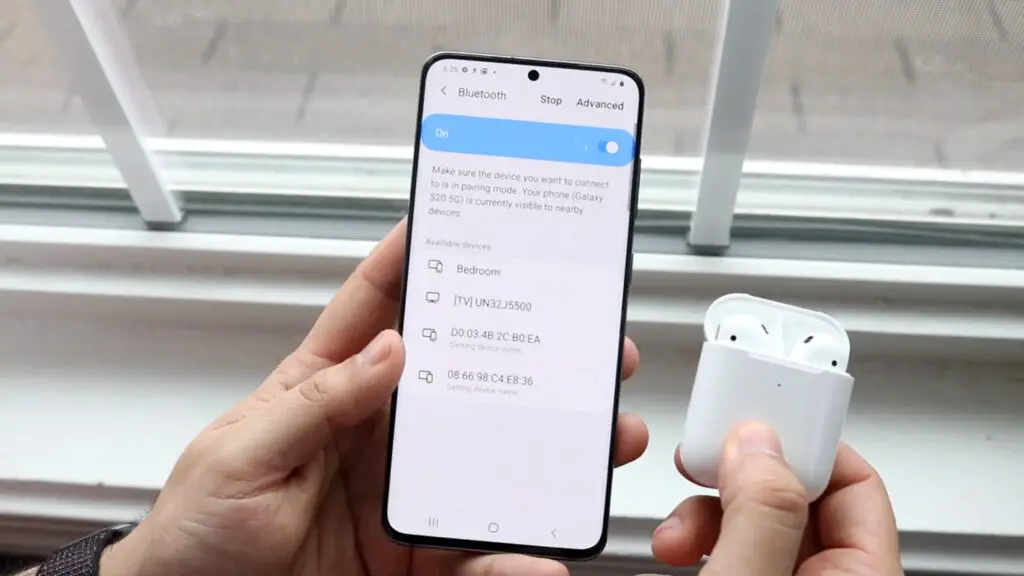
Using Apple AirPod with Samsung Galaxy S20
If you’re a proud owner of an S20 phone, you may have wondered if you can use Apple’s wireless earbuds, AirPods, with your device. The good news is that you can! In this article, we’ll review everything you need to know about using AirPods with your Samsung Galaxy S20 or any other S20 device.
Setting Up Your AirPods with Samsung Galaxy S20
The first step to using AirPods with your S20 device is to pair them via Bluetooth. Here’s how you can do it:
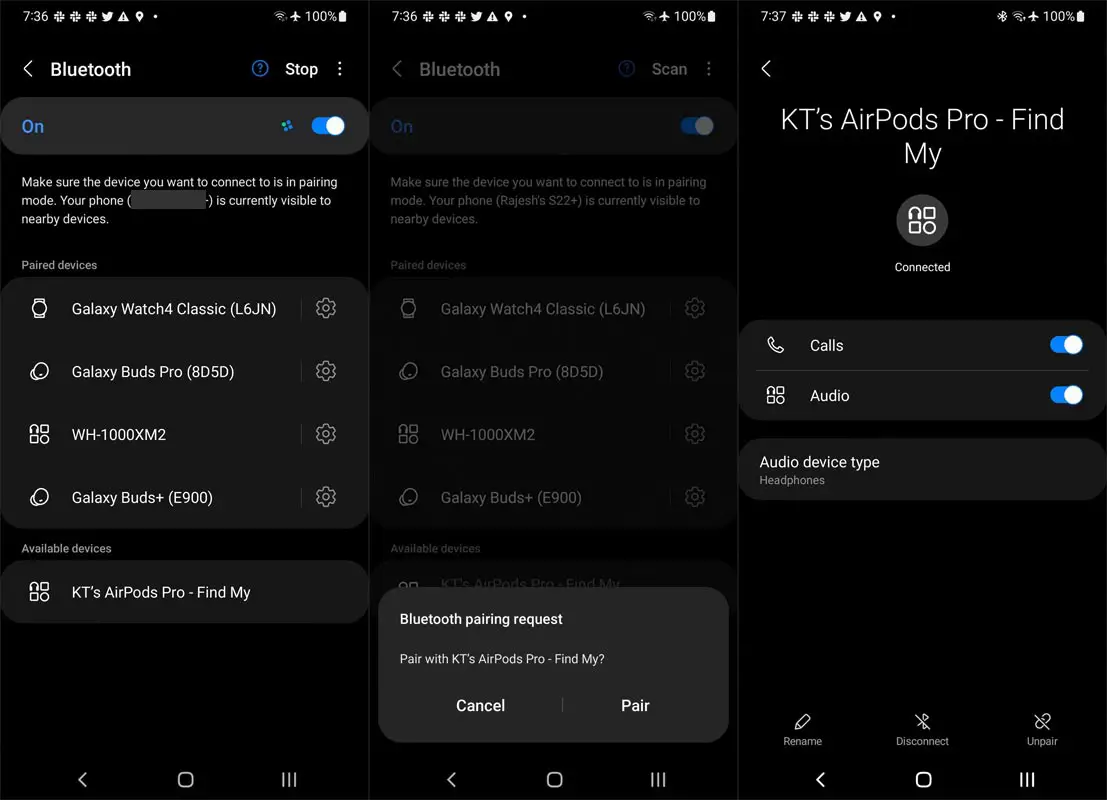
- On your S20 device, ensure that Bluetooth is turned on. You can find this in Settings > Connections > Bluetooth.
- To initiate the setup process for your AirPods, place them inside their charging case and then press and hold the setup button at the back for approximately five seconds. This should cause the status light on the front of the case to begin flashing white.
- Once your S20 phone detects your AirPods in the list of available Bluetooth devices, choose them to establish a connection.
Congratulations, you’ve successfully paired your AirPods with your S20 device!
Using AirPods with Your Samsung Galaxy S20
Now that your AirPods are paired with your Samsung Galaxy S20 device, here are some things to keep in mind when using them:
- You won’t be able to use Siri with your AirPods on S20 devices. However, you can still use Google Assistant by downloading the MaterialPods app and setting it up to launch with a double-tap on one of the earbuds.
- You won’t be able to natively see the battery level of your AirPods on your S20 device. However, you can use third-party apps like CAPod to know the battery levels of each AirPod and the charging case.
- The volume level of your AirPods will need to be controlled through your S20 device.
- You won’t have access to features exclusive to iOS devices, like Spatial Audio and automatic device switching.
You can monitor the battery status of your AirPods in your Samsung Galaxy S20
You can also download third-party apps like MaterialPods and CAPod to display the battery level of your AirPods and launch Google Assistant. While AirPods might not be the perfect fit for S20 users, they’re still an excellent option for those who want a sleek and convenient wireless earbud experience.
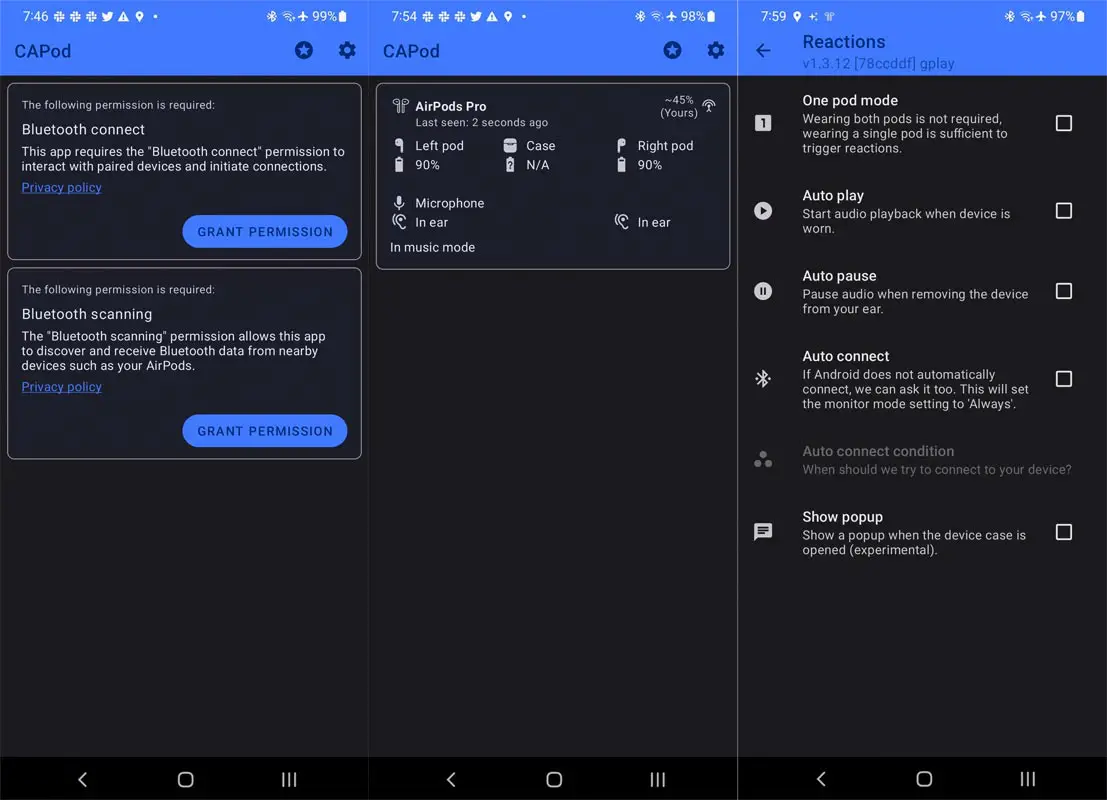
A disadvantage of using AirPods with an S20 device is the absence of a battery indicator. However, a third-party app called CAPod (via XDA) can help you. Once you grant the app the necessary permissions, it will display the battery level of each AirPod, along with the charging case and the connection strength. While it’s not as convenient as having a battery indicator on your phone’s status bar, it’s still better than guessing how much battery life is left in your earbuds.
Can you launch Google Assistant using AirPods on S20?
If you’re an S20 user, you might wonder if you can use AirPods to trigger Google Assistant. Unfortunately, you can’t. While AirPods support always-on “Hey Siri” on iPhones, they don’t have the same feature on S20 devices. However, you can still use the MaterialPods app to launch Google Assistant by double-tapping one of the earbuds. Remember that this is not as seamless as using “Hey Siri” on an iPhone, but it’s still a convenient way to access Google Assistant.
How to Control Your AirPods on Samsung Galaxy S20?
While there are some limitations to using AirPods with an S20 device, you can still control them using the following methods:
- You can pause or play music playback by pressing the force sensor on one of the earbuds.
- To switch between ANC and Transparency mode, long-press the force sensor.
- A double-press on the force sensor skips to the next track, and a triple-press returns to the previous Song/Music.
Remember that these controls cannot be customized and are the same for both earbuds.
FAQs
Can I use AirPods with Samsung Galaxy S20?
You can use AirPods with Samsung Galaxy S20 or any other S20 device.
Can I use AirPods Pro with my other Android devices?
Yes, you can use AirPods Pro with most Android devices.
Can I control the volume with AirPods on S20?
No, you can’t control the importance of your AirPods with the earbuds themselves. You’ll need to adjust the volume on your S20 device.
Conclusion
You can use AirPods with your Samsung Galaxy S20 or Android device. While you won’t have all the features you would come with an iOS device, you can still listen to music, make calls, and use Google Assistant with your AirPods.
AirPods are not exclusive to iOS devices; you can use them with your S20 phone. While you won’t get all the features that you would on an Apple device, you can still enjoy high-quality wireless audio and other basic functionalities. This article guides configuring your AirPods with an S20 device and managing music playback.

Selva Ganesh is the Chief Editor of this Blog. He is a Computer Science Engineer, An experienced Android Developer, Professional Blogger with 8+ years in the field. He completed courses about Google News Initiative. He runs Android Infotech which offers Problem Solving Articles around the globe.



Leave a Reply