In this era, our smartphones transcend their status as mere gadgets, encapsulating our existence. Yet, envision the unsettling scenario: a thief absconds with your iPhone, swiftly penetrating your digital sphere. Addressing this alarming vulnerability, Apple has responded with a groundbreaking solution: Stolen Device Protection, slated for release with iOS 17.3. This feature heralds a paradigm shift, a crucial defense mechanism designed to shield users from the ramifications of unauthorized access. It’s a proactive step towards securing the vast troves of personal data housed within these devices, curbing the potential havoc wrought by malicious entities. With this innovative safeguard in place, Apple aims to restore confidence, assuring users that their digital landscapes are fortified against unwarranted intrusion, preserving the sanctity of their digital identities in an increasingly interconnected world.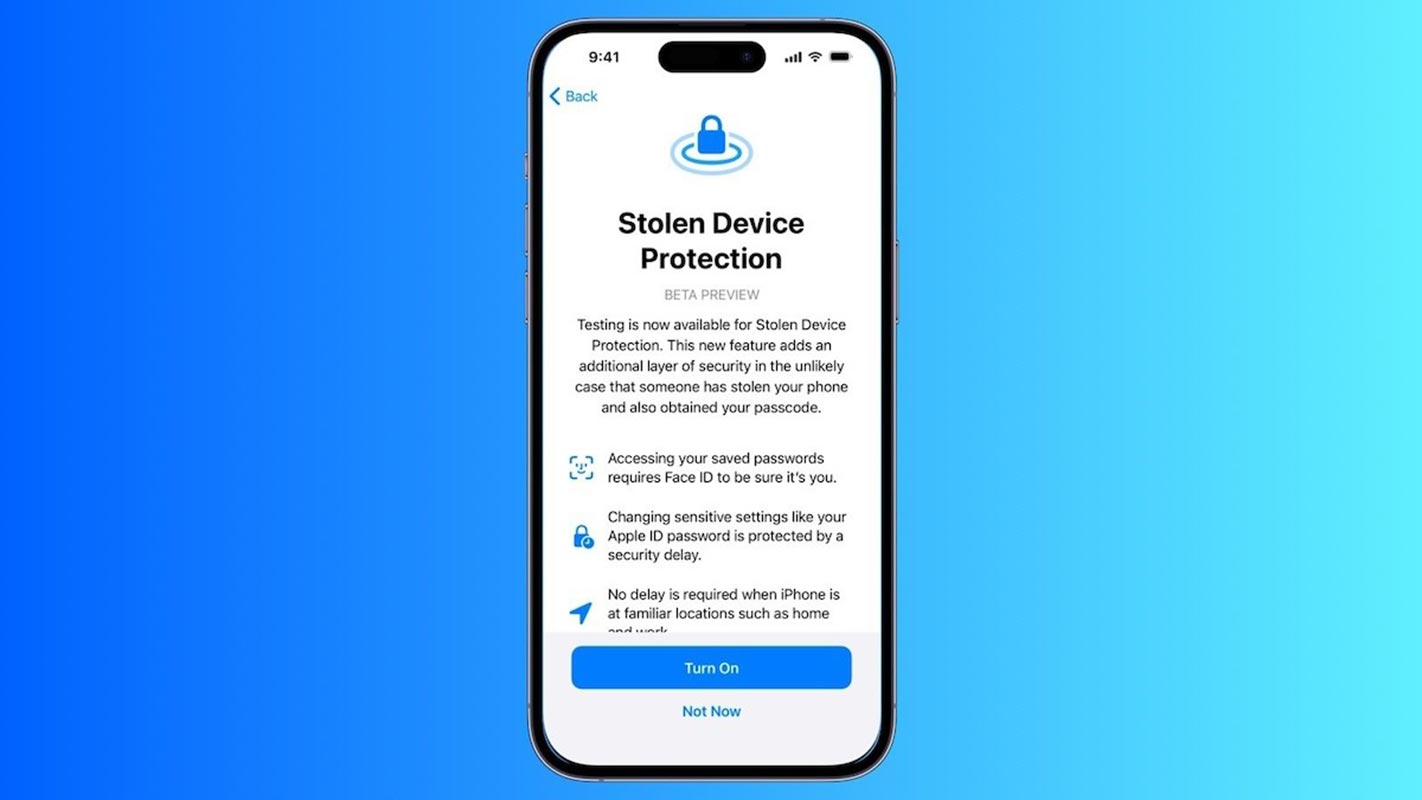
Understanding the Threat
A chilling February report unearthed a new trend: thieves targeting iPhone users with calculated precision. They’d stealthily acquire passcodes and vanish with the device. Once out of sight, they could rapidly manipulate the Apple ID, wielding absolute control over the account.
Enter Stolen Device Protection in iOS 17.3 Beta
Apple’s response to this security threat is elegant yet robust. Stolen Device Protection introduces a pivotal layer of defense, creating a shield against unauthorized access when the device is away from trusted locations.
The Core Mechanics
The essence of this feature lies in a security delay, a mandatory buffer when attempting critical changes outside trusted zones. This delay acts as a deterrent, requiring the passage of time and stringent biometric authentication for any significant alterations.
Biometrics as Gatekeepers
Biometrics, the unique identifiers—Face ID or Touch ID—become the gatekeepers. With Stolen Device Protection, actions demanding authentication now rely on these, ensuring a formidable barrier against unauthorized access.
Actions Under Lock and Key
Certain crucial operations necessitate biometric confirmation, such as accessing saved passwords, applying for an Apple Card, or erasing device content. The emphasis on biometrics effectively thwarts attempts at unauthorized actions.
The Security Delay Matrix
Attempting critical alterations triggers the security delay, requiring biometric authentication, an hour’s wait, and another round of biometrics to execute the action. However, trusted locations are exempt from these restrictions, easing the user experience without compromising security.
Empowering Users
Stolen Device Protection puts the power back in the users’ hands. If a device goes missing, the one-hour window provides ample time to reactivate Lost Mode, rendering the device inaccessible to thieves.
A Critical Deterrent
The strategic one-hour delay disrupts a thief’s efforts to manipulate settings swiftly. Even if they manage to breach the initial security layers, the delay significantly diminishes their window of opportunity.
Activating Stolen Device Protection
Enabling this safeguard in iOS 17.3 is a simple two-step process, accessible via the Settings app under Face ID & Passcode, ensuring peace of mind for iPhone users.
Future Rollout and Benefits
Anticipated to roll out for iPhone XS and newer models in the upcoming months, this feature promises enhanced security, safeguarding the device and invaluable data.
FAQs
How does Stolen Device Protection differ from Find My iPhone?
Stolen Device Protection adds a security delay for critical changes, while Find My iPhone locates the device and facilitates its recovery.
Can a thief bypass biometric authentication with Stolen Device Protection?
It’s highly improbable. Biometric authentication serves as a formidable barrier against unauthorized access.
Will Stolen Device Protection affect regular device usage?
Only critical changes outside trusted locations trigger the security delay, ensuring minimal disruption to regular usage.
What if I forget to enable Stolen Device Protection?
Remain vigilant; report the missing device immediately to leverage security features like Lost Mode.
Does Stolen Device Protection safeguard against all forms of theft?
While it’s a significant deterrent, combining it with other security practices fortifies protection against theft.
Wrap Up
The iPhone, beyond a mere gadget, embodies our daily existence. Its significance transcends its physical form, intertwining seamlessly with our lives. Apple’s initiative in embedding Stolen Device Protection within iOS 17.3 incorporates a proactive stance, ensuring users’ digital havens are shielded from unwarranted intrusion.
This feature serves as a fortress, fortifying the sanctity of personal data and user privacy. It symbolizes more than just a security upgrade; it’s a testament to Apple’s commitment to safeguarding the integral components of modern life stored within these devices. With this proactive measure, users can feel empowered, knowing that their digital extensions are enveloped in an additional layer of security, ensuring peace of mind amidst the complexities of the digital realm.

Selva Ganesh is the Chief Editor of this Blog. He is a Computer Science Engineer, An experienced Android Developer, Professional Blogger with 8+ years in the field. He completed courses about Google News Initiative. He runs Android Infotech which offers Problem Solving Articles around the globe.



Leave a Reply