Even Though TikTok is banned in some countries, It is still a nightmare for YouTube and Instagram. The users are growing every month in the platform. That’s why YouTube introduced “Shorts,” and Instagram announced “Reels.” Yes, Some creators are promoting Reels and Shorts also. But, From the creator’s perspective, They always prefer TikTok over any other alternatives. TikTok also not only stops them with the mobile platform. They know, Users feel like staying and watching a lot of videos. They now begin to broadcast the Creator Videos on the TV platform also. Now You can watch TikTok videos on Samsung Tizen OS TV, LG Web OS, and Android OS TV. The rollout is official. Using the below method, You can install the Official TikTok TV App on Samsung, LG, and Android TV.
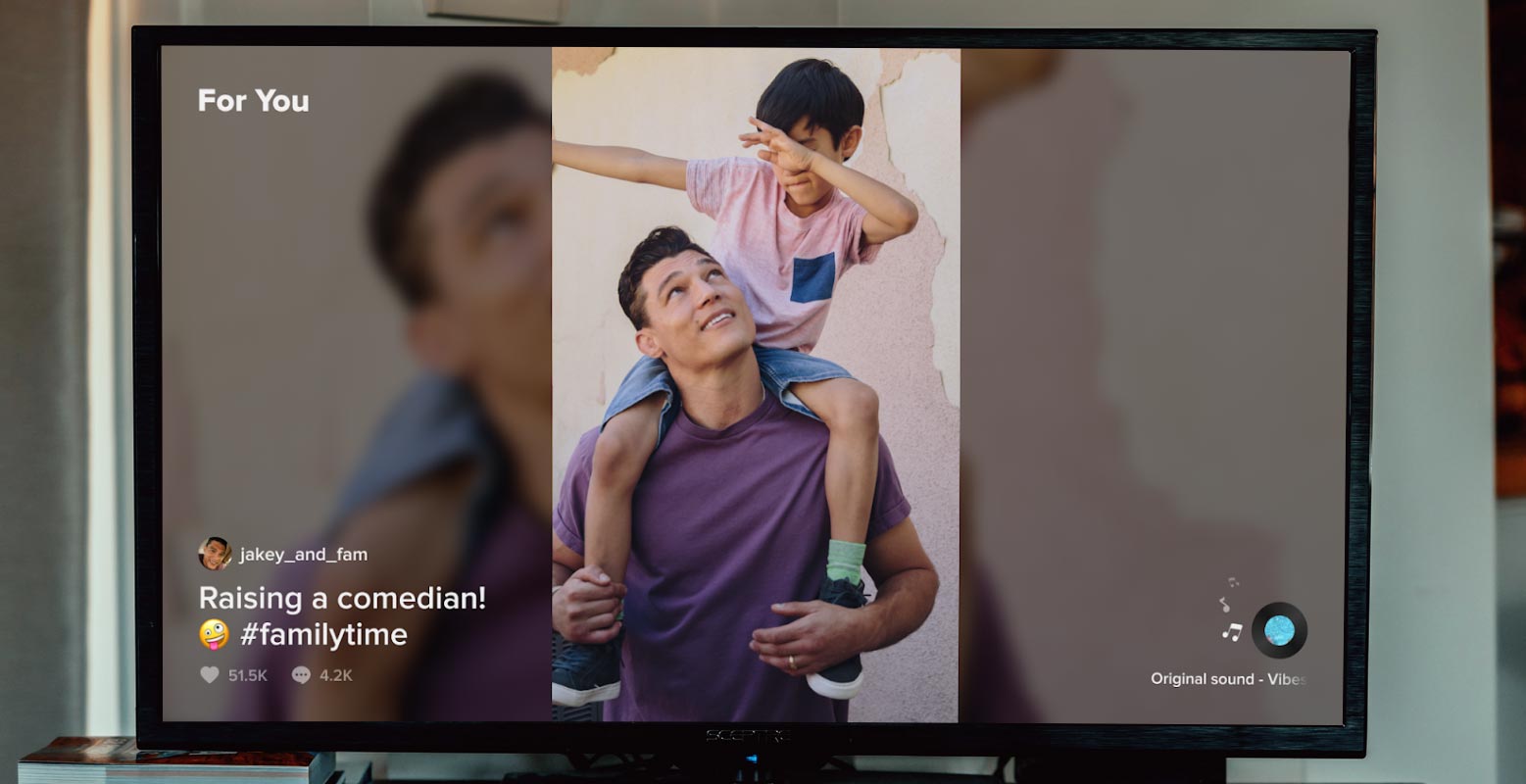
What is this TikTok Platform?
TikTok is a social networking website that allows users to create and share 15- to 60-second creative videos. TikTok has attracted millions of users throughout the world in a short period. According to recent statistics, TikTok is used by over 800 million individuals around the globe. When compared to Linked-in, Twitter, and Snapchat, it is already having more users. TikTok had already crossed 1.5 billion app downloads worldwide in November 2019, according to Sensor Tower.
TikTok is Growing Big with Massive User Base
- The app is not established in the United States, unlike Facebook, Instagram, Twitter, Pinterest, YouTube, and other major competitors. TikTok was founded in China.
- It’s targeted toward Gen Z, but it’s not for kids. Only 30% of TikTok users are over 25, implying that over 70% of TikTok users are between 16 and 24.
- The Most Valuable Startup in the World.
- The majority of the app’s users are from China, as it was first released there. Asian countries, particularly China and India, form a significant part of TikTok’s users.
- Each day, the average TikTok user spends more than 50 minutes on the app.
- TikTok has a very high level of activity when compared to other sites. Approximately 34% of all users post at least one video per day.
- While TikTok is a worldwide app, restricted content plays a crucial role in its growth and popularity.
- It is effortless video creation; while you may feel completely confused when launching the app, TikTok has made video production and sharing much more accessible. TikTok has pushed video creation to a new level when compared to other video sites.
TikTok TV Platfrom App
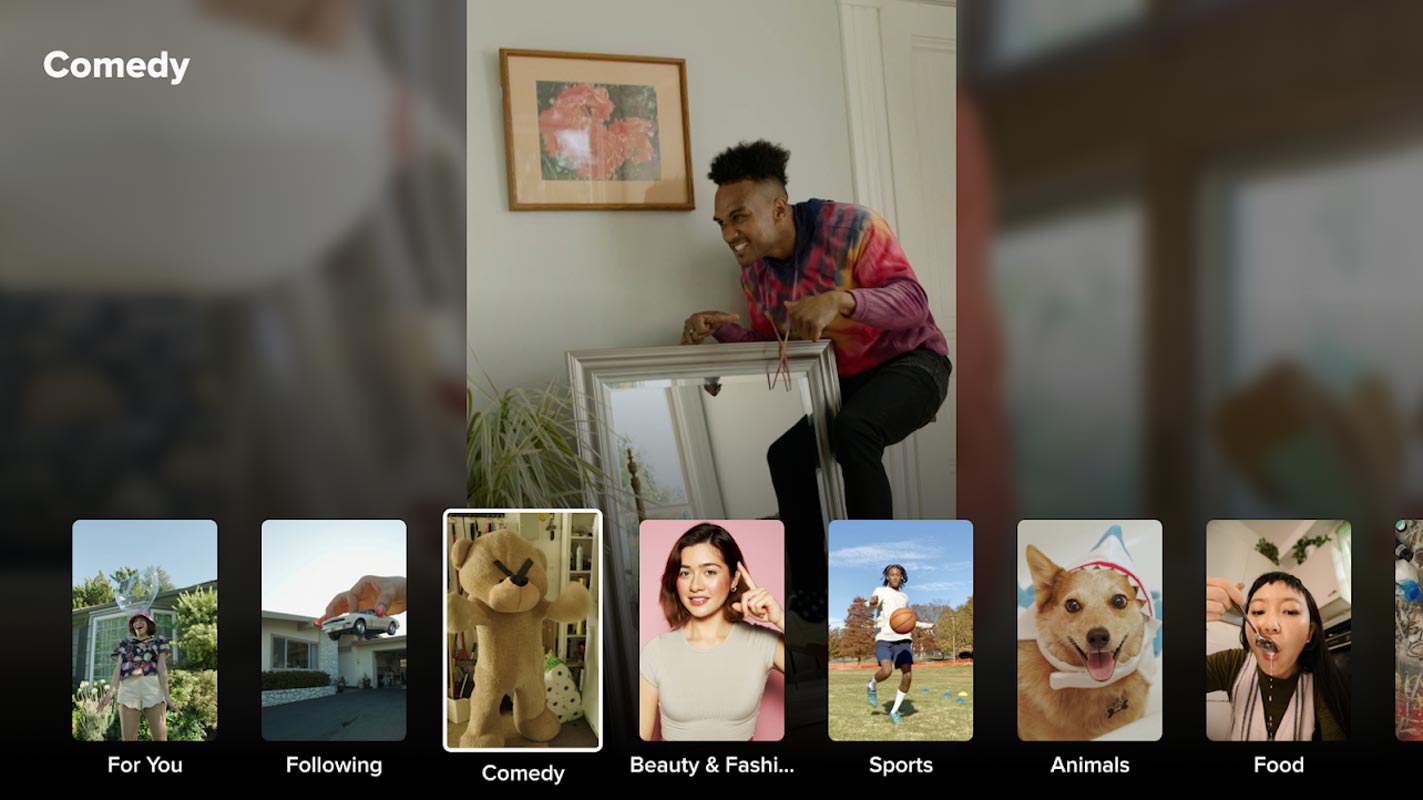
TikTok’s presence on television is rapidly growing. After debuting on Amazon’s Fire TV platform in North America, the TikTok TV app is now available on Samsung and LG smart TVs and Android TV devices like the Chromecast with Google TV.
Users can use their existing accounts to log into the TikTok TV application. On TikTok, there is also a “discovery” area where users may locate more of their favorite content, producers, and categories. The short video app had over 1 billion monthly active users in September, and TikTok’s average viewing time on the Android platform has overtaken YouTube in the United States.
As of currently, neither LG nor TikTok not provided any formal information on which locations have received the update. In the UK, France, and Germany, however, It can use this software on Samsung TV, Android TV, and Fire TV. According to reports, these areas will also be the first to receive the TikTok app for LG smart TVs.
Why TikTok released TV App?
On Monday, the firm revealed that TikTok TV, a big-screen experience that allows viewers to watch short films in groups, expanded. “The TikTok TV app is designed for watching TV at home,” the company said in a statement. “It’s easy to watch content from our ‘For You,’ and ‘Following’ feeds on the big screen.” “From gaming and comedy to food and animals, this covers the most liked and seen films across a wide range of topics.” TikTok intends to follow in the footsteps of YouTube, which has continued to grow in popularity on televisions.
How to Install TikTok TV App in Samsung Smart TV Tizen OS?
Since Samsung uses Tizen OS in their Smart TVs, You can’t install an Android app on your TV, and you have to install the app from the default Samsung App Store.
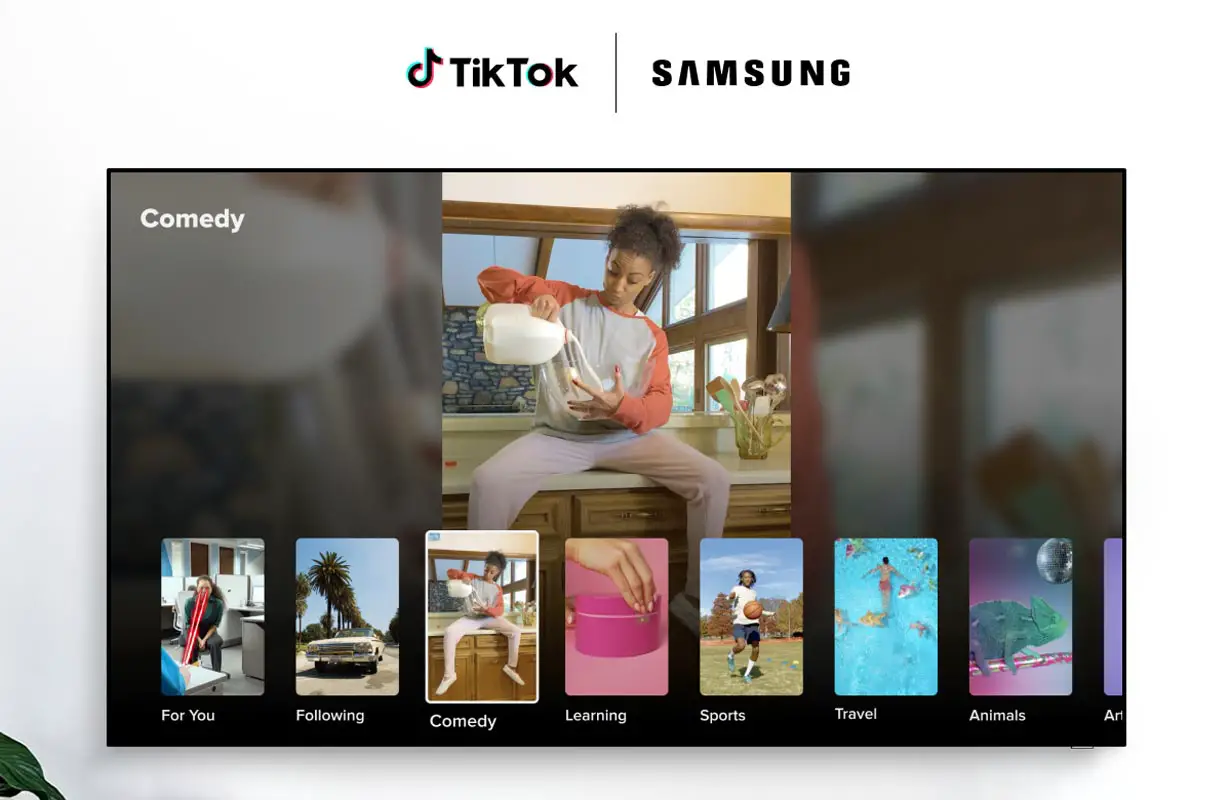
- Navigate to the Home Page of your Samsung Smart TV.
- Now in the Search Section, Search for TikTok.
- When you have already installed the app, It will ask for Launch permission.
- When you don’t have the app, It will ask you to install it.
- Install the TikTok app. After installation, launches the app and log in with your details.
- You can’t upload a TikTok video from the TV app. But, You can watch other creators’ videos.
How to Install TikTok TV App in LG Web OS?
Since LG uses Web OS in their Smart TVs, You can’t install an Android app on your TV, and you have to install the app from the default LG Content Store.
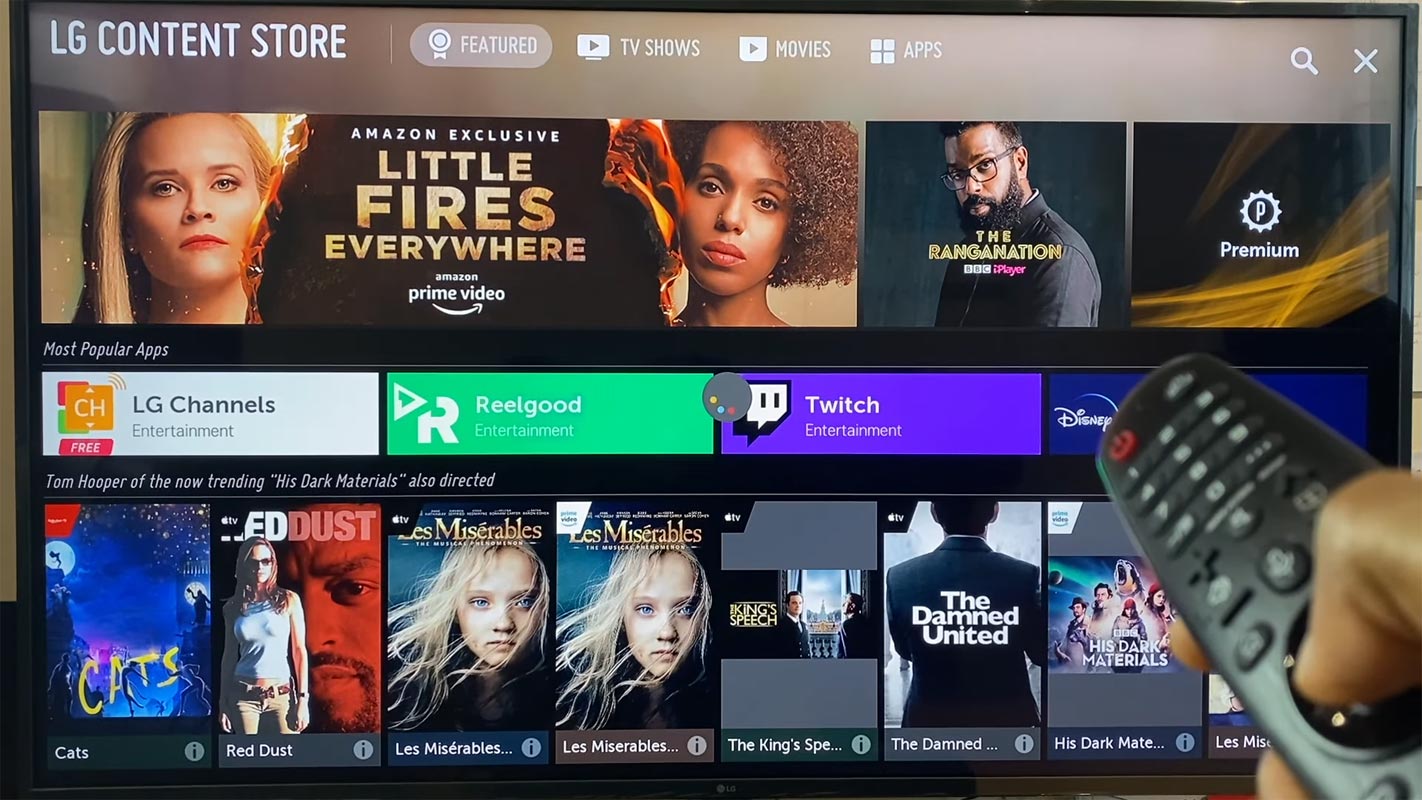
- Navigate to the Home Page of your LG Smart TV.
- Go to the LG Content Store app. Navigate to the Apps section.
- Now in the Search Section, Search for TikTok.
- When you have already installed the app, It will ask for Launch permission.
- When you don’t have the app, It will ask you to install it.
- Install the TikTok app. After installation, launches the app and log in with your details.
How to Install TikTok TV App on Android TV?
Android TVs using Android OS. You can either download TikTok from the PlayStore or sideload the app on your Android TV.
- Navigate to the Home Page of your Android TV.
- Go to the Play Store app. Navigate to the Apps section.
- Now in the Search Section, Search for TikTok.
- When you have already installed the app, It will ask for Launch permission.
- When you don’t have the app, It will ask you to install it.
- Install the TikTok app. After installation, launches the app and log in with your details.
How to Sideload TikTok APK On Chromecast using Pendrive or Cloud File Manager?
When you can’t install TikTok in the Play Store, you can use the below method to sideload the app.
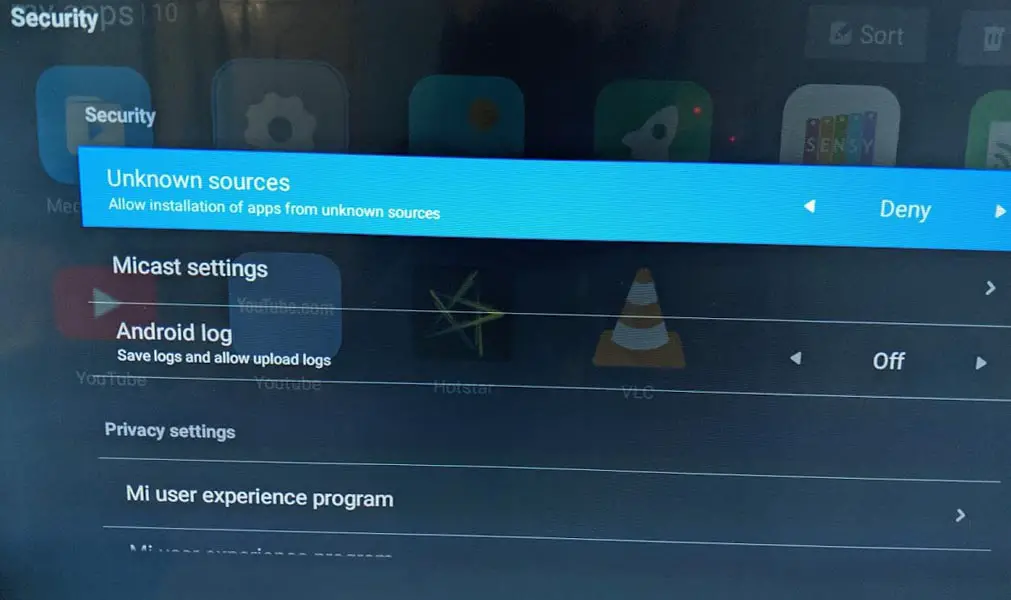
To start with, you must enable “unknown sources” on your Android TV so you can run apps that are not from the Google Play store. To activate this feature, follow the steps below;
-
Power your Android TV and visit the Settings menu.
-
Navigate to the Personal tab and click on Security & restrictions (Security).
-
Enable “Unknown Sources” if it is disabled.
- Download TikTok Android TV App and Copy it on your USB drive. Insert it on your Android TV. Open this drive and Install the App.
Wrap Up
On the One side, Streaming platforms like YouTube and Instagram making a completion against TikTok. In response, TikTok slowly moved towards the view platform also. Most of the users who use Reels and YouTube Shorts come from TikTok. With the TikTok app, the users can view their favorite Creator videos in a view manner on their Big Screen TVs. Due to the massive user base, the companies have to adopt technologies that give users more view time. Using the above methods, you can install the TikTok TV app on popular platforms when you face any issues during the installation comment below. We will try our best to fix the problem.

Selva Ganesh is the Chief Editor of this Blog. He is a Computer Science Engineer, An experienced Android Developer, Professional Blogger with 8+ years in the field. He completed courses about Google News Initiative. He runs Android Infotech which offers Problem Solving Articles around the globe.



Leave a Reply